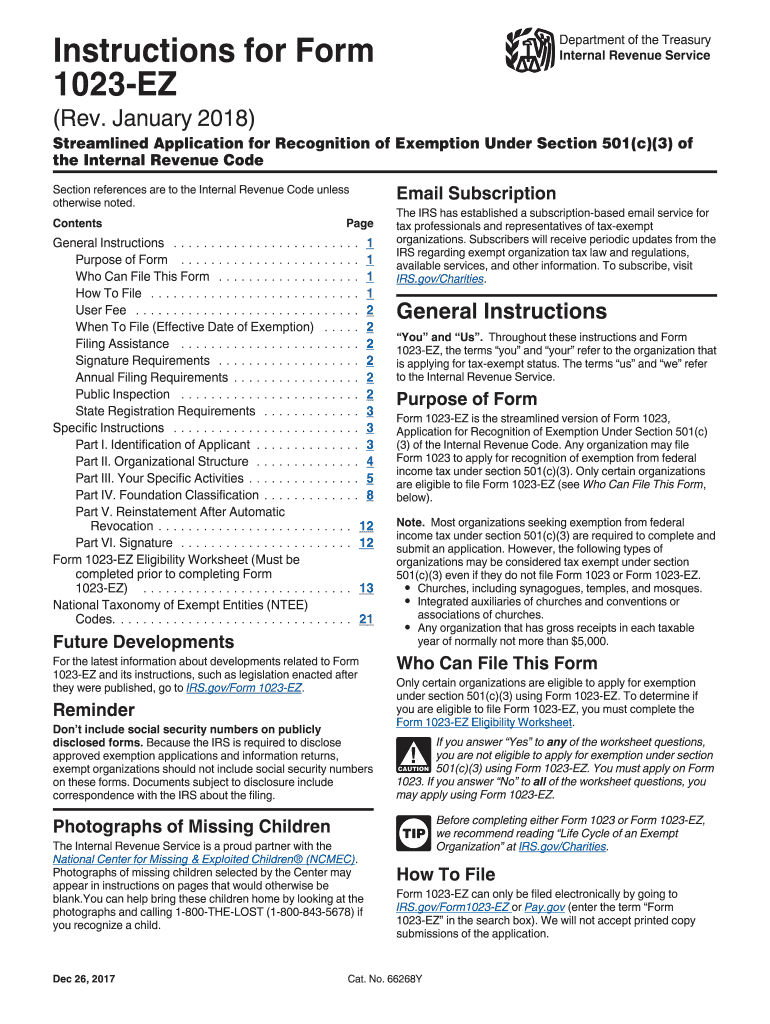
Irs Form


What is the IRS?
The Internal Revenue Service (IRS) is the federal agency responsible for administering and enforcing the United States tax laws. It plays a crucial role in collecting taxes, processing tax returns, and issuing refunds. The IRS also provides guidance on tax regulations and compliance, ensuring that individuals and businesses understand their tax obligations. Established in 1862, the agency operates under the Department of the Treasury and is essential for maintaining the country's financial system.
How to Use the IRS
Using the IRS involves understanding your tax responsibilities and utilizing the resources available for filing your taxes. Taxpayers can access various forms, guides, and tools on the IRS website to help them navigate their tax obligations. This includes obtaining necessary forms, checking the status of refunds, and finding information on tax credits and deductions. The IRS also offers online services for e-filing, making the process more efficient and secure.
Steps to Complete the IRS Form
Completing an IRS form requires careful attention to detail. Here are the general steps to follow:
- Gather all necessary documents, including income statements and previous tax returns.
- Select the appropriate IRS form based on your tax situation, such as the 1040 for individual income tax.
- Fill out the form accurately, ensuring all information is complete and correct.
- Review the form for any errors or omissions before submission.
- Submit the form electronically through e-filing or by mailing it to the designated IRS address.
Legal Use of the IRS
The legal use of the IRS involves complying with federal tax laws and regulations. Taxpayers are required to file their tax returns honestly and accurately. Failure to comply can result in penalties, fines, or legal action. The IRS provides guidelines and resources to help individuals and businesses understand their legal obligations, including the importance of reporting all income and claiming only eligible deductions.
Filing Deadlines / Important Dates
Filing deadlines are critical for maintaining compliance with tax laws. The primary deadline for individual tax returns is typically April 15 each year. If this date falls on a weekend or holiday, the deadline may be extended. Additionally, certain forms and payments may have different deadlines, such as quarterly estimated tax payments for self-employed individuals. It is essential to stay informed about these dates to avoid penalties.
Required Documents
When preparing to file with the IRS, specific documents are required to ensure accurate reporting. These may include:
- W-2 forms from employers showing income earned.
- 1099 forms for other income sources, such as freelance work.
- Receipts for deductible expenses, such as medical or educational costs.
- Previous year’s tax return for reference.
Penalties for Non-Compliance
Non-compliance with IRS regulations can lead to various penalties. These may include fines for late filing, underpayment of taxes, or inaccuracies in reported information. The IRS may also impose interest on unpaid taxes. Understanding these penalties is crucial for taxpayers to avoid unnecessary financial burdens and ensure compliance with federal tax laws.
Quick guide on how to complete irs 100634883
Complete [SKS] effortlessly on any device
Online document management has become widely embraced by businesses and individuals. It offers an ideal eco-friendly alternative to conventional printed and signed documents, allowing you to obtain the necessary form and securely store it online. airSlate SignNow provides all the tools required to create, edit, and eSign your documents promptly without any delays. Manage [SKS] on any platform with airSlate SignNow's Android or iOS applications and simplify any document-related process today.
How to edit and eSign [SKS] with ease
- Obtain [SKS] and click on Get Form to begin.
- Utilize the tools at your disposal to complete your document.
- Highlight important sections of your documents or redact sensitive information with tools specifically provided by airSlate SignNow for that purpose.
- Create your eSignature using the Sign tool, which takes mere seconds and carries the same legal validity as a traditional handwritten signature.
- Review all the details and click on the Done button to save your changes.
- Select your preferred method to send your form, whether by email, SMS, or invitation link, or download it to your computer.
Eliminate the hassle of lost or misplaced documents, tedious form searches, or errors that necessitate printing new copies. airSlate SignNow manages your document handling needs in just a few clicks from any device you choose. Edit and eSign [SKS] to ensure effective communication at every stage of the form preparation process with airSlate SignNow.
Create this form in 5 minutes or less
Related searches to Irs
Create this form in 5 minutes!
How to create an eSignature for the irs 100634883
The best way to create an eSignature for a PDF document in the online mode
The best way to create an eSignature for a PDF document in Chrome
The best way to generate an eSignature for putting it on PDFs in Gmail
The way to generate an electronic signature straight from your mobile device
The way to generate an eSignature for a PDF document on iOS devices
The way to generate an electronic signature for a PDF document on Android devices
People also ask
-
What is airSlate SignNow and how does it pertain to the IRS?
airSlate SignNow is an easy-to-use eSignature solution that enables businesses to send and sign documents electronically. It is particularly beneficial for users dealing with IRS forms that require signatures. By using airSlate SignNow, you can streamline your document processes and ensure compliance with IRS requirements efficiently.
-
How much does airSlate SignNow cost for businesses handling IRS documents?
airSlate SignNow offers a variety of pricing plans to accommodate different business needs, making it affordable even for those requiring IRS document handling. Plans start at a competitive rate, and you can choose features that best support your organization, including options tailored for IRS compliance and secure document management.
-
What features does airSlate SignNow offer for IRS-related document management?
airSlate SignNow includes features essential for managing IRS documents, such as customizable templates, automatic reminders, and secure cloud storage. These tools help ensure that all your IRS paperwork is appropriately signed and submitted on time, enhancing productivity and compliance. Users can also track the status of their documents seamlessly.
-
Can airSlate SignNow integrate with other applications for IRS form submissions?
Yes, airSlate SignNow integrates with various applications that facilitate IRS form submissions, improving your workflow. It connects with popular CRM systems, email platforms, and cloud storage solutions, enabling you to send and manage IRS documents easily. These integrations save time and enhance data accuracy.
-
What are the benefits of using airSlate SignNow for IRS compliance?
Using airSlate SignNow for IRS compliance simplifies the management of necessary forms, offering a user-friendly interface. It ensures that documents are securely signed and stored, which helps mitigate risks associated with IRS audits. Moreover, you can track all document interactions, ensuring accountability and transparency.
-
Is airSlate SignNow secure for sensitive IRS documents?
Absolutely, airSlate SignNow prioritizes the security of your sensitive IRS documents. It employs bank-level encryption and secure cloud storage to keep your information safe. Furthermore, the solution is designed to comply with legal standards, ensuring that your IRS documents are handled responsibly.
-
How does eSigning with airSlate SignNow benefit IRS transactions?
eSigning with airSlate SignNow expedites IRS transactions by allowing users to sign documents instantly and virtually. This speed reduces paperwork backlogs, ensuring timely submissions of IRS forms. With legally binding signatures, your transactions gain authenticity and protection established by federal regulations.
Get more for Irs
Find out other Irs
- eSign Alabama Police LLC Operating Agreement Fast
- eSign North Dakota Real Estate Business Letter Template Computer
- eSign North Dakota Real Estate Quitclaim Deed Myself
- eSign Maine Sports Quitclaim Deed Easy
- eSign Ohio Real Estate LLC Operating Agreement Now
- eSign Ohio Real Estate Promissory Note Template Online
- How To eSign Ohio Real Estate Residential Lease Agreement
- Help Me With eSign Arkansas Police Cease And Desist Letter
- How Can I eSign Rhode Island Real Estate Rental Lease Agreement
- How Do I eSign California Police Living Will
- Can I eSign South Dakota Real Estate Quitclaim Deed
- How To eSign Tennessee Real Estate Business Associate Agreement
- eSign Michigan Sports Cease And Desist Letter Free
- How To eSign Wisconsin Real Estate Contract
- How To eSign West Virginia Real Estate Quitclaim Deed
- eSign Hawaii Police Permission Slip Online
- eSign New Hampshire Sports IOU Safe
- eSign Delaware Courts Operating Agreement Easy
- eSign Georgia Courts Bill Of Lading Online
- eSign Hawaii Courts Contract Mobile