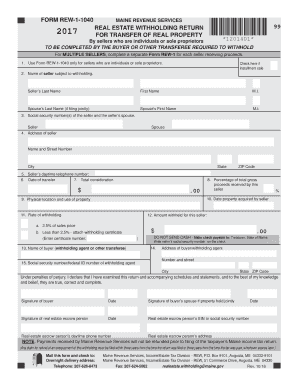
1040ME Maine Gov Maine 2021


What is the 1040ME Maine gov Maine
The 1040ME is the Maine income tax form used by residents to report their income and calculate their state tax liability. This form is essential for individuals who earn income in Maine and need to comply with state tax regulations. It is designed to capture various sources of income, deductions, and credits that may apply to taxpayers in Maine.
How to use the 1040ME Maine gov Maine
Using the 1040ME involves several steps to ensure accurate reporting of income and tax calculations. Taxpayers should begin by gathering all necessary documentation, including W-2 forms, 1099s, and records of any deductions. Once the required information is collected, individuals can fill out the form, ensuring that all income sources are reported and applicable deductions are claimed. After completing the form, it can be submitted online, by mail, or in person, depending on the taxpayer's preference.
Steps to complete the 1040ME Maine gov Maine
Completing the 1040ME involves a systematic approach:
- Gather all income documents, including W-2s and 1099s.
- Identify and calculate any deductions or credits you may qualify for.
- Fill out the 1040ME form accurately, ensuring all sections are completed.
- Review the form for any errors or omissions.
- Submit the completed form through your chosen method: online, by mail, or in person.
Legal use of the 1040ME Maine gov Maine
The 1040ME is legally recognized as the official form for reporting Maine state income taxes. To ensure its legal validity, taxpayers must follow state guidelines and regulations when completing and submitting the form. This includes providing accurate information and maintaining compliance with deadlines set by the Maine Revenue Services.
Required Documents
To successfully complete the 1040ME, taxpayers must have several documents on hand:
- W-2 forms from employers.
- 1099 forms for any additional income sources.
- Records of deductible expenses, such as medical costs or charitable contributions.
- Any relevant documentation for tax credits.
Filing Deadlines / Important Dates
Understanding filing deadlines is crucial for compliance. The typical deadline for submitting the 1040ME is April 15 of each year, aligning with federal tax deadlines. However, taxpayers should verify specific dates each year, as they may vary based on weekends or holidays. Extensions may be available, but they must be requested properly to avoid penalties.
Quick guide on how to complete 1040me mainegov maine
Effortlessly Prepare 1040ME Maine gov Maine on Any Device
Digital document management has gained traction among businesses and individuals alike. It serves as an ideal eco-friendly alternative to traditional printed and signed paperwork, allowing you to access the right form and securely store it online. airSlate SignNow provides all the tools necessary to create, edit, and eSign your documents quickly without delays. Manage 1040ME Maine gov Maine on any platform using the airSlate SignNow Android or iOS applications and enhance any document-driven process today.
How to Edit and eSign 1040ME Maine gov Maine with Ease
- Find 1040ME Maine gov Maine and click Get Form to begin.
- Utilize the tools we offer to fill out your document.
- Emphasize pertinent sections of the documents or redact sensitive information with the tools that airSlate SignNow specifically offers for that purpose.
- Create your signature using the Sign tool, which takes seconds and holds the same legal validity as a conventional wet ink signature.
- Review all the information and click on the Done button to save your changes.
- Select your preferred method of delivering your form, whether via email, SMS, invite link, or download it to your PC.
Eliminate concerns about lost or misplaced files, tedious form searches, or errors that necessitate printing new document copies. airSlate SignNow addresses all your document management needs in just a few clicks from any device of your choice. Modify and eSign 1040ME Maine gov Maine while ensuring excellent communication at every stage of your document preparation process with airSlate SignNow.
Create this form in 5 minutes or less
Find and fill out the correct 1040me mainegov maine
Create this form in 5 minutes!
How to create an eSignature for the 1040me mainegov maine
How to generate an eSignature for a PDF online
How to generate an eSignature for a PDF in Google Chrome
How to create an eSignature for signing PDFs in Gmail
How to make an eSignature right from your smartphone
The best way to create an eSignature for a PDF on iOS
How to make an eSignature for a PDF on Android
People also ask
-
What is the 1040ME form and how is it related to the Maine gov site?
The 1040ME form is the state income tax return for residents of Maine. It can be accessed and submitted through the Maine gov website, making it easy for taxpayers to file their state taxes efficiently. Using airSlate SignNow, you can securely eSign and submit your 1040ME Maine gov Maine documents at your convenience.
-
How does airSlate SignNow simplify the eSigning process for the 1040ME Maine gov Maine?
airSlate SignNow streamlines the eSigning process by allowing users to sign the 1040ME forms directly online. This eliminates the need for printing, scanning, and mailing documents, saving time and reducing errors in the filing process. Our platform ensures compliance with Maine's eSignature laws, making it a reliable choice for tax submissions.
-
What are the pricing options for using airSlate SignNow for 1040ME forms?
airSlate SignNow offers flexible pricing plans tailored to fit different business needs, including a cost-effective solution for those handling 1040ME Maine gov Maine documents. Depending on your requirements, you can choose from monthly or annual subscriptions, ensuring that you only pay for what you need to manage your eSigning tasks efficiently.
-
What are the key features of airSlate SignNow when handling 1040ME Maine gov Maine documents?
Key features of airSlate SignNow include secure cloud storage, customizable workflows, and bulk sending, which enhances the efficiency of managing 1040ME Maine gov Maine documents. The platform also supports advanced integrations with popular applications, allowing seamless document management across different systems. These features make it an ideal solution for individuals and businesses alike.
-
Can I integrate airSlate SignNow with other software for filing the 1040ME Maine gov Maine?
Yes, airSlate SignNow offers integration capabilities with various software applications that can assist in the filing of the 1040ME Maine gov Maine documents. This includes popular tools for tax preparation and management, enhancing your workflow and ensuring that your documentation is always organized and accessible. Integration simplifies the process, allowing you to focus on what matters most.
-
Is airSlate SignNow secure for eSigning sensitive documents like the 1040ME Maine gov Maine?
Absolutely! airSlate SignNow prioritizes security, implementing advanced encryption protocols to protect your sensitive information, including the 1040ME Maine gov Maine documents. With multiple security features, including secure access controls and audit trails, you can trust that your data remains confidential and compliant with legal standards.
-
What are the benefits of using airSlate SignNow for the 1040ME Maine gov Maine?
Using airSlate SignNow for the 1040ME Maine gov Maine offers numerous benefits, including faster processing times, reduced paperwork, and improved accuracy in tax submissions. Users can easily eSign documents from anywhere, enhancing convenience and speed. Moreover, the platform's user-friendly interface makes it accessible for all levels of technological expertise.
Get more for 1040ME Maine gov Maine
- How to make children appear believable in a manuscript wordsworthreading co form
- Cdocuments and settingsian huntingtondesktopwebpage form
- Full original article rjmintz com form
- Ca information does not match dmv records when
- Va form 21 4142 240630
- Durable power of attorney for health care and living will form
- Application for the homeless veterans research engagement panel form
- Mental health counseling graduate internship program application form
Find out other 1040ME Maine gov Maine
- How Can I Sign South Carolina Courts Document
- How Do I eSign New Jersey Business Operations Word
- How Do I eSign Hawaii Charity Document
- Can I eSign Hawaii Charity Document
- How Can I eSign Hawaii Charity Document
- Can I eSign Hawaii Charity Document
- Help Me With eSign Hawaii Charity Document
- How Can I eSign Hawaii Charity Presentation
- Help Me With eSign Hawaii Charity Presentation
- How Can I eSign Hawaii Charity Presentation
- How Do I eSign Hawaii Charity Presentation
- How Can I eSign Illinois Charity Word
- How To eSign Virginia Business Operations Presentation
- How To eSign Hawaii Construction Word
- How Can I eSign Hawaii Construction Word
- How Can I eSign Hawaii Construction Word
- How Do I eSign Hawaii Construction Form
- How Can I eSign Hawaii Construction Form
- How To eSign Hawaii Construction Document
- Can I eSign Hawaii Construction Document