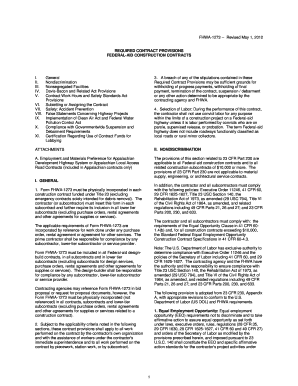
Fhwa 1273 2012-2026


What is the FHWA 1273?
The FHWA 1273 form, also known as the "Required Contract Provisions for Federal-Aid Construction Contracts," is a document mandated by the Federal Highway Administration. It outlines essential provisions that must be included in contracts for federal-aid highway construction projects. This form ensures compliance with various federal laws and regulations, promoting fair labor practices and equal opportunity in federally funded projects. Understanding the FHWA 1273 is crucial for contractors and subcontractors involved in federal-aid projects, as it establishes the legal framework for their operations.
How to Obtain the FHWA 1273
Obtaining the FHWA 1273 form is a straightforward process. The form is available through the Federal Highway Administration's official website. Contractors can download the latest version of the FHWA 1273 directly from the site. It is essential to ensure that you are using the most current version of the form to remain compliant with federal regulations. Additionally, state transportation agencies may provide copies of the form or additional guidance on its use in specific projects.
Steps to Complete the FHWA 1273
Completing the FHWA 1273 form involves several key steps to ensure accuracy and compliance. First, review the form thoroughly to understand the required provisions. Next, fill in the necessary information, including contractor details and project specifics. It is important to ensure that all sections are completed accurately, as incomplete forms may lead to compliance issues. Finally, the completed form should be signed by the authorized representative of the contractor, ensuring that all parties acknowledge and agree to the stipulated provisions.
Legal Use of the FHWA 1273
The legal use of the FHWA 1273 form is critical for ensuring compliance with federal regulations. This form serves as a binding agreement that outlines the responsibilities of contractors and subcontractors regarding labor laws, civil rights, and other essential provisions. To maintain legal validity, it is necessary to adhere to the terms outlined in the form and ensure that all parties involved in the contract understand their obligations. Failure to comply with the provisions of the FHWA 1273 can result in penalties, including disqualification from future federal contracts.
Key Elements of the FHWA 1273
The FHWA 1273 form contains several key elements that are vital for compliance. These include provisions related to labor standards, equal employment opportunity, and contract termination clauses. Additionally, the form outlines requirements for payment of prevailing wages and adherence to safety regulations. Understanding these key elements is essential for contractors to ensure that they meet all federal and state requirements while executing federally funded construction projects.
Examples of Using the FHWA 1273
Examples of using the FHWA 1273 form can be seen in various federal-aid highway projects. For instance, a contractor working on a bridge construction project funded by federal dollars would be required to include the FHWA 1273 provisions in their contract with subcontractors. This ensures that all workers are paid prevailing wages and that the project adheres to federal labor standards. Another example is in road resurfacing projects, where compliance with the FHWA 1273 helps maintain fair labor practices and promotes equal opportunity for all workers involved.
Digital vs. Paper Version of the FHWA 1273
When considering the FHWA 1273 form, both digital and paper versions are available. The digital version allows for easier distribution and completion, particularly in environments where electronic signatures are accepted. However, some jurisdictions may still require a paper version for official records. It is important to check with your local transportation agency to determine which format is acceptable for your specific project. Regardless of the format chosen, ensuring that the form is completed accurately and in compliance with federal regulations remains paramount.
Quick guide on how to complete fhwa 1273
Complete Fhwa 1273 effortlessly on any device
Digital document management has gained traction among businesses and individuals. It offers an ideal eco-friendly substitute for conventional printed and signed documents, as you can easily locate the right form and securely store it online. airSlate SignNow provides you with all the necessary tools to create, modify, and electronically sign your documents swiftly without delays. Manage Fhwa 1273 on any device using airSlate SignNow’s Android or iOS applications and streamline any document-related task today.
How to alter and eSign Fhwa 1273 with ease
- Find Fhwa 1273 and click Get Form to commence.
- Utilize the tools we offer to complete your document.
- Highlight pertinent sections of the documents or obscure sensitive information with tools specifically provided by airSlate SignNow for that purpose.
- Generate your eSignature using the Sign tool, which takes mere seconds and carries the same legal validity as a traditional wet ink signature.
- Review all the details and click on the Done button to preserve your modifications.
- Choose how you wish to deliver your form, via email, SMS, or invitation link, or download it to your computer.
Eliminate the issues of lost or misfiled documents, the hassle of searching for forms, or errors that require reprinting new document copies. airSlate SignNow meets your document management needs in just a few clicks from any device of your choice. Edit and eSign Fhwa 1273 to ensure top-notch communication at every step of your document preparation process with airSlate SignNow.
Create this form in 5 minutes or less
Find and fill out the correct fhwa 1273
Create this form in 5 minutes!
How to create an eSignature for the fhwa 1273
How to create an eSignature for a PDF document online
How to create an eSignature for a PDF document in Google Chrome
The best way to generate an eSignature for signing PDFs in Gmail
The best way to create an electronic signature straight from your smart phone
How to generate an eSignature for a PDF document on iOS
The best way to create an electronic signature for a PDF document on Android OS
People also ask
-
What is a 1273 form printable?
A 1273 form printable is a document used for various administrative processes that require official signatures. With airSlate SignNow, you can easily create, fill out, and electronically sign the 1273 form printable, streamlining your workflows and saving valuable time.
-
How can I create a 1273 form printable using airSlate SignNow?
To create a 1273 form printable, simply upload your document to airSlate SignNow's platform. You can then add text fields, checkboxes, or signature fields as needed, ensuring that your form meets all necessary requirements before distributing it.
-
Is the 1273 form printable customizable?
Yes, the 1273 form printable is fully customizable when using airSlate SignNow. You can edit the layout, add corporate branding, and modify fields to suit your specific needs, allowing for a personalized touch while maintaining compliance.
-
What are the benefits of using airSlate SignNow for 1273 form printable?
Using airSlate SignNow for your 1273 form printable offers numerous benefits, including enhanced security, ease of use, and faster turnaround times. The platform ensures that your documents are legally binding and can be accessed digitally from anywhere, increasing efficiency.
-
Does airSlate SignNow offer integrations for the 1273 form printable?
Yes, airSlate SignNow supports a variety of integrations that enhance your experience with the 1273 form printable. You can seamlessly connect with popular applications such as Google Drive, Salesforce, and Microsoft Office to manage your documents more effectively.
-
What pricing options are available for using airSlate SignNow with the 1273 form printable?
airSlate SignNow offers several pricing plans to meet various organizational needs, including a free trial that allows you to test features such as the 1273 form printable. Various subscription tiers provide additional features, ensuring you can find a plan that fits your budget and requirements.
-
Can I track the status of my 1273 form printable with airSlate SignNow?
Absolutely! airSlate SignNow provides real-time tracking for your 1273 form printable. You will be notified when the document is opened, signed, or completed, allowing you to stay updated throughout the signing process.
Get more for Fhwa 1273
Find out other Fhwa 1273
- Sign Vermont Lawers Quitclaim Deed Simple
- Sign Vermont Lawers Cease And Desist Letter Free
- Sign Nevada Insurance Lease Agreement Mobile
- Can I Sign Washington Lawers Quitclaim Deed
- Sign West Virginia Lawers Arbitration Agreement Secure
- Sign Wyoming Lawers Lease Agreement Now
- How To Sign Alabama Legal LLC Operating Agreement
- Sign Alabama Legal Cease And Desist Letter Now
- Sign Alabama Legal Cease And Desist Letter Later
- Sign California Legal Living Will Online
- How Do I Sign Colorado Legal LLC Operating Agreement
- How Can I Sign California Legal Promissory Note Template
- How Do I Sign North Dakota Insurance Quitclaim Deed
- How To Sign Connecticut Legal Quitclaim Deed
- How Do I Sign Delaware Legal Warranty Deed
- Sign Delaware Legal LLC Operating Agreement Mobile
- Sign Florida Legal Job Offer Now
- Sign Insurance Word Ohio Safe
- How Do I Sign Hawaii Legal Business Letter Template
- How To Sign Georgia Legal Cease And Desist Letter