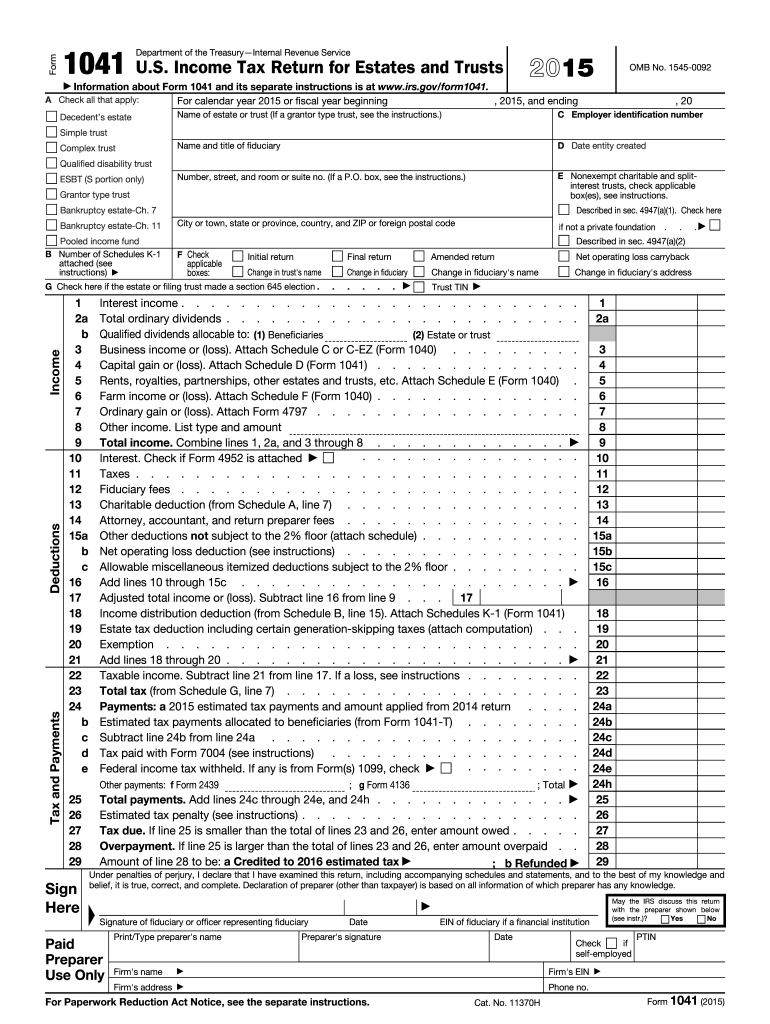
Form 1041 2015


What is the Form 1041
The Form 1041 is the U.S. Income Tax Return for Estates and Trusts. It is used to report income, deductions, gains, and losses of an estate or trust. This form is essential for fiduciaries, who are responsible for managing the assets of an estate or trust and ensuring compliance with tax obligations. The income generated by the estate or trust is taxed at the estate or trust level, and the form allows for the reporting of any distributions made to beneficiaries.
How to use the Form 1041
To use the Form 1041, fiduciaries must gather all necessary financial information related to the estate or trust. This includes income from various sources, such as rental properties, dividends, and interest. Deductions may also be claimed for expenses incurred in managing the estate or trust. After completing the form, it must be filed with the Internal Revenue Service (IRS) to report the estate's or trust's income and determine any tax liability. Beneficiaries may also receive a Schedule K-1, which details their share of the income and deductions.
Steps to complete the Form 1041
Completing the Form 1041 involves several key steps:
- Gather relevant financial documents, including income statements and expense receipts.
- Complete the top section of the form, providing the name and address of the estate or trust.
- Report all sources of income on the appropriate lines, including interest, dividends, and capital gains.
- List any deductions that apply, such as administrative expenses or charitable contributions.
- Calculate the total income and deductions to determine the taxable income.
- Sign and date the form, ensuring that it is submitted by the appropriate deadline.
Filing Deadlines / Important Dates
The filing deadline for Form 1041 is typically April 15 of the year following the tax year, unless the estate or trust operates on a fiscal year. If the due date falls on a weekend or holiday, the deadline is extended to the next business day. Additionally, fiduciaries can request a six-month extension to file the form, but any taxes owed must still be paid by the original deadline to avoid penalties and interest.
Legal use of the Form 1041
The legal use of Form 1041 is governed by IRS regulations, which stipulate that the form must be filed by the fiduciary responsible for managing the estate or trust. Accurate reporting of income and deductions is crucial to comply with tax laws. Failure to file or incorrect reporting can result in penalties and interest. It is advisable for fiduciaries to consult with tax professionals to ensure compliance and proper handling of the form.
Required Documents
To complete Form 1041, several documents are necessary:
- Income statements for the estate or trust, including bank statements and investment income.
- Receipts for deductible expenses, such as legal fees and property management costs.
- Documentation of distributions made to beneficiaries, which may require issuing Schedule K-1 forms.
- Prior year tax returns, if applicable, to ensure consistency in reporting.
Quick guide on how to complete 2015 form 1041
Complete Form 1041 effortlessly on any device
Digital document management has gained traction among businesses and individuals alike. It offers an ideal eco-friendly alternative to traditional printed and signed paperwork, allowing you to access the right form and securely store it online. airSlate SignNow equips you with all the essential tools to swiftly create, modify, and eSign your documents without any delays. Manage Form 1041 on any device with airSlate SignNow's Android or iOS applications and enhance any document-related process today.
The easiest method to modify and eSign Form 1041 seamlessly
- Obtain Form 1041 and click Get Form to begin.
- Use the tools we provide to fill out your document.
- Emphasize important sections of the documents or redact sensitive information with tools that airSlate SignNow specifically offers for that purpose.
- Create your eSignature using the Sign feature, which takes only seconds and possesses the same legal validity as a conventional wet ink signature.
- Review all the details and click on the Done button to save your changes.
- Select how you wish to send your form, via email, text message (SMS), invite link, or download it to your computer.
Eliminate worries about lost or misplaced documents, tedious form searching, or mistakes that require printing new document versions. airSlate SignNow manages all your document needs in just a few clicks from your chosen device. Edit and eSign Form 1041 and ensure clear communication at every stage of your form preparation process with airSlate SignNow.
Create this form in 5 minutes or less
Find and fill out the correct 2015 form 1041
Create this form in 5 minutes!
How to create an eSignature for the 2015 form 1041
How to make an eSignature for a PDF file in the online mode
How to make an eSignature for a PDF file in Chrome
The way to create an electronic signature for putting it on PDFs in Gmail
The best way to create an electronic signature right from your smartphone
The best way to make an eSignature for a PDF file on iOS devices
The best way to create an electronic signature for a PDF on Android
People also ask
-
What is Form 1041 and why is it important?
Form 1041 is the U.S. Income Tax Return for Estates and Trusts, used to report income, deductions, gains, and losses of these entities. It is crucial for ensuring compliance with IRS regulations and for the accurate reporting of financial activities related to estates and trusts.
-
How can airSlate SignNow help with completing Form 1041?
airSlate SignNow simplifies the process of completing Form 1041 by allowing users to create, edit, and securely sign the form digitally. With easy-to-use templates and tools for document management, you can efficiently manage your estate's or trust's tax requirements.
-
What features does airSlate SignNow offer for managing Form 1041?
With airSlate SignNow, you can access features like document templates, secure eSigning, and automated reminders for Form 1041 submissions. These tools ensure that you never miss a deadline and keep your tax documents organized and compliant.
-
Is airSlate SignNow cost-effective for filing Form 1041?
Yes, airSlate SignNow is designed to be a cost-effective solution for businesses and individuals handling Form 1041. With various pricing plans available, you can choose one that fits your needs without overspending on traditional filing methods.
-
Can I integrate airSlate SignNow with other software for Form 1041?
Absolutely! airSlate SignNow offers integrations with popular tools like Google Drive, Dropbox, and Microsoft Office, making it easier to manage and streamline the process of preparing Form 1041 alongside other important documents.
-
Does airSlate SignNow provide support for tax professionals handling Form 1041?
Yes, airSlate SignNow caters to tax professionals who need efficient solutions for handling Form 1041. Our dedicated support team is available to assist with any questions or concerns, ensuring an effective workflow for tax preparation.
-
Are there security measures in place when using airSlate SignNow for Form 1041?
Yes, airSlate SignNow prioritizes security with features like advanced encryption and secure cloud storage, ensuring that your Form 1041 and sensitive information are protected against unauthorized access and data bsignNowes.
Get more for Form 1041
Find out other Form 1041
- eSign New York Plumbing Rental Lease Agreement Simple
- eSign North Dakota Plumbing Emergency Contact Form Mobile
- How To eSign North Dakota Plumbing Emergency Contact Form
- eSign Utah Orthodontists Credit Memo Easy
- How To eSign Oklahoma Plumbing Business Plan Template
- eSign Vermont Orthodontists Rental Application Now
- Help Me With eSign Oregon Plumbing Business Plan Template
- eSign Pennsylvania Plumbing RFP Easy
- Can I eSign Pennsylvania Plumbing RFP
- eSign Pennsylvania Plumbing Work Order Free
- Can I eSign Pennsylvania Plumbing Purchase Order Template
- Help Me With eSign South Carolina Plumbing Promissory Note Template
- How To eSign South Dakota Plumbing Quitclaim Deed
- How To eSign South Dakota Plumbing Affidavit Of Heirship
- eSign South Dakota Plumbing Emergency Contact Form Myself
- eSign Texas Plumbing Resignation Letter Free
- eSign West Virginia Orthodontists Living Will Secure
- Help Me With eSign Texas Plumbing Business Plan Template
- Can I eSign Texas Plumbing Cease And Desist Letter
- eSign Utah Plumbing Notice To Quit Secure