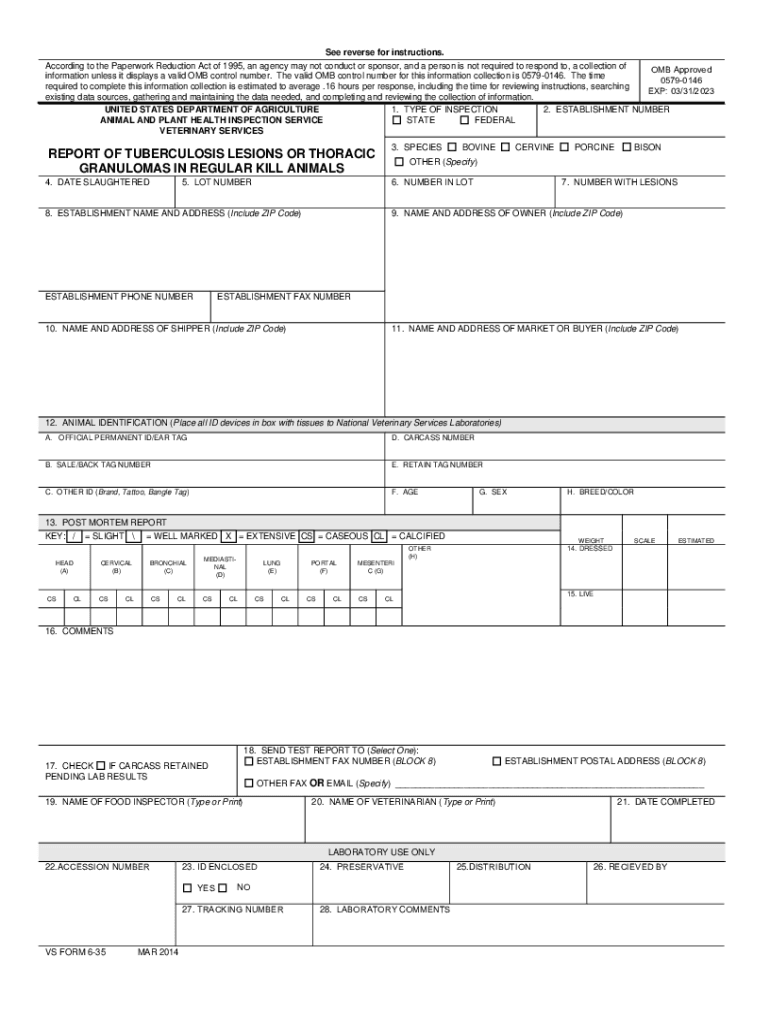
VSForm6 35 DOC Aphis Usda


What is the VSForm6 35 doc Aphis Usda
The VSForm6 35 doc Aphis Usda is a crucial document used in the United States for the importation and exportation of animals and animal products. This form is issued by the Animal and Plant Health Inspection Service (APHIS) under the United States Department of Agriculture (USDA). It is designed to ensure that all animal products meet health and safety standards, preventing the spread of diseases. The VSForm6 35 is essential for compliance with federal regulations and is a key part of the international trade process for animal-related goods.
How to use the VSForm6 35 doc Aphis Usda
To effectively use the VSForm6 35 doc Aphis Usda, individuals or businesses must first determine the specific requirements for their animal products. This includes understanding the health certifications needed for the products being exported or imported. Once the requirements are clear, the form must be accurately filled out with all necessary information, including details about the products, their origin, and destination. After completion, the form should be submitted to the appropriate APHIS office for review and approval before any shipment occurs.
Steps to complete the VSForm6 35 doc Aphis Usda
Completing the VSForm6 35 doc Aphis Usda involves several key steps:
- Gather necessary documentation, including health certificates and product details.
- Fill out the form accurately, ensuring all required fields are completed.
- Review the form for any errors or omissions.
- Submit the completed form to the appropriate APHIS office along with any additional documentation.
- Await confirmation and approval from APHIS before proceeding with the shipment.
Legal use of the VSForm6 35 doc Aphis Usda
The legal use of the VSForm6 35 doc Aphis Usda is governed by federal regulations that ensure compliance with animal health standards. This form must be completed accurately to avoid legal repercussions, including fines or delays in shipment. It serves as a legal declaration that the animal products meet all health requirements set forth by APHIS and other regulatory bodies. Proper use of this form is essential for maintaining the integrity of the supply chain and protecting public health.
Key elements of the VSForm6 35 doc Aphis Usda
Several key elements are essential when completing the VSForm6 35 doc Aphis Usda:
- Product Information: Detailed descriptions of the animal products being shipped.
- Origin and Destination: Clear indication of where the products are coming from and where they are going.
- Health Certifications: Documentation proving that the products meet health standards.
- Signatures: Required signatures from authorized individuals certifying the accuracy of the information provided.
How to obtain the VSForm6 35 doc Aphis Usda
Obtaining the VSForm6 35 doc Aphis Usda is a straightforward process. Interested parties can access the form through the official APHIS website or by contacting their local APHIS office. It is important to ensure that you are using the most current version of the form, as regulations may change. After obtaining the form, individuals should familiarize themselves with the instructions and requirements for completion to ensure compliance with all relevant regulations.
Quick guide on how to complete vsform6 35doc aphis usda
Effortlessly Prepare VSForm6 35 doc Aphis Usda on Any Device
Digital document management has gained traction among organizations and individuals alike. It offers an ideal eco-friendly alternative to conventional printed and signed documents, allowing you to locate the necessary form and securely store it online. airSlate SignNow equips you with all the resources needed to create, modify, and eSign your documents quickly without any delays. Manage VSForm6 35 doc Aphis Usda on any device with the airSlate SignNow Android or iOS applications and enhance any document-focused task today.
How to Modify and eSign VSForm6 35 doc Aphis Usda with Ease
- Locate VSForm6 35 doc Aphis Usda and click Get Form to begin.
- Utilize the tools we provide to complete your form.
- Select pertinent sections of the documents or obscure sensitive information using the tools specifically offered by airSlate SignNow for this purpose.
- Create your signature using the Sign feature, which takes mere seconds and carries the same legal validity as a traditional ink signature.
- Review all the details and then click on the Done button to save your changes.
- Choose how you wish to share your form, by email, SMS, invitation link, or download it to your computer.
Say goodbye to lost or misplaced files, tedious form searching, or mistakes that necessitate printing new document copies. airSlate SignNow addresses all your document management needs in just a few clicks from any device you prefer. Alter and eSign VSForm6 35 doc Aphis Usda to ensure outstanding communication at every stage of your form preparation process with airSlate SignNow.
Create this form in 5 minutes or less
Create this form in 5 minutes!
People also ask
-
What is the VSForm6 35 doc Aphis Usda?
The VSForm6 35 doc Aphis Usda is a document required for compliance with USDA regulations. It is essential for businesses engaged in animal health and related industries to effectively manage and submit this form. By using airSlate SignNow, you can easily eSign and send the VSForm6 35 doc Aphis Usda, ensuring timely and compliant submissions.
-
How does airSlate SignNow simplify the process of handling the VSForm6 35 doc Aphis Usda?
airSlate SignNow streamlines the management of the VSForm6 35 doc Aphis Usda by providing an intuitive interface for eSigning and sharing documents. With features like templates and document tracking, users can effectively manage their submissions while ensuring compliance. This efficiency helps reduce the time and effort needed to handle important regulatory documents.
-
What are the pricing options for airSlate SignNow related to the VSForm6 35 doc Aphis Usda?
airSlate SignNow offers flexible pricing plans that cater to businesses of all sizes. Depending on your needs for managing documents like the VSForm6 35 doc Aphis Usda, you can choose a plan that suits your budget. Additionally, airSlate SignNow provides a free trial, allowing users to explore its capabilities before making a commitment.
-
Are there any integrations available for the VSForm6 35 doc Aphis Usda on airSlate SignNow?
Yes, airSlate SignNow supports a variety of integrations that enhance the handling of the VSForm6 35 doc Aphis Usda. You can integrate with popular applications like Google Drive, Salesforce, and more. This integration capability ensures that your document workflow remains seamless and efficient.
-
What features does airSlate SignNow offer for eSigning the VSForm6 35 doc Aphis Usda?
airSlate SignNow provides robust features for eSigning the VSForm6 35 doc Aphis Usda, including mobile access, document templates, and advanced security measures. Users can obtain signatures quickly and efficiently, making the process more reliable. These features ensure that your completed forms are both secure and legally binding.
-
Can I customize my documents like the VSForm6 35 doc Aphis Usda with airSlate SignNow?
Absolutely! airSlate SignNow allows you to customize your documents, including the VSForm6 35 doc Aphis Usda, with personalized fields, branding, and templates. This customization capability helps in tailoring your documents to meet specific business needs. As a result, you can present a professional image while ensuring accuracy in your submissions.
-
What are the benefits of using airSlate SignNow for the VSForm6 35 doc Aphis Usda?
Using airSlate SignNow for the VSForm6 35 doc Aphis Usda offers numerous benefits, including increased efficiency, enhanced security, and simplified compliance. The platform ensures your documents are delivered promptly, reducing delays and improving communication. Furthermore, it allows you to track the status of your submissions, providing peace of mind.
Get more for VSForm6 35 doc Aphis Usda
- Medical necessity letter for hospital bed form
- State health improvement plan virginia center for health form
- Request for religious exemption to the covid 19 vaccine form
- Prp consent form
- Cows scale printable form
- Services overview college of education the university of form
- General information pennsylvania patient safety authority
- Dpcsv2020070401doc form
Find out other VSForm6 35 doc Aphis Usda
- eSignature Arkansas Courts LLC Operating Agreement Now
- How Do I eSignature Arizona Courts Moving Checklist
- eSignature Wyoming Real Estate Quitclaim Deed Myself
- eSignature Wyoming Real Estate Lease Agreement Template Online
- How Can I eSignature Delaware Courts Stock Certificate
- How Can I eSignature Georgia Courts Quitclaim Deed
- Help Me With eSignature Florida Courts Affidavit Of Heirship
- Electronic signature Alabama Banking RFP Online
- eSignature Iowa Courts Quitclaim Deed Now
- eSignature Kentucky Courts Moving Checklist Online
- eSignature Louisiana Courts Cease And Desist Letter Online
- How Can I Electronic signature Arkansas Banking Lease Termination Letter
- eSignature Maryland Courts Rental Application Now
- eSignature Michigan Courts Affidavit Of Heirship Simple
- eSignature Courts Word Mississippi Later
- eSignature Tennessee Sports Last Will And Testament Mobile
- How Can I eSignature Nevada Courts Medical History
- eSignature Nebraska Courts Lease Agreement Online
- eSignature Nebraska Courts LLC Operating Agreement Easy
- Can I eSignature New Mexico Courts Business Letter Template