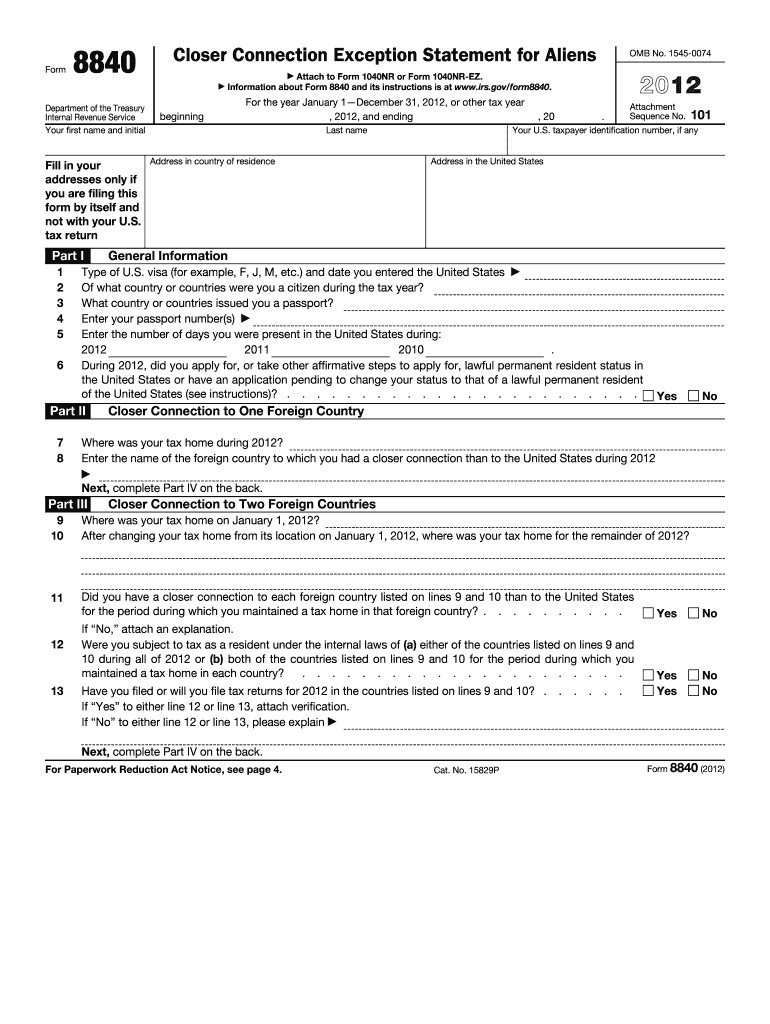
8840 Form 2012


What is the 8840 Form
The 8840 Form, officially known as the "Closer Connection Exception Statement for Aliens," is a tax document used by non-U.S. citizens to claim a closer connection to a foreign country. This form is particularly relevant for individuals who may meet the substantial presence test but wish to establish that they are not subject to U.S. tax obligations. By filing this form, individuals can assert their foreign residency and avoid being taxed as a U.S. resident.
How to use the 8840 Form
To use the 8840 Form effectively, individuals must complete it accurately and submit it to the Internal Revenue Service (IRS). The form requires personal information, including the taxpayer's name, address, and details about their foreign residency. It is essential to provide truthful and complete information to avoid penalties. After filling out the form, individuals can submit it either electronically or by mail, depending on their preference and circumstances.
Steps to complete the 8840 Form
Completing the 8840 Form involves several key steps:
- Gather necessary personal information, including your foreign address and residency details.
- Fill out the form, ensuring all sections are completed, particularly those regarding your closer connection to a foreign country.
- Review the form for accuracy and completeness to prevent any errors that could lead to delays or penalties.
- Submit the completed form to the IRS by the appropriate deadline, either electronically or via mail.
Legal use of the 8840 Form
The legal use of the 8840 Form is grounded in U.S. tax law, allowing non-resident aliens to establish their tax status. By filing this form, individuals can demonstrate their intent to maintain a closer connection to a foreign country, which is essential for avoiding U.S. tax liabilities. Compliance with IRS regulations is crucial, as improper use or failure to file can result in significant penalties.
Filing Deadlines / Important Dates
The filing deadline for the 8840 Form is typically the same as the federal income tax return deadline, which is usually April 15. However, individuals who qualify for an extension may file the form by the extended deadline. It is important to be aware of these dates to ensure compliance and avoid late fees or penalties.
Required Documents
When completing the 8840 Form, several documents may be required to support your claims. These may include:
- Proof of foreign residency, such as utility bills or lease agreements.
- Identification documents, such as a passport or visa.
- Any previous tax filings that may be relevant to your residency status.
Having these documents ready can facilitate a smoother filing process and help substantiate your claims on the form.
Quick guide on how to complete 2012 8840 form
Effortlessly Prepare 8840 Form on Any Device
Digital document management has become increasingly popular among businesses and individuals alike. It offers a perfect eco-friendly alternative to traditional printed and signed documents, allowing you to access the appropriate form and securely store it online. airSlate SignNow equips you with all the tools necessary to create, modify, and eSign your documents quickly without delays. Manage 8840 Form on any device using airSlate SignNow’s Android or iOS applications and simplify your document-related tasks today.
How to Edit and eSign 8840 Form with Ease
- Find 8840 Form and click on Get Form to begin.
- Utilize the tools we provide to complete your document.
- Emphasize important sections of your documents or prevent access to sensitive information with tools specifically offered by airSlate SignNow for that purpose.
- Create your signature using the Sign tool, which takes mere seconds and carries the same legal validity as a traditional handwritten signature.
- Review the information and click on the Done button to save your modifications.
- Select your preferred method to send your form: via email, text message (SMS), invitation link, or download it to your computer.
Forget about lost or misplaced files, tedious form searches, or mistakes that require you to print new document copies. airSlate SignNow meets your document management needs with just a few clicks from any device you choose. Edit and eSign 8840 Form to ensure effective communication at every stage of your form preparation process with airSlate SignNow.
Create this form in 5 minutes or less
Find and fill out the correct 2012 8840 form
Create this form in 5 minutes!
How to create an eSignature for the 2012 8840 form
How to create an eSignature for your PDF document online
How to create an eSignature for your PDF document in Google Chrome
The best way to make an electronic signature for signing PDFs in Gmail
The best way to generate an eSignature from your smart phone
How to generate an electronic signature for a PDF document on iOS
The best way to generate an eSignature for a PDF file on Android OS
People also ask
-
What is the 8840 Form and why is it important?
The 8840 Form, also known as the 'Closer Connection Exception Statement for Aliens,' is crucial for non-residents in the U.S. to establish their status and avoid being taxed as residents. Completing the 8840 Form correctly can help you retain your non-resident status and ensure compliance with IRS requirements.
-
How can airSlate SignNow streamline the submission of the 8840 Form?
airSlate SignNow simplifies the process of completing and submitting the 8840 Form by providing an easy-to-use eSigning platform. You can quickly fill out the form online, obtain necessary signatures, and digitally submit it, ensuring it signNowes the IRS on time without the hassle of physical paperwork.
-
What are the pricing options for using airSlate SignNow to handle the 8840 Form?
airSlate SignNow offers flexible pricing plans to fit various business needs, starting from a basic plan for individuals to more comprehensive solutions for larger organizations. Each plan includes features that allow for the efficient management of documents, including the 8840 Form.
-
Are there any integrations available with airSlate SignNow when working with the 8840 Form?
Yes, airSlate SignNow integrates seamlessly with several third-party applications, making it easier to manage your documents, including the 8840 Form. Integrations with tools like Google Drive, Dropbox, and CRM systems enhance your workflow and keep all your necessary documents in one place.
-
What features does airSlate SignNow offer that are beneficial for completing the 8840 Form?
airSlate SignNow provides various features that enhance the experience of completing the 8840 Form. These include easy document editing, customizable templates, audit trails, and secure storage, all of which help you manage your tax forms efficiently and securely.
-
Can I access my completed 8840 Form from anywhere using airSlate SignNow?
Absolutely! With airSlate SignNow, you can access your completed 8840 Form from any device with an internet connection. This flexibility ensures you can manage your important tax documents on the go, making it convenient for non-residents handling tax matters.
-
Is airSlate SignNow user-friendly for first-time users of the 8840 Form?
Yes, airSlate SignNow is designed with user experience in mind, making it intuitive for first-time users to navigate the 8840 Form process. The straightforward interface and helpful guides provide the support needed to fill out and eSign the form with confidence.
Get more for 8840 Form
- Fillable online v18 v19 ampampamp v20 students fax email print form
- Alliant direct form
- Disclosure ampampamp agreement for savings and transaction accounts form
- News3visa dispute form secu credit union secumd
- Method to obtain a distribution please contact fidelity to determine if you may request a distribution by telephone or by a form
- Vystar credit union membership application vystarcu form
- Aflac payment authorization agreement form
- Down payment bgift letterb date to bmo bank of bb the biggar team thebiggarteam form
Find out other 8840 Form
- How To Integrate Sign in Banking
- How To Use Sign in Banking
- Help Me With Use Sign in Banking
- Can I Use Sign in Banking
- How Do I Install Sign in Banking
- How To Add Sign in Banking
- How Do I Add Sign in Banking
- How Can I Add Sign in Banking
- Can I Add Sign in Banking
- Help Me With Set Up Sign in Government
- How To Integrate eSign in Banking
- How To Use eSign in Banking
- How To Install eSign in Banking
- How To Add eSign in Banking
- How To Set Up eSign in Banking
- How To Save eSign in Banking
- How To Implement eSign in Banking
- How To Set Up eSign in Construction
- How To Integrate eSign in Doctors
- How To Use eSign in Doctors