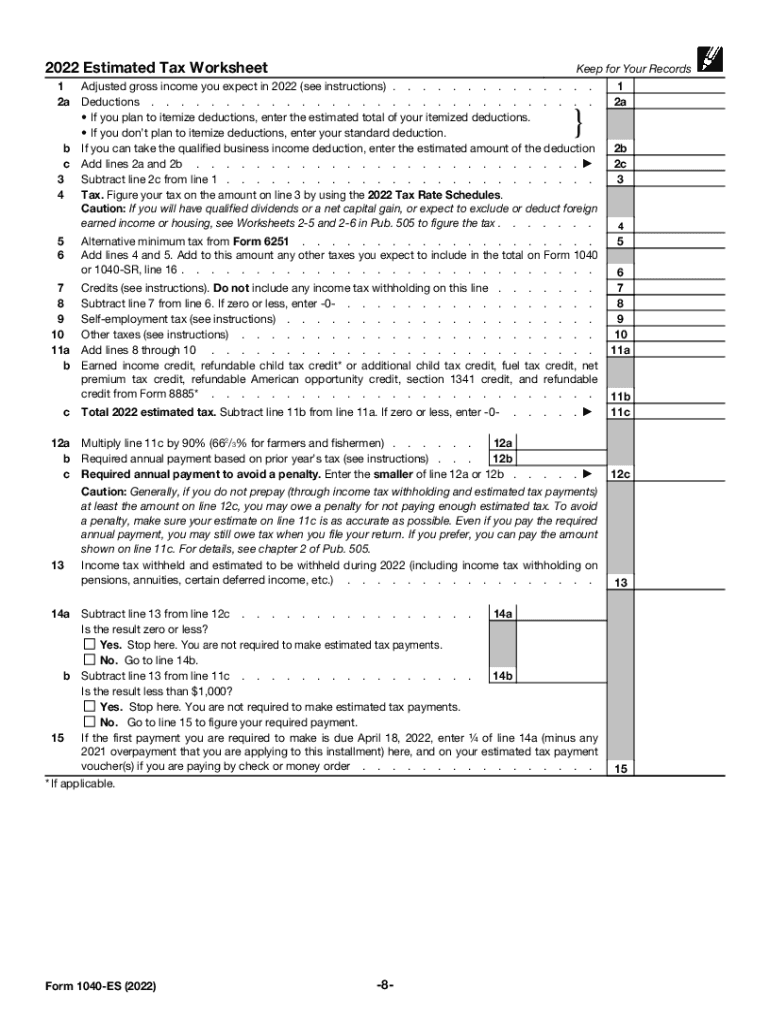
Form 1040 ES 2022


What is the Form 1040 ES
The Form 1040 ES is an essential document used by individuals in the United States to make estimated tax payments to the Internal Revenue Service (IRS). This form is particularly relevant for taxpayers who expect to owe tax of one thousand dollars or more when they file their annual income tax return. The 1040 ES allows taxpayers to pay their estimated taxes quarterly, ensuring they meet their tax obligations throughout the year rather than in a lump sum at tax time.
How to use the Form 1040 ES
Using the Form 1040 ES involves a few straightforward steps. First, you will need to calculate your estimated tax liability for the year. This calculation typically considers your expected income, deductions, and credits. Once you have your estimated tax amount, you can divide it into four payments, which are due at specific intervals throughout the year. Each payment should be submitted along with a payment voucher from the 1040 ES form, ensuring that your payments are properly credited to your account with the IRS.
Steps to complete the Form 1040 ES
Completing the Form 1040 ES requires careful attention to detail. Begin by filling out your personal information, including your name, address, and Social Security number. Next, calculate your estimated tax for the year using the worksheet provided with the form. After determining your total estimated tax, divide this amount by four to find your quarterly payment. Finally, fill out the payment voucher for each quarter, ensuring that you send it along with your payment to the appropriate IRS address.
Filing Deadlines / Important Dates
It is crucial to be aware of the filing deadlines associated with the Form 1040 ES. Estimated tax payments are typically due on the fifteenth day of April, June, September, and January of the following year. If these dates fall on a weekend or holiday, the deadline is extended to the next business day. Missing these deadlines can result in penalties and interest on unpaid taxes, so timely submission is essential for compliance.
Legal use of the Form 1040 ES
The legal use of the Form 1040 ES is governed by IRS regulations, which stipulate that taxpayers must make estimated tax payments if they expect to owe a certain amount at tax time. To ensure that your payments are legally recognized, it is important to follow the IRS guidelines for calculation and submission. Using a reliable electronic signature solution, like signNow, can help ensure that your submissions are secure and compliant with eSignature laws, making your estimated tax payments legally binding.
Key elements of the Form 1040 ES
The Form 1040 ES includes several key elements that are essential for accurate completion. These elements consist of personal identification information, estimated tax calculation worksheets, and payment vouchers for each quarter. The form also provides instructions on how to determine your estimated tax liability, including considerations for self-employment income, dividends, and other sources of income. Understanding these components is vital for ensuring that you fulfill your tax obligations correctly.
Quick guide on how to complete 2022 form 1040 es
Effortlessly Complete Form 1040 ES on Any Device
Digital document management has gained popularity among businesses and individuals. It serves as an ideal sustainable alternative to conventional printed and signed documents, allowing you to obtain the necessary format and securely store it online. airSlate SignNow equips you with all the resources required to create, alter, and electronically sign your documents quickly without delays. Manage Form 1040 ES on any platform using airSlate SignNow's Android or iOS apps and enhance any document-related process today.
How to Modify and Electronically Sign Form 1040 ES Seamlessly
- Locate Form 1040 ES and click on Get Form to begin.
- Utilize the tools provided to fill out your form.
- Highlight signNow parts of your documents or redact sensitive information using tools that airSlate SignNow specifically offers for this purpose.
- Create your signature with the Sign feature, which takes mere seconds and holds the same legal validity as a conventional wet ink signature.
- Review the details and click on the Done button to save your modifications.
- Select how you would like to share your form, via email, text message (SMS), an invitation link, or download it to your computer.
Eliminate the issues of lost or misplaced files, tedious form searches, or errors that necessitate printing new document copies. airSlate SignNow meets your document management requirements in just a few clicks from any device you prefer. Alter and electronically sign Form 1040 ES to ensure outstanding communication throughout the form preparation process with airSlate SignNow.
Create this form in 5 minutes or less
Find and fill out the correct 2022 form 1040 es
Create this form in 5 minutes!
People also ask
-
What is a 1040 es form and why do I need it?
The 1040 es form is an estimated tax payment form used by individuals to pay their federal income tax. It's essential for self-employed individuals or those who receive income not subject to withholding, helping you avoid penalties at tax time.
-
How can airSlate SignNow assist me with my 1040 es forms?
AirSlate SignNow streamlines the process of preparing and sending your 1040 es forms. With our easy-to-use eSignature solution, you can quickly sign and send documents securely, ensuring timely submission to the IRS.
-
Is airSlate SignNow cost-effective for managing 1040 es forms?
Yes, airSlate SignNow is a cost-effective solution for managing 1040 es forms. We offer competitive pricing plans with all the essential features you need to keep your tax documents organized and compliant without breaking the bank.
-
Can I integrate airSlate SignNow with other software for my 1040 es forms?
Absolutely! airSlate SignNow offers integration with various platforms to help you manage your 1040 es forms seamlessly. Connect with CRMs, cloud storage services, and more to optimize your document workflow.
-
What features does airSlate SignNow provide for 1040 es document management?
airSlate SignNow includes features such as customizable templates, real-time tracking, and audit trails specifically designed for 1040 es documents. These features ensure you can handle your tax forms efficiently and securely.
-
How secure is my information when using airSlate SignNow for my 1040 es forms?
Security is a top priority at airSlate SignNow. We use advanced encryption and secure servers to protect your data while you prepare and send your 1040 es forms, ensuring peace of mind for you and your clients.
-
Can I access airSlate SignNow on mobile devices for my 1040 es forms?
Yes, airSlate SignNow is accessible on mobile devices, allowing you to manage your 1040 es forms on the go. Whether you're traveling or working remotely, you can easily prepare and sign your documents anytime, anywhere.
Get more for Form 1040 ES
Find out other Form 1040 ES
- Sign Maryland Delivery Order Template Myself
- Sign Minnesota Engineering Proposal Template Computer
- Sign Washington Engineering Proposal Template Secure
- Sign Delaware Proforma Invoice Template Online
- Can I Sign Massachusetts Proforma Invoice Template
- How Do I Sign Oklahoma Equipment Purchase Proposal
- Sign Idaho Basic rental agreement or residential lease Online
- How To Sign Oregon Business agreements
- Sign Colorado Generic lease agreement Safe
- How Can I Sign Vermont Credit agreement
- Sign New York Generic lease agreement Myself
- How Can I Sign Utah House rent agreement format
- Sign Alabama House rental lease agreement Online
- Sign Arkansas House rental lease agreement Free
- Sign Alaska Land lease agreement Computer
- How Do I Sign Texas Land lease agreement
- Sign Vermont Land lease agreement Free
- Sign Texas House rental lease Now
- How Can I Sign Arizona Lease agreement contract
- Help Me With Sign New Hampshire lease agreement