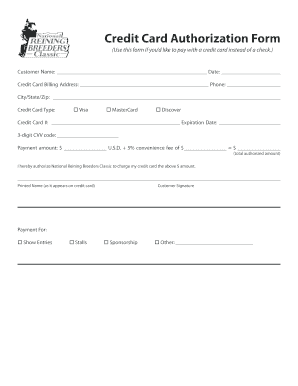
Credit Card Authorization Form with Cvv 2013


What is the Credit Card Authorization Form With CVV
The Credit Card Authorization Form with CVV is a document that allows a business or service provider to obtain permission from a customer to charge their credit card for a specified amount. The CVV, or Card Verification Value, is a three- or four-digit number located on the back of the card, which adds an extra layer of security during transactions. This form is essential for online purchases, subscriptions, or any service requiring recurring payments.
How to Use the Credit Card Authorization Form With CVV
Using the Credit Card Authorization Form with CVV involves several straightforward steps. First, the customer fills out the form, providing their credit card details, including the CVV. Next, they must sign the form to authorize the transaction. Once completed, the form can be submitted electronically or printed and sent to the service provider. It is crucial to ensure that the form is securely handled to protect sensitive information.
Key Elements of the Credit Card Authorization Form With CVV
Several key elements must be included in the Credit Card Authorization Form with CVV to ensure its effectiveness and legality. These elements typically include:
- Customer's full name and billing address
- Credit card number and expiration date
- CVV code
- Amount to be charged
- Signature of the cardholder
- Date of authorization
Including all these details helps to minimize disputes and ensures that the transaction is authorized and secure.
Steps to Complete the Credit Card Authorization Form With CVV
Completing the Credit Card Authorization Form with CVV is a simple process. Here are the steps involved:
- Obtain the form from the service provider or download it from their website.
- Fill in your personal information, including your name and address.
- Enter your credit card number, expiration date, and CVV.
- Specify the amount you authorize to be charged.
- Sign and date the form to confirm your authorization.
- Submit the form as instructed, either electronically or via mail.
Following these steps ensures that your authorization is clear and that your payment is processed smoothly.
Legal Use of the Credit Card Authorization Form With CVV
The legal use of the Credit Card Authorization Form with CVV is governed by various regulations that protect consumers and businesses. This form must be used in compliance with the Payment Card Industry Data Security Standard (PCI DSS), which outlines security measures for handling credit card information. Additionally, businesses should retain the form securely to protect customer data and comply with privacy laws.
Examples of Using the Credit Card Authorization Form With CVV
There are various scenarios where the Credit Card Authorization Form with CVV is commonly used, including:
- Online retail purchases where immediate payment is required.
- Subscription services that charge customers on a recurring basis.
- Event registrations that require payment upfront.
- Service agreements for ongoing services, such as maintenance or consulting.
These examples illustrate the versatility of the form in facilitating secure transactions across different industries.
Quick guide on how to complete credit card authorization form with cvv
Effortlessly Prepare Credit Card Authorization Form With Cvv on Any Device
Managing documents online has become increasingly favored by companies and individuals alike. It offers a superb eco-friendly alternative to conventional printed and signed paperwork, allowing you to access the correct format and safely store it online. airSlate SignNow equips you with all the tools needed to create, edit, and electronically sign your documents quickly and efficiently. Manage Credit Card Authorization Form With Cvv on any platform using airSlate SignNow's Android or iOS applications and enhance any document-driven workflow today.
How to Edit and Electronically Sign Credit Card Authorization Form With Cvv with Ease
- Acquire Credit Card Authorization Form With Cvv and click on Get Form to begin.
- Use the tools we offer to complete your document.
- Emphasize important sections or obscure sensitive details with the tools that airSlate SignNow provides specifically for those purposes.
- Create your electronic signature using the Sign feature, which takes just moments and carries the same legal validity as a traditional handwritten signature.
- Verify all the information and click on the Done button to save your modifications.
- Choose how you want to send your form, via email, SMS, or invitation link, or download it to your computer.
Eliminate concerns about lost or misplaced documents, tedious form searching, or mistakes that necessitate printing new copies. airSlate SignNow addresses all your document management needs in just a few clicks from a device of your choice. Edit and electronically sign Credit Card Authorization Form With Cvv to ensure excellent communication throughout your document preparation process with airSlate SignNow.
Create this form in 5 minutes or less
Find and fill out the correct credit card authorization form with cvv
Create this form in 5 minutes!
How to create an eSignature for the credit card authorization form with cvv
How to create an electronic signature for a PDF online
How to create an electronic signature for a PDF in Google Chrome
How to create an e-signature for signing PDFs in Gmail
How to create an e-signature right from your smartphone
How to create an e-signature for a PDF on iOS
How to create an e-signature for a PDF on Android
People also ask
-
What does CVV stand for in the context of electronic payments?
CVV stands for Card Verification Value, a security feature for credit and debit cards. It's a three or four-digit code that helps verify that the person making a transaction has physical possession of the card. Understanding the cvv full form is crucial for secure online transactions.
-
How does airSlate SignNow ensure the security of CVV information?
AirSlate SignNow employs advanced encryption methods to protect sensitive information, including CVV data. This ensures that all payment transactions conducted through our platform are secure and compliant with industry standards. Knowing the cvv full form can help you understand the data's importance in security.
-
Are there any fees associated with using airSlate SignNow for eSigning documents?
AirSlate SignNow offers various pricing plans to accommodate different business needs. Our subscription models are designed to be cost-effective while providing access to premium features. While cvv full form may relate to payment methods, our pricing is transparent with no hidden fees.
-
What features of airSlate SignNow enhance document security?
AirSlate SignNow includes features such as audit trails, encryption, and secure cloud storage to enhance document security. Our platform ensures that sensitive information, including CVV details during payments, is handled with care. This reinforces the importance of understanding the cvv full form for secure transactions.
-
Can I integrate airSlate SignNow with other applications?
Yes, airSlate SignNow supports integration with various applications, enhancing its functionality for businesses. You can connect with CRM systems, payment gateways, and more for a seamless workflow. Understanding the cvv full form can also guide you in integrating secure payment processes.
-
What are the benefits of using airSlate SignNow for eSigning?
The primary benefits of using airSlate SignNow include cost efficiency, ease of use, and enhanced security for document signing. Our platform simplifies the signing process, saving time and resources for your business. Knowing the cvv full form is beneficial for understanding secure payment processes too.
-
Is there a mobile application available for airSlate SignNow?
Yes, airSlate SignNow offers a mobile application that allows users to manage eSigning on-the-go. The app is user-friendly and enables seamless document handling from any mobile device. While the cvv full form directly relates to payment security, our app ensures smooth transactions as well.
Get more for Credit Card Authorization Form With Cvv
- Prink hcopa photo com form
- Private car sale agreement voetstoots template form
- Bidder contract compliance monitoring report ct form
- Home ownership letter form
- 06 169 dyed diesel bonded user fuels tax report window state tx form
- Rcmp friends and associates suitability screening form
- Genesis pure autoship form
- Carrier agreement pinnacle freight systems form
Find out other Credit Card Authorization Form With Cvv
- eSign Mississippi Construction Rental Application Mobile
- How To eSign Missouri Construction Contract
- eSign Missouri Construction Rental Lease Agreement Easy
- How To eSign Washington Doctors Confidentiality Agreement
- Help Me With eSign Kansas Education LLC Operating Agreement
- Help Me With eSign West Virginia Doctors Lease Agreement Template
- eSign Wyoming Doctors Living Will Mobile
- eSign Wyoming Doctors Quitclaim Deed Free
- How To eSign New Hampshire Construction Rental Lease Agreement
- eSign Massachusetts Education Rental Lease Agreement Easy
- eSign New York Construction Lease Agreement Online
- Help Me With eSign North Carolina Construction LLC Operating Agreement
- eSign Education Presentation Montana Easy
- How To eSign Missouri Education Permission Slip
- How To eSign New Mexico Education Promissory Note Template
- eSign New Mexico Education Affidavit Of Heirship Online
- eSign California Finance & Tax Accounting IOU Free
- How To eSign North Dakota Education Rental Application
- How To eSign South Dakota Construction Promissory Note Template
- eSign Education Word Oregon Secure