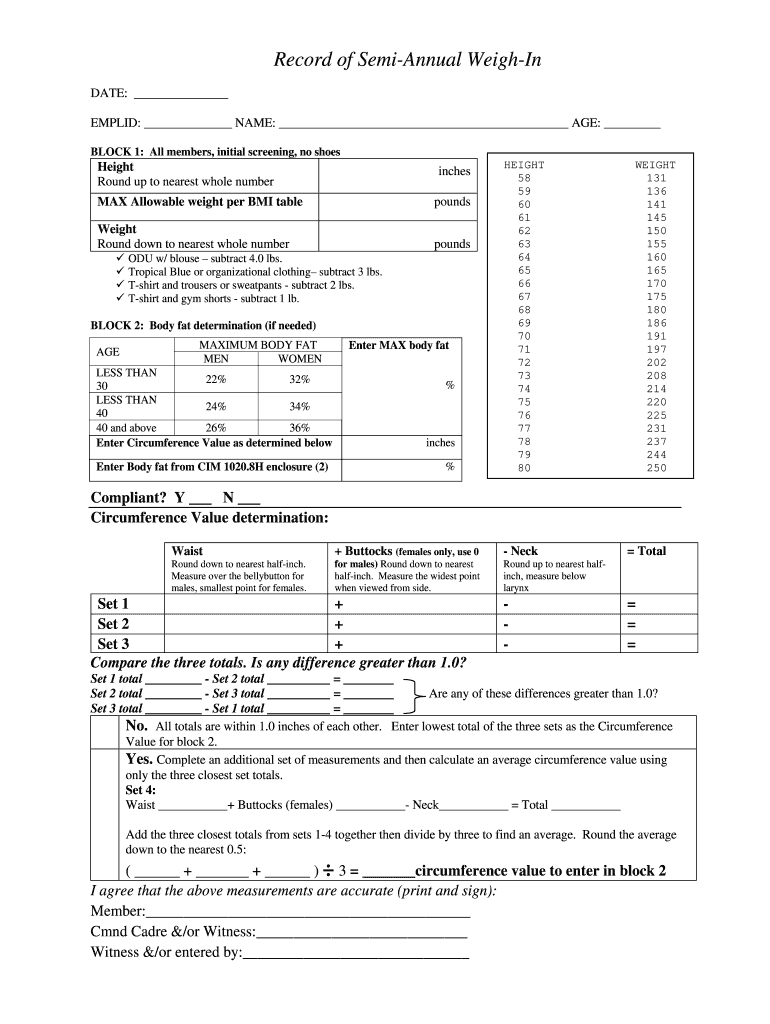
Uscg Weigh in Form 2012


What is the USCG Weigh In Form
The USCG weigh in form is a crucial document used by the United States Coast Guard to record the weight of personnel and equipment. This form ensures that all members meet the weight standards set forth by the Coast Guard, which are essential for operational readiness and safety. The weigh in form is part of a semi-annual assessment process that helps maintain the physical fitness of Coast Guard personnel. It includes sections for personal information, weight measurements, and signatures from both the individual and the supervising officer.
How to Use the USCG Weigh In Form
Using the USCG weigh in form involves several straightforward steps. First, individuals must accurately fill out their personal details, including name, rank, and unit. Next, the actual weight must be recorded, typically using a certified scale. It is important to ensure that the weight is documented correctly, as inaccuracies can lead to compliance issues. After completing the form, both the individual and the supervising officer must sign and date the document to validate the information provided. This completed form is then submitted as per the guidelines set by the Coast Guard.
Steps to Complete the USCG Weigh In Form
Completing the USCG weigh in form requires careful attention to detail. Follow these steps:
- Gather necessary information, including your rank and unit.
- Weigh yourself on a certified scale to ensure accuracy.
- Fill in the form with your personal details and recorded weight.
- Ensure that the form is signed by both you and your supervising officer.
- Submit the completed form according to your unit's procedures.
Legal Use of the USCG Weigh In Form
The USCG weigh in form is legally binding when completed correctly. It serves as an official record of compliance with the Coast Guard's weight standards. To ensure its legal standing, the form must be filled out accurately, signed, and submitted in accordance with established protocols. Electronic submissions are acceptable, provided they comply with eSignature laws, ensuring that the document is recognized as valid by the Coast Guard and other legal authorities.
Key Elements of the USCG Weigh In Form
Several key elements must be included in the USCG weigh in form to ensure its effectiveness:
- Personal Information: Full name, rank, and unit of the individual.
- Weight Measurement: Accurate weight recorded at the time of weighing.
- Signatures: Required signatures from the individual and supervising officer.
- Date: The date when the weigh in was conducted.
Form Submission Methods
The USCG weigh in form can be submitted through various methods. Typically, forms can be submitted online through designated Coast Guard portals, via email, or in person at the appropriate unit office. It is essential to follow the specific submission guidelines provided by your unit to ensure timely processing. Maintaining a copy of the submitted form for personal records is also advisable.
Quick guide on how to complete uscg weigh in form
Complete Uscg Weigh In Form effortlessly on any device
Managing documents online has become increasingly popular among businesses and individuals. It serves as an excellent environmentally friendly alternative to conventional printed and signed paperwork, allowing you to obtain the necessary form and securely store it online. airSlate SignNow provides all the tools you require to create, modify, and eSign your documents swiftly without delays. Handle Uscg Weigh In Form on any platform using the airSlate SignNow applications for Android or iOS, and enhance any document-based process today.
The easiest way to modify and eSign Uscg Weigh In Form with ease
- Obtain Uscg Weigh In Form and click on Get Form to begin.
- Make use of the tools we offer to complete your form.
- Highlight signNow parts of the documents or obscure sensitive information with tools specifically designed for that purpose by airSlate SignNow.
- Create your signature using the Sign tool, which takes just seconds and has the same legal validity as a traditional handwritten signature.
- Review all the information and click the Done button to save your modifications.
- Select your preferred method to send your form, via email, SMS, or invitation link, or download it to your computer.
Eliminate concerns about lost or misplaced documents, tedious form searches, or mistakes that require printing new copies. airSlate SignNow satisfies your document management needs in just a few clicks from any device you choose. Modify and eSign Uscg Weigh In Form to ensure excellent communication during every stage of your form preparation process with airSlate SignNow.
Create this form in 5 minutes or less
Find and fill out the correct uscg weigh in form
Create this form in 5 minutes!
How to create an eSignature for the uscg weigh in form
How to create an electronic signature for a PDF online
How to create an electronic signature for a PDF in Google Chrome
How to create an e-signature for signing PDFs in Gmail
How to create an e-signature right from your smartphone
How to create an e-signature for a PDF on iOS
How to create an e-signature for a PDF on Android
People also ask
-
What is the USCG weigh in form?
The USCG weigh in form is a critical document used by the United States Coast Guard for weighing vessels and ensuring compliance with weight regulations. This form helps in maintaining maritime safety and compliance with federal laws. Using airSlate SignNow, you can easily create, send, and eSign this form digitally, streamlining the process.
-
How does airSlate SignNow simplify the USCG weigh in form process?
AirSlate SignNow simplifies the USCG weigh in form process by allowing you to create custom templates that can be filled out electronically. This reduces paperwork and minimizes errors, ensuring that your documents are both compliant and easily accessible. With our solution, you can send and eSign the forms efficiently, saving time for your entire team.
-
Is there a cost associated with using the USCG weigh in form on airSlate SignNow?
Yes, there is a cost associated with using airSlate SignNow, but our pricing is designed to be cost-effective for businesses of all sizes. You can choose from various plans that cater to your needs, whether you are a small business or a large enterprise. Sign up for a free trial to explore how our platform can streamline your use of the USCG weigh in form.
-
Can I integrate airSlate SignNow with other tools while using the USCG weigh in form?
Absolutely! AirSlate SignNow supports integrations with a variety of tools and platforms, including CRM systems and project management software. This means you can seamlessly connect your USCG weigh in form with your existing workflow, improving efficiency and ensuring that all parts of your organization can collaborate effectively.
-
What features does airSlate SignNow offer for managing the USCG weigh in form?
AirSlate SignNow offers several features specifically designed for managing the USCG weigh in form, including electronic signatures, workflow automation, and real-time tracking. These features allow for easy collaboration on important documentation, ensuring that everyone involved in the process can stay updated. You can also access detailed audit trails for added security.
-
How secure is the USCG weigh in form within airSlate SignNow?
Security is a top priority at airSlate SignNow. The platform uses advanced encryption protocols to protect your data, including the USCG weigh in form. Our compliance with industry standards ensures that your documents are safe from unauthorized access, providing peace of mind when you eSign important forms.
-
Can I access my USCG weigh in form on mobile devices?
Yes, with airSlate SignNow, you can access your USCG weigh in form on mobile devices. Our mobile-friendly platform allows you to fill out, sign, and send documents from anywhere, making it easy to manage your paperwork while on the go. This flexibility is especially useful for businesses operating in the maritime industry.
Get more for Uscg Weigh In Form
Find out other Uscg Weigh In Form
- Electronic signature Pennsylvania Police Executive Summary Template Free
- Electronic signature Pennsylvania Police Forbearance Agreement Fast
- How Do I Electronic signature Pennsylvania Police Forbearance Agreement
- How Can I Electronic signature Pennsylvania Police Forbearance Agreement
- Electronic signature Washington Real Estate Purchase Order Template Mobile
- Electronic signature West Virginia Real Estate Last Will And Testament Online
- Electronic signature Texas Police Lease Termination Letter Safe
- How To Electronic signature Texas Police Stock Certificate
- How Can I Electronic signature Wyoming Real Estate Quitclaim Deed
- Electronic signature Virginia Police Quitclaim Deed Secure
- How Can I Electronic signature West Virginia Police Letter Of Intent
- How Do I Electronic signature Washington Police Promissory Note Template
- Electronic signature Wisconsin Police Permission Slip Free
- Electronic signature Minnesota Sports Limited Power Of Attorney Fast
- Electronic signature Alabama Courts Quitclaim Deed Safe
- How To Electronic signature Alabama Courts Stock Certificate
- Can I Electronic signature Arkansas Courts Operating Agreement
- How Do I Electronic signature Georgia Courts Agreement
- Electronic signature Georgia Courts Rental Application Fast
- How Can I Electronic signature Hawaii Courts Purchase Order Template