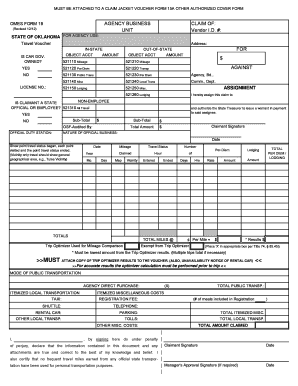
Travel Voucher Format


What is the travel voucher format
The travel voucher format serves as a formal document that outlines the details of travel expenses incurred by an individual or organization. It typically includes information such as the traveler's name, destination, dates of travel, and a breakdown of costs associated with transportation, lodging, and meals. This format is essential for both reimbursement purposes and for maintaining accurate financial records. It is crucial that the travel voucher format adheres to specific guidelines to ensure its acceptance by employers or financial institutions.
How to use the travel voucher format
Using the travel voucher format involves several key steps. First, gather all relevant receipts and documentation related to your travel expenses. Next, fill out the travel voucher format with accurate details, ensuring that all necessary fields are completed. Attach copies of your receipts to substantiate your claims. Finally, submit the completed travel voucher to the appropriate department or individual for approval and reimbursement. Utilizing a digital solution like airSlate SignNow can streamline this process, allowing for easy electronic signatures and secure document management.
Steps to complete the travel voucher format
Completing the travel voucher format requires careful attention to detail. Follow these steps:
- Collect all receipts and documentation related to your travel expenses.
- Open the travel voucher format and fill in your personal information, including your name and contact details.
- Input travel details such as destination, dates of travel, and purpose of the trip.
- List all expenses, categorizing them into transportation, lodging, and meals, along with the corresponding amounts.
- Attach copies of receipts to support your claims.
- Review the completed form for accuracy before submission.
Legal use of the travel voucher format
The legal use of the travel voucher format is essential for ensuring that the document is recognized as valid by employers and financial institutions. To be considered legally binding, the travel voucher must be completed accurately and submitted in accordance with the organization's policies. It is important to comply with relevant regulations regarding expense reporting and reimbursement, as failure to do so may result in penalties or denial of reimbursement claims. Utilizing a reliable eSignature solution can further enhance the legal standing of your travel voucher by providing a secure and verifiable signature.
Key elements of the travel voucher format
Several key elements must be included in the travel voucher format to ensure its effectiveness. These elements include:
- Traveler Information: Name, contact details, and employee identification number.
- Travel Details: Destination, purpose of travel, and dates.
- Expense Breakdown: Detailed list of expenses categorized by type.
- Receipts: Copies of receipts for all claimed expenses.
- Signature: A signature or eSignature to validate the document.
Examples of using the travel voucher format
Examples of using the travel voucher format can vary depending on the context of travel. For instance, a business professional attending a conference may use the travel voucher to claim expenses for airfare, hotel accommodations, and meals. Similarly, a government employee traveling for official duties may utilize the travel voucher format to document and request reimbursement for travel-related costs. In both cases, the travel voucher serves as a formal record that facilitates the reimbursement process and ensures compliance with organizational policies.
Quick guide on how to complete travel voucher format
Complete Travel Voucher Format effortlessly on any device
Digital document management has gained signNow traction among businesses and individuals alike. It offers an excellent environmentally friendly substitute for traditional printed and signed documents, allowing you to locate the necessary form and securely store it online. airSlate SignNow equips you with all the tools required to create, modify, and electronically sign your documents quickly and without delays. Manage Travel Voucher Format on any device using airSlate SignNow’s Android or iOS applications and simplify any document-related process today.
How to modify and electronically sign Travel Voucher Format with ease
- Locate Travel Voucher Format and click Get Form to begin.
- Utilize the tools we provide to complete your form.
- Highlight key sections of the documents or obscure sensitive details with the tools that airSlate SignNow offers specifically for that purpose.
- Generate your signature using the Sign feature, which takes mere seconds and carries the same legal significance as a conventional wet ink signature.
- Review all the information and click on the Done button to save your modifications.
- Choose how you wish to deliver your form, via email, text message (SMS), or an invitation link, or download it to your computer.
Eliminate concerns about lost or misplaced files, tedious form searching, or errors that necessitate printing new document copies. airSlate SignNow addresses all your document management needs in just a few clicks from any device you prefer. Modify and electronically sign Travel Voucher Format and maintain effective communication throughout the entire form preparation process with airSlate SignNow.
Create this form in 5 minutes or less
Create this form in 5 minutes!
How to create an eSignature for the travel voucher format
How to create an electronic signature for a PDF online
How to create an electronic signature for a PDF in Google Chrome
How to create an e-signature for signing PDFs in Gmail
How to create an e-signature right from your smartphone
How to create an e-signature for a PDF on iOS
How to create an e-signature for a PDF on Android
People also ask
-
What is the mdhs new travel trip optimizer?
The mdhs new travel trip optimizer is an innovative tool designed to streamline travel planning and management for businesses. By utilizing advanced algorithms, it helps optimize routes, minimize travel costs, and enhance overall travel efficiency. This solution ensures that your travel arrangements are not only effective but also economical.
-
How does the mdhs new travel trip optimizer help reduce travel costs?
By incorporating the mdhs new travel trip optimizer, businesses can analyze various travel options to find the most cost-effective routes and accommodations. This optimizer evaluates timing, pricing, and available options, ensuring that organizations save on expenses without sacrificing quality. As a result, your travel budget can be maximized.
-
What features does the mdhs new travel trip optimizer offer?
The mdhs new travel trip optimizer comes equipped with features like real-time data analysis, customizable travel itineraries, and integration options with popular travel platforms. These features allow users to create seamless travel plans that meet specific needs while ensuring flexibility and adaptability. Ultimately, this enhances the user experience signNowly.
-
Is the mdhs new travel trip optimizer easy to integrate with existing systems?
Yes, the mdhs new travel trip optimizer is designed for easy integration with existing business systems, including CRM and expense management platforms. This seamless connectivity allows organizations to enhance their travel management processes without overhauling current workflows. As such, users can benefit from a smooth transition and improved efficiency.
-
What are the benefits of using the mdhs new travel trip optimizer for businesses?
Utilizing the mdhs new travel trip optimizer can signNowly enhance efficiency and productivity in travel management. Businesses benefit from minimized costs, better resource allocation, and streamlined processes, leading to increased employee satisfaction. In addition, the optimizer's insights empower informed decision-making for future trips.
-
How can small businesses leverage the mdhs new travel trip optimizer?
Small businesses can greatly benefit from the mdhs new travel trip optimizer by maximizing their limited travel budgets and optimizing travel plans. This tool provides accessibility to powerful analytics that were previously only available to larger corporations, allowing small businesses to compete effectively. Thus, it can help level the playing field in travel management.
-
What kind of support is available for users of the mdhs new travel trip optimizer?
Users of the mdhs new travel trip optimizer have access to comprehensive customer support services, including tutorials, FAQs, and dedicated support teams. This ensures that businesses can resolve any issues swiftly and effectively while making the most out of the optimizer's features. Continuous support contributes to an overall positive user experience.
Get more for Travel Voucher Format
- Affidavit of sole heirship new york form
- New york state adoption forms drl 111
- Power of attorney new york statutory short form sell or
- Nysbathe revocable trust revisited form
- Saratoga county public defender form
- Nys court forms petition eviction holdover
- Sgp class roster division of criminal justice services new york form
- Probate court of county ohio judge in re change of form
Find out other Travel Voucher Format
- How Do I Sign Montana Legal IOU
- How Do I Sign Montana Legal Quitclaim Deed
- Sign Missouri Legal Separation Agreement Myself
- How Do I Sign Nevada Legal Contract
- Sign New Jersey Legal Memorandum Of Understanding Online
- How To Sign New Jersey Legal Stock Certificate
- Sign New Mexico Legal Cease And Desist Letter Mobile
- Sign Texas Insurance Business Plan Template Later
- Sign Ohio Legal Last Will And Testament Mobile
- Sign Ohio Legal LLC Operating Agreement Mobile
- Sign Oklahoma Legal Cease And Desist Letter Fast
- Sign Oregon Legal LLC Operating Agreement Computer
- Sign Pennsylvania Legal Moving Checklist Easy
- Sign Pennsylvania Legal Affidavit Of Heirship Computer
- Sign Connecticut Life Sciences Rental Lease Agreement Online
- Sign Connecticut Life Sciences Affidavit Of Heirship Easy
- Sign Tennessee Legal LLC Operating Agreement Online
- How To Sign Tennessee Legal Cease And Desist Letter
- How Do I Sign Tennessee Legal Separation Agreement
- Sign Virginia Insurance Memorandum Of Understanding Easy