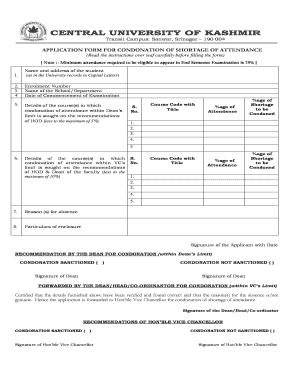
Application to Hod for Attendance Form


What is the application for short attendance in university?
The application for short attendance in university is a formal request submitted by a student to the Head of Department (HOD) or relevant authority, seeking permission for a temporary absence from classes. This application is often necessary when a student faces unavoidable circumstances, such as medical issues or personal emergencies, which hinder their ability to attend classes regularly. The request typically outlines the reasons for the absence and may include supporting documents, such as a medical certificate or other relevant evidence.
Key elements of the application for short attendance
When preparing the application for short attendance, it is essential to include several key elements to ensure clarity and effectiveness:
- Student Information: Include your full name, student ID, course, and contact details.
- Date of Application: Clearly state the date on which you are submitting the application.
- Reason for Absence: Provide a concise explanation of the circumstances leading to your request.
- Duration of Absence: Specify the dates for which you are seeking permission for short attendance.
- Supporting Documents: Mention any attached documents that support your application, such as a medical certificate.
- Signature: Sign the application to validate your request.
Steps to complete the application for short attendance
Completing the application for short attendance involves several straightforward steps:
- Gather Information: Collect all necessary details, including your personal information and the reason for your absence.
- Draft the Application: Write a clear and concise application, ensuring all key elements are included.
- Attach Supporting Documents: Include any relevant documents that substantiate your request.
- Review and Edit: Check your application for errors or omissions before finalizing it.
- Submit the Application: Deliver the application to the appropriate authority, whether in person or electronically.
Legal use of the application for short attendance
The application for short attendance is legally recognized as a formal request within educational institutions. When submitted correctly, it can serve as a binding document that outlines a student's intent and reasons for absence. Compliance with institutional policies and procedures is crucial to ensure that the application is accepted and that the absence is officially noted in academic records.
How to use the application for short attendance
Using the application for short attendance effectively involves understanding its purpose and following institutional guidelines:
- Familiarize Yourself with Policies: Review your university's policies regarding attendance and absence to ensure compliance.
- Submit Promptly: Aim to submit your application as soon as possible, ideally before the absence occurs.
- Follow Up: After submission, follow up with the relevant authority to confirm receipt and inquire about the status of your request.
Required documents for the application for short attendance
Depending on the reason for your absence, certain documents may be required to support your application. Commonly required documents include:
- Medical Certificate: If the absence is due to health issues, a medical certificate from a licensed healthcare provider may be necessary.
- Proof of Emergency: Documentation related to personal emergencies, such as accident reports or legal notices, may also be required.
- Other Relevant Evidence: Any additional documents that can substantiate your reason for absence should be included.
Quick guide on how to complete short attendance application for college
Effortlessly Prepare short attendance application for college on Any Device
Digital document management has become increasingly favored by businesses and individuals alike. It serves as an ideal environmentally friendly alternative to traditional printed and signed paperwork, as you can access the appropriate template and securely store it online. airSlate SignNow provides you with all the tools necessary to create, modify, and electronically sign your documents rapidly without any hold-ups. Manage application for short attendance in university across any platform using airSlate SignNow's Android or iOS applications and streamline your document-related tasks today.
How to Modify and Electronically Sign application to hod for short attendance with Ease
- Locate application for short attendance in college and click Get Form to begin.
- Utilize the tools available to complete your document.
- Emphasize important parts of your documents or redact sensitive data using the tools that airSlate SignNow provides specifically for this function.
- Create your electronic signature with the Sign tool, which takes just a few seconds and holds the same legal validity as a conventional wet ink signature.
- Review all information carefully and click the Done button to save your modifications.
- Select how you wish to send your form, via email, text message (SMS), invite link, or download it to your computer.
Eliminate the worries of lost or misplaced documents, tedious form searching, or errors that require reprinting new document copies. airSlate SignNow addresses your document management needs in just a few clicks from your preferred device. Modify and electronically sign application format for short attendance in college while ensuring excellent communication throughout your form preparation process with airSlate SignNow.
Create this form in 5 minutes or less
Related searches to application to dean for attendance
Create this form in 5 minutes!
How to create an eSignature for the affidavit for short attendance
How to create an electronic signature for a PDF online
How to create an electronic signature for a PDF in Google Chrome
How to create an e-signature for signing PDFs in Gmail
How to create an e-signature right from your smartphone
How to create an e-signature for a PDF on iOS
How to create an e-signature for a PDF on Android
People also ask application of short attendance
-
What is a short attendance application in university?
A short attendance application in university is a tool designed to streamline the process of tracking student attendance. It simplifies attendance management by allowing educators to easily record and monitor attendance, ensuring that students are accounted for in real-time.
-
How does airSlate SignNow enhance the short attendance application in university?
airSlate SignNow enhances the short attendance application in university by providing an easy-to-use platform for eSigning and managing attendance records. With its user-friendly interface, educators can send, sign, and store attendance documents securely and efficiently.
-
What are the pricing options for using airSlate SignNow with a short attendance application in university?
airSlate SignNow offers various pricing plans that cater to different needs, including those specifically for educational institutions. The affordability of these plans makes them suitable for schools looking to implement a short attendance application in university without straining their budgets.
-
What specific features should I look for in a short attendance application in university?
When considering a short attendance application in university, look for features like real-time attendance tracking, eSigning capabilities, and secure document storage. airSlate SignNow provides these features, making it an ideal choice for managing attendance efficiently.
-
What benefits does a short attendance application in university offer to educators?
A short attendance application in university benefits educators by saving time and reducing administrative burdens. With streamlined attendance tracking and easy document management through airSlate SignNow, teachers can focus more on their teaching responsibilities.
-
Can I integrate airSlate SignNow with existing systems for a short attendance application in university?
Yes, airSlate SignNow can be easily integrated with various systems, allowing for a seamless transition when implementing a short attendance application in university. This integration capability ensures that attendance data can be synchronized across platforms, increasing efficiency.
-
Is airSlate SignNow secure for managing a short attendance application in university?
Absolutely, airSlate SignNow prioritizes security, ensuring that all documents related to the short attendance application in university are stored and transmitted securely. With advanced encryption and compliance with legal standards, users can trust the protection of their data.
Get more for attendance short form
- Other important tax filing tips form
- Arizona form 140x
- Arizona charitable tax credit az form 321
- Arizona form 321 credit for contributions to qualifying
- About form 3800 general business credit
- Credit for contributions to certified school tuition form
- Form 2220 underpayment of estimated tax by corporations
- Instructions for form 1040 nr
Find out other short attendance application in school
- eSignature New Jersey Healthcare / Medical Credit Memo Myself
- eSignature North Dakota Healthcare / Medical Medical History Simple
- Help Me With eSignature Arkansas High Tech Arbitration Agreement
- eSignature Ohio Healthcare / Medical Operating Agreement Simple
- eSignature Oregon Healthcare / Medical Limited Power Of Attorney Computer
- eSignature Pennsylvania Healthcare / Medical Warranty Deed Computer
- eSignature Texas Healthcare / Medical Bill Of Lading Simple
- eSignature Virginia Healthcare / Medical Living Will Computer
- eSignature West Virginia Healthcare / Medical Claim Free
- How To eSignature Kansas High Tech Business Plan Template
- eSignature Kansas High Tech Lease Agreement Template Online
- eSignature Alabama Insurance Forbearance Agreement Safe
- How Can I eSignature Arkansas Insurance LLC Operating Agreement
- Help Me With eSignature Michigan High Tech Emergency Contact Form
- eSignature Louisiana Insurance Rental Application Later
- eSignature Maryland Insurance Contract Safe
- eSignature Massachusetts Insurance Lease Termination Letter Free
- eSignature Nebraska High Tech Rental Application Now
- How Do I eSignature Mississippi Insurance Separation Agreement
- Help Me With eSignature Missouri Insurance Profit And Loss Statement