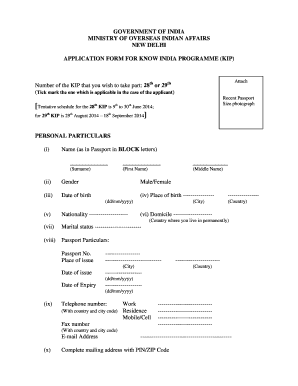
Application for Handicap Certificate Form


What is the Application For Handicap Certificate
The Application For Handicap Certificate is a formal request used to obtain certification that recognizes a person's disability status. This certificate is essential for individuals seeking benefits, accommodations, or services designed for those with disabilities. It serves as a vital document that can facilitate access to various resources, including financial assistance, transportation services, and special accommodations in public spaces.
Steps to complete the Application For Handicap Certificate
Completing the Application For Handicap Certificate involves several key steps to ensure accuracy and compliance. First, gather all necessary documentation that supports the claim of disability, such as medical records or assessments from healthcare providers. Next, fill out the application form with precise information, ensuring that all sections are completed as required. After filling out the form, review it thoroughly to check for any errors or missing information. Finally, submit the application according to the specified guidelines, which may include online submission, mailing, or in-person delivery.
Eligibility Criteria
To qualify for the Application For Handicap Certificate, applicants must meet specific eligibility criteria. Generally, these criteria include having a documented disability as defined by legal standards. This may involve physical, mental, or sensory impairments that substantially limit one or more major life activities. Additionally, applicants may need to provide evidence of their disability through medical documentation or assessments from qualified professionals. Understanding these criteria is crucial for a successful application process.
Required Documents
When applying for the Handicap Certificate, certain documents are typically required to support the application. These may include:
- Medical records or reports from healthcare providers that detail the nature of the disability.
- Identification documents, such as a driver's license or state ID.
- Any previous certificates or documentation related to disability status.
- Proof of residency, if applicable, to verify the applicant's location.
Having these documents prepared in advance can streamline the application process and increase the chances of approval.
Legal use of the Application For Handicap Certificate
The legal use of the Application For Handicap Certificate is governed by various laws and regulations that protect the rights of individuals with disabilities. This certificate can be utilized to access specific benefits and services, such as parking permits for individuals with disabilities or eligibility for government assistance programs. It is essential to understand the legal implications of the certificate, including how it is recognized by employers, educational institutions, and public services, to ensure compliance and proper use.
How to obtain the Application For Handicap Certificate
Obtaining the Application For Handicap Certificate typically involves contacting the relevant state or local agency responsible for disability services. Many jurisdictions offer the application form online, allowing for easy access. Applicants can also visit local offices to request a paper form. It is important to follow the specific procedures outlined by the agency, as these can vary by state. Additionally, some organizations may provide assistance in completing the application, which can be beneficial for those unfamiliar with the process.
Quick guide on how to complete application for handicap certificate
Streamline application for handicap certificate effortlessly on any device
Digital document management has become increasingly favored by companies and individuals alike. It offers an excellent eco-friendly substitute for conventional printed and signed documents, as you can easily locate the right template and securely save it online. airSlate SignNow provides you with all the tools necessary to create, edit, and electronically sign your documents quickly without delays. Manage kip application on any device with airSlate SignNow's Android or iOS applications and simplify any document-related processes now.
How to edit and electronically sign online application form at kips with ease
- Locate kips online application and click Obtain Form to get started.
- Utilize the tools we provide to complete your form.
- Emphasize relevant sections of your documents or obscure sensitive details with tools provided specifically by airSlate SignNow for that purpose.
- Generate your electronic signature using the Sign tool, which takes mere seconds and carries the same legal validity as a conventional handwritten signature.
- Review the information and click on the Finish button to save your updates.
- Select your preferred method to send your form, whether by email, SMS, an invite link, or download it to your computer.
Eliminate the concerns of lost or misplaced documents, tedious form searches, or errors that require printing new document copies. airSlate SignNow addresses your document management needs in just a few clicks from any device you prefer. Edit and electronically sign kips online registration to ensure excellent communication at every stage of the form preparation process with airSlate SignNow.
Create this form in 5 minutes or less
Related searches to online application form at kips
Create this form in 5 minutes!
How to create an eSignature for the kips online application
How to create an electronic signature for a PDF online
How to create an electronic signature for a PDF in Google Chrome
How to create an e-signature for signing PDFs in Gmail
How to create an e-signature right from your smartphone
How to create an e-signature for a PDF on iOS
How to create an e-signature for a PDF on Android
People also ask application for handicap certificate
-
What is a kip application?
A kip application is a digital tool designed to streamline the signing and management of documents. With airSlate SignNow, the kip application ensures that your document signing process is efficient and secure, allowing you to focus on your business without delays.
-
How does the kip application enhance document security?
The kip application implemented by airSlate SignNow provides robust security features such as encryption and secure cloud storage. This ensures that your sensitive documents are protected, compliant with regulations, and accessible only by authorized users.
-
What are the pricing options for the kip application?
airSlate SignNow offers various pricing plans for the kip application, catering to different business needs. These plans range from basic to advanced options, ensuring you choose one that aligns with your budget and required features.
-
Can the kip application integrate with other software?
Yes, the kip application integrates seamlessly with popular software platforms such as Google Workspace, Salesforce, and more. This enhances your workflow by allowing for smooth transitions between tools and improved productivity.
-
What features does the kip application offer?
The kip application comes with a range of features including customizable templates, audit trails, and in-person signing capabilities. These features enable businesses to customize their document processes and maintain thorough records.
-
How can the kip application benefit my business?
Using the kip application can signNowly reduce the time spent on manual document processes, thus boosting productivity. Additionally, airSlate SignNow's efficiency leads to faster transaction times, enhancing customer satisfaction and driving revenue.
-
Is it easy to use the kip application?
Absolutely! The kip application is designed with user-friendliness in mind. airSlate SignNow provides a straightforward interface that allows even non-technical users to navigate and utilize its features confidently.
Get more for http kips application form no download needed
- Schedule d form 1120s department of the treasury internal revenue service name capital gains and losses and built in gains see
- Form 2350sp application for extension of time to file u s income tax return spanish version
- Form 5305 a rev march
- Form 5307 rev march application for determination for adopters of master or prototype or volume submitter plans
- Form 8453 ex rev december excise tax declaration for an irs e file return
- Form 8818 rev december optional form to record redemption of series ee and i u s savings bonds issued after 1989
- Form 8907 nonconventional source fuel credit
- February certificate of foreign intermediary foreign flow through entity or certain u form
Find out other kip form
- eSign Colorado Doctors Operating Agreement Computer
- Help Me With eSign Florida Doctors Lease Termination Letter
- eSign Florida Doctors Lease Termination Letter Myself
- eSign Hawaii Doctors Claim Later
- eSign Idaho Construction Arbitration Agreement Easy
- eSign Iowa Construction Quitclaim Deed Now
- How Do I eSign Iowa Construction Quitclaim Deed
- eSign Louisiana Doctors Letter Of Intent Fast
- eSign Maine Doctors Promissory Note Template Easy
- eSign Kentucky Construction Claim Online
- How Can I eSign Maine Construction Quitclaim Deed
- eSign Colorado Education Promissory Note Template Easy
- eSign North Dakota Doctors Affidavit Of Heirship Now
- eSign Oklahoma Doctors Arbitration Agreement Online
- eSign Oklahoma Doctors Forbearance Agreement Online
- eSign Oregon Doctors LLC Operating Agreement Mobile
- eSign Hawaii Education Claim Myself
- eSign Hawaii Education Claim Simple
- eSign Hawaii Education Contract Simple
- eSign Hawaii Education NDA Later