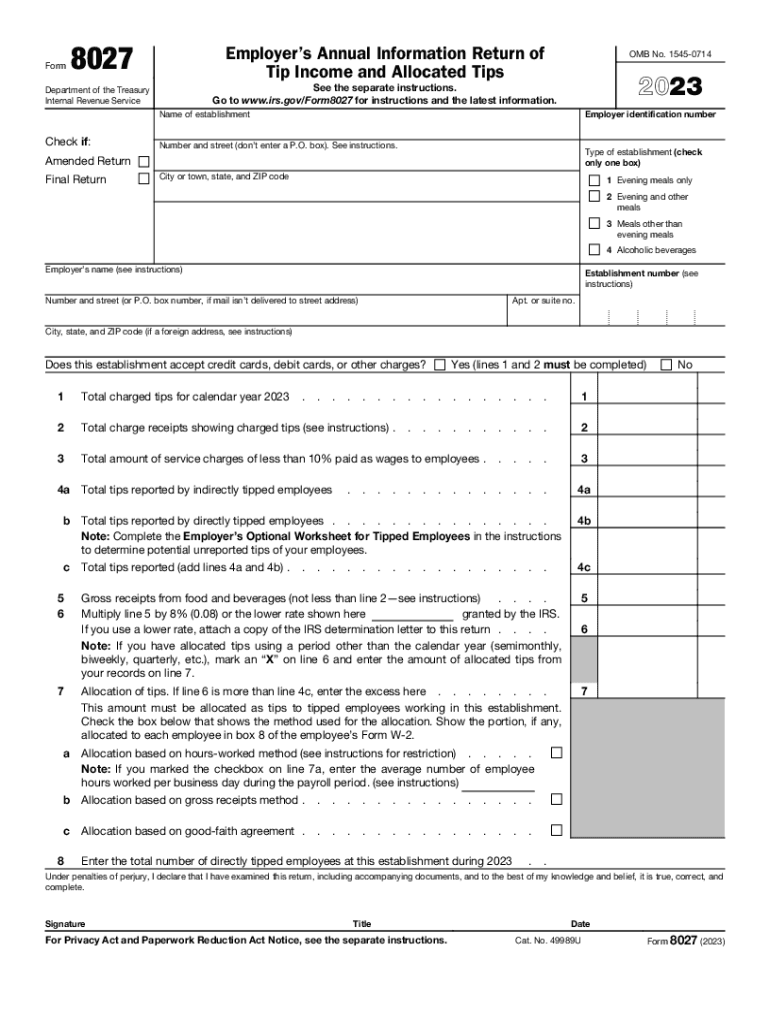
Income Gross 2022


Understanding Income Gross
The term "income gross" refers to the total income earned by an individual or business before any deductions or taxes are applied. This figure includes all sources of income, such as wages, salaries, bonuses, rental income, and investment earnings. Understanding your income gross is essential for accurately reporting taxes paid and ensuring compliance with IRS regulations. It serves as a foundation for calculating taxable income and determining the overall tax liability for the year.
How to Use the Income Gross
Using the income gross effectively involves several steps. First, gather all relevant financial documents, including pay stubs, bank statements, and investment records. Next, calculate the total income from all sources to arrive at your income gross. This figure will be crucial when filling out tax forms, such as the IRS Form 1040, as it influences your taxable income and potential deductions. Accurate reporting of income gross helps in determining eligibility for various tax credits and deductions, ultimately impacting the taxes paid.
Steps to Complete the Income Gross
Completing the income gross calculation requires a systematic approach:
- Collect all income statements, including W-2s, 1099s, and any other relevant documents.
- Sum all sources of income, including wages, rental income, and dividends.
- Ensure that you account for any additional income, such as side jobs or freelance work.
- Review your calculations for accuracy to avoid discrepancies in your tax filings.
IRS Guidelines for Income Gross
The IRS provides specific guidelines on how to report income gross. According to IRS regulations, all income must be reported, regardless of its source. This includes cash payments and non-cash benefits. Taxpayers should refer to IRS publications, such as Publication 525, for detailed instructions on what constitutes gross income and how to report it accurately. Following these guidelines helps ensure compliance and minimizes the risk of audits or penalties.
Required Documents for Reporting Income Gross
When reporting your income gross, several documents are essential:
- W-2 forms from employers, detailing wages and taxes withheld.
- 1099 forms for freelance or contract work, showing payments received.
- Bank statements reflecting interest income and dividends.
- Records of any rental income or other sources of income.
Having these documents organized and readily available simplifies the process of calculating and reporting your income gross.
Penalties for Non-Compliance
Failing to accurately report income gross can lead to significant penalties imposed by the IRS. Common consequences include fines, interest on unpaid taxes, and potential audits. In severe cases, taxpayers may face criminal charges for tax evasion. It is crucial to ensure that all income is reported correctly and timely to avoid these penalties. Keeping thorough records and consulting with a tax professional can help mitigate risks associated with non-compliance.
Quick guide on how to complete income gross
Finalize Income Gross effortlessly on any device
Digital document management has surged in popularity among businesses and individuals. It offers an ideal environmentally friendly substitute for traditional printed and signed papers, as it allows you to access the correct form and securely store it online. airSlate SignNow equips you with all the tools required to create, modify, and electronically sign your documents promptly without delays. Handle Income Gross on any device with the airSlate SignNow Android or iOS applications and simplify any document-related task today.
How to modify and eSign Income Gross with ease
- Locate Income Gross and click Obtain Form to begin.
- Utilize the tools we offer to complete your document.
- Emphasize pertinent sections of the documents or redact sensitive information using tools that airSlate SignNow provides specifically for that purpose.
- Create your signature with the Sign feature, which takes just seconds and holds the same legal validity as a conventional wet ink signature.
- Review all the details and click the Finish button to save your modifications.
- Choose your preferred method to send your form, whether by email, text message (SMS), invitation link, or download it to your computer.
Eliminate concerns about lost or misplaced documents, time-consuming form searches, or errors that require printing new document copies. airSlate SignNow addresses all your document management needs in just a few clicks from any device you prefer. Revise and eSign Income Gross to ensure outstanding communication at any stage of your form preparation process with airSlate SignNow.
Create this form in 5 minutes or less
Find and fill out the correct income gross
Create this form in 5 minutes!
How to create an eSignature for the income gross
How to create an electronic signature for a PDF online
How to create an electronic signature for a PDF in Google Chrome
How to create an e-signature for signing PDFs in Gmail
How to create an e-signature right from your smartphone
How to create an e-signature for a PDF on iOS
How to create an e-signature for a PDF on Android
People also ask
-
How does airSlate SignNow help with tracking taxes paid on eSigned documents?
airSlate SignNow provides detailed audit trails for each eSigned document, which can help you track the taxes paid on transactions. This feature ensures transparency and accountability, making it easier for businesses to manage their financial records effectively.
-
What features does airSlate SignNow offer to assist with tax documentation?
With airSlate SignNow, users have access to customizable templates that can be tailored to include necessary tax information. This ensures that all essential details regarding taxes paid are accurately captured and documented, streamlining your financial processes.
-
Is airSlate SignNow affordable for small businesses managing taxes paid?
Yes, airSlate SignNow is designed to be a cost-effective solution for businesses of all sizes. Our flexible pricing plans allow small businesses to manage their documentation, including tracking taxes paid, without breaking the bank.
-
Can airSlate SignNow integrate with accounting software to manage taxes paid?
Absolutely! airSlate SignNow easily integrates with various accounting platforms, enabling you to sync your eSigned documents directly with your accounting records. This integration helps in maintaining accurate records of taxes paid and simplifies your financial management.
-
How secure is airSlate SignNow for handling sensitive tax information?
Security is a top priority for airSlate SignNow. We employ advanced encryption methods and secure data storage to protect sensitive information, including details related to taxes paid, ensuring compliance with regulatory standards.
-
Does airSlate SignNow provide templates for tax-related documents?
Yes, airSlate SignNow offers a variety of templates specifically designed for tax-related documents. These templates can help you quickly generate necessary forms while ensuring accurate representation of taxes paid and other financial information.
-
What benefits does airSlate SignNow offer for remote teams managing taxes paid?
AirSlate SignNow empowers remote teams by allowing them to eSign and manage documents from anywhere. This flexibility is beneficial for managing taxes paid, ensuring that all team members can access and sign important tax-related documents promptly.
Get more for Income Gross
- Y3t workout plan pdf form
- Rti form pdf
- Editable biodata format in word
- Sinumpaang salaysay sss death claim sample with answer form
- Broker application checklist paramount residential mortgage group prmg form
- Rule 6800 form i baltimore city public schools baltimorecityschools
- Construction summary contract template form
- Copier maintenance contract template form
Find out other Income Gross
- eSign Montana Courts LLC Operating Agreement Mobile
- eSign Oklahoma Sports Rental Application Simple
- eSign Oklahoma Sports Rental Application Easy
- eSign Missouri Courts Lease Agreement Template Mobile
- Help Me With eSign Nevada Police Living Will
- eSign New York Courts Business Plan Template Later
- Can I eSign North Carolina Courts Limited Power Of Attorney
- eSign North Dakota Courts Quitclaim Deed Safe
- How To eSign Rhode Island Sports Quitclaim Deed
- Help Me With eSign Oregon Courts LLC Operating Agreement
- eSign North Dakota Police Rental Lease Agreement Now
- eSign Tennessee Courts Living Will Simple
- eSign Utah Courts Last Will And Testament Free
- eSign Ohio Police LLC Operating Agreement Mobile
- eSign Virginia Courts Business Plan Template Secure
- How To eSign West Virginia Courts Confidentiality Agreement
- eSign Wyoming Courts Quitclaim Deed Simple
- eSign Vermont Sports Stock Certificate Secure
- eSign Tennessee Police Cease And Desist Letter Now
- Help Me With eSign Texas Police Promissory Note Template