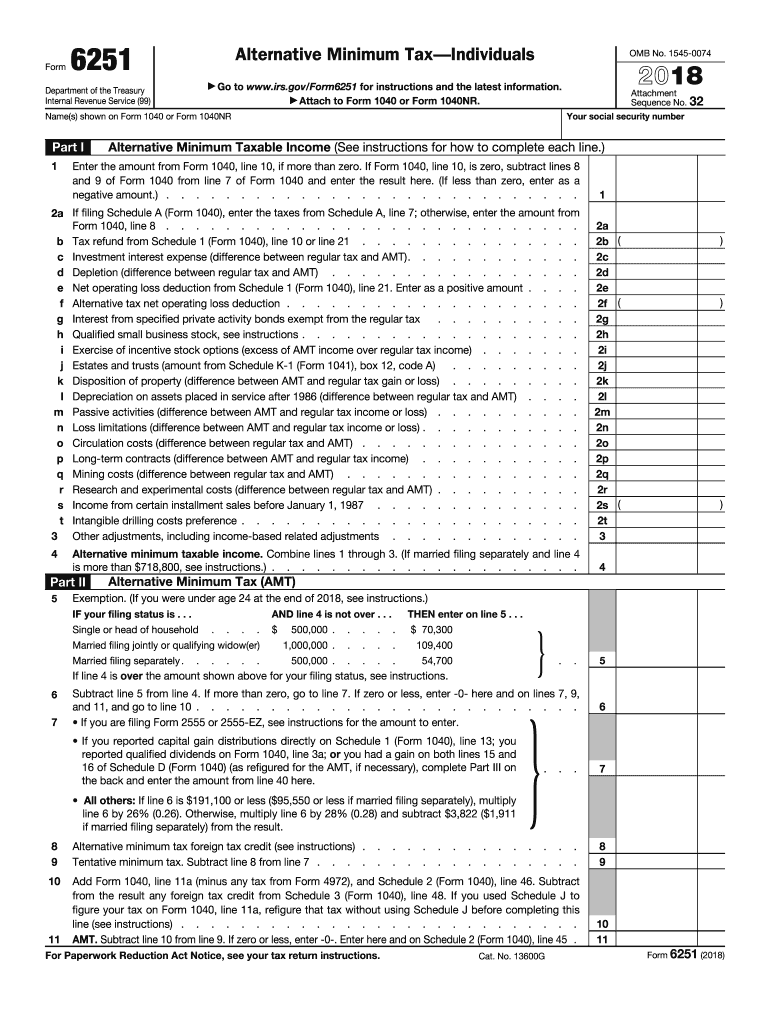
Irs Form 6251 2018


What is the IRS Form 6251?
The IRS Form 6251, known as the Alternative Minimum Tax (AMT) Form, is used by taxpayers to determine if they owe the alternative minimum tax. This tax is designed to ensure that individuals who benefit from certain tax advantages still pay a minimum amount of tax. The form calculates the AMT by adding back certain deductions and tax preferences that are allowed under the regular tax system but not under the AMT rules. It is essential for taxpayers who may have a higher income or significant deductions to complete this form accurately to avoid underpayment penalties.
Steps to Complete the IRS Form 6251
Completing the IRS Form 6251 involves several steps to ensure accuracy and compliance. Start by gathering all necessary financial documents, including your income statements and any relevant deductions. Follow these steps:
- Begin with Part I, where you report your taxable income.
- Proceed to Part II, which requires you to add back specific deductions and adjustments.
- Calculate your AMT income by following the instructions provided for each line.
- Complete Part III to determine your AMT liability.
- Finally, transfer the calculated amount to your main tax return.
Review the completed form for accuracy before submission to avoid potential issues with the IRS.
How to Obtain the IRS Form 6251
The IRS Form 6251 can be obtained through several methods. Taxpayers can download the form directly from the IRS website in PDF format. Additionally, many tax preparation software programs include the form as part of their package, making it easy to complete electronically. For those who prefer paper forms, they can request a physical copy by calling the IRS or visiting a local IRS office. It is important to ensure that you are using the correct version of the form for the tax year you are filing.
Legal Use of the IRS Form 6251
The IRS Form 6251 must be used legally and accurately to ensure compliance with tax laws. Taxpayers are required to file this form if their income exceeds certain thresholds or if they have specific deductions that may trigger the AMT. Failing to file the form when necessary can result in penalties and interest on unpaid taxes. It is crucial to understand the legal implications of the AMT and to consult with a tax professional if there are uncertainties regarding the form's requirements.
Filing Deadlines / Important Dates
Filing deadlines for the IRS Form 6251 align with the standard tax return deadlines. Typically, individual taxpayers must file their federal tax returns by April fifteenth of each year. If additional time is needed, taxpayers can file for an extension, which usually extends the deadline to October fifteenth. However, any taxes owed must still be paid by the original deadline to avoid penalties and interest. It is important to stay informed about any changes to deadlines that the IRS may announce each tax year.
Form Submission Methods (Online / Mail / In-Person)
The IRS Form 6251 can be submitted through various methods, allowing taxpayers flexibility in how they file. For those using tax preparation software, the form can often be submitted electronically along with the main tax return. Alternatively, taxpayers may choose to print the completed form and mail it to the IRS, ensuring that it is sent to the correct address based on their state of residence. In-person submissions are generally not an option, as the IRS primarily processes forms through mail or electronic filing. Always check the IRS guidelines for the most current submission methods.
Quick guide on how to complete form 6251 2018 2019
Uncover the easiest method to complete and sign your Irs Form 6251
Are you still spending time preparing your official documents on paper instead of doing it online? airSlate SignNow offers a superior way to finalize and sign your Irs Form 6251 and other forms for public services. Our intelligent eSignature solution provides you with all the necessary tools to handle documents swiftly and in line with formal standards - comprehensive PDF editing, managing, securing, signing, and sharing features are all available within a user-friendly interface.
Only a few steps are needed to fill out and sign your Irs Form 6251:
- Insert the fillable template into the editor using the Get Form button.
- Verify what information you need to provide in your Irs Form 6251.
- Move between the fields using the Next feature to ensure you don’t miss anything.
- Utilize Text, Check, and Cross tools to fill in the blanks with your information.
- Modify the content with Text boxes or Images from the top toolbar.
- Emphasize what is important or Obscure areas that are no longer relevant.
- Click on Sign to create a legally valid eSignature using any preferred method.
- Insert the Date beside your signature and complete your task with the Done button.
Store your completed Irs Form 6251 in the Documents folder of your profile, download it, or transfer it to your preferred cloud storage. Our solution also supports versatile file sharing. There’s no need to print your forms when you submit them to the relevant public office - do it via email, fax, or by requesting a USPS “snail mail” delivery from your account. Experience it today!
Create this form in 5 minutes or less
Find and fill out the correct form 6251 2018 2019
FAQs
-
Why is the alternative minimum tax form of 6251 so onerous to fill out?
To make things simpler, ironically.The purpose of the AMT is to ensure that the uber rich pay at least a minimum amount of taxes, but has since morphed into something that hits the upper middle classes*. It does that by having fewer tax brackets, fewer allowed deductions and a higher standard deduction. What you owe is whatever causes you to pay more taxes.However, this needs to be done in addition to the traditional tax calculation. So you need to take your calculations of your various income measures, and put back in various deductions that are disallowed under AMT rules. Or have to be recalculated. It’s a pain.Either someone decided that this was easier than having a completely separate tax form to calculate your AMt tax or someone lobbied to have mor complicated taxes so you’d go to one of the tax places or download tax software.*With the Trump tax changes, AMT affects fewer people.
-
Which ITR form should an NRI fill out for AY 2018–2019 to claim the TDS deducted by banks only?
ITR form required to be submitted depends upon nature of income. As a NRI shall generally have income from other sources like interest, rental income therefore s/he should file ITR 2.
-
Which ITR form should an NRI fill out for AY 2018–2019 for salary income?
File ITR 2 and for taking credit of foreign taxes fill form 67 before filling ITR.For specific clarifications / legal advice feel free to write to dsssvtax[at]gmail or call/WhatsApp: 9052535440.
-
Can I fill the form for the SSC CGL 2018 which will be held in June 2019 and when will the form for 2019 come out?
No, you can’t fill the form for SSC CGL 2018 as application process has been long over.SSC CGL 2019 : No concrete information at this time. Some update should come by August-September 2019.Like Exambay on facebook for all latest updates on SSC CGL 2018 , SSC CGL 2019 and other upcoming exams
-
How do I fill out a CLAT 2019 application form?
Hi thereFirst of all, let me tell you some important points:CLAT 2019 has gone OFFLINE this yearBut the application forms for CLAT 2019 have to be filled ONLINEThe payment of the application fees also should be made onlineNow, kindly note the important dates:Note the details regarding the application fees:Here, if you want the Previous Year Question papers, Rs.500 would be added to the application fees.Apart from this, there would be bank transaction charges added to the application fees.The application fees is non-refundable.Note one important point here that before you fill the application form, check for your eligibility.To know the complete details of filling the application form along with other information like the eligibility - in terms of age, educational qualification, list of NLUs participating and the seats offered under each category, CLAT Reservation policies, CLAT exam pattern, marking scheme, syllabus, important documents required to be kept ready before filling the form, kindly go to the link below:How to fill CLAT 2019 Application form? Registration OPEN | All you need to knowTo know how to prepare for one of the very important section of CLAT exam, GK and Current Affairs, kindly go to the link below:How to prepare GK & Current Affairs for CLAT 2019To practice, daily MCQs on Current Affairs, kindly go to the link below:#CLAT2019 | #AILET2019 | #DULLB2019 | GK and Current Affairs Series: 5 in 10 Series: Day 12For any other queries, kindly write to us at mailateasyway@gmail.comThanks & Regards!
Create this form in 5 minutes!
How to create an eSignature for the form 6251 2018 2019
How to generate an eSignature for your Form 6251 2018 2019 online
How to create an eSignature for your Form 6251 2018 2019 in Google Chrome
How to create an electronic signature for signing the Form 6251 2018 2019 in Gmail
How to make an eSignature for the Form 6251 2018 2019 right from your mobile device
How to make an electronic signature for the Form 6251 2018 2019 on iOS
How to generate an electronic signature for the Form 6251 2018 2019 on Android
People also ask
-
What is the 2016 6251 form?
The 2016 6251 form is used to calculate the alternative minimum tax (AMT) for individuals. It helps determine if you owe AMT, which is a parallel tax system designed to ensure that high-income earners pay a minimum amount of tax. Completing the 2016 6251 form accurately is essential to ensure compliance.
-
How can airSlate SignNow assist with signing the 2016 6251 form?
airSlate SignNow offers a user-friendly platform that allows you to electronically sign the 2016 6251 form seamlessly. Our solution not only ensures that your signature is secure but also provides convenient options to send, receive, and store your signed documents. With airSlate SignNow, signing important tax forms has never been easier.
-
Is airSlate SignNow cost-effective for managing the 2016 6251 form?
Yes, airSlate SignNow provides a cost-effective solution for managing the 2016 6251 form, ensuring that you stay within budget while accessing premium features. Our pricing plans are tailored for businesses of all sizes, allowing you to choose a model that best fits your needs. With airSlate SignNow, you can save time and money on document management.
-
Can I integrate airSlate SignNow with my accounting software for the 2016 6251 form?
Absolutely! airSlate SignNow seamlessly integrates with various accounting software systems, allowing you to streamline the document workflow for the 2016 6251 form. This integration improves efficiency, enabling you to manage your tax documents and financial records in one place, making tax season hassle-free.
-
What features does airSlate SignNow offer for the 2016 6251 form?
AirSlate SignNow provides a range of features for handling the 2016 6251 form, including electronic signatures, document templates, and secure cloud storage. You can track the status of your documents in real-time, ensuring that your 2016 6251 form is completed and submitted on time. Additionally, our user-friendly interface simplifies the entire process.
-
How does airSlate SignNow ensure the security of the 2016 6251 form?
Security is a top priority for airSlate SignNow when it comes to handling sensitive documents like the 2016 6251 form. We utilize industry-leading encryption protocols and secure servers to protect your data. Furthermore, our platform is compliant with various regulations to ensure that your information remains confidential and secure.
-
Can I access the 2016 6251 form on mobile with airSlate SignNow?
Yes, airSlate SignNow is accessible on mobile devices, allowing you to manage the 2016 6251 form on the go. Our mobile app offers the same features as the desktop platform, so you can send, sign, and manage your documents anytime, anywhere. This flexibility empowers you to handle your tax documents efficiently.
Get more for Irs Form 6251
Find out other Irs Form 6251
- eSign Minnesota Banking LLC Operating Agreement Online
- How Do I eSign Mississippi Banking Living Will
- eSign New Jersey Banking Claim Mobile
- eSign New York Banking Promissory Note Template Now
- eSign Ohio Banking LLC Operating Agreement Now
- Sign Maryland Courts Quitclaim Deed Free
- How To Sign Massachusetts Courts Quitclaim Deed
- Can I Sign Massachusetts Courts Quitclaim Deed
- eSign California Business Operations LLC Operating Agreement Myself
- Sign Courts Form Mississippi Secure
- eSign Alabama Car Dealer Executive Summary Template Fast
- eSign Arizona Car Dealer Bill Of Lading Now
- How Can I eSign Alabama Car Dealer Executive Summary Template
- eSign California Car Dealer LLC Operating Agreement Online
- eSign California Car Dealer Lease Agreement Template Fast
- eSign Arkansas Car Dealer Agreement Online
- Sign Montana Courts Contract Safe
- eSign Colorado Car Dealer Affidavit Of Heirship Simple
- eSign Car Dealer Form Georgia Simple
- eSign Florida Car Dealer Profit And Loss Statement Myself