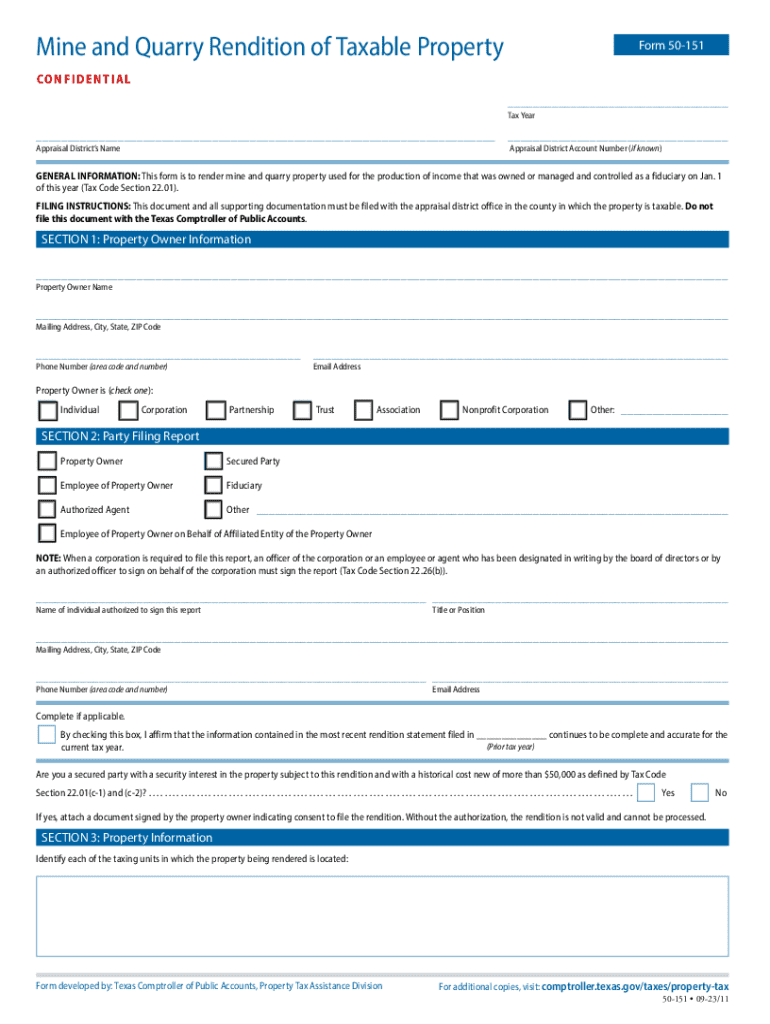
P R O P E R T Y Ta X Mine and Quarry Rendition of 2023-2026


Understanding the Property Tax Mine and Quarry Rendition
The Property Tax Mine and Quarry Rendition is a specific form used to report the value of mining and quarrying operations for taxation purposes. This form is essential for property owners in the mining sector, as it ensures that they comply with local tax regulations. By accurately reporting the value of their operations, businesses can avoid potential penalties and ensure they are contributing their fair share to local tax revenues.
Steps to Complete the Property Tax Mine and Quarry Rendition
Completing the Property Tax Mine and Quarry Rendition involves several key steps:
- Gather necessary documentation, including previous tax assessments and operational data.
- Determine the fair market value of the mining or quarrying assets.
- Fill out the form accurately, ensuring all required fields are completed.
- Review the form for any errors or omissions before submission.
- Submit the completed form by the designated deadline to the appropriate tax authority.
Legal Use of the Property Tax Mine and Quarry Rendition
The Property Tax Mine and Quarry Rendition is legally required for businesses engaged in mining and quarrying. Failure to submit this form can result in penalties, including fines or increased tax assessments. It is crucial for property owners to understand the legal implications of this form and to ensure compliance with all local tax laws to avoid any legal repercussions.
Required Documents for the Property Tax Mine and Quarry Rendition
To complete the Property Tax Mine and Quarry Rendition, several documents are typically required:
- Previous year’s tax return or assessment documentation.
- Records of production and operational costs.
- Valuation reports for the property and equipment.
- Any applicable permits or licenses related to mining operations.
Filing Deadlines for the Property Tax Mine and Quarry Rendition
Filing deadlines for the Property Tax Mine and Quarry Rendition can vary by state. It is essential for businesses to be aware of these deadlines to ensure timely submission. Generally, forms must be filed annually, and missing the deadline can lead to penalties or increased tax liabilities.
Examples of Using the Property Tax Mine and Quarry Rendition
Businesses in the mining sector utilize the Property Tax Mine and Quarry Rendition to report their operational values. For instance, a limestone quarry would need to assess the value of its equipment and the land used for extraction. By accurately reporting these values, the business can ensure compliance and avoid potential disputes with tax authorities.
Quick guide on how to complete p r o p e r t y ta x mine and quarry rendition of
Complete P R O P E R T Y Ta X Mine And Quarry Rendition Of effortlessly on any device
Digital document management has gained traction among businesses and individuals alike. It serves as an ideal environmentally friendly alternative to traditional printed and signed paperwork, allowing you to obtain the necessary form and securely store it online. airSlate SignNow equips you with all the resources needed to create, modify, and electronically sign your documents rapidly without delays. Manage P R O P E R T Y Ta X Mine And Quarry Rendition Of on any device using airSlate SignNow's Android or iOS applications and streamline any document-related task today.
How to alter and eSign P R O P E R T Y Ta X Mine And Quarry Rendition Of effortlessly
- Locate P R O P E R T Y Ta X Mine And Quarry Rendition Of and click on Get Form to begin.
- Employ the tools at your disposal to complete your document.
- Emphasize pertinent sections of the documents or obscure sensitive details using the tools that airSlate SignNow offers specifically for that purpose.
- Generate your electronic signature with the Sign feature, which takes seconds and holds the same legal validity as a conventional wet ink signature.
- Review all the information and click on the Done button to save your modifications.
- Choose your preferred method to send your form, whether by email, text message (SMS), or invite link, or download it to your computer.
Eliminate concerns about lost or misplaced documents, tedious form searches, or errors that necessitate printing new document copies. airSlate SignNow fulfills all your document management needs in just a few clicks from any device you choose. Edit and electronically sign P R O P E R T Y Ta X Mine And Quarry Rendition Of and guarantee outstanding communication throughout every stage of the form preparation process with airSlate SignNow.
Create this form in 5 minutes or less
Find and fill out the correct p r o p e r t y ta x mine and quarry rendition of
Create this form in 5 minutes!
How to create an eSignature for the p r o p e r t y ta x mine and quarry rendition of
How to create an electronic signature for a PDF online
How to create an electronic signature for a PDF in Google Chrome
How to create an e-signature for signing PDFs in Gmail
How to create an e-signature right from your smartphone
How to create an e-signature for a PDF on iOS
How to create an e-signature for a PDF on Android
People also ask
-
What is the significance of the code '05 175' in airSlate SignNow?
The code '05 175' refers to a specific feature set within airSlate SignNow that enhances document management and eSigning capabilities. This feature allows users to streamline their workflows and improve efficiency when handling important documents.
-
How does airSlate SignNow pricing work for the '05 175' feature?
Pricing for the '05 175' feature in airSlate SignNow is designed to be cost-effective, catering to businesses of all sizes. Users can choose from various subscription plans that include access to this feature, ensuring they get the best value for their investment.
-
What are the key benefits of using airSlate SignNow with '05 175'?
Using airSlate SignNow with the '05 175' feature provides numerous benefits, including faster document turnaround times and enhanced security for sensitive information. This feature also simplifies the eSigning process, making it more accessible for users.
-
Can I integrate airSlate SignNow '05 175' with other applications?
Yes, airSlate SignNow's '05 175' feature supports integrations with various applications, allowing for seamless workflow automation. This capability helps businesses connect their existing tools and improve overall productivity.
-
Is there a free trial available for the '05 175' feature in airSlate SignNow?
Yes, airSlate SignNow offers a free trial that includes access to the '05 175' feature. This allows prospective customers to explore its functionalities and determine how it can benefit their document management processes before committing to a subscription.
-
How secure is the '05 175' feature in airSlate SignNow?
The '05 175' feature in airSlate SignNow is built with robust security measures to protect your documents and data. It includes encryption and compliance with industry standards, ensuring that your sensitive information remains safe during the eSigning process.
-
What types of documents can I manage with '05 175' in airSlate SignNow?
With the '05 175' feature in airSlate SignNow, you can manage a wide variety of documents, including contracts, agreements, and forms. This versatility makes it an ideal solution for businesses looking to streamline their document workflows.
Get more for P R O P E R T Y Ta X Mine And Quarry Rendition Of
- Penalty waiver request 78 629 iowa department of revenue form
- Ca ftb 3587 2020 2022 fill out tax template online form
- Section 620 credit for income tax of another state form
- Form it 204 cp new york corporate partners schedule k 1 tax year 2022
- 2022 california e file return authorization for corporations form 8453 c
- Application of net operating loss for iowa e form rs login
- Filing a state income tax return berkeley international office form
- Form it 203 gr group return for nonresident partners tax year 2021
Find out other P R O P E R T Y Ta X Mine And Quarry Rendition Of
- eSignature Massachusetts Insurance Lease Termination Letter Free
- eSignature Nebraska High Tech Rental Application Now
- How Do I eSignature Mississippi Insurance Separation Agreement
- Help Me With eSignature Missouri Insurance Profit And Loss Statement
- eSignature New Hampshire High Tech Lease Agreement Template Mobile
- eSignature Montana Insurance Lease Agreement Template Online
- eSignature New Hampshire High Tech Lease Agreement Template Free
- How To eSignature Montana Insurance Emergency Contact Form
- eSignature New Jersey High Tech Executive Summary Template Free
- eSignature Oklahoma Insurance Warranty Deed Safe
- eSignature Pennsylvania High Tech Bill Of Lading Safe
- eSignature Washington Insurance Work Order Fast
- eSignature Utah High Tech Warranty Deed Free
- How Do I eSignature Utah High Tech Warranty Deed
- eSignature Arkansas Legal Affidavit Of Heirship Fast
- Help Me With eSignature Colorado Legal Cease And Desist Letter
- How To eSignature Connecticut Legal LLC Operating Agreement
- eSignature Connecticut Legal Residential Lease Agreement Mobile
- eSignature West Virginia High Tech Lease Agreement Template Myself
- How To eSignature Delaware Legal Residential Lease Agreement