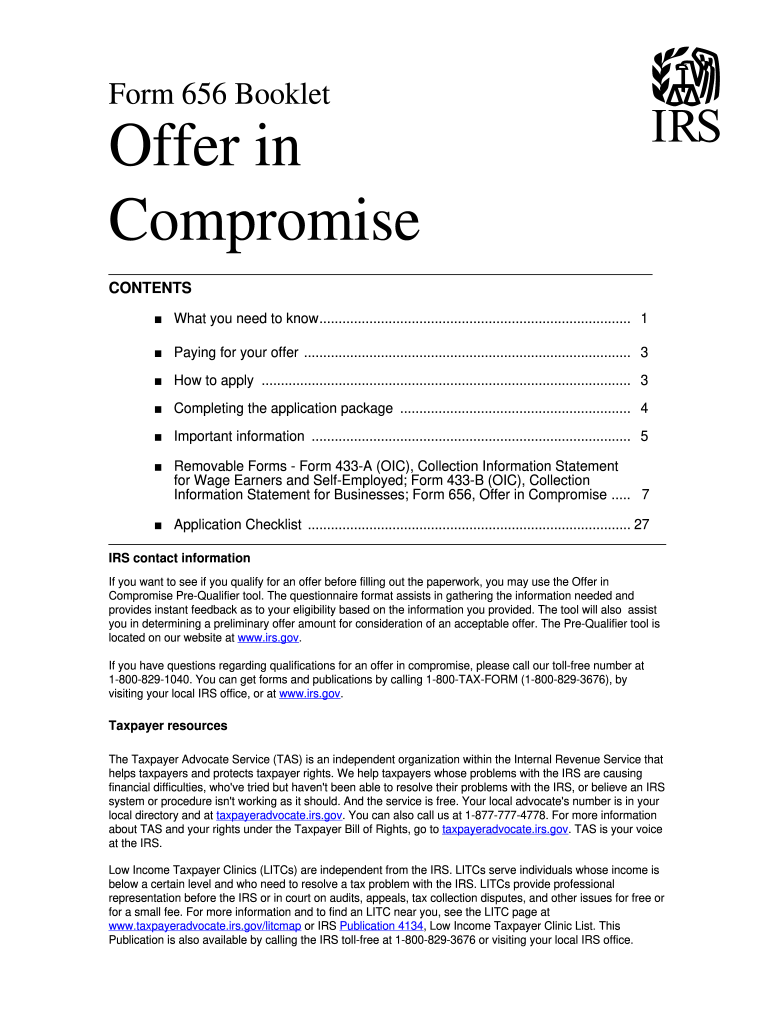
Form 656 2017


What is the Form 656
The Form 656 is a document used by individuals to submit an offer in compromise to the Internal Revenue Service (IRS). This form allows taxpayers to propose a settlement for their tax liabilities, which may be accepted if the IRS determines that the offer is reasonable based on the taxpayer's financial situation. The form is essential for those seeking to resolve their tax debts through negotiation rather than full payment.
How to use the Form 656
Using the Form 656 involves several steps to ensure that your offer in compromise is properly submitted and considered by the IRS. First, gather all necessary financial information, including income, expenses, and asset details. Next, fill out the form accurately, providing all required information about your tax liabilities and financial situation. After completing the form, submit it along with the appropriate fee and any supporting documentation to the IRS. Ensure that you keep copies of everything you submit for your records.
Steps to complete the Form 656
Completing the Form 656 requires careful attention to detail. Follow these steps:
- Begin by downloading the latest version of the Form 656 from the IRS website.
- Fill in your personal information, including your name, address, and Social Security number.
- Provide details of your tax liabilities, including the type of tax and the amounts owed.
- Complete the financial section, detailing your income, expenses, and assets.
- Sign and date the form to certify that the information provided is accurate.
Legal use of the Form 656
The Form 656 is legally binding once it is signed and submitted to the IRS. It is crucial to ensure that all information provided is truthful and accurate, as submitting false information can lead to penalties or rejection of the offer. The IRS reviews each submission to determine if the offer is acceptable based on the taxpayer's financial circumstances and the potential for collecting the full tax amount owed.
Required Documents
When submitting the Form 656, certain documents are required to support your offer in compromise. These may include:
- Proof of income, such as pay stubs or tax returns.
- Documentation of monthly expenses, including bills and statements.
- Information about assets, such as bank statements and property valuations.
- Any prior correspondence with the IRS related to your tax liabilities.
Filing Deadlines / Important Dates
It is important to be aware of any filing deadlines associated with the Form 656. Generally, there is no specific deadline for submitting an offer in compromise, but it is advisable to submit it as soon as possible to avoid accruing additional interest and penalties on your tax liabilities. Additionally, be mindful of any deadlines related to your current tax situation, such as payment plans or other agreements with the IRS.
Quick guide on how to complete form 656 2017
Accomplish Form 656 seamlessly on any device
Digital document management has gained traction with organizations and individuals alike. It offers an ideal eco-friendly substitute to traditional printed and signed documents, allowing you to locate the necessary form and securely store it online. airSlate SignNow equips you with all the tools you require to create, adjust, and eSign your documents rapidly without delays. Manage Form 656 on any platform with airSlate SignNow’s Android or iOS applications and simplify any document-related procedure today.
The easiest method to alter and eSign Form 656 effortlessly
- Find Form 656 and select Get Form to commence.
- Utilize the tools we offer to finalize your document.
- Emphasize important sections of your documents or redact sensitive information with features that airSlate SignNow provides specifically for that purpose.
- Create your eSignature using the Sign tool, which takes moments and holds the same legal validity as a conventional wet ink signature.
- Review the details and click on the Done button to save your modifications.
- Choose how you wish to send your form, via email, text message (SMS), or invitation link, or download it to your computer.
Say goodbye to lost or misplaced documents, tedious form hunting, or errors that necessitate reprinting new document versions. airSlate SignNow meets your document management needs in just a few clicks from any device you prefer. Adjust and eSign Form 656 and guarantee effective communication at any phase of the form preparation journey with airSlate SignNow.
Create this form in 5 minutes or less
Find and fill out the correct form 656 2017
Create this form in 5 minutes!
How to create an eSignature for the form 656 2017
How to create an electronic signature for your Form 656 2017 online
How to generate an eSignature for your Form 656 2017 in Google Chrome
How to create an eSignature for signing the Form 656 2017 in Gmail
How to create an electronic signature for the Form 656 2017 right from your smartphone
How to make an electronic signature for the Form 656 2017 on iOS
How to make an eSignature for the Form 656 2017 on Android devices
People also ask
-
What is Form 656, and how can airSlate SignNow help?
Form 656 is used for submitting offers in compromise to the IRS. With airSlate SignNow, you can easily fill out and eSign Form 656, streamlining the process and ensuring that your documents are submitted accurately and securely.
-
Is there a cost associated with using airSlate SignNow for Form 656?
Yes, airSlate SignNow offers various pricing plans that include features for managing documents like Form 656. Our plans are designed to be cost-effective, providing you with flexible options tailored to your business needs.
-
What features does airSlate SignNow offer for managing Form 656?
airSlate SignNow includes features like electronic signatures, document templates, and real-time tracking for Form 656. These tools simplify the completion and submission process, making it accessible for both individuals and businesses.
-
How can I integrate airSlate SignNow with other platforms for Form 656 submissions?
airSlate SignNow seamlessly integrates with various platforms such as Google Drive and Dropbox, allowing you to manage Form 656 submissions within your existing workflows. This integration enhances productivity and simplifies document management.
-
What benefits does airSlate SignNow provide for submitting Form 656?
Using airSlate SignNow to submit Form 656 offers numerous benefits, including enhanced security, ease of use, and quicker turnaround times. Our solution helps you avoid the hassle of paperwork while ensuring compliance with IRS requirements.
-
Can I access Form 656 from mobile devices using airSlate SignNow?
Absolutely! airSlate SignNow is fully accessible on mobile devices, allowing you to complete and eSign Form 656 on the go. This flexibility ensures that you can manage your IRS submissions anytime, anywhere.
-
How does airSlate SignNow ensure the security of my Form 656 submissions?
airSlate SignNow prioritizes security with encryption, secure access controls, and compliance with industry standards. When you submit Form 656 through our platform, you can be confident that your sensitive information is protected.
Get more for Form 656
- How to fill out mich elf cover sheet form
- Fax for mi dep of state form
- Form 4563 rev october 2009 exclusion of income for bona fide residents of american samoa
- Online bio data form 2013
- Vng j form
- Hepatitis b declination form
- Printable hepatitis b vaccination form
- Dental office waiver for hep b vaccine form
Find out other Form 656
- How Do I Electronic signature Utah Real Estate Form
- How To Electronic signature Utah Real Estate PPT
- How Can I Electronic signature Virginia Real Estate PPT
- How Can I Electronic signature Massachusetts Sports Presentation
- How To Electronic signature Colorado Courts PDF
- How To Electronic signature Nebraska Sports Form
- How To Electronic signature Colorado Courts Word
- How To Electronic signature Colorado Courts Form
- How To Electronic signature Colorado Courts Presentation
- Can I Electronic signature Connecticut Courts PPT
- Can I Electronic signature Delaware Courts Document
- How Do I Electronic signature Illinois Courts Document
- How To Electronic signature Missouri Courts Word
- How Can I Electronic signature New Jersey Courts Document
- How Can I Electronic signature New Jersey Courts Document
- Can I Electronic signature Oregon Sports Form
- How To Electronic signature New York Courts Document
- How Can I Electronic signature Oklahoma Courts PDF
- How Do I Electronic signature South Dakota Courts Document
- Can I Electronic signature South Dakota Sports Presentation