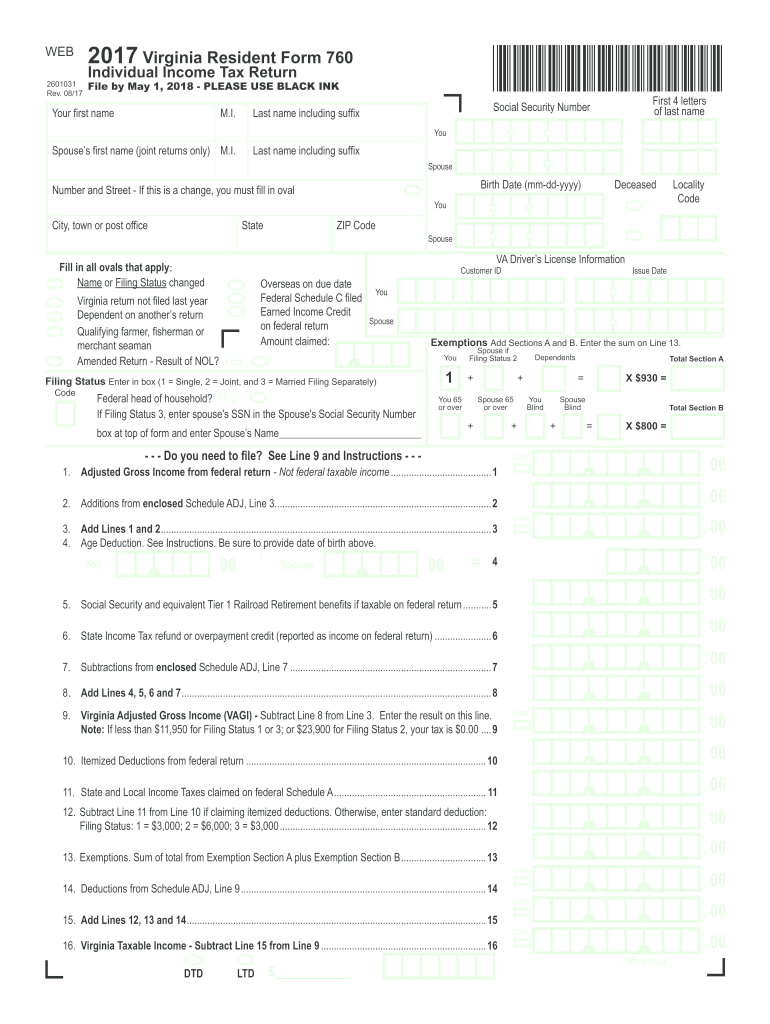
Virginia Resident Form 760 2017


What is the Virginia Resident Form 760
The Virginia Resident Form 760 is a state tax return form used by residents of Virginia to report their income and calculate their state tax liability. This form is essential for individuals who earn income within the state and need to comply with Virginia tax laws. It allows taxpayers to detail their income sources, claim deductions, and determine any tax credits applicable to their situation. Proper completion of Form 760 ensures accurate reporting and helps avoid potential penalties for non-compliance.
How to use the Virginia Resident Form 760
Using the Virginia Resident Form 760 involves several key steps. First, gather all necessary documentation, including W-2 forms, 1099s, and any records of deductions or credits. Next, carefully fill out the form, ensuring that all income is reported accurately. After completing the form, review it for any errors or omissions. Finally, submit the form either electronically or by mail, depending on your preference and the resources available. Using digital tools can simplify this process, allowing for easier completion and submission.
Steps to complete the Virginia Resident Form 760
Completing the Virginia Resident Form 760 requires a systematic approach:
- Gather Documentation: Collect all income statements, receipts for deductions, and any relevant tax documents.
- Fill Out Personal Information: Include your name, address, and Social Security number at the top of the form.
- Report Income: Enter all sources of income, including wages, interest, and dividends, in the appropriate sections.
- Claim Deductions: Identify and list any deductions you are eligible for, such as standard or itemized deductions.
- Calculate Tax Liability: Follow the instructions to compute your total tax owed or refund due.
- Review and Sign: Ensure all information is accurate, then sign and date the form.
- Submit: Choose your submission method—either electronically or by mailing the completed form to the appropriate address.
Legal use of the Virginia Resident Form 760
The Virginia Resident Form 760 is legally binding when completed and submitted according to state regulations. To ensure its validity, taxpayers must adhere to guidelines set forth by the Virginia Department of Taxation. This includes accurately reporting income, claiming eligible deductions, and submitting the form by the designated deadline. Failure to comply with these regulations can result in penalties or legal consequences, making it crucial to understand the legal implications of the form.
Filing Deadlines / Important Dates
Filing deadlines for the Virginia Resident Form 760 typically align with federal tax deadlines. For most taxpayers, the annual deadline to file is April 15. However, if this date falls on a weekend or holiday, the deadline may be extended to the next business day. It is important to stay informed about any changes to deadlines, as extensions may be available under certain circumstances, allowing taxpayers more time to file without incurring penalties.
Required Documents
When preparing to complete the Virginia Resident Form 760, specific documents are required to ensure accurate reporting. These include:
- W-2 Forms: Provided by employers, detailing annual wages and tax withheld.
- 1099 Forms: For reporting various types of income, such as freelance earnings or interest income.
- Receipts for Deductions: Documentation for any itemized deductions claimed, including medical expenses and charitable contributions.
- Previous Tax Returns: Reference for consistency and to help identify any carryover items.
Form Submission Methods (Online / Mail / In-Person)
The Virginia Resident Form 760 can be submitted through various methods to accommodate different preferences. Taxpayers may choose to file electronically using approved software, which often simplifies the process and ensures accuracy. Alternatively, the form can be printed and mailed to the appropriate tax office. For those who prefer in-person interactions, visiting a local tax office may also be an option for submitting the form directly. Each method has its own advantages, and taxpayers should select the one that best suits their needs.
Quick guide on how to complete virginia form 2017 2019
Complete Virginia Resident Form 760 effortlessly on any device
Digital document management has gained traction among companies and individuals alike. It offers an ideal eco-friendly substitute for traditional printed and signed documentation, as you can easily locate the correct form and securely store it online. airSlate SignNow provides you with all the tools necessary to create, modify, and electronically sign your documents quickly without any holdups. Manage Virginia Resident Form 760 on any device using the airSlate SignNow Android or iOS applications and enhance any document-related process today.
How to alter and eSign Virginia Resident Form 760 with ease
- Locate Virginia Resident Form 760 and click on Get Form to begin.
- Make use of the tools we offer to fill out your form.
- Mark important sections of your documents or obscure sensitive details with tools that airSlate SignNow provides specifically for this purpose.
- Create your eSignature using the Sign feature, which only takes seconds and carries the same legal validity as a conventional wet ink signature.
- Review all the information and click on the Done button to save your changes.
- Choose how you wish to send your form, via email, text message (SMS), invitation link, or download it to your computer.
Eliminate the hassle of lost or misplaced files, tedious form searching, or mistakes that necessitate printing new document copies. airSlate SignNow addresses your document management needs in just a few clicks from your device of choice. Edit and eSign Virginia Resident Form 760 and guarantee excellent communication throughout your form preparation process with airSlate SignNow.
Create this form in 5 minutes or less
Find and fill out the correct virginia form 2017 2019
Create this form in 5 minutes!
How to create an eSignature for the virginia form 2017 2019
How to make an eSignature for the Virginia Form 2017 2019 online
How to create an electronic signature for the Virginia Form 2017 2019 in Google Chrome
How to make an eSignature for putting it on the Virginia Form 2017 2019 in Gmail
How to create an eSignature for the Virginia Form 2017 2019 from your mobile device
How to make an electronic signature for the Virginia Form 2017 2019 on iOS
How to make an electronic signature for the Virginia Form 2017 2019 on Android OS
People also ask
-
What is the 2019 Virginia resident form 760?
The 2019 Virginia resident form 760 is the state's individual income tax return that residents must file to report their earnings. This form is essential for determining your tax liability and any potential refunds for the 2019 tax year.
-
How can I complete the 2019 Virginia resident form 760 using airSlate SignNow?
With airSlate SignNow, you can easily fill out the 2019 Virginia resident form 760 by accessing our user-friendly platform. Our solution allows you to input your information directly onto the form and sign it electronically for quick submission.
-
Are there any fees associated with using airSlate SignNow for the 2019 Virginia resident form 760?
Yes, airSlate SignNow offers a cost-effective solution with various pricing plans that cater to different needs. These plans include features that make completing your 2019 Virginia resident form 760 simple and affordable.
-
What features does airSlate SignNow offer for managing the 2019 Virginia resident form 760?
airSlate SignNow provides a range of features for managing your 2019 Virginia resident form 760, including electronic signatures, document templates, and real-time collaboration. These tools streamline the process and ensure compliance with tax filing requirements.
-
Can I integrate airSlate SignNow with other software for my 2019 Virginia resident form 760?
Absolutely! airSlate SignNow integrates seamlessly with various software and platforms, allowing you to import and export your 2019 Virginia resident form 760 data easily. This capability enhances your workflow and increases efficiency.
-
What are the benefits of using airSlate SignNow for the 2019 Virginia resident form 760?
Using airSlate SignNow for the 2019 Virginia resident form 760 provides numerous benefits, including increased efficiency, reduced paperwork, and enhanced security. Our platform simplifies document handling, making tax filing less stressful and more organized.
-
Is it safe to eSign the 2019 Virginia resident form 760 with airSlate SignNow?
Yes, eSigning the 2019 Virginia resident form 760 with airSlate SignNow is secure. Our platform uses advanced encryption and authentication practices to protect your sensitive information throughout the signing process.
Get more for Virginia Resident Form 760
- Caade renewal form
- Sanofi patienc connection hippa form
- Signature direction of investment form equity trust company
- Caremark appeal form
- State of florida department of business and professional regulation florida real estate appraisal board businessfirm form
- Resound earmold order form
- Sample acceptable appellantamp39s opening brief criminal case courts oregon form
- Civil form 4 208 new mexico
Find out other Virginia Resident Form 760
- Electronic signature Alabama Real estate sales contract template Easy
- Electronic signature Georgia Real estate purchase contract template Secure
- Electronic signature South Carolina Real estate sales contract template Mobile
- Can I Electronic signature Kentucky Residential lease contract
- Can I Electronic signature Nebraska Residential lease contract
- Electronic signature Utah New hire forms Now
- Electronic signature Texas Tenant contract Now
- How Do I Electronic signature Florida Home rental application
- Electronic signature Illinois Rental application Myself
- How Can I Electronic signature Georgia Rental lease form
- Electronic signature New York Rental lease form Safe
- Electronic signature Kentucky Standard rental application Fast
- Electronic signature Arkansas Real estate document Online
- Electronic signature Oklahoma Real estate document Mobile
- Electronic signature Louisiana Real estate forms Secure
- Electronic signature Louisiana Real estate investment proposal template Fast
- Electronic signature Maine Real estate investment proposal template Myself
- eSignature Alabama Pet Addendum to Lease Agreement Simple
- eSignature Louisiana Pet Addendum to Lease Agreement Safe
- eSignature Minnesota Pet Addendum to Lease Agreement Fast