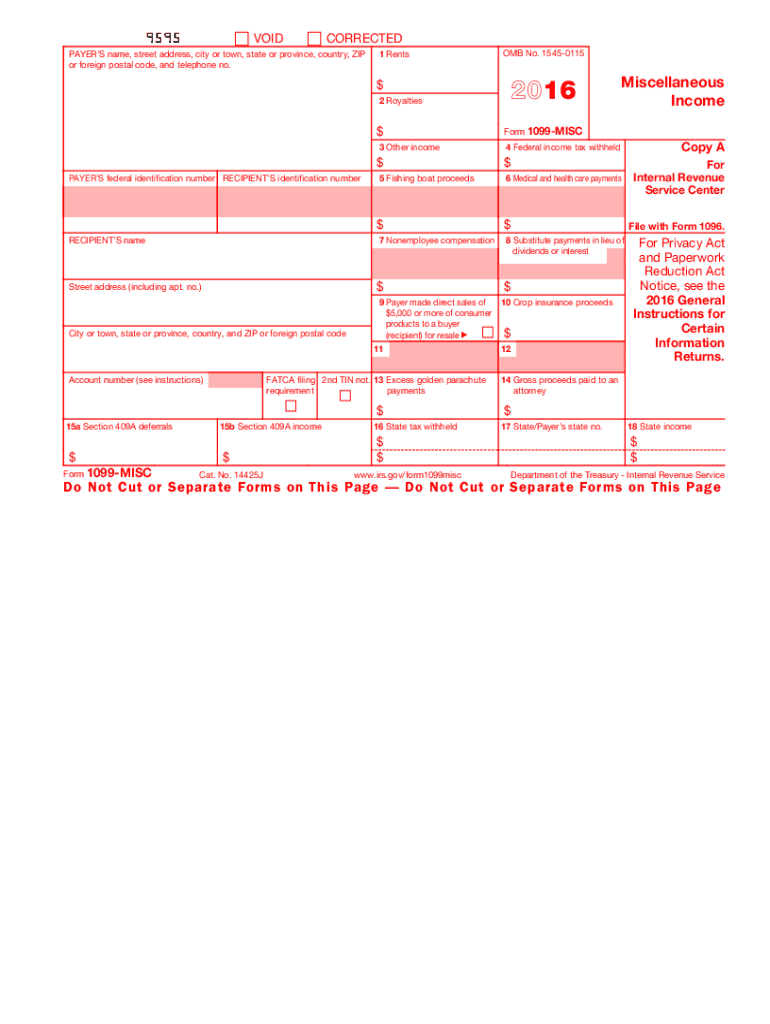
Blank 1099 Form 2016


What is the Blank 1099 Form
The Blank 1099 Form is a crucial tax document used in the United States to report various types of income other than wages, salaries, and tips. This form is primarily utilized by businesses and individuals who have made payments to non-employees, such as independent contractors or freelancers. The 1099 series includes several variations, but the most commonly referenced is the 1099-MISC, which reports miscellaneous income. Understanding the purpose and function of the Blank 1099 Form is essential for compliance with IRS regulations and ensuring accurate tax reporting.
How to use the Blank 1099 Form
Using the Blank 1099 Form involves several key steps to ensure that all necessary information is accurately reported. First, gather the required information about the recipient, including their name, address, and taxpayer identification number (TIN). Next, determine the type of income being reported and enter the appropriate amount in the designated box on the form. It is important to ensure that the information is complete and accurate, as errors can lead to penalties or delays in processing. After completing the form, it must be submitted to the IRS and a copy provided to the recipient by the specified deadline.
Steps to complete the Blank 1099 Form
Completing the Blank 1099 Form requires careful attention to detail. Follow these steps:
- Obtain the correct version of the form, typically the 1099-MISC or 1099-NEC, depending on the type of income.
- Fill in your business name, address, and TIN in the payer section.
- Enter the recipient's name, address, and TIN in the payee section.
- Report the total amount paid to the recipient in the appropriate box.
- Include any additional information, such as federal income tax withheld, if applicable.
- Review the form for accuracy before submission.
Legal use of the Blank 1099 Form
The Blank 1099 Form is legally recognized as a valid means of reporting income to the IRS. To ensure compliance, it is essential to adhere to IRS guidelines regarding the information that must be reported. This includes accurately reporting all payments made to non-employees that meet or exceed the reporting threshold. Failure to issue a 1099 Form when required can result in penalties for the payer. Additionally, recipients must report the income received on their tax returns, making the accurate completion of this form vital for both parties involved.
Filing Deadlines / Important Dates
Filing deadlines for the Blank 1099 Form are critical for compliance with IRS regulations. Generally, the form must be submitted to the IRS by January thirty-first of the year following the tax year in which the payments were made. If filing electronically, the deadline may extend to March second. Recipients must also receive their copies of the form by January thirty-first. It is important to mark these dates on your calendar to avoid late filing penalties.
Who Issues the Form
The Blank 1099 Form is typically issued by businesses or individuals who have made payments to non-employees. This includes a wide range of entities, such as corporations, partnerships, and sole proprietorships. If you are a business owner or freelancer who has received payments for services rendered, you may also be required to issue a 1099 Form to report your income. Understanding who issues the form helps clarify responsibilities for tax reporting and compliance.
Quick guide on how to complete blank 2016 1099 form
Effortlessly Prepare Blank 1099 Form on Any Device
Digital document management has gained popularity among enterprises and individuals alike. It offers an ideal environmentally-friendly substitute for traditional printed and signed documents, as you can easily locate the appropriate form and securely save it online. airSlate SignNow provides you with all the necessary tools to create, adjust, and eSign your documents quickly and efficiently. Manage Blank 1099 Form on any device using airSlate SignNow's Android or iOS applications and enhance any document-centric process today.
The Easiest Way to Edit and eSign Blank 1099 Form with Ease
- Locate Blank 1099 Form and click on Get Form to begin.
- Utilize the tools we provide to complete your document.
- Highlight pertinent sections of the documents or redact sensitive information with tools specifically designed for that purpose by airSlate SignNow.
- Create your signature using the Sign tool, which takes mere seconds and holds the same legal validity as a conventional wet ink signature.
- Review all the details and click on the Done button to save your modifications.
- Choose how you would like to send your form, via email, SMS, or a sharing link, or download it to your computer.
Eliminate concerns about lost or misplaced documents, tedious form searches, or mistakes that necessitate printing additional copies. airSlate SignNow fulfills all your document management requirements in just a few clicks from any device of your preference. Edit and eSign Blank 1099 Form and ensure excellent communication at every stage of the form preparation process with airSlate SignNow.
Create this form in 5 minutes or less
Find and fill out the correct blank 2016 1099 form
Create this form in 5 minutes!
How to create an eSignature for the blank 2016 1099 form
How to make an eSignature for your Blank 2016 1099 Form in the online mode
How to create an eSignature for your Blank 2016 1099 Form in Chrome
How to create an electronic signature for putting it on the Blank 2016 1099 Form in Gmail
How to make an electronic signature for the Blank 2016 1099 Form straight from your smartphone
How to generate an electronic signature for the Blank 2016 1099 Form on iOS devices
How to generate an electronic signature for the Blank 2016 1099 Form on Android OS
People also ask
-
What is a Blank 1099 Form, and why is it important?
A Blank 1099 Form is a tax document used by businesses to report income paid to non-employees, such as freelancers or independent contractors. It is crucial for compliance with IRS regulations, ensuring that both the payer and payee report accurate income to avoid penalties.
-
How can I fill out a Blank 1099 Form using airSlate SignNow?
With airSlate SignNow, you can easily fill out a Blank 1099 Form by uploading the document and including the relevant information directly in the designated fields. The platform offers an intuitive interface that allows for seamless data entry and e-signatures to streamline the process.
-
Are there any costs associated with using a Blank 1099 Form on airSlate SignNow?
Yes, airSlate SignNow offers competitive pricing plans that include the ability to create, send, and e-sign Blank 1099 Forms. You can choose from various subscription options based on your business needs, ensuring you pay only for what you use while enjoying a cost-effective solution.
-
Can multiple users collaborate on a Blank 1099 Form in airSlate SignNow?
Absolutely! airSlate SignNow allows multiple users to collaborate on a Blank 1099 Form. Users can leave comments, make edits, and track changes, enhancing teamwork and preventing errors in the document preparation process.
-
Is airSlate SignNow secure for handling Blank 1099 Forms?
Yes, airSlate SignNow prioritizes the security of your documents, including Blank 1099 Forms. The platform employs advanced encryption and secure access controls to ensure that sensitive information is protected from unauthorized access.
-
What integrations are available with airSlate SignNow for handling Blank 1099 Forms?
airSlate SignNow offers various integrations, including popular accounting software, allowing you to manage your Blank 1099 Forms seamlessly within your existing workflows. This integration helps streamline the process of sending and tracking these forms while maintaining accurate record-keeping.
-
Can I use airSlate SignNow to send a Blank 1099 Form to multiple recipients?
Yes, you can effortlessly send a Blank 1099 Form to multiple recipients using airSlate SignNow. This feature simplifies the distribution process, ensuring that all necessary parties receive their documents quickly and efficiently.
Get more for Blank 1099 Form
- Cigna eob form
- Physical ability assessment form
- Cigna home delivery pharmacy fax form
- Cna healthpro medical practitioners application claims made coverage form
- Beneficiary planner form
- Colony contractors supplemental application form
- Authorization designation cuna mutual group form
- Form oh city tax return city of geneva fill
Find out other Blank 1099 Form
- How To eSign North Dakota Finance & Tax Accounting Presentation
- Help Me With eSign Alabama Healthcare / Medical PDF
- How To eSign Hawaii Government Word
- Can I eSign Hawaii Government Word
- How To eSign Hawaii Government Document
- How To eSign Hawaii Government Document
- How Can I eSign Hawaii Government Document
- Can I eSign Hawaii Government Document
- How Can I eSign Hawaii Government Document
- How To eSign Hawaii Government Document
- How To eSign Hawaii Government Form
- How Can I eSign Hawaii Government Form
- Help Me With eSign Hawaii Healthcare / Medical PDF
- How To eSign Arizona High Tech Document
- How Can I eSign Illinois Healthcare / Medical Presentation
- Can I eSign Hawaii High Tech Document
- How Can I eSign Hawaii High Tech Document
- How Do I eSign Hawaii High Tech Document
- Can I eSign Hawaii High Tech Word
- How Can I eSign Hawaii High Tech Form