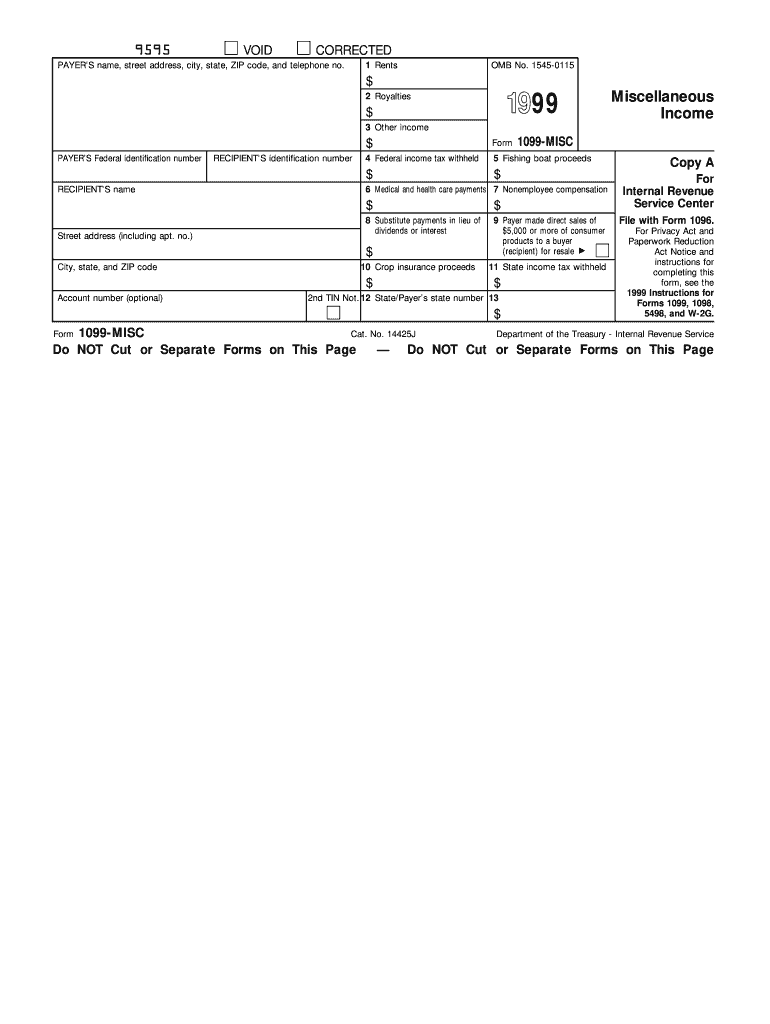
1099 Form 1999


What is the 1099 Form
The 1099 Form is a series of documents used in the United States to report various types of income other than wages, salaries, and tips. These forms are essential for taxpayers to report income received from non-employment sources, such as freelance work, rental income, or interest and dividends. The most common variant is the 1099-MISC, which is used to report payments made to independent contractors. Each type of 1099 form serves a specific purpose and is crucial for accurate tax reporting.
How to use the 1099 Form
Utilizing the 1099 Form involves several steps, beginning with determining which variant of the form is applicable to your situation. Once identified, you must gather the necessary information, including the recipient's name, address, and taxpayer identification number. After completing the form, it is essential to send copies to both the recipient and the Internal Revenue Service (IRS) by the designated deadline. This ensures compliance with tax regulations and helps avoid potential penalties.
Steps to complete the 1099 Form
Completing the 1099 Form requires careful attention to detail. Follow these steps for accurate completion:
- Identify the correct 1099 variant based on the type of income being reported.
- Gather all necessary information, including the recipient's name, address, and Social Security number or Employer Identification Number.
- Fill out the form, ensuring that all amounts are accurate and correctly categorized.
- Review the form for any errors before submitting.
- Distribute copies to the recipient and the IRS by the required deadline.
Filing Deadlines / Important Dates
Filing deadlines for the 1099 Form are crucial for compliance. Generally, the form must be submitted to the IRS by January thirty-first of the year following the tax year in which the income was paid. If you are filing electronically, the deadline may extend to March thirty-first. It is important to note that recipients should also receive their copies by the end of January to allow for timely tax preparation.
Key elements of the 1099 Form
The key elements of the 1099 Form include the payer's information, the recipient's information, and the amount of income being reported. Additionally, the form includes specific boxes for different types of income, such as non-employee compensation, rent, or royalties. Accurate completion of these elements is essential for ensuring that the form is processed correctly by the IRS and that the recipient can report their income accurately.
IRS Guidelines
The IRS provides detailed guidelines for the completion and submission of the 1099 Form. These guidelines include instructions on which form to use, how to fill it out, and the deadlines for submission. It is important for taxpayers to familiarize themselves with these guidelines to ensure compliance and avoid penalties. The IRS also offers resources and assistance for those who may have questions regarding the form.
Penalties for Non-Compliance
Failing to file the 1099 Form on time or providing incorrect information can result in significant penalties. The IRS imposes fines for late filings, which can increase based on how late the form is submitted. Additionally, incorrect information may lead to further scrutiny from the IRS, resulting in audits or additional fines. Ensuring timely and accurate filing is essential to avoid these consequences.
Quick guide on how to complete 1999 1099 form
Effortlessly Prepare 1099 Form on Any Device
Digital document management has gained traction among businesses and individuals. It offers a great environmentally friendly substitute for conventional printed and signed papers, allowing you to obtain the necessary form and securely store it online. airSlate SignNow provides all the tools you need to create, edit, and electronically sign your documents swiftly without delays. Manage 1099 Form on any device using airSlate SignNow Android or iOS applications and simplify your document-related tasks today.
How to Edit and Electronically Sign 1099 Form with Ease
- Locate 1099 Form and click on Get Form to begin.
- Utilize the tools we provide to complete your document.
- Emphasize signNow sections of the documents or redact sensitive information with tools that airSlate SignNow offers specifically for that purpose.
- Create your signature using the Sign feature, which only takes seconds and holds the same legal validity as a traditional ink signature.
- Review all the details and click on the Done button to save your changes.
- Choose your preferred method of sending your form, whether by email, SMS, or invite link, or download it to your computer.
Eliminate concerns about lost or misplaced files, monotonous form scrolling, or mistakes that necessitate printing new document copies. airSlate SignNow meets your document management needs in just a few clicks from any device you prefer. Modify and electronically sign 1099 Form and ensure effective communication at every step of the document preparation process with airSlate SignNow.
Create this form in 5 minutes or less
Find and fill out the correct 1999 1099 form
Create this form in 5 minutes!
How to create an eSignature for the 1999 1099 form
The best way to create an electronic signature for your PDF document in the online mode
The best way to create an electronic signature for your PDF document in Chrome
How to make an electronic signature for putting it on PDFs in Gmail
The way to generate an electronic signature right from your mobile device
The way to create an electronic signature for a PDF document on iOS devices
The way to generate an electronic signature for a PDF on Android devices
People also ask
-
What is a 1099 Form?
A 1099 Form is a tax document used to report income received by independent contractors, freelancers, and other non-employees. It provides the IRS with information about the income earned by individuals who are not on a company's payroll. Understanding the 1099 Form is crucial for both businesses and individuals to ensure compliance with tax regulations.
-
How does airSlate SignNow help with 1099 Form management?
airSlate SignNow streamlines the process of sending and signing 1099 Forms by allowing businesses to create, send, and eSign documents electronically. This reduces paperwork and speeds up the process, ensuring that your 1099 Forms are delivered on time and securely. Our platform also provides tracking features to know when your forms have been signed.
-
What are the pricing options for using airSlate SignNow for 1099 Forms?
airSlate SignNow offers flexible pricing plans that cater to different business sizes and needs, starting with a free trial to explore features for 1099 Forms. Paid plans include various functionalities such as advanced templates and integrations. It's a cost-effective solution for businesses that frequently handle 1099 Forms and need efficient document management.
-
Can I integrate airSlate SignNow with accounting software for 1099 Forms?
Yes, airSlate SignNow seamlessly integrates with popular accounting software, making it easy to streamline your 1099 Form preparation and filing processes. These integrations help ensure that your financial data is consistent and up to date, reducing the risk of errors. This makes airSlate SignNow an excellent choice for businesses looking to enhance their workflow.
-
What benefits does eSigning a 1099 Form provide?
eSigning a 1099 Form offers numerous benefits, including greater efficiency and faster turnaround times compared to traditional paper-based signatures. With airSlate SignNow, your recipients can sign documents from anywhere, saving time and resources. Additionally, eSigning enhances security and compliance, ensuring that your 1099 Forms are protected.
-
Is it easy to create a 1099 Form template in airSlate SignNow?
Absolutely! Creating a 1099 Form template in airSlate SignNow is simple and intuitive. You can customize your templates according to your business needs, ensuring all the necessary fields are included. This allows for a streamlined process when preparing multiple 1099 Forms for various contractors or freelancers.
-
How can I ensure my 1099 Forms are legally compliant with airSlate SignNow?
airSlate SignNow is designed to help ensure that your 1099 Forms comply with legal requirements. With features like secure authentication and built-in compliance safeguards, you can feel confident that your documents meet IRS standards. Moreover, our customer support is available to guide you through any compliance questions you may have.
Get more for 1099 Form
Find out other 1099 Form
- How To Integrate Sign in Banking
- How To Use Sign in Banking
- Help Me With Use Sign in Banking
- Can I Use Sign in Banking
- How Do I Install Sign in Banking
- How To Add Sign in Banking
- How Do I Add Sign in Banking
- How Can I Add Sign in Banking
- Can I Add Sign in Banking
- Help Me With Set Up Sign in Government
- How To Integrate eSign in Banking
- How To Use eSign in Banking
- How To Install eSign in Banking
- How To Add eSign in Banking
- How To Set Up eSign in Banking
- How To Save eSign in Banking
- How To Implement eSign in Banking
- How To Set Up eSign in Construction
- How To Integrate eSign in Doctors
- How To Use eSign in Doctors