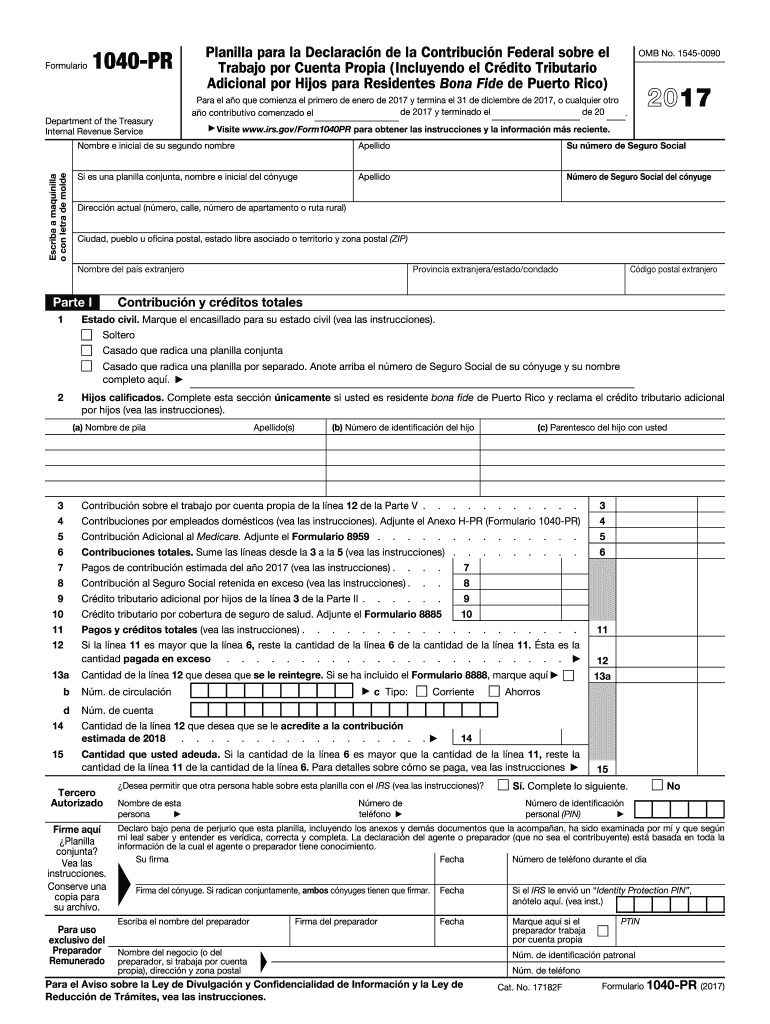
1040pr Form 2017


What is the 1040pr Form
The 1040pr Form is a tax document specifically designed for residents of Puerto Rico to report their income and calculate their tax liability. This form is essential for individuals who earn income in Puerto Rico and need to comply with local tax regulations. Unlike the standard IRS Form 1040, the 1040pr Form accounts for unique tax rules applicable to Puerto Rico residents, including specific deductions and credits that may not be available on federal forms.
How to use the 1040pr Form
Using the 1040pr Form involves several steps to ensure accurate reporting of income and tax calculations. First, gather all necessary financial documents, including W-2s, 1099s, and any other income statements. Next, fill out the form by entering your personal information, income details, and applicable deductions. It is crucial to follow the instructions provided with the form carefully to avoid errors. After completing the form, review it for accuracy before submitting it to the appropriate tax authority.
Steps to complete the 1040pr Form
Completing the 1040pr Form requires a systematic approach:
- Collect all relevant income documents, such as W-2s and 1099s.
- Fill in your personal details, including your name, address, and Social Security number.
- Report all sources of income in the designated sections.
- Claim any applicable deductions and credits specific to Puerto Rico.
- Calculate your total tax liability based on the provided instructions.
- Sign and date the form to validate your submission.
Required Documents
To accurately complete the 1040pr Form, you will need several documents, including:
- W-2 forms from employers.
- 1099 forms for any freelance or contract work.
- Records of any other income received.
- Documentation for deductions, such as receipts for medical expenses or mortgage interest.
Filing Deadlines / Important Dates
It is important to be aware of the filing deadlines associated with the 1040pr Form. Typically, the deadline for submitting the form aligns with the federal tax filing deadline, which is usually April fifteenth. However, if this date falls on a weekend or holiday, the deadline may be extended. Always check for any updates or changes to the filing schedule to ensure compliance.
Form Submission Methods (Online / Mail / In-Person)
The 1040pr Form can be submitted through various methods. Taxpayers may choose to file online using approved electronic filing services, which can streamline the process and reduce errors. Alternatively, the form can be mailed to the appropriate tax office, ensuring it is postmarked by the filing deadline. In some cases, individuals may also opt to deliver the form in person to their local tax office for immediate processing.
Quick guide on how to complete 1040pr 2017 form
Uncover the simplest method to complete and endorse your 1040pr Form
Are you still spending time preparing your official documents on paper instead of online? airSlate SignNow offers a superior way to finalize and endorse your 1040pr Form and comparable forms for public services. Our intelligent electronic signature platform provides you with all the tools necessary to handle paperwork swiftly and in accordance with formal standards - comprehensive PDF editing, managing, safeguarding, signing, and sharing features all readily available within a user-friendly interface.
There are just a few steps required to complete and endorse your 1040pr Form:
- Upload the fillable template to the editor using the Get Form button.
- Review what information you need to enter in your 1040pr Form.
- Navigate through the fields with the Next button to avoid missing anything.
- Utilize Text, Check, and Cross tools to fill in the fields with your information.
- Modify the content using Text boxes or Images from the upper toolbar.
- Emphasize what is important or Obscure sections that are no longer relevant.
- Click on Sign to create a legally enforceable electronic signature using any method you prefer.
- Add the Date next to your signature and finish your task with the Done button.
Store your completed 1040pr Form in the Documents directory within your profile, download it, or transfer it to your chosen cloud storage. Our service also allows flexible file sharing. There’s no need to print your forms when you need to submit them to the appropriate public office - do it via email, fax, or by requesting a USPS “snail mail” delivery from your account. Try it out today!
Create this form in 5 minutes or less
Find and fill out the correct 1040pr 2017 form
FAQs
-
How do I fill out the UPSEAT 2017 application forms?
UPESEAT is a placement test directed by the University of Petroleum and Energy Studies. This inclination examination is called as the University of Petroleum and Energy Studies Engineering Entrance Test (UPESEAT). It is essentially an essential sort examination which permits the possibility to apply for the different designing projects on the web. visit - HOW TO FILL THE UPSEAT 2017 APPLICATION FORMS
-
How can I fill out an improvement form of the CBSE 2017?
IN the month of August the application form will be available on cbse official website which you have to fill online then it will ask in which you subject you want to apply for improvement…you can select all subjects and additional subjects also then you have to pay the amount for improvement exam which you have to pay at bank. take the print out of the acknowledgement and the e-challan and deposit the fees at bank… you also have to change your region when you type the pin code then according to that you will get your centre as well as new region means you region will change. it don't effect anything. after all these thing you have to send a xerox copy of your marksheet e-challan acknowledgement to the regional office which you get. the address will be returned on the acknowledgement after that you have to wait to get your admit card which you will get online on month of February…and improvement marksheet will be send to you address which you fill at time of applications form filling time. if you get less marks in improvement then old marksheet will be valid soAll The Best
-
How do I fill out the NTSE form 2017- 2018 Jharkhand online?
You cannot gove NTSE online or at your own level you have to belong to a school which is conducting ntse. Then download the form online from the page of ntse, fill it and submit it to your school along with fee. If your school is not conducting ntse, sorry to say but you cannot give ntse. It can only be given through, no institutions are allowed to conduct thos exam.
Create this form in 5 minutes!
How to create an eSignature for the 1040pr 2017 form
How to make an electronic signature for your 1040pr 2017 Form in the online mode
How to make an electronic signature for your 1040pr 2017 Form in Chrome
How to create an electronic signature for putting it on the 1040pr 2017 Form in Gmail
How to make an electronic signature for the 1040pr 2017 Form straight from your smartphone
How to generate an eSignature for the 1040pr 2017 Form on iOS devices
How to make an electronic signature for the 1040pr 2017 Form on Android devices
People also ask
-
What is the 1040pr Form and why do I need it?
The 1040pr Form is a tax form used by Puerto Rican residents to report their income and calculate their tax liability. It's essential for ensuring compliance with local tax laws and for claiming any eligible deductions or credits. By using the 1040pr Form, you can potentially reduce your tax burden.
-
How can airSlate SignNow help with filling out my 1040pr Form?
airSlate SignNow allows you to seamlessly fill out, eSign, and manage your 1040pr Form online. With an intuitive interface, users can easily navigate through the form, ensuring all necessary fields are completed. This simplifies the process, making it efficient and reduces the chance of errors.
-
Is there a cost to using airSlate SignNow for the 1040pr Form?
Yes, airSlate SignNow offers various pricing plans tailored to different needs, including options for individuals and businesses. These plans are cost-effective, especially when considering the time saved on document management and eSigning for forms like the 1040pr Form. Explore our website for details on specific pricing tiers.
-
What features does airSlate SignNow offer for tax forms like the 1040pr Form?
airSlate SignNow includes features such as customizable templates, secure eSigning, and document tracking. These tools streamline the process of completing your 1040pr Form and ensure that your documents are easily accessible and securely stored. Additionally, users can collaborate in real-time, making tax form preparation a breeze.
-
Are my documents secure when using airSlate SignNow for the 1040pr Form?
Absolutely! airSlate SignNow employs encrypted data transmission and secure cloud storage to ensure that your 1040pr Form and other documents remain confidential. Our platform complies with industry standards for data security, giving you peace of mind while you manage sensitive tax information.
-
Can I integrate airSlate SignNow with other software for handling my 1040pr Form?
Yes, airSlate SignNow integrates seamlessly with various software solutions, allowing for enhanced workflow efficiency. Whether you use accounting software or other document management tools, integrating with airSlate SignNow can simplify the process of managing your 1040pr Form and other essential documentation.
-
What benefits can I expect when using airSlate SignNow for my 1040pr Form?
Using airSlate SignNow for your 1040pr Form brings numerous benefits, including time savings, improved accuracy, and easy access to your documents. The platform's user-friendly tools enhance collaboration, reduce manual errors, and expedite the eSigning process, making tax season much less stressful.
Get more for 1040pr Form
Find out other 1040pr Form
- How To eSign Illinois Sports Form
- Can I eSign Illinois Sports Form
- How To eSign North Carolina Real Estate PDF
- How Can I eSign Texas Real Estate Form
- How To eSign Tennessee Real Estate Document
- How Can I eSign Wyoming Real Estate Form
- How Can I eSign Hawaii Police PDF
- Can I eSign Hawaii Police Form
- How To eSign Hawaii Police PPT
- Can I eSign Hawaii Police PPT
- How To eSign Delaware Courts Form
- Can I eSign Hawaii Courts Document
- Can I eSign Nebraska Police Form
- Can I eSign Nebraska Courts PDF
- How Can I eSign North Carolina Courts Presentation
- How Can I eSign Washington Police Form
- Help Me With eSignature Tennessee Banking PDF
- How Can I eSignature Virginia Banking PPT
- How Can I eSignature Virginia Banking PPT
- Can I eSignature Washington Banking Word