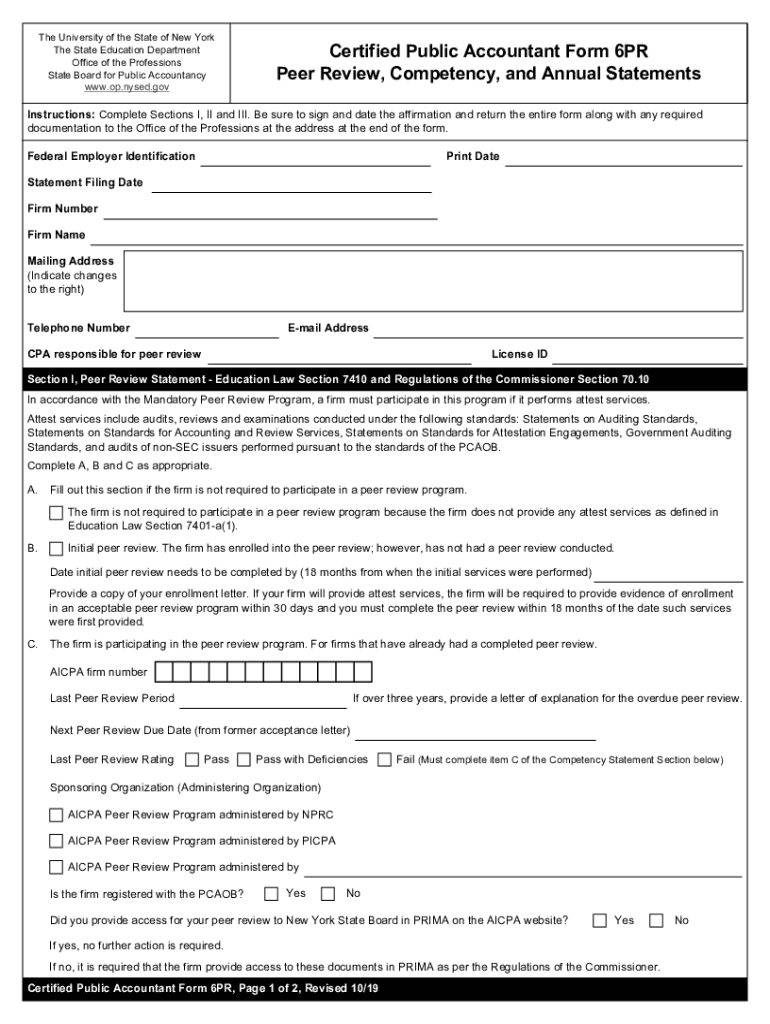
Certified Public Accountant Form 6PR Peer Review, Competency, and Annual Statements 2019-2026


Understanding the Certified Public Accountant Form 6PR
The Certified Public Accountant Form 6PR is essential for accountants in New York, serving as a tool for peer review, competency assessment, and annual statements. This form is specifically designed for certified public accountants (CPAs) to demonstrate their compliance with professional standards. It is crucial for both firms and individual accountants, as it ensures that they meet the necessary qualifications and maintain their license to practice. The form includes sections that address peer review results, competency evaluations, and any annual reporting requirements mandated by the state.
Steps to Complete the Certified Public Accountant Form 6PR
Filling out the CPA 6PR form involves several key steps to ensure accuracy and compliance. Begin by gathering all necessary documentation, including previous peer review reports and any relevant competency assessments. Next, carefully fill out the required sections of the form, ensuring that all information is current and accurate. After completing the form, review it for any errors or omissions. Finally, submit the form according to the specified guidelines, which may include electronic submission or mailing to the appropriate regulatory body.
Legal Use of the Certified Public Accountant Form 6PR
The legal use of the CPA 6PR form is governed by state regulations, which dictate how the form must be completed and submitted. Compliance with these regulations is essential for maintaining licensure and avoiding potential penalties. The form serves as a legal document that verifies an accountant's adherence to professional standards and practices. It is important for accountants to understand the implications of the information provided on the form, as inaccuracies can lead to legal repercussions or disciplinary actions.
State-Specific Rules for the Certified Public Accountant Form 6PR
Each state has its own set of rules regarding the CPA 6PR form, which can affect how the form is completed and submitted. In New York, for example, specific guidelines outline the qualifications for peer reviews and the necessary competencies that must be demonstrated. Accountants should familiarize themselves with these state-specific regulations to ensure compliance and avoid any issues during the review process. Additionally, staying updated on any changes to these rules is crucial for maintaining professional standards.
Required Documents for the Certified Public Accountant Form 6PR
When completing the CPA 6PR form, several documents are typically required to support the information provided. These may include previous peer review reports, documentation of continuing education credits, and any relevant competency assessments. Additionally, accountants may need to provide evidence of compliance with state regulations and professional standards. Ensuring that all required documents are included with the form can help streamline the review process and reduce the likelihood of delays.
Filing Deadlines for the Certified Public Accountant Form 6PR
Timely submission of the CPA 6PR form is critical for compliance with state regulations. Accountants should be aware of the specific filing deadlines, which can vary based on individual circumstances and the type of review being conducted. Missing a deadline can result in penalties or complications with licensure renewal. It is advisable to keep a calendar of important dates related to the form and to submit it well in advance of the deadline to ensure all requirements are met.
Quick guide on how to complete certified public accountant form 6pr peer review competency and annual statements
Complete Certified Public Accountant Form 6PR Peer Review, Competency, And Annual Statements effortlessly on any device
Digital document management has gained traction among organizations and individuals alike. It presents a wonderful eco-friendly substitute to traditional printed and signed documents, as you can easily access the necessary form and securely save it online. airSlate SignNow equips you with all the tools required to create, modify, and eSign your documents swiftly without complications. Manage Certified Public Accountant Form 6PR Peer Review, Competency, And Annual Statements on any device using airSlate SignNow’s Android or iOS applications and simplify any document-related process today.
How to modify and eSign Certified Public Accountant Form 6PR Peer Review, Competency, And Annual Statements effortlessly
- Locate Certified Public Accountant Form 6PR Peer Review, Competency, And Annual Statements and click on Get Form to initiate.
- Employ the tools we provide to complete your form.
- Emphasize pertinent sections of the documents or redact sensitive information with tools specifically designed by airSlate SignNow for that purpose.
- Create your signature using the Sign tool, which takes mere seconds and holds the same legal significance as a conventional wet ink signature.
- Review the information and click on the Done button to save your changes.
- Choose your preferred method to deliver your form, via email, text message (SMS), or invitation link, or download it to your computer.
Eliminate the hassle of lost or mislaid files, exhaustive form searching, or mistakes that require printing new document copies. airSlate SignNow meets all your document management needs with just a few clicks from any device of your preference. Edit and eSign Certified Public Accountant Form 6PR Peer Review, Competency, And Annual Statements and ensure effective communication at every step of the form preparation process with airSlate SignNow.
Create this form in 5 minutes or less
Find and fill out the correct certified public accountant form 6pr peer review competency and annual statements
Create this form in 5 minutes!
How to create an eSignature for the certified public accountant form 6pr peer review competency and annual statements
The best way to make an eSignature for your PDF online
The best way to make an eSignature for your PDF in Google Chrome
The way to generate an electronic signature for signing PDFs in Gmail
The best way to generate an electronic signature from your smartphone
How to make an electronic signature for a PDF on iOS
The best way to generate an electronic signature for a PDF file on Android
People also ask
-
What is the role of a certified public accountant 6pr in my business?
A certified public accountant 6pr plays a crucial role in managing your financial records, ensuring compliance with tax regulations, and providing valuable financial advice. They can help navigate complex tax laws and identify potential savings for your business. Their expertise is essential for maintaining financial health and supporting informed decision-making.
-
How can airSlate SignNow help certified public accountants 6pr streamline their processes?
AirSlate SignNow offers certified public accountants 6pr a user-friendly platform for sending and eSigning important documents swiftly. The solution allows for efficient document management, reducing time spent on paperwork and enhancing productivity. This efficiency enables accountants to focus more on strategizing for their clients rather than getting bogged down in administrative tasks.
-
What features does airSlate SignNow provide for certified public accountants 6pr?
AirSlate SignNow provides features such as customizable templates, advanced security measures, and collaboration tools that cater specifically to certified public accountants 6pr. These features allow accountants to create tailored documents, ensure data confidentiality, and easily share files with clients for seamless transactions. The platform's mobile accessibility further enhances convenience.
-
Is airSlate SignNow a cost-effective solution for certified public accountants 6pr?
Yes, airSlate SignNow is designed to be a cost-effective solution for certified public accountants 6pr. By eliminating the need for paper and traditional mailing, it reduces operational costs signNowly. Moreover, the platform offers flexible pricing plans that cater to the varying needs of accounting firms.
-
How does airSlate SignNow integrate with other accounting software for certified public accountants 6pr?
AirSlate SignNow seamlessly integrates with a variety of accounting software that certified public accountants 6pr might already be using. This integration simplifies the workflow by allowing documents to be signed and sent directly from familiar applications. Streamlining these processes not only saves time but also enhances the overall efficiency of accounting tasks.
-
Can certified public accountants 6pr customize their documents with airSlate SignNow?
Absolutely! Certified public accountants 6pr can easily customize their documents using airSlate SignNow's advanced tools. The platform allows for the inclusion of logos, personalized fields, and tailored content to meet specific client requirements. Customization ensures that documents maintain a professional appearance and align with branding standards.
-
What kind of support does airSlate SignNow offer to certified public accountants 6pr?
AirSlate SignNow provides robust support options for certified public accountants 6pr, including a detailed knowledge base, live chat, and email support. This means that accountants can quickly resolve any issues or questions they may have during implementation or ongoing use. Dedicated customer support ensures a smooth experience while utilizing the platform.
Get more for Certified Public Accountant Form 6PR Peer Review, Competency, And Annual Statements
- Form r 1070 ampquotapplication for certification as a manufacturer including
- Instructions for form 2290 rev july 2022 instructions for form 2290 heavy highway vehicle use tax return
- 2022 form w 3ss
- It nrs ohio nonresident statement form
- La lat11 2021 2022 fill out tax template online us legal forms
- About form 8801 credit for prior year minimum taxinstructions for form 8801 2020internal revenue serviceinstructions for form
- Taxohiogovothermailingaddressesmailing addresses ohio department of taxation form
- About form 2210 underpayment of estimated tax byfederal form 2210 underpayment of estimated tax byfederal form 2210
Find out other Certified Public Accountant Form 6PR Peer Review, Competency, And Annual Statements
- How To Integrate Sign in Banking
- How To Use Sign in Banking
- Help Me With Use Sign in Banking
- Can I Use Sign in Banking
- How Do I Install Sign in Banking
- How To Add Sign in Banking
- How Do I Add Sign in Banking
- How Can I Add Sign in Banking
- Can I Add Sign in Banking
- Help Me With Set Up Sign in Government
- How To Integrate eSign in Banking
- How To Use eSign in Banking
- How To Install eSign in Banking
- How To Add eSign in Banking
- How To Set Up eSign in Banking
- How To Save eSign in Banking
- How To Implement eSign in Banking
- How To Set Up eSign in Construction
- How To Integrate eSign in Doctors
- How To Use eSign in Doctors