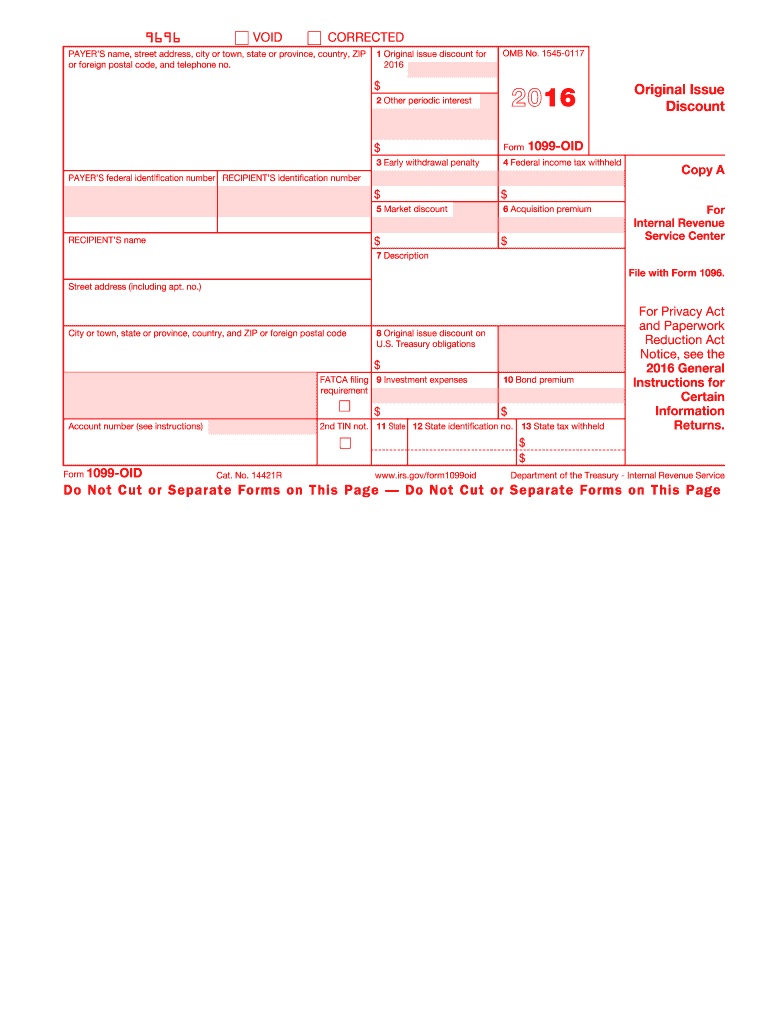
1099 Oid Form 2016


What is the 1099 Oid Form
The 1099 Oid Form, officially known as the Original Issue Discount (OID) form, is a tax document used in the United States. It reports the amount of OID that a taxpayer has accrued on certain types of debt instruments. This includes bonds and other securities that are issued at a discount to their face value. The form is essential for taxpayers who need to report income that is not received in cash but rather accrued over time, allowing the IRS to track and ensure proper tax compliance.
How to use the 1099 Oid Form
Using the 1099 Oid Form involves several steps to ensure accurate reporting of income. Taxpayers must first receive the form from the issuer of the debt instrument, typically by January 31 of the following tax year. Once received, the taxpayer should review the information for accuracy, including the OID amount and any other relevant details. This form must then be included with the taxpayer's annual income tax return, typically filed by April 15. It is crucial to report the OID income on the correct line of the tax return to avoid discrepancies with the IRS.
Steps to complete the 1099 Oid Form
Completing the 1099 Oid Form requires careful attention to detail. Here are the steps to follow:
- Gather necessary information, including the name and taxpayer identification number (TIN) of the issuer and the taxpayer.
- Enter the total OID amount accrued during the tax year in the designated box.
- Provide any additional information required, such as the bond's issue date and maturity date.
- Review the completed form for accuracy before submission.
Key elements of the 1099 Oid Form
The 1099 Oid Form contains several key elements that are essential for proper reporting. These include:
- Issuer Information: Name, address, and TIN of the entity that issued the debt instrument.
- Recipient Information: Name, address, and TIN of the taxpayer receiving the OID.
- OID Amount: The total amount of OID that must be reported as income.
- Interest Payments: Any interest payments made during the year, if applicable.
IRS Guidelines
The IRS provides specific guidelines regarding the use of the 1099 Oid Form. Taxpayers should refer to IRS Publication 1212, which outlines the rules for OID and how to report it correctly. It is important to follow these guidelines to ensure compliance and avoid potential penalties. The IRS requires that the form be filed with the agency and a copy provided to the taxpayer, ensuring transparency in income reporting.
Filing Deadlines / Important Dates
Timely filing of the 1099 Oid Form is crucial to avoid penalties. The form must be issued to the taxpayer by January 31 of the year following the tax year in which the OID was accrued. Additionally, the form must be filed with the IRS by the end of February if submitted on paper or by March 31 if filed electronically. Keeping track of these deadlines helps ensure compliance with IRS regulations.
Quick guide on how to complete 1099 oid 2016 form
Effortlessly Prepare 1099 Oid Form on Any Device
Digital document management has gained popularity among businesses and individuals alike. It offers an ideal eco-friendly alternative to traditional printed and signed documents, as you can easily find the right form and securely store it online. airSlate SignNow provides you with all the tools needed to create, edit, and eSign your documents quickly and without hassle. Manage 1099 Oid Form on any platform using airSlate SignNow's Android or iOS applications and enhance your document-related tasks today.
How to Edit and eSign 1099 Oid Form with Ease
- Find 1099 Oid Form and click Get Form to begin.
- Utilize the tools we offer to complete your form.
- Highlight important sections of your documents or redact sensitive information using the tools airSlate SignNow specifically provides for this purpose.
- Create your signature with the Sign tool, which takes mere seconds and holds the same legal validity as a traditional ink signature.
- Review all the details and click the Done button to save your changes.
- Choose how you wish to send your form, whether by email, text message (SMS), invitation link, or download it to your computer.
Eliminate concerns about lost or misplaced documents, exhaustive form searches, or mistakes that require printing new copies. airSlate SignNow addresses your document management needs with just a few clicks from your preferred device. Edit and eSign 1099 Oid Form to ensure excellent communication throughout the form preparation process with airSlate SignNow.
Create this form in 5 minutes or less
Find and fill out the correct 1099 oid 2016 form
Create this form in 5 minutes!
How to create an eSignature for the 1099 oid 2016 form
How to make an eSignature for the 1099 Oid 2016 Form online
How to create an electronic signature for your 1099 Oid 2016 Form in Chrome
How to make an electronic signature for signing the 1099 Oid 2016 Form in Gmail
How to create an eSignature for the 1099 Oid 2016 Form straight from your smartphone
How to make an electronic signature for the 1099 Oid 2016 Form on iOS
How to make an electronic signature for the 1099 Oid 2016 Form on Android devices
People also ask
-
What is a 1099 Oid Form?
The 1099 Oid Form is a tax document used to report original issue discount income to the IRS. Businesses issue this form to individuals and entities that have received OID on bonds or other debt instruments. Understanding the 1099 Oid Form is crucial for accurate tax reporting.
-
How can airSlate SignNow help with 1099 Oid Forms?
airSlate SignNow streamlines the process of sending and electronically signing 1099 Oid Forms. Our platform allows users to easily create, distribute, and manage these documents, ensuring compliance and efficiency. Enjoy the benefits of a paperless workflow while handling OID-related documentation.
-
What features does airSlate SignNow offer for managing 1099 Oid Forms?
airSlate SignNow provides features such as document templates, eSigning capabilities, and secure cloud storage for managing 1099 Oid Forms. Additionally, users can automate reminders for form completion and leverage integrations with accounting software for seamless document handling. This functionality enhances productivity and reduces errors.
-
Is there any cost associated with using airSlate SignNow for 1099 Oid Forms?
Yes, airSlate SignNow offers a variety of pricing plans tailored to meet the needs of businesses managing 1099 Oid Forms. We provide flexible options, ensuring you only pay for the features you need. By investing in our solution, you gain access to a powerful tool that saves time and resources.
-
Can I integrate airSlate SignNow with other software for managing 1099 Oid Forms?
Absolutely! airSlate SignNow integrates seamlessly with various software applications, including accounting and tax preparation tools. These integrations allow for efficient handling of 1099 Oid Forms, ensuring that all your document workflows remain connected and streamlined. This interoperability enhances data accuracy and facilitates smoother operations.
-
What benefits can I expect from using airSlate SignNow for 1099 Oid Forms?
Using airSlate SignNow for 1099 Oid Forms offers numerous benefits, including reduced processing time, improved accuracy, and enhanced document security. Our user-friendly interface simplifies the eSignature process, making it easy to get forms signed quickly. By adopting our platform, you can focus on your core business operations while we handle your document needs.
-
Are there any compliance features available for 1099 Oid Forms with airSlate SignNow?
Yes, airSlate SignNow is designed with compliance in mind. Our platform ensures that all 1099 Oid Forms meet IRS requirements and regulations for electronic signatures. We provide audit trails and secure storage to help businesses maintain compliance and facilitate easy access to documentation when needed.
Get more for 1099 Oid Form
Find out other 1099 Oid Form
- Can I Electronic signature Kentucky Residential lease contract
- Can I Electronic signature Nebraska Residential lease contract
- Electronic signature Utah New hire forms Now
- Electronic signature Texas Tenant contract Now
- How Do I Electronic signature Florida Home rental application
- Electronic signature Illinois Rental application Myself
- How Can I Electronic signature Georgia Rental lease form
- Electronic signature New York Rental lease form Safe
- Electronic signature Kentucky Standard rental application Fast
- Electronic signature Arkansas Real estate document Online
- Electronic signature Oklahoma Real estate document Mobile
- Electronic signature Louisiana Real estate forms Secure
- Electronic signature Louisiana Real estate investment proposal template Fast
- Electronic signature Maine Real estate investment proposal template Myself
- eSignature Alabama Pet Addendum to Lease Agreement Simple
- eSignature Louisiana Pet Addendum to Lease Agreement Safe
- eSignature Minnesota Pet Addendum to Lease Agreement Fast
- Electronic signature South Carolina Real estate proposal template Fast
- Electronic signature Rhode Island Real estate investment proposal template Computer
- How To Electronic signature Virginia Real estate investment proposal template