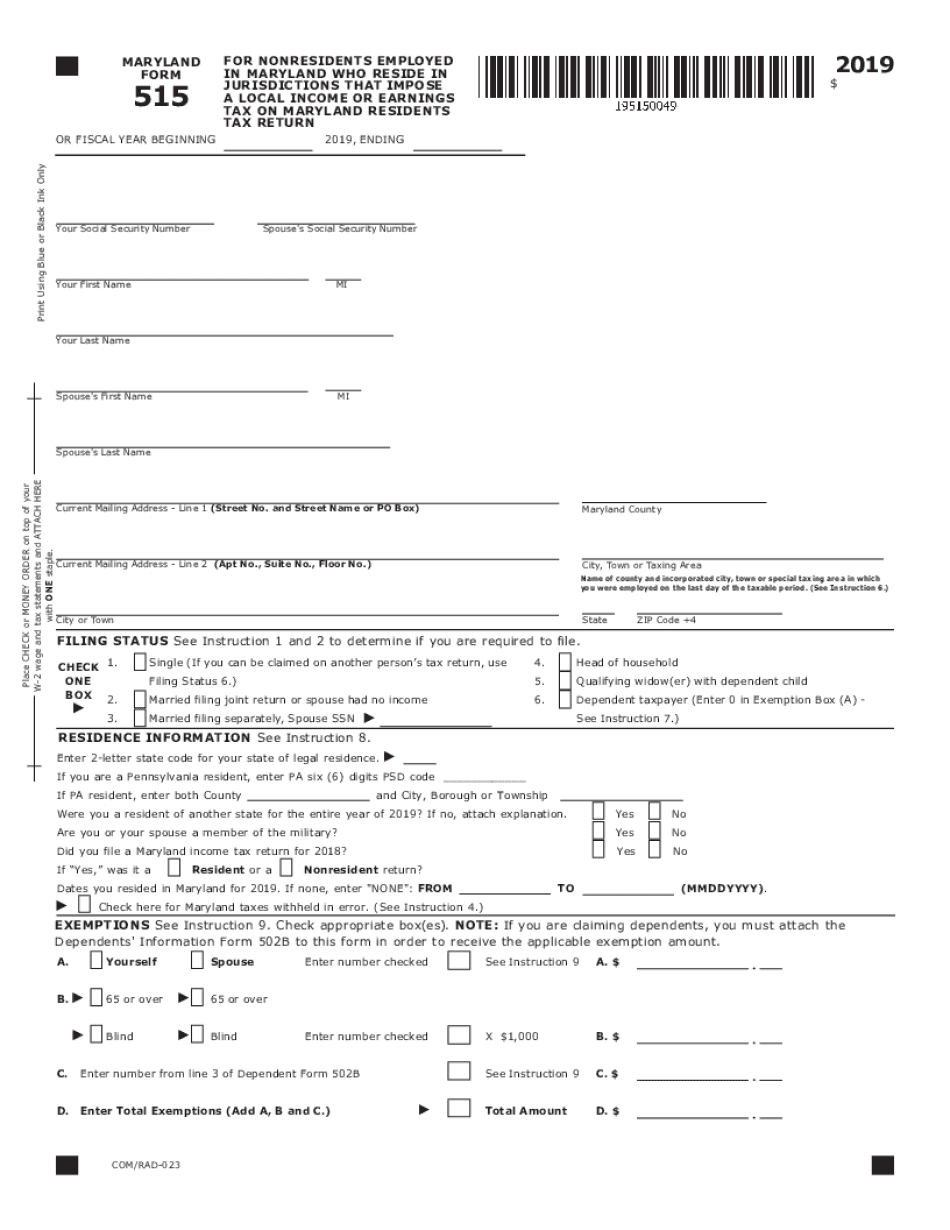
Maryland Form for Nonresidents Employed in Maryland Who 2019


What is the Maryland Form 515?
The Maryland Form 515 is a tax form specifically designed for nonresidents employed in Maryland. This form is essential for individuals who earn income within the state but do not reside there. It allows these nonresidents to report their Maryland-source income and calculate the appropriate tax liability. Understanding this form is crucial for compliance with Maryland tax laws, as it ensures that nonresidents meet their tax obligations while working in the state.
Steps to Complete the Maryland Form 515
Completing the Maryland Form 515 involves several important steps to ensure accuracy and compliance. Here is a straightforward approach:
- Gather necessary documents, including W-2 forms and any other income statements.
- Enter your personal information, such as your name, address, and Social Security number.
- Report your total Maryland-source income, ensuring all figures are accurate.
- Calculate your tax liability based on the income reported and applicable tax rates.
- Review the completed form for any errors or omissions.
- Sign and date the form before submission.
How to Obtain the Maryland Form 515
The Maryland Form 515 can be obtained through the Maryland Comptroller's website or by visiting local tax offices. It is available in both digital and paper formats, allowing users to choose their preferred method of completion. For those who prefer a digital approach, the form can be filled out online and printed for submission.
Legal Use of the Maryland Form 515
The Maryland Form 515 is legally recognized for tax purposes, provided it is completed accurately and submitted on time. It complies with state tax regulations, ensuring that nonresidents fulfill their tax obligations. Using this form correctly is essential for avoiding penalties and ensuring that all income earned in Maryland is reported appropriately.
Filing Deadlines / Important Dates
Filing deadlines for the Maryland Form 515 are typically aligned with the federal tax deadline. Nonresidents must ensure that their forms are submitted by the due date to avoid late fees or penalties. It is advisable to check the Maryland Comptroller's website for any updates or changes to filing deadlines, as these can vary from year to year.
Key Elements of the Maryland Form 515
Several key elements are essential to understand when filling out the Maryland Form 515. These include:
- Your personal identification information, including name and Social Security number.
- Details of your Maryland-source income, which must be reported accurately.
- The calculation of tax owed based on your income and applicable deductions.
- Signature and date to validate the form upon completion.
Quick guide on how to complete maryland form for nonresidents employed in maryland who
Effortlessly Prepare Maryland Form For Nonresidents Employed In Maryland Who on Any Device
Digital document management has gained traction among businesses and individuals alike. It serves as an ideal eco-conscious alternative to traditional printed and signed paperwork, allowing you to locate the necessary form and securely store it online. airSlate SignNow equips you with all the resources required to create, modify, and electronically sign your documents swiftly without interruptions. Manage Maryland Form For Nonresidents Employed In Maryland Who on any device using airSlate SignNow's Android or iOS applications and enhance any document-driven process today.
How to Modify and Electronically Sign Maryland Form For Nonresidents Employed In Maryland Who with Ease
- Access Maryland Form For Nonresidents Employed In Maryland Who and click on Get Form to begin.
- Utilize the tools provided to fill out your form.
- Emphasize important sections of your documents or conceal sensitive data with the tools that airSlate SignNow specifically offers for such tasks.
- Create your electronic signature with the Sign feature, which takes moments and holds the same legal validity as a conventional wet signature.
- Review all the details and click on the Done button to save your modifications.
- Choose how you wish to send your form, either via email, SMS, or an invitation link, or download it to your computer.
Eliminate concerns about lost or misfiled documents, tedious form searches, or errors requiring new document copies. airSlate SignNow meets your document management needs in just a few clicks from any device you choose. Modify and electronically sign Maryland Form For Nonresidents Employed In Maryland Who and ensure excellent communication throughout any phase of the document preparation process with airSlate SignNow.
Create this form in 5 minutes or less
Find and fill out the correct maryland form for nonresidents employed in maryland who
Create this form in 5 minutes!
How to create an eSignature for the maryland form for nonresidents employed in maryland who
How to create an electronic signature for your PDF file online
How to create an electronic signature for your PDF file in Google Chrome
How to make an eSignature for signing PDFs in Gmail
The best way to create an eSignature straight from your mobile device
How to create an electronic signature for a PDF file on iOS
The best way to create an eSignature for a PDF document on Android devices
People also ask
-
What is Maryland Form 515?
Maryland Form 515 is an official document used for reporting state income tax for non-residents and part-year residents in Maryland. This form allows filers to report their income earned in Maryland and calculate their tax liability accordingly. At airSlate SignNow, we provide tools to easily eSign and manage your Maryland Form 515.
-
How can airSlate SignNow assist with completing Maryland Form 515?
airSlate SignNow simplifies the process of filling out Maryland Form 515 by offering an intuitive interface where users can fill and eSign documents efficiently. Additionally, you can upload your pre-existing forms and add required signatures digitally. This streamlines the submission process for your Maryland Form 515.
-
Is airSlate SignNow affordable for businesses preparing Maryland Form 515?
Yes, airSlate SignNow is a cost-effective solution for businesses needing to prepare Maryland Form 515. We offer various pricing plans tailored to fit the requirements of different businesses, ensuring that you can find an option that works for you. By using our platform, you can reduce operational costs associated with document management.
-
What features does airSlate SignNow provide for Maryland Form 515?
airSlate SignNow offers a range of features that enhance the experience of preparing Maryland Form 515. Key features include customizable templates, secure eSigning, real-time collaboration, and automated workflows. These tools make the preparation and submission of your Maryland Form 515 quick and efficient.
-
Can I integrate airSlate SignNow with other software for processing Maryland Form 515?
Yes, airSlate SignNow seamlessly integrates with various third-party applications, enhancing your ability to process Maryland Form 515 alongside your existing tools. Whether you use CRM systems or accounting software, our integrations help ensure a smooth workflow. This connectivity improves efficiency when managing documents like the Maryland Form 515.
-
How secure is my data when using airSlate SignNow for Maryland Form 515?
Security is a priority at airSlate SignNow, especially when managing sensitive documents like Maryland Form 515. We use industry-standard encryption and adhere to strict compliance protocols to protect your data. You can trust us to keep your personal and financial information secure while completing your Maryland Form 515.
-
Can I access Maryland Form 515 from multiple devices using airSlate SignNow?
Absolutely! With airSlate SignNow, you can access your Maryland Form 515 from any device, including computers, tablets, and smartphones. Our cloud-based platform ensures that you can fill out, review, and sign your forms anytime and anywhere. This flexibility makes managing your Maryland Form 515 easier than ever.
Get more for Maryland Form For Nonresidents Employed In Maryland Who
- Wa criminal form
- Declaration regarding foreign judgment dclrfj washington form
- Washington papers form
- Deferred prosecution contract form
- Marital domestic separation and property settlement agreement for persons with no children no joint property or debts where 497429933 form
- Marital domestic separation and property settlement agreement minor children no joint property or debts where divorce action 497429934 form
- Marital domestic separation and property settlement agreement minor children no joint property or debts effective immediately 497429935 form
- Marital domestic separation and property settlement agreement minor children parties may have joint property or debts where 497429936 form
Find out other Maryland Form For Nonresidents Employed In Maryland Who
- eSignature Kansas Plumbing Lease Agreement Template Myself
- eSignature Louisiana Plumbing Rental Application Secure
- eSignature Maine Plumbing Business Plan Template Simple
- Can I eSignature Massachusetts Plumbing Business Plan Template
- eSignature Mississippi Plumbing Emergency Contact Form Later
- eSignature Plumbing Form Nebraska Free
- How Do I eSignature Alaska Real Estate Last Will And Testament
- Can I eSignature Alaska Real Estate Rental Lease Agreement
- eSignature New Jersey Plumbing Business Plan Template Fast
- Can I eSignature California Real Estate Contract
- eSignature Oklahoma Plumbing Rental Application Secure
- How Can I eSignature Connecticut Real Estate Quitclaim Deed
- eSignature Pennsylvania Plumbing Business Plan Template Safe
- eSignature Florida Real Estate Quitclaim Deed Online
- eSignature Arizona Sports Moving Checklist Now
- eSignature South Dakota Plumbing Emergency Contact Form Mobile
- eSignature South Dakota Plumbing Emergency Contact Form Safe
- Can I eSignature South Dakota Plumbing Emergency Contact Form
- eSignature Georgia Real Estate Affidavit Of Heirship Later
- eSignature Hawaii Real Estate Operating Agreement Online