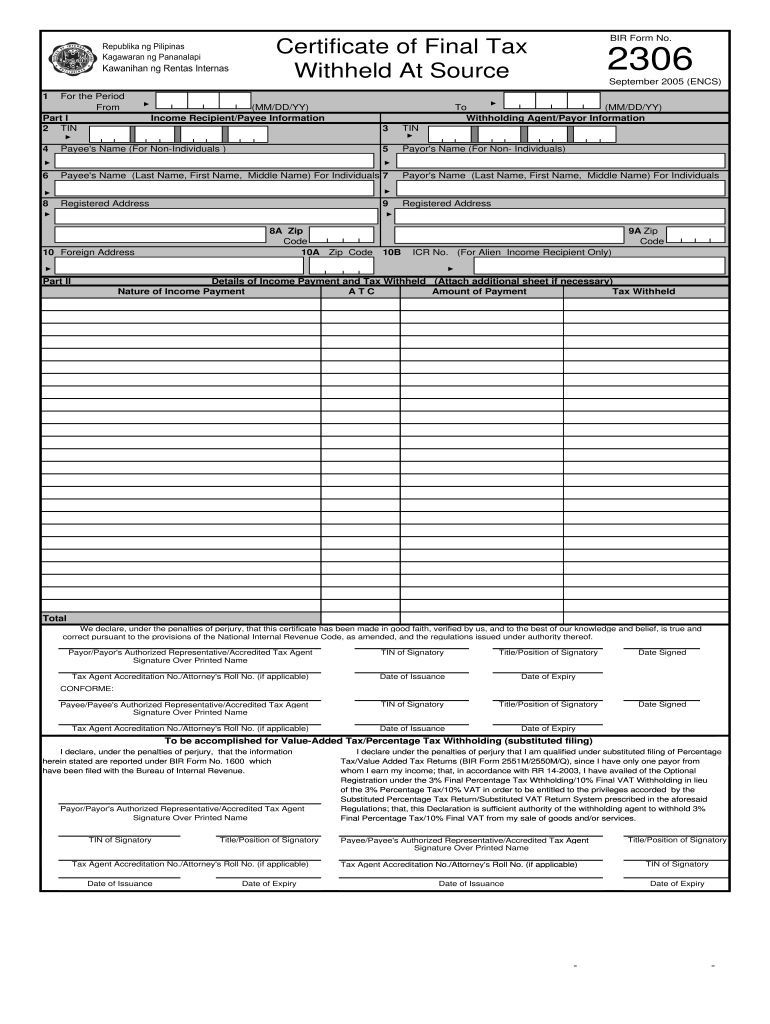
2306 Form Editable Download 2005


What is the 2306 bir form?
The 2306 bir form, also known as the 2306 certificate final tax, is a tax document used in the Philippines for reporting income and tax withheld. This form is typically utilized by employers to report the income of employees and the taxes withheld on their behalf. Understanding the purpose and structure of the 2306 bir form is crucial for ensuring accurate tax reporting and compliance with local regulations.
Steps to complete the 2306 bir form
Completing the 2306 bir form involves several key steps to ensure accuracy and compliance. First, gather all necessary information, including the employee's name, Tax Identification Number (TIN), and the total income earned during the tax year. Next, accurately calculate the total tax withheld from the employee's income. Once you have all the required information, fill out the form carefully, ensuring that all entries are correct. Finally, review the completed form for any errors before submission.
Legal use of the 2306 bir form
The 2306 bir form holds legal significance as it serves as an official record of income and taxes withheld. To ensure its legality, the form must be filled out accurately and submitted to the appropriate tax authorities within the specified deadlines. Compliance with local tax laws is essential, as failure to submit the form or inaccuracies in reporting can result in penalties or legal issues.
Form submission methods
The 2306 bir form can be submitted through various methods, including online, by mail, or in person. For online submissions, ensure that you have access to the appropriate tax authority's online portal. If submitting by mail, be sure to send the form to the correct address and keep a copy for your records. In-person submissions may be made at designated tax offices, where you can receive immediate confirmation of receipt.
Filing deadlines and important dates
It is crucial to be aware of the filing deadlines associated with the 2306 bir form. Typically, the form must be submitted annually, with specific deadlines set by the tax authorities. Marking these dates on your calendar can help ensure timely submission and avoid potential penalties for late filing. Staying informed about any changes to deadlines is also important for compliance.
Required documents for the 2306 bir form
When completing the 2306 bir form, certain documents are required to support the information reported. These may include proof of income, tax withholding certificates, and any other relevant financial documentation. Having these documents readily available will facilitate a smoother completion process and help ensure that all information reported is accurate and verifiable.
Examples of using the 2306 bir form
The 2306 bir form can be utilized in various scenarios, such as when an employer needs to report the income of multiple employees or when an individual is required to declare their income for tax purposes. For instance, a small business owner may use the form to report the total income earned by employees for the tax year, ensuring that all taxes withheld are accurately reported to the tax authorities.
Quick guide on how to complete 2306 form editable download
Complete 2306 Form Editable Download effortlessly on any device
Digital document management has gained popularity among businesses and individuals. It offers an ideal eco-friendly substitute for conventional printed and signed documents, as you can locate the appropriate form and securely store it online. airSlate SignNow provides you with all the resources necessary to create, modify, and electronically sign your documents promptly and without issues. Manage 2306 Form Editable Download on any platform using airSlate SignNow Android or iOS applications and simplify any document-related process today.
The easiest method to revise and electronically sign 2306 Form Editable Download with ease
- Find 2306 Form Editable Download and click Get Form to begin.
- Utilize the tools we provide to fulfill your form.
- Highlight pertinent sections of the documents or obscure sensitive information with tools specifically offered by airSlate SignNow for that purpose.
- Create your signature using the Sign feature, which only takes seconds and carries the same legal validity as a conventional wet ink signature.
- Review all the details and click on the Done button to save your modifications.
- Choose your preferred method to send your form, whether by email, text message (SMS), or invite link, or download it to your computer.
Forget about lost or misplaced documents, tedious form searches, or errors that require new document copies to be printed. airSlate SignNow addresses all your document management needs in just a few clicks from any device you choose. Revise and electronically sign 2306 Form Editable Download and ensure outstanding communication throughout the form preparation process with airSlate SignNow.
Create this form in 5 minutes or less
Find and fill out the correct 2306 form editable download
Create this form in 5 minutes!
How to create an eSignature for the 2306 form editable download
The way to make an eSignature for your PDF document in the online mode
The way to make an eSignature for your PDF document in Chrome
The way to make an electronic signature for putting it on PDFs in Gmail
The way to make an electronic signature straight from your mobile device
The way to make an electronic signature for a PDF document on iOS devices
The way to make an electronic signature for a PDF document on Android devices
People also ask
-
What is the 2306 bir form and why is it important?
The 2306 bir form is a tax document used in certain jurisdictions for reporting income. It is essential for ensuring compliance with local tax laws, making it crucial for businesses to handle correctly. Utilizing tools like airSlate SignNow can streamline the process of preparing and submitting the 2306 bir form.
-
How can airSlate SignNow help with the 2306 bir form?
airSlate SignNow allows you to electronically sign and send documents like the 2306 bir form. With its user-friendly interface, you can easily fill out, sign, and share your form, reducing the time and effort involved in traditional paperwork. This reduces delays in processing your tax return.
-
What are the pricing plans for using airSlate SignNow for the 2306 bir form?
airSlate SignNow offers various pricing plans tailored to meet the needs of businesses of all sizes. Each plan provides access to features that help manage documents, including the 2306 bir form. For specific pricing details and to choose the best plan, visit our website.
-
Is it safe to use airSlate SignNow for submitting the 2306 bir form?
Yes, airSlate SignNow employs top-notch security measures to ensure the safe handling of documents, including the 2306 bir form. With encryption and secure access controls, your sensitive data remains protected throughout the entire process. You can confidently submit your form without worrying about security.
-
Does airSlate SignNow integrate with other software for managing the 2306 bir form?
Absolutely! airSlate SignNow integrates seamlessly with various software solutions, enhancing your workflow. Whether you need to connect with accounting software or CRM tools, these integrations simplify the management of the 2306 bir form and other essential documents.
-
Can I track the status of my 2306 bir form with airSlate SignNow?
Yes, airSlate SignNow provides tracking features that allow you to monitor the status of your 2306 bir form. You will receive notifications when your document is viewed, signed, or completed, ensuring you stay informed throughout the process.
-
What features does airSlate SignNow offer for electronic signing of the 2306 bir form?
airSlate SignNow offers several features that make electronic signing of the 2306 bir form simple. These include customizable signing workflows, templates for quick preparation, and the ability to sign from any device. This flexibility saves you time while ensuring compliance.
Get more for 2306 Form Editable Download
Find out other 2306 Form Editable Download
- Sign Wisconsin Construction Purchase Order Template Simple
- Sign Arkansas Doctors LLC Operating Agreement Free
- Sign California Doctors Lease Termination Letter Online
- Sign Iowa Doctors LLC Operating Agreement Online
- Sign Illinois Doctors Affidavit Of Heirship Secure
- Sign Maryland Doctors Quitclaim Deed Later
- How Can I Sign Maryland Doctors Quitclaim Deed
- Can I Sign Missouri Doctors Last Will And Testament
- Sign New Mexico Doctors Living Will Free
- Sign New York Doctors Executive Summary Template Mobile
- Sign New York Doctors Residential Lease Agreement Safe
- Sign New York Doctors Executive Summary Template Fast
- How Can I Sign New York Doctors Residential Lease Agreement
- Sign New York Doctors Purchase Order Template Online
- Can I Sign Oklahoma Doctors LLC Operating Agreement
- Sign South Dakota Doctors LLC Operating Agreement Safe
- Sign Texas Doctors Moving Checklist Now
- Sign Texas Doctors Residential Lease Agreement Fast
- Sign Texas Doctors Emergency Contact Form Free
- Sign Utah Doctors Lease Agreement Form Mobile