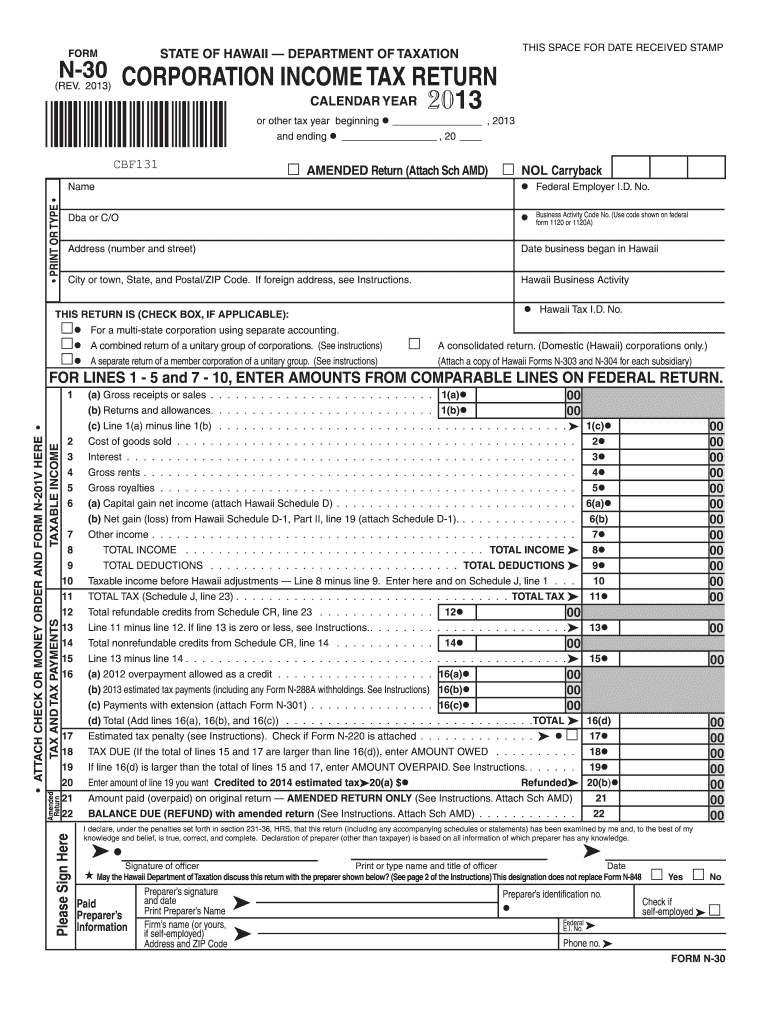
Hawaii State Tax Form 2019


What is the Hawaii State Tax Form
The Hawaii State Tax Form is a document used by residents and businesses in Hawaii to report their income and calculate their state tax obligations. This form is essential for ensuring compliance with state tax laws and is typically required for both individual and corporate tax filings. Understanding the specifics of this form is crucial for accurate reporting and avoiding potential penalties.
How to use the Hawaii State Tax Form
Using the Hawaii State Tax Form involves several key steps. First, gather all necessary financial documents, including income statements, deductions, and credits. Next, accurately fill out the form by entering your personal information, income details, and any applicable deductions. It is important to double-check all entries for accuracy to prevent errors that could lead to delays or penalties. Finally, submit the completed form by the designated deadline, either electronically or by mail, depending on your preference.
Steps to complete the Hawaii State Tax Form
Completing the Hawaii State Tax Form requires careful attention to detail. Here are the essential steps:
- Gather documents: Collect all necessary financial records, including W-2s, 1099s, and receipts for deductions.
- Fill out personal information: Enter your name, address, and Social Security number accurately.
- Report income: List all sources of income, including wages, dividends, and interest.
- Claim deductions and credits: Identify and apply any eligible deductions or tax credits to reduce your taxable income.
- Review your form: Check for any mistakes or missing information before submission.
- Submit the form: Send your completed form electronically or by mail, ensuring it is sent before the deadline.
Legal use of the Hawaii State Tax Form
The legal use of the Hawaii State Tax Form is governed by state tax laws. This form must be completed accurately and submitted by the required deadlines to avoid penalties. Electronic submissions are legally recognized, provided they comply with the necessary regulations. It is essential to ensure that all information is truthful and complete, as any discrepancies may result in legal consequences.
Filing Deadlines / Important Dates
Filing deadlines for the Hawaii State Tax Form are crucial for compliance. Typically, individual tax returns are due on April 20th, while corporate returns may have different deadlines depending on the fiscal year. It is important to stay informed about any changes to these dates, as late submissions can incur penalties and interest on unpaid taxes. Marking these dates on your calendar can help ensure timely filing.
Required Documents
To successfully complete the Hawaii State Tax Form, several documents are required. These include:
- W-2 forms from employers
- 1099 forms for additional income
- Receipts for deductible expenses
- Previous year’s tax return for reference
- Any relevant schedules or supporting documentation
Having these documents ready will streamline the process and help ensure accuracy in your tax reporting.
Quick guide on how to complete hawaii state tax form 2013
Prepare Hawaii State Tax Form effortlessly on any device
Online document management has become increasingly popular among businesses and individuals. It offers an ideal environmentally-friendly substitute for traditional printed and signed documents, as you can obtain the necessary form and securely store it online. airSlate SignNow provides you with all the tools required to create, modify, and electronically sign your documents quickly without interruptions. Handle Hawaii State Tax Form on any device using the airSlate SignNow Android or iOS applications and enhance any document-based workflow today.
The simplest way to modify and electronically sign Hawaii State Tax Form with ease
- Locate Hawaii State Tax Form and click on Get Form to begin.
- Utilize the tools we provide to complete your document.
- Emphasize essential sections of the documents or obscure sensitive information using tools specifically designed for that purpose by airSlate SignNow.
- Create your signature using the Sign tool, which takes mere seconds and holds the same legal validity as a conventional wet ink signature.
- Review all the details and click on the Done button to save your changes.
- Select how you wish to send your form, via email, text message (SMS), invitation link, or download it to your computer.
Eliminate concerns about lost or misplaced files, tedious form searching, or errors that necessitate printing new document copies. airSlate SignNow addresses your document management needs in just a few clicks from any device of your preference. Modify and electronically sign Hawaii State Tax Form and ensure effective communication at every stage of the form preparation process with airSlate SignNow.
Create this form in 5 minutes or less
Find and fill out the correct hawaii state tax form 2013
Create this form in 5 minutes!
How to create an eSignature for the hawaii state tax form 2013
The way to make an electronic signature for your PDF document online
The way to make an electronic signature for your PDF document in Google Chrome
The best way to make an electronic signature for signing PDFs in Gmail
How to make an eSignature from your smart phone
The way to generate an electronic signature for a PDF document on iOS
How to make an eSignature for a PDF file on Android OS
People also ask
-
What is the Hawaii State Tax Form and why do I need it?
The Hawaii State Tax Form is an essential document required for filing state taxes in Hawaii. It captures your taxable income and helps ensure compliance with state tax laws. Using airSlate SignNow simplifies the process of completing and submitting your Hawaii State Tax Form electronically.
-
How can airSlate SignNow help with my Hawaii State Tax Form?
airSlate SignNow provides an intuitive platform for eSigning and managing documents like the Hawaii State Tax Form. Our solution allows users to electronically sign, send, and store important tax forms securely and efficiently, reducing paperwork and saving time during tax season.
-
Is there a cost associated with using airSlate SignNow for my Hawaii State Tax Form?
Yes, airSlate SignNow offers various pricing plans to suit the needs of individuals and businesses. Our plans are designed to be cost-effective, allowing you to choose the best option for managing your Hawaii State Tax Form and other documents without breaking the bank.
-
Can I integrate airSlate SignNow with my existing tax software?
Absolutely! airSlate SignNow integrates seamlessly with various tax and accounting software, allowing you to streamline your workflow. This means you can easily transfer your completed Hawaii State Tax Form to your preferred software for filing.
-
What features does airSlate SignNow offer for completing a Hawaii State Tax Form?
airSlate SignNow offers features such as customizable templates, document tracking, and secure cloud storage. These tools make it easier to fill out and manage your Hawaii State Tax Form while ensuring the security of your sensitive information.
-
How secure is the information I provide on my Hawaii State Tax Form using airSlate SignNow?
Security is a top priority at airSlate SignNow. We use advanced encryption and authentication protocols to protect your data, ensuring that your Hawaii State Tax Form and other sensitive documents remain confidential and secure during the entire eSigning process.
-
Can I access my Hawaii State Tax Form from multiple devices with airSlate SignNow?
Yes, airSlate SignNow is cloud-based, which allows you to access your Hawaii State Tax Form from any device with an internet connection. This flexibility makes it convenient to work on your tax documents whenever and wherever you need.
Get more for Hawaii State Tax Form
Find out other Hawaii State Tax Form
- Help Me With eSignature New Mexico Healthcare / Medical Form
- How Do I eSignature New York Healthcare / Medical Presentation
- How To eSignature Oklahoma Finance & Tax Accounting PPT
- Help Me With eSignature Connecticut High Tech Presentation
- How To eSignature Georgia High Tech Document
- How Can I eSignature Rhode Island Finance & Tax Accounting Word
- How Can I eSignature Colorado Insurance Presentation
- Help Me With eSignature Georgia Insurance Form
- How Do I eSignature Kansas Insurance Word
- How Do I eSignature Washington Insurance Form
- How Do I eSignature Alaska Life Sciences Presentation
- Help Me With eSignature Iowa Life Sciences Presentation
- How Can I eSignature Michigan Life Sciences Word
- Can I eSignature New Jersey Life Sciences Presentation
- How Can I eSignature Louisiana Non-Profit PDF
- Can I eSignature Alaska Orthodontists PDF
- How Do I eSignature New York Non-Profit Form
- How To eSignature Iowa Orthodontists Presentation
- Can I eSignature South Dakota Lawers Document
- Can I eSignature Oklahoma Orthodontists Document