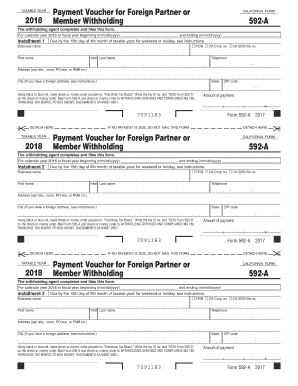
540 Form Franchise Tax Board 2020


What is the 540 Form Franchise Tax Board
The 540 Form is a tax return form used by residents of California to report their income and calculate their state tax obligations. It is specifically designed for individuals and is part of the California Franchise Tax Board's (FTB) suite of tax forms. This form is essential for ensuring compliance with state tax laws and is used to determine the amount of tax owed or the refund due to the taxpayer. The 540 Form includes various sections that cover income, deductions, credits, and other relevant financial information.
How to use the 540 Form Franchise Tax Board
Using the 540 Form involves several steps to ensure accurate reporting of income and tax calculations. First, gather all necessary financial documents, including W-2s, 1099s, and other income statements. Next, follow the instructions provided with the form to fill out each section accurately. It is important to report all sources of income and claim any applicable deductions or credits. After completing the form, review it for accuracy before submitting it to the California Franchise Tax Board.
Steps to complete the 540 Form Franchise Tax Board
Completing the 540 Form requires careful attention to detail. Here are the key steps:
- Gather all necessary documents, including income statements and previous tax returns.
- Fill out personal information, including name, address, and Social Security number.
- Report all sources of income in the appropriate sections.
- Claim deductions and credits that apply to your situation.
- Calculate your total tax liability or refund.
- Review the completed form for accuracy.
- Submit the form by the designated deadline.
Legal use of the 540 Form Franchise Tax Board
The 540 Form is legally binding when completed and submitted according to California tax laws. To ensure its legal validity, it must be signed and dated by the taxpayer. The form must also comply with the California Franchise Tax Board's regulations regarding electronic submissions and signatures. Failure to adhere to these legal requirements can result in penalties or delays in processing.
Filing Deadlines / Important Dates
Filing deadlines for the 540 Form are crucial for avoiding penalties. Typically, the form must be submitted by April 15 of the following tax year. However, if the deadline falls on a weekend or holiday, it may be extended to the next business day. Taxpayers should also be aware of any extensions available for filing and payment, which may change annually. Keeping track of these important dates helps ensure timely compliance with state tax obligations.
Form Submission Methods (Online / Mail / In-Person)
The 540 Form can be submitted through various methods, providing flexibility for taxpayers. The primary submission methods include:
- Online: Taxpayers can file electronically through the California Franchise Tax Board's website or authorized e-filing services.
- Mail: Completed forms can be mailed to the designated address provided in the filing instructions.
- In-Person: Taxpayers may also choose to submit their forms in person at local Franchise Tax Board offices, although this option may require an appointment.
Quick guide on how to complete 540 form franchise tax board
Prepare 540 Form Franchise Tax Board effortlessly on any device
Online document management has gained popularity among businesses and individuals. It offers an ideal environmentally friendly substitute for traditional printed and signed documents, as you can access the necessary form and securely store it online. airSlate SignNow provides you with all the tools necessary to create, modify, and eSign your documents swiftly without delays. Manage 540 Form Franchise Tax Board on any device with airSlate SignNow Android or iOS applications and simplify any document-related task today.
The easiest method to modify and eSign 540 Form Franchise Tax Board without effort
- Locate 540 Form Franchise Tax Board and then click Get Form to begin.
- Utilize the tools we offer to complete your document.
- Highlight key sections of your documents or obscure sensitive information with tools that airSlate SignNow offers specifically for that purpose.
- Create your eSignature with the Sign tool, which takes mere seconds and holds the same legal validity as a conventional wet ink signature.
- Review the details and then click the Done button to save your changes.
- Select how you wish to send your form, via email, text message (SMS), invite link, or download it to your computer.
Forget about lost or misplaced files, tedious form searches, or errors that require printing additional document copies. airSlate SignNow addresses all your document management needs in just a few clicks from your preferred device. Alter and eSign 540 Form Franchise Tax Board and ensure outstanding communication at any stage of your form preparation process with airSlate SignNow.
Create this form in 5 minutes or less
Find and fill out the correct 540 form franchise tax board
Create this form in 5 minutes!
How to create an eSignature for the 540 form franchise tax board
The best way to generate an electronic signature for your PDF document online
The best way to generate an electronic signature for your PDF document in Google Chrome
The way to make an electronic signature for signing PDFs in Gmail
The way to make an electronic signature straight from your smart phone
The way to make an electronic signature for a PDF document on iOS
The way to make an electronic signature for a PDF document on Android OS
People also ask
-
What is the 540 Form Franchise Tax Board?
The 540 Form Franchise Tax Board is a California state tax form used by residents to report their income and calculate their tax liability. It is essential for individual taxpayers to complete this form accurately to ensure compliance with state tax laws.
-
How can airSlate SignNow help with the 540 Form Franchise Tax Board?
airSlate SignNow streamlines the process of signing and submitting your 540 Form Franchise Tax Board. By allowing you to eSign documents securely, airSlate SignNow helps reduce paperwork and ensures your forms are sent and received quickly.
-
Is there a cost associated with using airSlate SignNow for the 540 Form Franchise Tax Board?
Yes, airSlate SignNow offers various pricing plans that cater to different business needs. These plans provide access to featured tools for efficiently managing documents, including the 540 Form Franchise Tax Board, at a competitive rate.
-
What features does airSlate SignNow offer for handling the 540 Form Franchise Tax Board?
airSlate SignNow provides features such as templates, reusable workflows, and real-time tracking that simplify the eSigning process for the 540 Form Franchise Tax Board. These features ensure that you can manage your documents seamlessly and efficiently.
-
Are there integrations available for airSlate SignNow when dealing with the 540 Form Franchise Tax Board?
Yes, airSlate SignNow offers integrations with various tools and applications that can assist in managing your 540 Form Franchise Tax Board. You can connect it with popular document storage and management systems for enhanced productivity.
-
What are the benefits of using airSlate SignNow for the 540 Form Franchise Tax Board?
Using airSlate SignNow for the 540 Form Franchise Tax Board means faster processing times, enhanced security, and reduced administrative burdens. It allows users to focus on complying with tax regulations rather than getting bogged down by paperwork.
-
Can airSlate SignNow assist with submitting the 540 Form Franchise Tax Board electronically?
Absolutely, airSlate SignNow allows users to electronically sign and submit the 540 Form Franchise Tax Board securely. This electronic submission not only speeds up the process but also ensures that your tax documents are properly filed.
Get more for 540 Form Franchise Tax Board
Find out other 540 Form Franchise Tax Board
- How Can I eSignature Delaware Courts Stock Certificate
- How Can I eSignature Georgia Courts Quitclaim Deed
- Help Me With eSignature Florida Courts Affidavit Of Heirship
- Electronic signature Alabama Banking RFP Online
- eSignature Iowa Courts Quitclaim Deed Now
- eSignature Kentucky Courts Moving Checklist Online
- eSignature Louisiana Courts Cease And Desist Letter Online
- How Can I Electronic signature Arkansas Banking Lease Termination Letter
- eSignature Maryland Courts Rental Application Now
- eSignature Michigan Courts Affidavit Of Heirship Simple
- eSignature Courts Word Mississippi Later
- eSignature Tennessee Sports Last Will And Testament Mobile
- How Can I eSignature Nevada Courts Medical History
- eSignature Nebraska Courts Lease Agreement Online
- eSignature Nebraska Courts LLC Operating Agreement Easy
- Can I eSignature New Mexico Courts Business Letter Template
- eSignature New Mexico Courts Lease Agreement Template Mobile
- eSignature Courts Word Oregon Secure
- Electronic signature Indiana Banking Contract Safe
- Electronic signature Banking Document Iowa Online