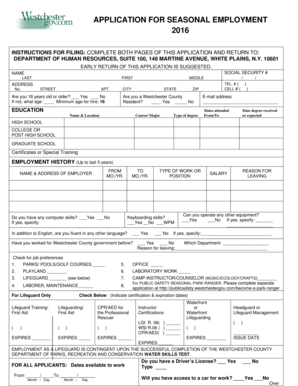
APPLICATION for SEASONAL EMPLOYMENT 2doc 2016


What is the APPLICATION FOR SEASONAL EMPLOYMENT 2doc
The APPLICATION FOR SEASONAL EMPLOYMENT 2doc is a crucial document used by individuals seeking temporary employment in various sectors, particularly during peak seasons. This form collects essential information about the applicant, including personal details, work experience, and availability. It serves as a formal request for employment and is often required by employers to assess candidates for seasonal positions. Understanding the purpose of this application is vital for anyone looking to secure temporary work opportunities.
Steps to complete the APPLICATION FOR SEASONAL EMPLOYMENT 2doc
Completing the APPLICATION FOR SEASONAL EMPLOYMENT 2doc involves several key steps to ensure accuracy and compliance. Start by gathering all necessary personal information, such as your name, address, and contact details. Next, list your previous work experience, focusing on roles relevant to the seasonal position you are applying for. Be sure to include your availability, as many seasonal jobs require flexible schedules. Once you have filled out the form, review it for any errors or missing information before submitting it to the employer.
Legal use of the APPLICATION FOR SEASONAL EMPLOYMENT 2doc
The legal use of the APPLICATION FOR SEASONAL EMPLOYMENT 2doc is governed by various employment laws and regulations in the United States. This form must be filled out truthfully, as providing false information can lead to legal repercussions or disqualification from employment. Employers are also required to handle the information collected through this application in compliance with privacy laws, ensuring that personal data is protected. Understanding these legal aspects is essential for both applicants and employers to maintain a fair hiring process.
Eligibility Criteria
To qualify for positions requiring the APPLICATION FOR SEASONAL EMPLOYMENT 2doc, applicants typically must meet specific eligibility criteria. These may include age requirements, such as being at least sixteen years old, and having the legal right to work in the United States. Additionally, some employers may require prior experience in similar roles or specific skills relevant to the seasonal job. It is important for applicants to review the job listing carefully to ensure they meet all necessary qualifications before applying.
Form Submission Methods (Online / Mail / In-Person)
Submitting the APPLICATION FOR SEASONAL EMPLOYMENT 2doc can be done through various methods, depending on the employer's preferences. Many companies now accept online submissions, allowing applicants to fill out and sign the form digitally for convenience. Alternatively, some employers may require the form to be mailed or delivered in person. It is essential to follow the specific submission instructions provided by the employer to ensure that your application is received and considered for the position.
Key elements of the APPLICATION FOR SEASONAL EMPLOYMENT 2doc
The APPLICATION FOR SEASONAL EMPLOYMENT 2doc includes several key elements that are critical for the hiring process. These elements typically consist of personal identification information, a detailed employment history, and a section for references. Additionally, applicants may be required to indicate their desired position and availability. Completing these sections accurately helps employers evaluate candidates effectively and determine their suitability for seasonal roles.
Quick guide on how to complete 2016 application for seasonal employment 2doc
Manage APPLICATION FOR SEASONAL EMPLOYMENT 2doc effortlessly on any device
Digital document management has become increasingly popular among organizations and individuals. It offers an ideal eco-friendly alternative to traditional printed and signed papers, allowing you to access the correct format and securely store it online. airSlate SignNow equips you with the necessary tools to create, edit, and electronically sign your documents swiftly without delays. Manage APPLICATION FOR SEASONAL EMPLOYMENT 2doc on any platform using airSlate SignNow's Android or iOS applications and enhance any document-centric process today.
How to edit and electronically sign APPLICATION FOR SEASONAL EMPLOYMENT 2doc with ease
- Locate APPLICATION FOR SEASONAL EMPLOYMENT 2doc and click Get Form to begin.
- Utilize the features we provide to fill out your form.
- Emphasize important sections of your documents or redact sensitive information using tools specifically designed for that purpose by airSlate SignNow.
- Create your electronic signature with the Sign tool, which takes seconds and carries the same legal validity as a conventional wet ink signature.
- Review all the details and then click the Done button to save your modifications.
- Select your preferred method to deliver your form, whether by email, text message (SMS), or invitation link, or download it to your computer.
Forget about lost or misplaced files, tedious form searches, or mistakes that require printing new document copies. airSlate SignNow fulfills your document management needs in just a few clicks from any device you prefer. Edit and electronically sign APPLICATION FOR SEASONAL EMPLOYMENT 2doc to ensure exceptional communication during every stage of your form preparation process with airSlate SignNow.
Create this form in 5 minutes or less
Find and fill out the correct 2016 application for seasonal employment 2doc
Create this form in 5 minutes!
How to create an eSignature for the 2016 application for seasonal employment 2doc
The best way to generate an eSignature for your PDF online
The best way to generate an eSignature for your PDF in Google Chrome
How to generate an electronic signature for signing PDFs in Gmail
How to create an eSignature straight from your smartphone
How to create an electronic signature for a PDF on iOS
How to create an eSignature for a PDF document on Android
People also ask
-
What is the APPLICATION FOR SEASONAL EMPLOYMENT 2doc?
The APPLICATION FOR SEASONAL EMPLOYMENT 2doc is a streamlined digital document designed to simplify the hiring process for seasonal roles. It allows employers to collect necessary applicant information efficiently while ensuring compliance with hiring regulations.
-
How does airSlate SignNow assist with the APPLICATION FOR SEASONAL EMPLOYMENT 2doc?
airSlate SignNow provides an intuitive platform that allows businesses to create, send, and eSign the APPLICATION FOR SEASONAL EMPLOYMENT 2doc quickly. The solution eliminates the need for paper, enhancing workflow efficiency and reducing turnaround times.
-
Is there a cost associated with using the APPLICATION FOR SEASONAL EMPLOYMENT 2doc?
Yes, there is a pricing structure in place for using the APPLICATION FOR SEASONAL EMPLOYMENT 2doc through airSlate SignNow. Depending on your business needs, different subscription plans are available that are designed to be budget-friendly and cost-effective.
-
What are the main features of the APPLICATION FOR SEASONAL EMPLOYMENT 2doc?
The APPLICATION FOR SEASONAL EMPLOYMENT 2doc boasts features such as customizable templates, easy eSigning, and the capability to securely store applicant data. These features work together to create a comprehensive solution for managing seasonal hiring efficiently.
-
How can the APPLICATION FOR SEASONAL EMPLOYMENT 2doc benefit my business?
Using the APPLICATION FOR SEASONAL EMPLOYMENT 2doc can greatly reduce the administrative burden associated with seasonal hiring. It streamlines the application process, enhances applicant tracking, and helps ensure that no essential materials are overlooked.
-
Can I integrate the APPLICATION FOR SEASONAL EMPLOYMENT 2doc with other tools?
Absolutely! airSlate SignNow allows integration with various CRM systems, HR platforms, and cloud storage solutions to optimize your workflow. This facilitates a seamless transition of data related to the APPLICATION FOR SEASONAL EMPLOYMENT 2doc, improving overall efficiency.
-
How secure is the information collected through the APPLICATION FOR SEASONAL EMPLOYMENT 2doc?
Security is a top priority at airSlate SignNow. The information collected through the APPLICATION FOR SEASONAL EMPLOYMENT 2doc is protected through robust encryption and compliance with established data protection regulations, keeping applicant information safe.
Get more for APPLICATION FOR SEASONAL EMPLOYMENT 2doc
Find out other APPLICATION FOR SEASONAL EMPLOYMENT 2doc
- Help Me With Electronic signature Montana Police Word
- How To Electronic signature Tennessee Real Estate Document
- How Do I Electronic signature Utah Real Estate Form
- How To Electronic signature Utah Real Estate PPT
- How Can I Electronic signature Virginia Real Estate PPT
- How Can I Electronic signature Massachusetts Sports Presentation
- How To Electronic signature Colorado Courts PDF
- How To Electronic signature Nebraska Sports Form
- How To Electronic signature Colorado Courts Word
- How To Electronic signature Colorado Courts Form
- How To Electronic signature Colorado Courts Presentation
- Can I Electronic signature Connecticut Courts PPT
- Can I Electronic signature Delaware Courts Document
- How Do I Electronic signature Illinois Courts Document
- How To Electronic signature Missouri Courts Word
- How Can I Electronic signature New Jersey Courts Document
- How Can I Electronic signature New Jersey Courts Document
- Can I Electronic signature Oregon Sports Form
- How To Electronic signature New York Courts Document
- How Can I Electronic signature Oklahoma Courts PDF