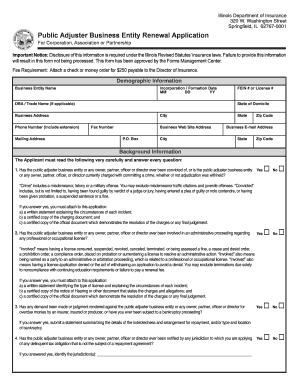
Dba License Form


What is the DBA License
The DBA license, or "Doing Business As" license, is a legal document that allows individuals or businesses to operate under a name different from their legal business name. This license is essential for maintaining transparency and ensuring that consumers are aware of the entity behind a business. In the United States, the requirements for obtaining a DBA license can vary by state, but it typically involves registering the business name with the appropriate state or local government authority.
How to Obtain the DBA License
To obtain a DBA license, follow these general steps:
- Choose a unique business name that complies with state regulations.
- Check the availability of the name through your state’s business registry.
- Complete the required application form, which can often be found on your state or county’s website.
- Pay the applicable filing fee, which varies by jurisdiction.
- Submit the application either online or in person, depending on local requirements.
Steps to Complete the DBA License
Completing the DBA license involves several key steps to ensure compliance:
- Research and select a name that reflects your business and is not already in use.
- Fill out the DBA application form accurately, providing necessary details such as your business structure and contact information.
- Gather any required documents, such as identification or proof of business registration.
- Submit your application along with the required fee to the appropriate authority.
- Wait for confirmation of your DBA registration, which may take several days to weeks.
Legal Use of the DBA License
The DBA license is legally binding and provides businesses with the right to operate under their chosen name. It is important to understand that while a DBA allows for branding flexibility, it does not provide trademark protection. Businesses should consider registering their DBA as a trademark if they wish to protect their name from being used by others. Additionally, maintaining compliance with local regulations, including renewal requirements, is crucial for the ongoing legality of the DBA.
Key Elements of the DBA License
Several key elements are essential for a DBA license:
- Business Name: The name under which the business will operate.
- Owner Information: Details about the individual or entity that owns the business.
- Filing Authority: The government body where the DBA is registered.
- Expiration Date: The duration for which the DBA is valid before renewal is required.
State-Specific Rules for the DBA License
Each state in the U.S. has its own rules and regulations regarding DBA licenses. Some states require publication of the DBA in a local newspaper to inform the public, while others may not. It is important for business owners to familiarize themselves with the specific requirements of their state to ensure compliance. Checking with the local Secretary of State or county clerk’s office can provide the most accurate and up-to-date information.
Quick guide on how to complete dba license
Complete Dba License seamlessly on any device
Digital document management has gained popularity among organizations and individuals. It serves as an ideal environmentally friendly alternative to conventional printed and signed paperwork, allowing you to locate the appropriate form and securely store it online. airSlate SignNow provides all the tools necessary to create, modify, and eSign your documents quickly and efficiently. Manage Dba License on any platform using airSlate SignNow apps for Android or iOS and streamline any document-related process today.
The easiest way to alter and eSign Dba License effortlessly
- Obtain Dba License and then click Get Form to begin.
- Utilize the tools we provide to complete your form.
- Highlight important sections of your documents or redact sensitive information with tools specifically offered by airSlate SignNow for that purpose.
- Create your signature using the Sign feature, which takes mere seconds and possesses the same legal validity as a conventional wet ink signature.
- Review the information and then click the Done button to save your changes.
- Select how you wish to send your form, via email, SMS, invite link, or download it to your computer.
Eliminate concerns about lost or misplaced files, tedious form searches, or mistakes that necessitate printing new document copies. airSlate SignNow meets your document management needs in just a few clicks from any device you choose. Edit and eSign Dba License and ensure outstanding communication at every step of the form preparation process with airSlate SignNow.
Create this form in 5 minutes or less
Create this form in 5 minutes!
How to create an eSignature for the dba license
The way to make an eSignature for your PDF file online
The way to make an eSignature for your PDF file in Google Chrome
The way to make an eSignature for signing PDFs in Gmail
The way to make an electronic signature from your mobile device
The way to make an electronic signature for a PDF file on iOS
The way to make an electronic signature for a PDF file on Android devices
People also ask
-
What is the dba format in airSlate SignNow?
The dba format in airSlate SignNow refers to the structured way of handling 'Doing Business As' documentation within our platform. This format allows businesses to easily create, manage, and send dba documents for eSigning. By utilizing the dba format, users can ensure compliance and maintain accurate records of their business identities.
-
How does airSlate SignNow support dba format documents?
airSlate SignNow supports dba format documents by providing customizable templates that streamline the eSigning process. Users can create dba documents with ease, and our platform ensures that all required fields for signatures and information are included. This feature enhances the overall efficiency of document management for businesses.
-
Is there a cost associated with using the dba format in airSlate SignNow?
Using the dba format within airSlate SignNow incurs the same pricing as any other document type on the platform. Our plans are designed to be cost-effective and provide high value, including unlimited sending and signing of documents. Clients can choose a plan that best suits their needs without additional charges specifically for dba format.
-
What features does airSlate SignNow offer for managing dba format documents?
airSlate SignNow offers several features tailored for managing dba format documents, including customizable templates, automated workflows, and secure storage. These features help streamline the process of sending and signing dba documents, ensuring that businesses can operate smoothly. Additionally, tracking and reporting functionalities are available to monitor document progress.
-
Can I integrate airSlate SignNow with other tools for dba format management?
Yes, airSlate SignNow integrates seamlessly with a range of third-party applications to enhance the management of dba format documents. Popular integrations include CRM systems, cloud storage services, and productivity tools. This flexibility allows users to incorporate our platform into their existing workflows effortlessly.
-
What benefits does the dba format provide for my business?
Using the dba format in airSlate SignNow provides several benefits, including enhanced organization, compliance, and professionalism. Businesses can ensure that their 'Doing Business As' records are consistently managed and accessible. This reduces the risk of paperwork errors and increases trust in your brand.
-
How secure is the dba format documentation when using airSlate SignNow?
The security of dba format documentation is a top priority at airSlate SignNow. Our platform employs advanced encryption methods and secure access controls to protect all documents. Users can trust that their dba documents will remain confidential and compliant with industry standards.
Get more for Dba License
- Fill a online pti 2016 2019 form
- Criminal procedure law section 30301 manual 2017 2018 form
- How to make confidential information form oregon 2017 2019
- New driver and coach practice guide 2018 2019 form
- Cs019 mva 2017 2019 form
- Md mva temporary inspection waiver 2017 2019 form
- Form 1576 2018 2019
- Form 1576 2013
Find out other Dba License
- Can I Sign North Carolina Orthodontists Presentation
- How Do I Sign Rhode Island Real Estate Form
- Can I Sign Vermont Real Estate Document
- How To Sign Wyoming Orthodontists Document
- Help Me With Sign Alabama Courts Form
- Help Me With Sign Virginia Police PPT
- How To Sign Colorado Courts Document
- Can I eSign Alabama Banking PPT
- How Can I eSign California Banking PDF
- How To eSign Hawaii Banking PDF
- How Can I eSign Hawaii Banking Document
- How Do I eSign Hawaii Banking Document
- How Do I eSign Hawaii Banking Document
- Help Me With eSign Hawaii Banking Document
- How To eSign Hawaii Banking Document
- Can I eSign Hawaii Banking Presentation
- Can I Sign Iowa Courts Form
- Help Me With eSign Montana Banking Form
- Can I Sign Kentucky Courts Document
- How To eSign New York Banking Word