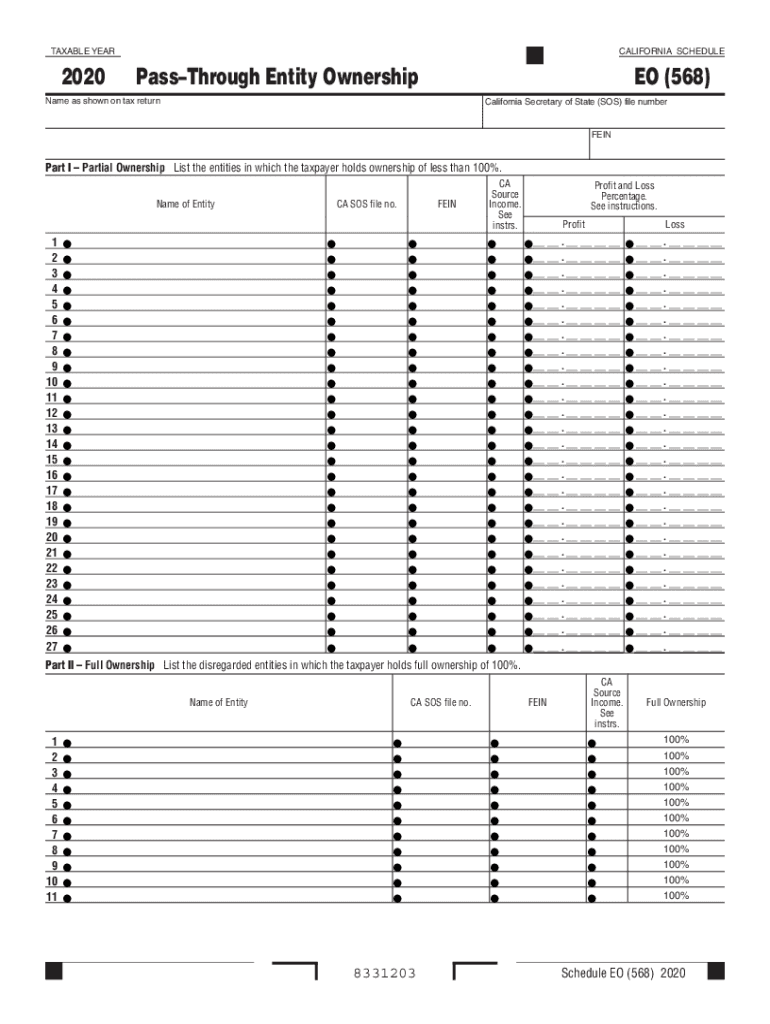
California Schedule EO 568 PassThrough Entity Ownership California Schedule EO 568 PassThrough Entity Ownership 2020


Understanding the California Schedule EO 568 Pass-Through Entity Ownership
The California Schedule EO 568 is a crucial form for entities classified as pass-through entities, such as partnerships and LLCs. This form is used to report ownership interests in these entities for tax purposes. It ensures that the income and deductions are correctly allocated to the owners, allowing for accurate tax filings. Understanding the nuances of this form is essential for compliance with California tax laws.
Steps to Complete the California Schedule EO 568 Pass-Through Entity Ownership
Completing the California Schedule EO 568 involves several key steps:
- Gather necessary information about the pass-through entity, including its name, address, and federal identification number.
- Identify all owners and their respective ownership percentages.
- Fill out the form accurately, ensuring that all details match the entity's records.
- Review the completed form for any errors or omissions before submission.
- Submit the form along with the entity's tax return by the designated deadline.
Legal Use of the California Schedule EO 568 Pass-Through Entity Ownership
The California Schedule EO 568 serves a legal purpose by ensuring that the income and losses from pass-through entities are reported correctly on the owners' tax returns. This compliance is vital for avoiding penalties and ensuring that the tax obligations are met. The form must be completed in accordance with California tax regulations to maintain its legal validity.
Required Documents for the California Schedule EO 568 Pass-Through Entity Ownership
To accurately complete the California Schedule EO 568, certain documents are required:
- Federal tax identification number of the pass-through entity.
- List of all owners and their ownership percentages.
- Previous tax returns, if applicable, to ensure consistency in reporting.
- Any amendments or additional documentation that may support ownership claims.
Filing Deadlines for the California Schedule EO 568 Pass-Through Entity Ownership
Filing deadlines for the California Schedule EO 568 align with the entity's tax return deadlines. Typically, this form must be submitted by the 15th day of the fourth month following the close of the tax year. For entities operating on a calendar year, this means the deadline is April 15. It is crucial to adhere to these deadlines to avoid late fees and penalties.
Examples of Using the California Schedule EO 568 Pass-Through Entity Ownership
Examples of when to use the California Schedule EO 568 include:
- When a partnership needs to report its income and allocate it among partners.
- For LLCs that choose to be taxed as partnerships, ensuring all members report their share of income.
- In cases where ownership percentages change, necessitating an update to the reported information.
Quick guide on how to complete 2020 california schedule eo 568 passthrough entity ownership 2020 california schedule eo 568 passthrough entity ownership
Effortlessly Prepare California Schedule EO 568 PassThrough Entity Ownership California Schedule EO 568 PassThrough Entity Ownership on Any Device
The management of online documents has become increasingly favored by businesses and individuals alike. It serves as a perfect environmentally friendly alternative to conventional printed and signed paperwork, allowing you to access the correct form and store it securely online. airSlate SignNow provides all the necessary tools for you to create, modify, and eSign your documents swiftly without delays. Manage California Schedule EO 568 PassThrough Entity Ownership California Schedule EO 568 PassThrough Entity Ownership on any device using airSlate SignNow’s Android or iOS applications and enhance any document-related process today.
How to Modify and eSign California Schedule EO 568 PassThrough Entity Ownership California Schedule EO 568 PassThrough Entity Ownership with Ease
- Find California Schedule EO 568 PassThrough Entity Ownership California Schedule EO 568 PassThrough Entity Ownership and click Get Form to begin.
- Utilize the tools we offer to complete your form.
- Highlight important sections of the documents or redact sensitive information using tools that airSlate SignNow specifically provides for this purpose.
- Create your eSignature with the Sign tool, which takes mere seconds and carries the same legal significance as a traditional wet ink signature.
- Review all the information and click on the Done button to save your changes.
- Select how you wish to submit your form, whether by email, SMS, invitation link, or download it to your computer.
Eliminate the worry of lost or misplaced files, tedious form searches, or errors that necessitate printing new document copies. airSlate SignNow addresses your document management needs with just a few clicks from any device you prefer. Modify and eSign California Schedule EO 568 PassThrough Entity Ownership California Schedule EO 568 PassThrough Entity Ownership and ensure exceptional communication at every stage of your form preparation process with airSlate SignNow.
Create this form in 5 minutes or less
Find and fill out the correct 2020 california schedule eo 568 passthrough entity ownership 2020 california schedule eo 568 passthrough entity ownership
Create this form in 5 minutes!
How to create an eSignature for the 2020 california schedule eo 568 passthrough entity ownership 2020 california schedule eo 568 passthrough entity ownership
How to create an electronic signature for your PDF file online
How to create an electronic signature for your PDF file in Google Chrome
How to make an e-signature for signing PDFs in Gmail
The best way to create an e-signature straight from your mobile device
How to create an electronic signature for a PDF file on iOS
The best way to create an e-signature for a PDF document on Android devices
People also ask
-
What are CA Schedule EO instructions and how do they work?
CA Schedule EO instructions provide guidance for taxpayers in California regarding the completion and submission of their electronic signatures on legal documents. Utilizing airSlate SignNow, users can ensure compliance with these instructions through its user-friendly interface, making document handling efficient and straightforward.
-
What features does airSlate SignNow offer for managing CA Schedule EO instructions?
airSlate SignNow offers a range of features tailored for managing CA Schedule EO instructions, including easy document uploads, customizable templates, and secure electronic signatures. These features help users complete their legal documents in accordance with California regulations seamlessly and effectively.
-
Is airSlate SignNow a cost-effective solution for handling CA Schedule EO instructions?
Yes, airSlate SignNow is designed to be a cost-effective solution for handling CA Schedule EO instructions, providing various pricing plans that cater to different business needs. Users can save on printing and mailing costs while enjoying the benefits of a fully digital solution for their documentation.
-
How can I integrate airSlate SignNow with my existing systems to manage CA Schedule EO instructions?
airSlate SignNow easily integrates with various existing systems, including CRM and document management tools, to streamline the process of handling CA Schedule EO instructions. This interoperability allows users to maintain efficiency while accessing all necessary features from a single platform.
-
What benefits does using airSlate SignNow provide for CA Schedule EO instructions?
Using airSlate SignNow for CA Schedule EO instructions offers several benefits, including enhanced security, remote accessibility, and faster turnaround times for document execution. This results in increased productivity for businesses as they can manage their legal documents efficiently.
-
Are there any specific user requirements for utilizing CA Schedule EO instructions with airSlate SignNow?
To effectively utilize CA Schedule EO instructions with airSlate SignNow, users need a reliable internet connection and compatible devices. Beyond that, understanding the basics of electronic signatures will help users navigate the platform and ensure compliance with California’s guidelines.
-
Can airSlate SignNow help with compliance related to CA Schedule EO instructions?
Absolutely, airSlate SignNow is equipped with compliance features specifically designed for managing CA Schedule EO instructions, ensuring that all electronic signatures meet state regulations. This helps users confidently manage their documents without fearing compliance issues.
Get more for California Schedule EO 568 PassThrough Entity Ownership California Schedule EO 568 PassThrough Entity Ownership
- Idaho judgment form
- Idaho 3 day notice form
- Idaho assignment of deed of trust by individual mortgage holder form
- Idaho assignment of deed of trust by corporate mortgage holder form
- Idaho notice of default in payment of rent as warning prior to demand to pay or terminate for residential property form
- Idaho notice of creditors form
- Idaho waiver of accounting form
- Idaho revocation of living trust form
Find out other California Schedule EO 568 PassThrough Entity Ownership California Schedule EO 568 PassThrough Entity Ownership
- eSignature South Dakota Plumbing Emergency Contact Form Mobile
- eSignature South Dakota Plumbing Emergency Contact Form Safe
- Can I eSignature South Dakota Plumbing Emergency Contact Form
- eSignature Georgia Real Estate Affidavit Of Heirship Later
- eSignature Hawaii Real Estate Operating Agreement Online
- eSignature Idaho Real Estate Cease And Desist Letter Online
- eSignature Idaho Real Estate Cease And Desist Letter Simple
- eSignature Wyoming Plumbing Quitclaim Deed Myself
- eSignature Colorado Sports Living Will Mobile
- eSignature Iowa Real Estate Moving Checklist Simple
- eSignature Iowa Real Estate Quitclaim Deed Easy
- eSignature Real Estate Form Louisiana Simple
- eSignature Louisiana Real Estate LLC Operating Agreement Myself
- Can I eSignature Louisiana Real Estate Quitclaim Deed
- eSignature Hawaii Sports Living Will Safe
- eSignature Hawaii Sports LLC Operating Agreement Myself
- eSignature Maryland Real Estate Quitclaim Deed Secure
- eSignature Idaho Sports Rental Application Secure
- Help Me With eSignature Massachusetts Real Estate Quitclaim Deed
- eSignature Police Document Florida Easy