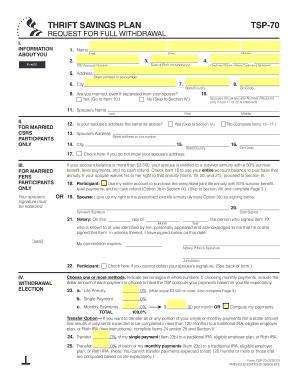
Form Tsp 70


What is the Form Tsp 70
The TSP 70 form, also known as the Thrift Savings Plan Withdrawal Request, is a crucial document for participants in the Thrift Savings Plan (TSP) who wish to withdraw funds from their accounts. This form is specifically designed for individuals who are looking to access their retirement savings, whether due to retirement, separation from service, or other qualifying events. Understanding the purpose and implications of the TSP 70 form is essential for making informed financial decisions regarding retirement funds.
How to use the Form Tsp 70
Using the TSP 70 form involves several steps to ensure that the withdrawal process is completed accurately. First, participants must download the TSP 70 form PDF from the official TSP website or obtain it through their retirement plan administrator. Once the form is in hand, individuals should carefully read the instructions provided to understand the various options available for withdrawal, including partial or full withdrawals, and the tax implications associated with each choice. After filling out the required information, the completed form must be submitted according to the guidelines specified, which may include mailing it to the appropriate TSP address or submitting it electronically through a secure platform.
Steps to complete the Form Tsp 70
Completing the TSP 70 form requires attention to detail to avoid delays in processing. Here are the steps to follow:
- Download the TSP 70 form PDF from the official TSP website.
- Read the instructions carefully to understand your withdrawal options.
- Fill in your personal information, including your name, address, and TSP account number.
- Select the type of withdrawal you wish to make (full, partial, or a specific dollar amount).
- Provide any additional information required, such as bank details for direct deposits.
- Sign and date the form to certify that the information provided is accurate.
- Submit the completed form according to the submission methods outlined in the instructions.
Legal use of the Form Tsp 70
The legal validity of the TSP 70 form is upheld by compliance with federal regulations governing retirement accounts. When filled out correctly, the form serves as a legally binding request for the withdrawal of funds from the TSP. It is essential for participants to ensure that they meet all eligibility criteria and understand the tax implications of their withdrawal choices. Utilizing a secure electronic signature solution can further enhance the legal standing of the completed form, ensuring that it adheres to the necessary eSignature laws.
Key elements of the Form Tsp 70
The TSP 70 form contains several key elements that are critical for processing a withdrawal request. These elements include:
- Personal Information: Name, address, and TSP account number.
- Withdrawal Type: Options for full or partial withdrawals and specific amounts.
- Payment Method: Instructions for direct deposit or check issuance.
- Signature: Required for verification of the request.
- Date: The date of submission, which is important for processing timelines.
Form Submission Methods
Participants can submit the TSP 70 form through various methods to ensure timely processing of their withdrawal requests. The primary submission methods include:
- Mail: Sending the completed form to the designated TSP address.
- Online Submission: Utilizing a secure electronic platform for immediate processing.
- In-Person: Delivering the form directly to a TSP representative, if applicable.
Quick guide on how to complete form tsp 70
Complete Form Tsp 70 seamlessly on any device
Digital document management has gained traction among businesses and individuals alike. It offers a superb eco-friendly substitute for conventional printed and signed documents, allowing you to locate the appropriate form and securely store it online. airSlate SignNow equips you with all the tools necessary to create, amend, and eSign your documents swiftly without any holdups. Manage Form Tsp 70 on any device using the airSlate SignNow Android or iOS applications and enhance any document-related task today.
How to modify and eSign Form Tsp 70 effortlessly
- Obtain Form Tsp 70 and then click Get Form to begin.
- Utilize the tools we provide to complete your form.
- Emphasize pertinent sections of your documents or conceal sensitive information with tools that airSlate SignNow offers specifically for that purpose.
- Generate your eSignature using the Sign tool, which takes moments and carries the same legal validity as a traditional wet ink signature.
- Review the information and then click on the Done button to save your updates.
- Choose how you prefer to send your form, via email, SMS, or invitation link, or download it to your computer.
Eliminate concerns about lost or misplaced files, tedious form searches, or errors that necessitate printing new document copies. airSlate SignNow fulfills all your document management needs in just a few clicks from any device of your choice. Edit and eSign Form Tsp 70 and ensure excellent communication at every stage of the form preparation process with airSlate SignNow.
Create this form in 5 minutes or less
Create this form in 5 minutes!
How to create an eSignature for the form tsp 70
How to create an electronic signature for a PDF online
How to create an electronic signature for a PDF in Google Chrome
How to create an e-signature for signing PDFs in Gmail
How to create an e-signature right from your smartphone
How to create an e-signature for a PDF on iOS
How to create an e-signature for a PDF on Android
People also ask
-
What is a tsp 70 form pdf and why is it important?
The tsp 70 form pdf is a crucial document used for transferring funds from a Thrift Savings Plan account. It serves as an official request that ensures the accurate management of retirement savings. Understanding this form is vital for military and federal employees looking to manage their retirement options effectively.
-
How can I easily fill out a tsp 70 form pdf?
Filling out a tsp 70 form pdf is simple with airSlate SignNow’s electronic signing tools. Users can complete the form online, ensuring all information is entered accurately and securely. Our platform provides a user-friendly interface to guide you through the process quickly and efficiently.
-
Is there a cost associated with using airSlate SignNow for tsp 70 form pdf?
Yes, airSlate SignNow offers various pricing plans that are cost-effective for businesses needing to handle documents like the tsp 70 form pdf. You can choose a plan that fits your needs, and potential discounts are available for annual subscriptions. The value provided, especially in terms of time and efficiency savings, makes it a worthwhile investment.
-
What features does airSlate SignNow provide for the tsp 70 form pdf?
AirSlate SignNow provides features such as electronic signatures, document templates, and secure cloud storage for your tsp 70 form pdf. Additionally, the platform allows for real-time collaboration with team members and easy tracking of document status. This ensures a seamless experience in managing your important financial documents.
-
Can I integrate airSlate SignNow with other tools for handling tsp 70 form pdf?
Absolutely! airSlate SignNow can be seamlessly integrated with various business applications such as CRM and document management systems, making it easier to handle the tsp 70 form pdf. Integrations with popular tools like Salesforce and Google Drive enhance workflow efficiency, allowing for better document management.
-
How secure is the signing process for tsp 70 form pdf using airSlate SignNow?
The security of your tsp 70 form pdf is a top priority at airSlate SignNow. The platform employs industry-standard encryption and security measures to protect your data during transmission and storage. Additionally, we comply with global security regulations to ensure the utmost privacy and security of your documents.
-
What are the benefits of using airSlate SignNow for my tsp 70 form pdf?
Using airSlate SignNow for your tsp 70 form pdf offers signNow benefits such as increased efficiency, reduced processing time, and improved accuracy in document signing. The electronic signature feature minimizes the need for physical paperwork and in-person meetings, speeding up workflows. Overall, it simplifies the management of your important forms.
Get more for Form Tsp 70
Find out other Form Tsp 70
- Can I eSignature Tennessee Police Form
- How Can I eSignature Vermont Police Presentation
- How Do I eSignature Pennsylvania Real Estate Document
- How Do I eSignature Texas Real Estate Document
- How Can I eSignature Colorado Courts PDF
- Can I eSignature Louisiana Courts Document
- How To Electronic signature Arkansas Banking Document
- How Do I Electronic signature California Banking Form
- How Do I eSignature Michigan Courts Document
- Can I eSignature Missouri Courts Document
- How Can I Electronic signature Delaware Banking PDF
- Can I Electronic signature Hawaii Banking Document
- Can I eSignature North Carolina Courts Presentation
- Can I eSignature Oklahoma Courts Word
- How To Electronic signature Alabama Business Operations Form
- Help Me With Electronic signature Alabama Car Dealer Presentation
- How Can I Electronic signature California Car Dealer PDF
- How Can I Electronic signature California Car Dealer Document
- How Can I Electronic signature Colorado Car Dealer Form
- How To Electronic signature Florida Car Dealer Word