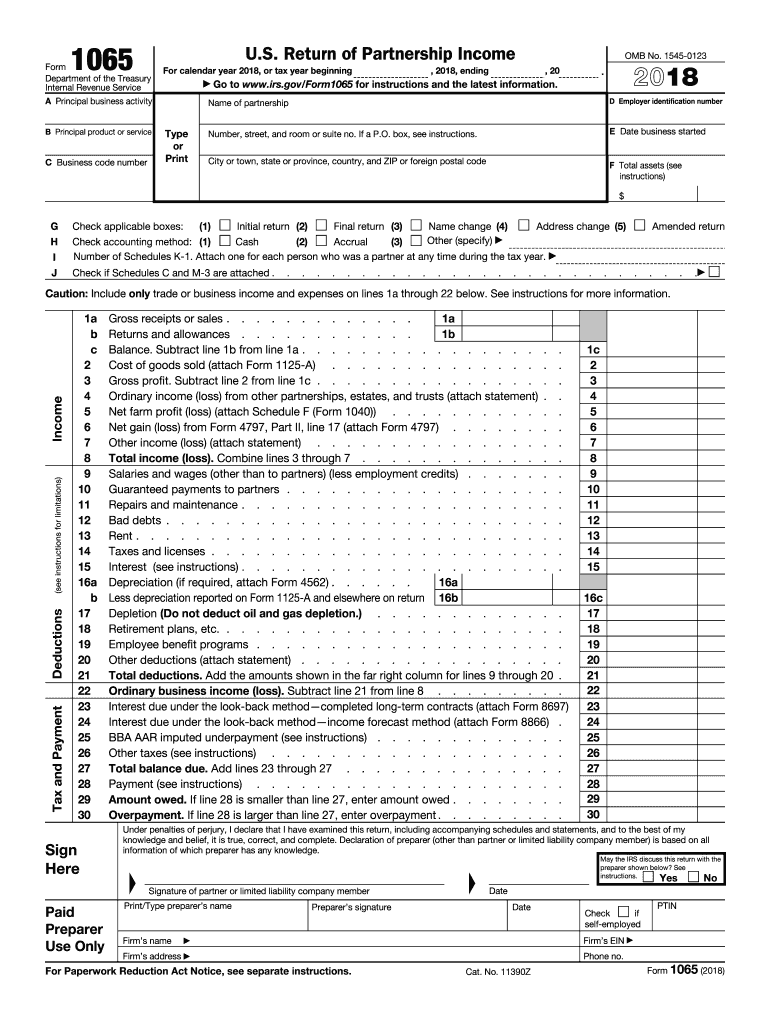
Form 1065 2018


What is the Form 1065
IRS Form 1065, also known as the U.S. Return of Partnership Income, is a tax form used by partnerships to report their income, deductions, gains, and losses. This form is essential for partnerships, which are defined as business entities involving two or more individuals who share profits and losses. Unlike corporations, partnerships do not pay income tax at the entity level; instead, the income is passed through to the partners, who report it on their individual tax returns. Understanding the purpose of Form 1065 is crucial for compliance and accurate tax reporting.
Steps to Complete the Form 1065
Completing IRS Form 1065 involves several key steps to ensure accurate reporting. The form consists of multiple sections, including the main form and several schedules. Here are the essential steps:
- Gather Information: Collect all necessary financial records, including income statements, expense reports, and partner information.
- Complete Page 1: Enter the partnership's general information, such as the Employer Identification Number (EIN), business name, and address. Indicate the type of return and accounting method used.
- Fill Out Schedules: Complete Schedules B, K, L, M-1, and M-2, providing detailed information about the partnership's operations and financials.
- Review and Sign: Ensure all information is accurate and complete. The form must be signed by a partner or a paid preparer before submission.
How to Obtain the Form 1065
IRS Form 1065 can be obtained through various methods, ensuring easy access for partnerships. The form is available online on the IRS website, where users can download and print it. Additionally, tax preparation software often includes the form, allowing for electronic completion and submission. Partnerships can also request a physical copy by contacting the IRS directly or visiting a local IRS office.
Filing Deadlines / Important Dates
Timely filing of IRS Form 1065 is crucial to avoid penalties. The standard deadline for filing the form is March 15 of the year following the tax year being reported. If the partnership requires additional time, it can file for an automatic six-month extension, pushing the deadline to September 15. It is important to note that while the form can be extended, any taxes owed must still be paid by the original due date to avoid interest and penalties.
Key Elements of the Form 1065
Understanding the key elements of IRS Form 1065 is vital for accurate completion. The form includes several important sections:
- Income Section: Report total income, including ordinary business income and other income sources.
- Deductions Section: Detail all allowable deductions, such as salaries, rent, and other business expenses.
- Schedule K: Provide information on each partner's share of income, deductions, and credits.
- Schedule L: Present a balance sheet showing the partnership's assets, liabilities, and capital.
Legal Use of the Form 1065
IRS Form 1065 is legally required for partnerships to report their financial activities to the IRS. Failure to file the form or inaccuracies in reporting can lead to penalties, including fines and interest on unpaid taxes. It is essential for partnerships to understand their legal obligations regarding this form, as it ensures compliance with federal tax laws and accurate reporting of income and expenses.
Quick guide on how to complete form 1065 2018 2019
Uncover the most efficient method to complete and sign your Form 1065
Are you still spending time preparing your official documents in hard copies instead of online? airSlate SignNow provides a superior way to fill out and sign your Form 1065 and associated forms for public services. Our intelligent eSignature solution equips you with everything necessary to process paperwork swiftly and in accordance with official standards - comprehensive PDF editing, management, protection, signing, and sharing features all available within a user-friendly interface.
Only a few steps are necessary to complete to fill out and sign your Form 1065:
- Upload the editable template to the editor using the Get Form button.
- Review which information you need to include in your Form 1065.
- Navigate between the fields with the Next option to ensure nothing is overlooked.
- Utilize Text, Check, and Cross tools to fill in the blanks with your information.
- Update the content with Text boxes or Images from the top toolbar.
- Emphasize what is signNow or Redact areas that are no longer relevant.
- Click on Sign to generate a legally binding eSignature using your preferred method.
- Add the Date next to your signature and finalize your task by clicking the Done button.
Store your completed Form 1065 in the Documents folder within your account, download it, or export it to your preferred cloud storage. Our solution also provides versatile file sharing options. There’s no need to print your forms when you can send them to the appropriate public office - accomplish this via email, fax, or by requesting a USPS “snail mail” delivery from your account. Try it out today!
Create this form in 5 minutes or less
Find and fill out the correct form 1065 2018 2019
FAQs
-
Which ITR form should an NRI fill out for AY 2018–2019 to claim the TDS deducted by banks only?
ITR form required to be submitted depends upon nature of income. As a NRI shall generally have income from other sources like interest, rental income therefore s/he should file ITR 2.
-
Which ITR form should an NRI fill out for AY 2018–2019 for salary income?
File ITR 2 and for taking credit of foreign taxes fill form 67 before filling ITR.For specific clarifications / legal advice feel free to write to dsssvtax[at]gmail or call/WhatsApp: 9052535440.
-
The IRS sent me a form 1065, but I am a sole proprietor. Do I ignore this form and fill out a schedule C?
I would assume that you applied for an employer identification number and checked the partnership box by mistake instead of sole proprietor. If this is the case, this requires you to obtain a new EIN.If you properly filled out the application for an EIN, you can ignore the 1065 notice.Your EIN acknowledgement letter from the IRS will state what type of return they expect you to file under the EIN.
-
Can I fill the form for the SSC CGL 2018 which will be held in June 2019 and when will the form for 2019 come out?
No, you can’t fill the form for SSC CGL 2018 as application process has been long over.SSC CGL 2019 : No concrete information at this time. Some update should come by August-September 2019.Like Exambay on facebook for all latest updates on SSC CGL 2018 , SSC CGL 2019 and other upcoming exams
Create this form in 5 minutes!
How to create an eSignature for the form 1065 2018 2019
How to generate an electronic signature for your Form 1065 2018 2019 online
How to generate an electronic signature for your Form 1065 2018 2019 in Chrome
How to generate an electronic signature for putting it on the Form 1065 2018 2019 in Gmail
How to create an electronic signature for the Form 1065 2018 2019 straight from your smartphone
How to generate an eSignature for the Form 1065 2018 2019 on iOS devices
How to make an eSignature for the Form 1065 2018 2019 on Android
People also ask
-
What is the 2017 IRS Form 1065 fillable and why do I need it?
The 2017 IRS Form 1065 fillable is used by partnerships to report their income, deductions, and credits. It’s essential for tax compliance, allowing partners to report their share of the partnership's income. Using a fillable version simplifies the process and reduces errors.
-
How can I access the 2017 IRS Form 1065 fillable?
You can easily access the 2017 IRS Form 1065 fillable online through the IRS website or via airSlate SignNow. Our platform provides a user-friendly interface that facilitates the completion and signing of the form.
-
Is there a cost to use the 2017 IRS Form 1065 fillable through airSlate SignNow?
Yes, while the 2017 IRS Form 1065 fillable can be found for free, using airSlate SignNow comes with a subscription cost that provides additional features, such as eSigning and enhanced document management. The investment can save you time and streamline your filing process.
-
What features does airSlate SignNow offer for the 2017 IRS Form 1065 fillable?
airSlate SignNow offers numerous features, including customizable templates for the 2017 IRS Form 1065 fillable, secure electronic signatures, and collaboration tools. These features enhance efficiency and help ensure compliance with IRS requirements.
-
Can I integrate the 2017 IRS Form 1065 fillable with other software?
Absolutely! airSlate SignNow allows seamless integrations with various accounting and document management software, making it easy to utilize the 2017 IRS Form 1065 fillable within your existing workflows. This enhances productivity and streamlines data management.
-
What are the benefits of using airSlate SignNow for the 2017 IRS Form 1065 fillable?
Using airSlate SignNow for the 2017 IRS Form 1065 fillable provides increased efficiency, reduced errors, and improved document security. Our platform simplifies the eSigning process, ensuring your forms are completed and filed accurately and on time.
-
Is support available if I have questions about the 2017 IRS Form 1065 fillable?
Yes, airSlate SignNow offers excellent customer support for any inquiries related to the 2017 IRS Form 1065 fillable. Our team is ready to assist you with any questions to ensure a smooth and hassle-free experience.
Get more for Form 1065
Find out other Form 1065
- How To eSignature Vermont Education Residential Lease Agreement
- eSignature Alabama Finance & Tax Accounting Quitclaim Deed Easy
- eSignature West Virginia Education Quitclaim Deed Fast
- eSignature Washington Education Lease Agreement Form Later
- eSignature Missouri Doctors Residential Lease Agreement Fast
- eSignature Wyoming Education Quitclaim Deed Easy
- eSignature Alaska Government Agreement Fast
- How Can I eSignature Arizona Government POA
- How Do I eSignature Nevada Doctors Lease Agreement Template
- Help Me With eSignature Nevada Doctors Lease Agreement Template
- How Can I eSignature Nevada Doctors Lease Agreement Template
- eSignature Finance & Tax Accounting Presentation Arkansas Secure
- eSignature Arkansas Government Affidavit Of Heirship Online
- eSignature New Jersey Doctors Permission Slip Mobile
- eSignature Colorado Government Residential Lease Agreement Free
- Help Me With eSignature Colorado Government Medical History
- eSignature New Mexico Doctors Lease Termination Letter Fast
- eSignature New Mexico Doctors Business Associate Agreement Later
- eSignature North Carolina Doctors Executive Summary Template Free
- eSignature North Dakota Doctors Bill Of Lading Online