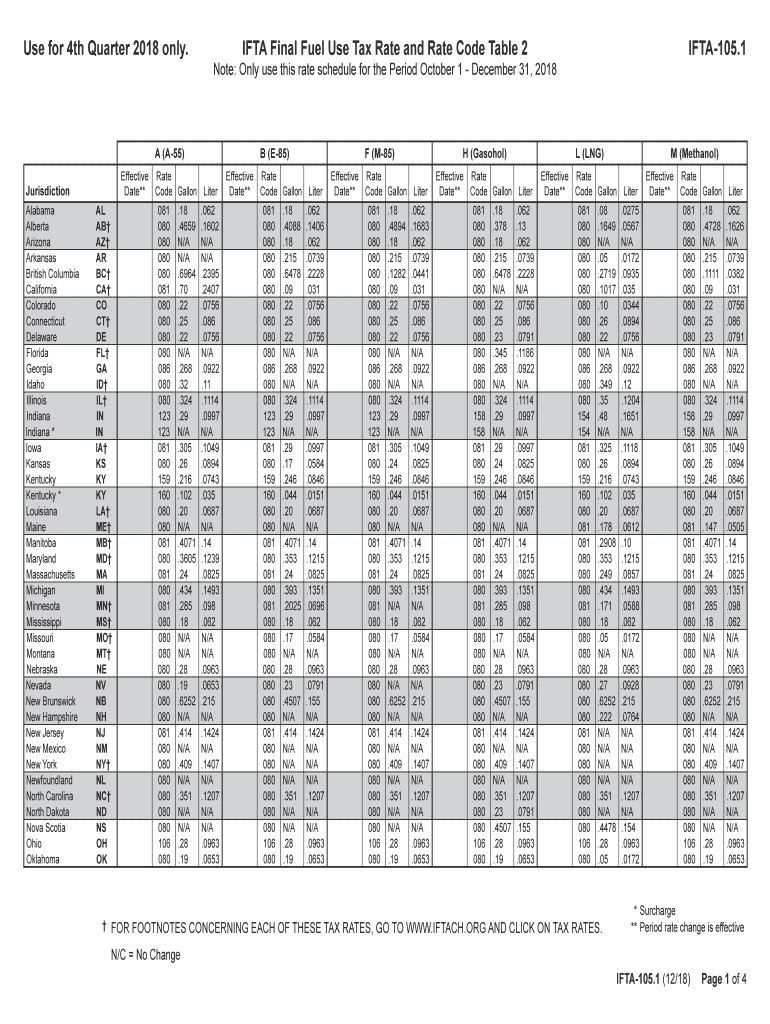
Ny Ifta Form 105 2018


What is the NY IFTA Form 105?
The NY IFTA Form 105 is a tax document used by motor carriers to report fuel use and calculate taxes owed to various jurisdictions under the International Fuel Tax Agreement (IFTA). This form is essential for businesses that operate commercial vehicles across state lines, ensuring compliance with fuel tax regulations. The form consolidates fuel consumption data and mileage traveled in each state, allowing for accurate tax reporting and payment. The IFTA Form 105 is typically filed quarterly, reflecting the fuel usage for that specific period.
Steps to Complete the NY IFTA Form 105
Completing the NY IFTA Form 105 involves several important steps to ensure accuracy and compliance. First, gather all necessary records of fuel purchases and mileage traveled during the reporting period. This includes receipts and logs that detail fuel consumption by state. Next, fill in the required sections of the form, including the total miles driven and total gallons of fuel purchased in each jurisdiction. It is crucial to ensure that the figures are accurate to avoid penalties. After completing the form, review it for any errors before submitting it to the appropriate tax authority.
Filing Deadlines / Important Dates
Filing deadlines for the NY IFTA Form 105 are typically set on a quarterly basis. The due date for the 2nd quarter, which covers the months of April, May, and June, is usually July 31. It is important for businesses to mark these dates on their calendars to avoid late filing penalties. Additionally, keeping track of any changes in tax regulations or deadlines is essential for maintaining compliance with state and federal laws.
Legal Use of the NY IFTA Form 105
The NY IFTA Form 105 must be used in accordance with state and federal regulations governing fuel tax reporting. This form is legally binding and must be completed accurately to reflect the actual fuel usage and mileage. Failure to comply with the requirements can result in penalties, including fines and interest on unpaid taxes. Understanding the legal implications of the form is crucial for businesses to avoid potential legal issues.
Key Elements of the NY IFTA Form 105
The NY IFTA Form 105 includes several key elements that are essential for accurate reporting. These elements typically include the following:
- Carrier Information: Details about the business, including name, address, and IFTA account number.
- Fuel Consumption: Total gallons of fuel purchased in each jurisdiction.
- Mileage Records: Total miles driven in each jurisdiction during the reporting period.
- Tax Calculations: Calculations for taxes owed based on fuel consumption and mileage.
- Signature: An authorized signature confirming the accuracy of the information provided.
Form Submission Methods
The NY IFTA Form 105 can be submitted through various methods, including online filing, mail, or in-person submission. Many businesses prefer online filing due to its convenience and faster processing times. However, those who choose to file by mail should ensure that the form is sent well before the deadline to allow for any potential delays. In-person submissions may be made at designated tax offices, where assistance may be available for completing the form.
Quick guide on how to complete ifta 105 1 2018 2019 form
Your assistance manual on how to prepare your Ny Ifta Form 105
If you’re interested in learning how to complete and submit your Ny Ifta Form 105, here are a few simple guidelines to make tax processing signNowly more manageable.
To begin, you only need to establish your airSlate SignNow profile to revolutionize how you handle paperwork online. airSlate SignNow is a highly user-friendly and robust document solution that enables you to edit, draft, and finalize your income tax documents effortlessly. With its editor, you can alternate between text, checkboxes, and eSignatures and return to modify information where necessary. Streamline your tax management with advanced PDF editing, eSigning, and intuitive sharing.
Follow the steps below to finalize your Ny Ifta Form 105 in just a few minutes:
- Create your account and start working on PDFs within minutes.
- Utilize our catalog to access any IRS tax form; explore various versions and schedules.
- Click Get form to launch your Ny Ifta Form 105 in our editor.
- Complete the required fields with your information (text, numbers, checkmarks).
- Use the Sign Tool to append your legally-binding eSignature (if necessary).
- Review your document and correct any errors.
- Save changes, print your copy, send it to your recipient, and download it to your device.
Utilize this manual to submit your taxes electronically with airSlate SignNow. Please be aware that filing on paper can increase the likelihood of return errors and cause delays in refunds. Certainly, before e-filing your taxes, verify the IRS website for submission regulations in your state.
Create this form in 5 minutes or less
Find and fill out the correct ifta 105 1 2018 2019 form
FAQs
-
Which ITR form should an NRI fill out for AY 2018–2019 to claim the TDS deducted by banks only?
ITR form required to be submitted depends upon nature of income. As a NRI shall generally have income from other sources like interest, rental income therefore s/he should file ITR 2.
-
Which ITR form should an NRI fill out for AY 2018–2019 for salary income?
File ITR 2 and for taking credit of foreign taxes fill form 67 before filling ITR.For specific clarifications / legal advice feel free to write to dsssvtax[at]gmail or call/WhatsApp: 9052535440.
-
Can I fill out the JEE Mains 2018 form after 1 Jan?
No students cannot fill the JEE Main 2018 application or admission form after 1 January. If they want to updated with details, so can visit at
-
Can I fill the form for the SSC CGL 2018 which will be held in June 2019 and when will the form for 2019 come out?
No, you can’t fill the form for SSC CGL 2018 as application process has been long over.SSC CGL 2019 : No concrete information at this time. Some update should come by August-September 2019.Like Exambay on facebook for all latest updates on SSC CGL 2018 , SSC CGL 2019 and other upcoming exams
-
How do I fill out the CBSE class 12th compartment 2018 online form?
Here is the details:Step 1: Visit the official website www.cbse.nic.in.Step 2: Check out the “Recent Announcements” section.Step 3: Click on “Online Application for Class XII Compartment”Step 4: Now look for “Online Submission of LOC for Compartment/IOP Exam 2018” or “Online Application for Private Candidate for Comptt/IOP Examination 2018”.Step 5: Select a suitable link as per your class. Enter Roll Number, School Code, Centre Number and click on “Proceed” Button.Step 6: Now a form will be displayed on the screen. Fill the form carefully and submit. Pay attention and fill all your details correctly. If your details are incorrect, your form may get rejected.Step 7: After filling all your details correctly, upload the scanned copy of your photo and signature.Step 8: After uploading all your documents, go to the fee payment option. You can pay the fee via demand draft or e-challan.Step 9: After making the payment click on “Submit” button and take printout of confirmation page.Step 10: Now you have to send your documents to the address of regional office within 7 days. Documents including the photocopy of the confirmation page, photocopy of marksheet and e-challan or if you have paid via demand draft, then the original DD must be sent.Students who have successfully registered themselves for the exam may download their CBSE Compartment Admit Card once it is available on the official website.I hope you got your answer.
Create this form in 5 minutes!
How to create an eSignature for the ifta 105 1 2018 2019 form
How to create an electronic signature for the Ifta 105 1 2018 2019 Form online
How to create an electronic signature for the Ifta 105 1 2018 2019 Form in Chrome
How to generate an electronic signature for signing the Ifta 105 1 2018 2019 Form in Gmail
How to make an electronic signature for the Ifta 105 1 2018 2019 Form from your mobile device
How to make an eSignature for the Ifta 105 1 2018 2019 Form on iOS devices
How to generate an electronic signature for the Ifta 105 1 2018 2019 Form on Android
People also ask
-
What is IFTA 105 for the 2nd quarter of 2019?
The IFTA 105 form for the 2nd quarter of 2019 is a tax return that interstates commercial carriers use to report mileage and fuel use across member jurisdictions. This form helps ensure that the tax obligations are met in various jurisdictions while complying with the International Fuel Tax Agreement. Properly filling out the IFTA 105 form can simplify tax processes for transportation businesses.
-
How can I use airSlate SignNow for the IFTA 105 2nd quarter 2019?
airSlate SignNow allows you to easily fill out, sign, and send the IFTA 105 form for the 2nd quarter of 2019. With its user-friendly interface, you can upload your documents, eSign them, and share them with other parties efficiently, ensuring a hassle-free filing process. This saves you time and helps you stay organized when managing tax-related paperwork.
-
What are the benefits of using airSlate SignNow for filing IFTA forms?
Using airSlate SignNow for your IFTA forms offers numerous benefits, including speed and ease of use. This platform allows for paperless processing and swift signatures, minimizing the time you spend on compliance. Additionally, its secure features ensure your data remains protected while you work on your IFTA 105 2nd quarter 2019.
-
Is airSlate SignNow cost-effective for businesses filing the IFTA 105 2nd quarter 2019?
Yes, airSlate SignNow is designed to be a cost-effective solution for businesses needing to file the IFTA 105 for the 2nd quarter of 2019. Its pricing plans cater to different business sizes, allowing for flexible budgeting while accessing essential features. The ability to streamline your document management can reduce overall operational costs as well.
-
What features does airSlate SignNow offer for managing IFTA 105 documents?
airSlate SignNow provides features specifically designed for managing IFTA 105 documents, such as document templates, customizable signing workflows, and audit trails. These features help ensure that all required information is accurately captured and that the signing process meets compliance needs. This functionality is particularly useful for timely submissions of the IFTA 105 for the 2nd quarter of 2019.
-
Are there integrations available with airSlate SignNow for IFTA processing?
Absolutely! airSlate SignNow integrates seamlessly with various applications that can assist in processing the IFTA 105 for the 2nd quarter of 2019. This includes accounting and fleet management software, ensuring that your data flows smoothly between platforms and reducing manual entry errors in your tax documentation.
-
How does airSlate SignNow ensure security for my IFTA documents?
airSlate SignNow prioritizes the security of your IFTA documents, employing advanced encryption protocols and secure cloud storage. This ensures that your information regarding the IFTA 105 for the 2nd quarter of 2019 is safeguarded against unauthorized access. You can confidently manage sensitive tax-related documents knowing they are protected.
Get more for Ny Ifta Form 105
- Annual reconciliation of employer wage tax phila form
- Express scripts letterhead form
- Helix curved stair lift evaluationorder form
- 4900 alameda blvd ne suite a form
- Iyb spring aau tryout waiver iyb basketball form
- Opera limited opra stock price today quote ampamp news form
- Trrrc membership request form update
- 25 west end avenue somerville nj form
Find out other Ny Ifta Form 105
- How Can I eSign Iowa House rental lease agreement
- eSign Florida Land lease agreement Fast
- eSign Louisiana Land lease agreement Secure
- How Do I eSign Mississippi Land lease agreement
- eSign Connecticut Landlord tenant lease agreement Now
- eSign Georgia Landlord tenant lease agreement Safe
- Can I eSign Utah Landlord lease agreement
- How Do I eSign Kansas Landlord tenant lease agreement
- How Can I eSign Massachusetts Landlord tenant lease agreement
- eSign Missouri Landlord tenant lease agreement Secure
- eSign Rhode Island Landlord tenant lease agreement Later
- How Can I eSign North Carolina lease agreement
- eSign Montana Lease agreement form Computer
- Can I eSign New Hampshire Lease agreement form
- How To eSign West Virginia Lease agreement contract
- Help Me With eSign New Mexico Lease agreement form
- Can I eSign Utah Lease agreement form
- Can I eSign Washington lease agreement
- Can I eSign Alabama Non disclosure agreement sample
- eSign California Non disclosure agreement sample Now