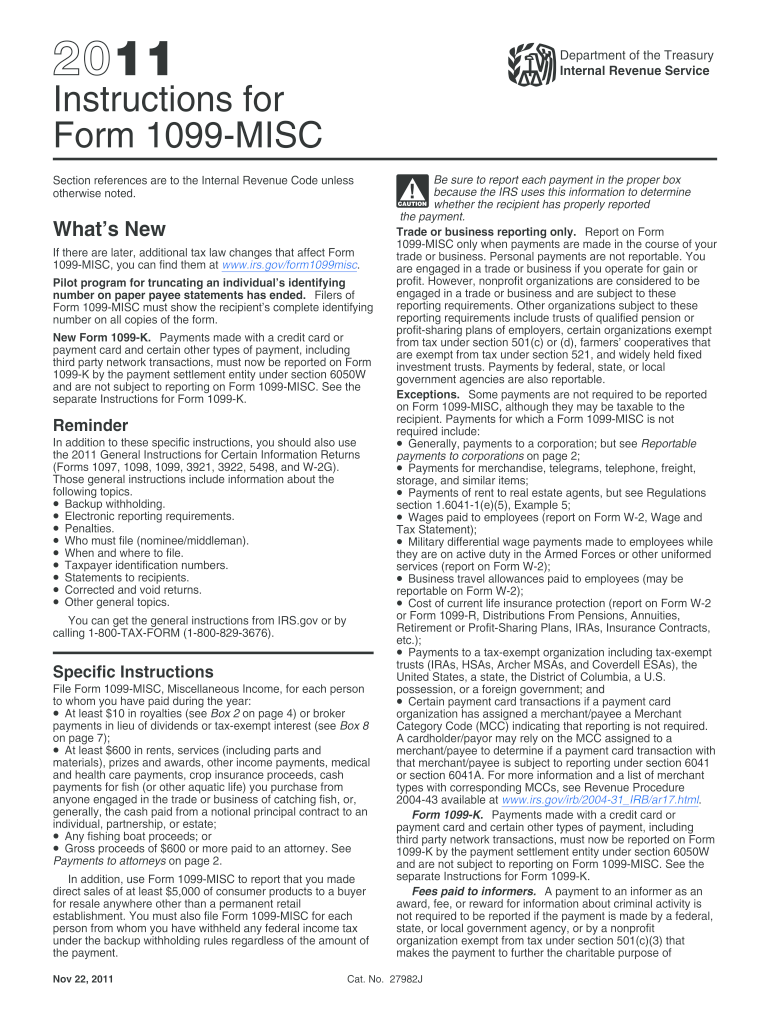
Misc Form 2011


What is the Misc Form
The Misc Form, often referred to as the 1099-MISC, is a tax document used in the United States to report various types of income that are not classified as wages, salaries, or tips. This form is primarily utilized by businesses to report payments made to non-employees, such as independent contractors, freelancers, and other service providers. It is essential for ensuring that all income is accurately reported to the Internal Revenue Service (IRS) and for maintaining compliance with tax regulations.
How to use the Misc Form
Using the Misc Form involves several steps to ensure accurate reporting of income. First, gather all necessary information, including the recipient's name, address, and taxpayer identification number (TIN). Next, determine the total amount paid to the individual or entity during the tax year. Once all data is collected, complete the form by entering the appropriate amounts in the designated boxes. After filling out the form, it must be submitted to the IRS and a copy provided to the recipient by the required deadlines.
Steps to complete the Misc Form
Completing the Misc Form requires careful attention to detail. Follow these steps for accuracy:
- Collect the recipient's information, including their name, address, and TIN.
- Determine the total payments made to the recipient during the year.
- Fill out the form, ensuring that all amounts are entered in the correct boxes.
- Review the completed form for any errors before submission.
- Submit the form to the IRS by the filing deadline and provide a copy to the recipient.
Legal use of the Misc Form
The legal use of the Misc Form is crucial for compliance with IRS regulations. It serves as a record of income for independent contractors and other non-employees, ensuring that all parties report their earnings accurately. Failure to file the form or inaccuracies in reporting can lead to penalties and interest charges. It is important for businesses to understand their obligations regarding this form to avoid potential legal issues.
Required Documents
To complete the Misc Form, several documents are necessary. These include:
- The recipient's W-9 form, which provides their TIN and confirms their tax classification.
- Records of all payments made to the recipient throughout the year.
- Any additional documentation that supports the nature of the payments, such as invoices or contracts.
Form Submission Methods
The Misc Form can be submitted to the IRS through various methods. These include:
- Electronic filing, which is often the quickest and most efficient method.
- Mailing a paper copy of the form to the appropriate IRS address.
- In-person submission at designated IRS offices, although this option may be less common.
Filing Deadlines / Important Dates
Filing deadlines for the Misc Form are critical to avoid penalties. Generally, the form must be submitted to the IRS by January thirty-first of the year following the tax year in which the payments were made. Additionally, a copy must be provided to the recipient by the same date. It is important to stay informed about any changes to these deadlines, as they can vary based on specific circumstances or IRS updates.
Quick guide on how to complete misc 2011 form
Complete Misc Form seamlessly on any device
Web-based document handling has become favored by organizations and individuals alike. It offers an ideal environmentally friendly alternative to traditional printed and signed paperwork, as you can easily find the necessary form and securely store it online. airSlate SignNow provides all the tools you need to formulate, modify, and eSign your documents swiftly without interruptions. Manage Misc Form on any device using airSlate SignNow Android or iOS applications and simplify any document-centric procedure today.
The easiest method to edit and eSign Misc Form effortlessly
- Find Misc Form and click Get Form to begin.
- Utilize the tools we offer to fill out your form.
- Select pertinent sections of the documents or obscure sensitive information with tools that airSlate SignNow provides specifically for that purpose.
- Create your eSignature using the Sign tool, which takes mere seconds and holds the same legal validity as a conventional wet ink signature.
- Verify all the details and then click the Done button to save your changes.
- Select your preferred method to send your form, whether by email, SMS, or an invitation link, or download it to your computer.
Wave goodbye to lost or misplaced documents, tedious form searches, or mistakes that require printing new document copies. airSlate SignNow addresses all your document management needs in just a few clicks from any device you choose. Edit and eSign Misc Form and ensure effective communication at every stage of your form preparation process with airSlate SignNow.
Create this form in 5 minutes or less
Find and fill out the correct misc 2011 form
Create this form in 5 minutes!
How to create an eSignature for the misc 2011 form
How to create an electronic signature for a PDF file in the online mode
How to create an electronic signature for a PDF file in Chrome
How to create an electronic signature for putting it on PDFs in Gmail
How to create an eSignature from your smartphone
How to create an eSignature for a PDF file on iOS devices
How to create an eSignature for a PDF file on Android
People also ask
-
What is a Misc Form in airSlate SignNow?
A Misc Form in airSlate SignNow refers to any miscellaneous document that requires electronic signing or submission. It allows users to customize various documents beyond standard templates, ensuring versatility in workflows. With airSlate SignNow, you can easily create and manage your Misc Forms with confidence.
-
How does airSlate SignNow handle pricing for Misc Forms?
airSlate SignNow offers flexible pricing that accommodates various business needs when it comes to handling Misc Forms. You can choose from several plans based on your usage and feature requirements. Additionally, there are no hidden fees, making it easy to budget for signing and managing Misc Forms.
-
What features are included for managing Misc Forms?
With airSlate SignNow, managing Misc Forms includes features like customizable templates, easy document sharing, and secure e-signature capabilities. The platform also supports real-time tracking of document status, ensuring you stay informed about who has signed or viewed your Misc Forms. These features streamline your workflow and enhance overall efficiency.
-
Can I integrate airSlate SignNow with other applications for my Misc Forms?
Yes, airSlate SignNow offers integration with a variety of applications such as Google Drive, Salesforce, and Microsoft Office. This allows you to easily import or export your Misc Forms to and from these platforms. Such integrations enhance your productivity and ensure seamless management of your documents.
-
What are the benefits of using airSlate SignNow for Misc Forms?
Using airSlate SignNow for your Misc Forms provides various benefits, including improved document turnaround time and enhanced security. The intuitive interface ensures that anyone can use it without extensive training. Additionally, you can save time and resources by eliminating the need for printing and mailing physical documents.
-
Is airSlate SignNow suitable for small businesses needing Misc Forms?
Absolutely! airSlate SignNow is designed to be cost-effective and scalable, making it perfect for small businesses. The ability to customize and easily manage Misc Forms means that even companies with limited resources can efficiently handle document workflows. Its user-friendly nature ensures that small teams can adopt it without hassle.
-
How secure is airSlate SignNow when handling Misc Forms?
airSlate SignNow takes security seriously, implementing various measures to protect your Misc Forms. The platform uses advanced encryption and secure cloud storage to safeguard your documents. Additionally, you can set up authentication requirements, ensuring that only authorized individuals can access or sign your Misc Forms.
Get more for Misc Form
Find out other Misc Form
- Sign Texas Doctors Residential Lease Agreement Fast
- Sign Texas Doctors Emergency Contact Form Free
- Sign Utah Doctors Lease Agreement Form Mobile
- Sign Virginia Doctors Contract Safe
- Sign West Virginia Doctors Rental Lease Agreement Free
- Sign Alabama Education Quitclaim Deed Online
- Sign Georgia Education Business Plan Template Now
- Sign Louisiana Education Business Plan Template Mobile
- Sign Kansas Education Rental Lease Agreement Easy
- Sign Maine Education Residential Lease Agreement Later
- How To Sign Michigan Education LLC Operating Agreement
- Sign Mississippi Education Business Plan Template Free
- Help Me With Sign Minnesota Education Residential Lease Agreement
- Sign Nevada Education LLC Operating Agreement Now
- Sign New York Education Business Plan Template Free
- Sign Education Form North Carolina Safe
- Sign North Carolina Education Purchase Order Template Safe
- Sign North Dakota Education Promissory Note Template Now
- Help Me With Sign North Carolina Education Lease Template
- Sign Oregon Education Living Will Easy