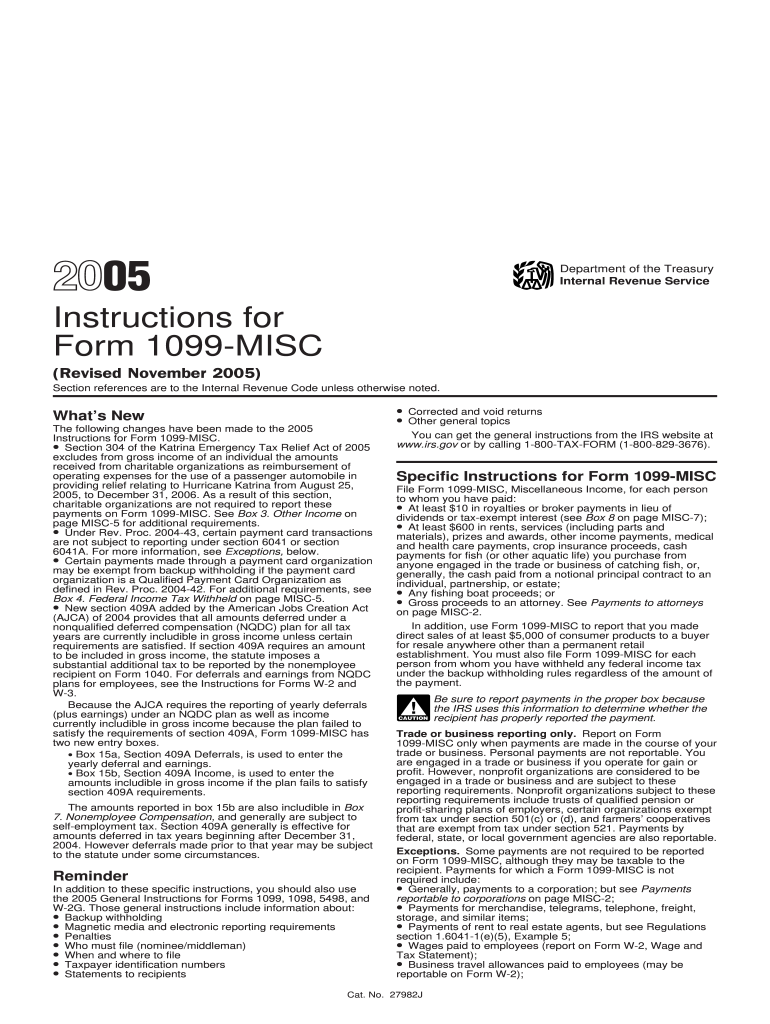
IRS Form 1099 Reporting for Small Business Owners 2005


What is the IRS Form 1099 Reporting For Small Business Owners
The IRS Form 1099 is a crucial document for small business owners in the United States, used to report various types of income received by non-employees. This form is essential for ensuring compliance with tax regulations, as it helps the IRS track income that may not be reported on traditional W-2 forms. Small business owners typically use the 1099-MISC or 1099-NEC versions to report payments made to independent contractors, freelancers, and other service providers. Understanding the purpose and requirements of this form is vital for accurate tax reporting and avoiding potential penalties.
Steps to Complete the IRS Form 1099 Reporting For Small Business Owners
Completing the IRS Form 1099 involves several key steps that small business owners should follow to ensure accuracy and compliance. The process includes:
- Gathering necessary information, including the recipient's name, address, and taxpayer identification number (TIN).
- Determining the correct form to use based on the type of payment made.
- Filling out the form accurately, ensuring that all amounts reported are correct and reflect the total payments made during the tax year.
- Providing copies of the completed form to both the IRS and the recipient by the specified deadlines.
Filing Deadlines / Important Dates
Small business owners must be aware of the important deadlines associated with IRS Form 1099 reporting. Generally, the following deadlines apply:
- January 31: Deadline to provide the recipient with their copy of the 1099 form.
- February 28: Deadline for paper filing with the IRS.
- March 31: Deadline for electronic filing with the IRS.
Staying on top of these dates is essential to avoid penalties and ensure compliance with IRS regulations.
Legal Use of the IRS Form 1099 Reporting For Small Business Owners
The legal use of the IRS Form 1099 is defined by the requirement to report certain payments made to independent contractors and other non-employees. It is crucial for small business owners to understand the legal implications of using this form, as failure to report income accurately can lead to penalties from the IRS. Additionally, the information reported on the 1099 must align with the business's financial records to ensure transparency and compliance with tax laws.
Who Issues the Form
The responsibility for issuing the IRS Form 1099 typically falls on the business or individual making the payment. Small business owners are required to issue a 1099 form to any non-employee who they have paid $600 or more in a calendar year for services rendered. This includes payments to independent contractors, freelancers, and other service providers. It is essential for business owners to maintain accurate records of all payments made to ensure timely and accurate reporting.
Penalties for Non-Compliance
Small business owners should be aware of the potential penalties for failing to comply with IRS Form 1099 reporting requirements. These penalties can vary based on the severity of the non-compliance and may include:
- Failure to file penalties, which can range from $50 to $550 per form, depending on how late the form is filed.
- Failure to provide correct payee statements, which can also incur penalties.
- Potential legal consequences for intentional disregard of filing requirements.
Understanding these penalties emphasizes the importance of accurate and timely reporting.
Quick guide on how to complete irs form 1099 reporting for small business owners
Complete IRS Form 1099 Reporting For Small Business Owners effortlessly on any device
Online document management has gained signNow traction among businesses and individuals. It serves as an ideal eco-friendly alternative to traditional printed and signed documents, as you can obtain the correct format and securely keep it online. airSlate SignNow provides you with all the necessary tools to create, edit, and electronically sign your documents swiftly without delays. Manage IRS Form 1099 Reporting For Small Business Owners on any device using airSlate SignNow Android or iOS applications and enhance any document-related process today.
The simplest method to alter and electronically sign IRS Form 1099 Reporting For Small Business Owners without exertion
- Locate IRS Form 1099 Reporting For Small Business Owners and then click Get Form to begin.
- Utilize the tools we provide to submit your document.
- Emphasize pertinent sections of the documents or obscure sensitive information with tools that airSlate SignNow offers specifically for this purpose.
- Create your electronic signature using the Sign feature, which takes seconds and holds the same legal validity as a conventional wet ink signature.
- Review the details and then click on the Done button to apply your changes.
- Choose how you would like to share your form, by email, text message (SMS), or invitation link, or download it to your computer.
Forget about lost or misplaced files, tedious form navigation, or errors that necessitate printing new document copies. airSlate SignNow addresses your document management needs in just a few clicks from any device you prefer. Edit and electronically sign IRS Form 1099 Reporting For Small Business Owners and ensure outstanding communication at every stage of the form preparation process with airSlate SignNow.
Create this form in 5 minutes or less
Find and fill out the correct irs form 1099 reporting for small business owners
Create this form in 5 minutes!
How to create an eSignature for the irs form 1099 reporting for small business owners
The way to make an electronic signature for a PDF file in the online mode
The way to make an electronic signature for a PDF file in Chrome
The best way to create an electronic signature for putting it on PDFs in Gmail
The way to generate an electronic signature straight from your smartphone
The way to generate an eSignature for a PDF file on iOS devices
The way to generate an electronic signature for a PDF document on Android
People also ask
-
What is IRS Form 1099 Reporting For Small Business Owners?
IRS Form 1099 Reporting For Small Business Owners is a tax form used to report payments made to independent contractors and other non-employees. It is essential for small business owners to file this form accurately to avoid penalties and ensure compliance with IRS regulations.
-
How can airSlate SignNow help with IRS Form 1099 Reporting For Small Business Owners?
airSlate SignNow simplifies IRS Form 1099 Reporting For Small Business Owners by allowing them to eSign and send documents securely and efficiently. Our platform helps automate the process, making it easier to gather signatures and ensuring timely submissions to the IRS.
-
What features does airSlate SignNow offer for IRS Form 1099 Reporting?
airSlate SignNow offers features like custom workflows, document templates, and real-time tracking to streamline IRS Form 1099 Reporting For Small Business Owners. These features help you manage your documents more effectively and reduce the risk of errors during filing.
-
Is airSlate SignNow cost-effective for small businesses?
Yes, airSlate SignNow provides a cost-effective solution for IRS Form 1099 Reporting For Small Business Owners. With affordable pricing plans and no hidden fees, small businesses can save money while managing their document signing needs efficiently.
-
What benefits do small business owners gain by using airSlate SignNow?
By using airSlate SignNow for IRS Form 1099 Reporting, small business owners benefit from increased efficiency, improved compliance, and enhanced security. The platform helps streamline the reporting process and minimize the risk of delays and mistakes.
-
Can airSlate SignNow integrate with other accounting software for IRS Form 1099 Reporting?
Yes, airSlate SignNow seamlessly integrates with various accounting software to facilitate IRS Form 1099 Reporting For Small Business Owners. This integration ensures that your financial data is synced and readily available for effective tax reporting.
-
What is the process for signing IRS Form 1099 using airSlate SignNow?
The process for signing IRS Form 1099 using airSlate SignNow is straightforward. Users can upload their form, specify signers, and send it out for electronic signatures, ensuring a fast and secure completion of the reporting process.
Get more for IRS Form 1099 Reporting For Small Business Owners
- Sworn financial statement colorado form
- Sworn financial form
- Parenting plan colorado form
- Colorado separation form
- Dissolution separation form
- Support order attachment to decree colorado form
- Mediation alternate dispute resolution order domestic relations case colorado form
- Instructions for reviving a judgment colorado form
Find out other IRS Form 1099 Reporting For Small Business Owners
- Electronic signature California Toll Manufacturing Agreement Now
- How Do I Electronic signature Kansas Toll Manufacturing Agreement
- Can I Electronic signature Arizona Warranty Deed
- How Can I Electronic signature Connecticut Warranty Deed
- How To Electronic signature Hawaii Warranty Deed
- Electronic signature Oklahoma Warranty Deed Myself
- Can I Electronic signature Texas Warranty Deed
- How To Electronic signature Arkansas Quitclaim Deed
- Electronic signature Washington Toll Manufacturing Agreement Simple
- Can I Electronic signature Delaware Quitclaim Deed
- Electronic signature Iowa Quitclaim Deed Easy
- Electronic signature Kentucky Quitclaim Deed Safe
- Electronic signature Maine Quitclaim Deed Easy
- How Can I Electronic signature Montana Quitclaim Deed
- How To Electronic signature Pennsylvania Quitclaim Deed
- Electronic signature Utah Quitclaim Deed Now
- How To Electronic signature West Virginia Quitclaim Deed
- Electronic signature Indiana Postnuptial Agreement Template Later
- Electronic signature New York Postnuptial Agreement Template Secure
- How Can I Electronic signature Colorado Prenuptial Agreement Template