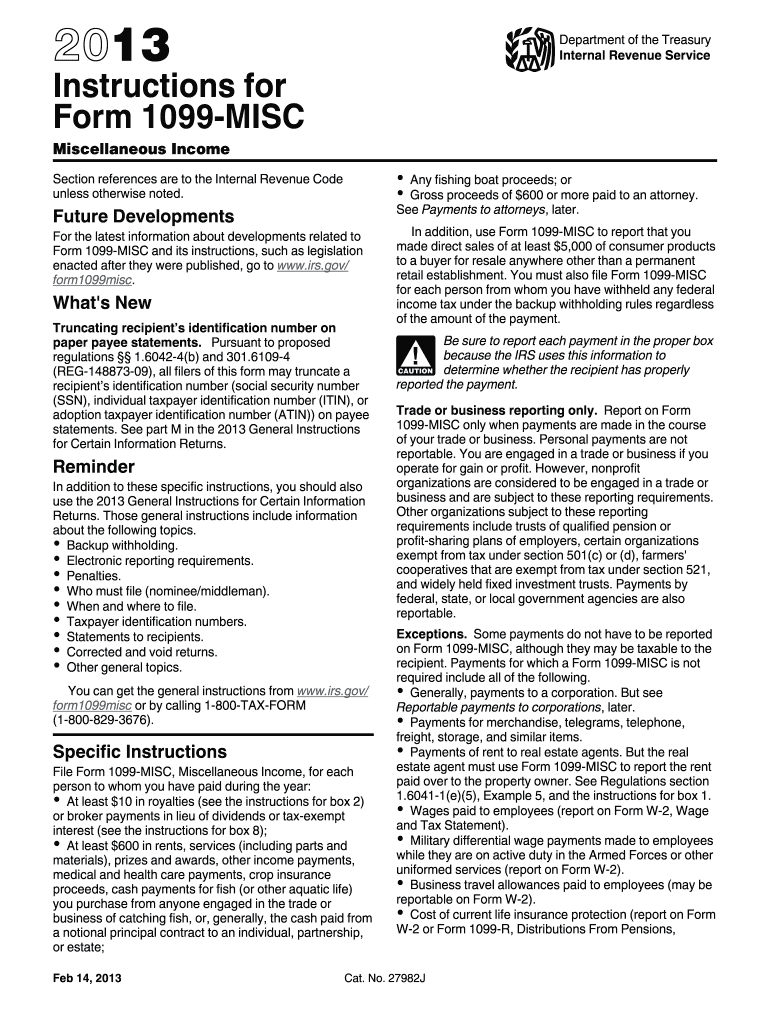
1099 Misc Instructions Form 2013


What is the 1099 Misc Instructions Form
The 1099 Misc Instructions Form is a crucial document used in the United States for reporting various types of income that are not classified as wages, salaries, or tips. This form is primarily utilized by businesses to report payments made to non-employees, such as independent contractors, freelancers, and other service providers. The form provides detailed instructions on how to accurately report these payments to the Internal Revenue Service (IRS) and ensure compliance with tax regulations.
How to use the 1099 Misc Instructions Form
To effectively use the 1099 Misc Instructions Form, individuals and businesses must first gather relevant information regarding the payments made during the tax year. This includes the recipient's name, address, taxpayer identification number (TIN), and the total amount paid. The instructions guide users through filling out the form accurately, ensuring that all necessary fields are completed to avoid penalties. Understanding the specific categories of payments reported on the form is essential for proper usage.
Steps to complete the 1099 Misc Instructions Form
Completing the 1099 Misc Instructions Form involves several key steps:
- Collect all necessary information about the payee, including their name, address, and TIN.
- Determine the total amount paid to the payee during the tax year.
- Fill out the form according to the provided instructions, ensuring accuracy in all entries.
- Review the completed form for any errors or omissions.
- Submit the form to the IRS by the designated deadline, either electronically or by mail.
IRS Guidelines
The IRS provides specific guidelines regarding the use of the 1099 Misc Instructions Form. These guidelines outline the types of payments that must be reported, the thresholds for reporting, and the deadlines for submission. It is important for users to familiarize themselves with these guidelines to ensure compliance and avoid potential penalties. The IRS updates these guidelines periodically, so staying informed is essential for accurate reporting.
Filing Deadlines / Important Dates
Filing deadlines for the 1099 Misc Instructions Form are critical to avoid penalties. Generally, the form must be submitted to the IRS by January thirty-first of the year following the tax year in which payments were made. If filing electronically, the deadline may extend to March thirty-first. Users should also be aware of the deadlines for providing copies to the payees, which typically coincide with the IRS submission deadlines.
Penalties for Non-Compliance
Failing to comply with the requirements of the 1099 Misc Instructions Form can result in significant penalties. The IRS imposes fines for late submissions, incorrect information, or failure to file altogether. The penalties vary based on the length of the delay and the size of the business. Understanding these penalties underscores the importance of timely and accurate filing to avoid unnecessary financial liabilities.
Quick guide on how to complete 1099 misc instructions 2013 form
Complete 1099 Misc Instructions Form effortlessly on any device
Online document management has become increasingly popular among businesses and individuals. It offers an ideal eco-friendly alternative to conventional printed and signed papers, as you can find the necessary form and securely store it online. airSlate SignNow provides you with all the tools required to create, modify, and eSign your documents quickly without delays. Manage 1099 Misc Instructions Form on any platform using airSlate SignNow's Android or iOS applications and enhance any document-centric process today.
The easiest way to modify and eSign 1099 Misc Instructions Form effortlessly
- Find 1099 Misc Instructions Form and click Get Form to begin.
- Use the tools we offer to complete your document.
- Mark important sections of your documents or redact sensitive information with the tools that airSlate SignNow provides specifically for that purpose.
- Create your signature using the Sign feature, which takes mere seconds and carries the same legal validity as a conventional wet ink signature.
- Review all the details and then click the Done button to save your changes.
- Choose how you wish to deliver your form, whether by email, text message (SMS), or invitation link, or download it to your computer.
Eliminate worries about lost or misplaced files, tedious form searches, or errors that necessitate generating new document copies. airSlate SignNow addresses all your document management needs with just a few clicks from any device of your choice. Modify and eSign 1099 Misc Instructions Form while ensuring excellent communication at every stage of your form preparation process with airSlate SignNow.
Create this form in 5 minutes or less
Find and fill out the correct 1099 misc instructions 2013 form
Create this form in 5 minutes!
How to create an eSignature for the 1099 misc instructions 2013 form
The best way to make an eSignature for your PDF document online
The best way to make an eSignature for your PDF document in Google Chrome
The way to make an electronic signature for signing PDFs in Gmail
The way to generate an electronic signature straight from your smart phone
How to make an electronic signature for a PDF document on iOS
The way to generate an electronic signature for a PDF document on Android OS
People also ask
-
What is the 1099 Misc Instructions Form?
The 1099 Misc Instructions Form is a tax document used to report various types of income received by non-employees, freelancers, and contractors. Understanding this form is crucial for ensuring compliance with tax regulations and accurate reporting. airSlate SignNow streamlines the eSigning process for this form, making it easier to manage your tax documentation.
-
How can airSlate SignNow help with the 1099 Misc Instructions Form?
airSlate SignNow offers an efficient way to prepare, send, and electronically sign the 1099 Misc Instructions Form. Our platform not only simplifies the signing process but also ensures all parties receive the form quickly and securely. This helps you save time and improve the accuracy of your tax-related paperwork.
-
Is airSlate SignNow a cost-effective solution for managing the 1099 Misc Instructions Form?
Absolutely! airSlate SignNow provides an affordable solution for businesses needing to manage and eSign documents, including the 1099 Misc Instructions Form. Our pricing plans are designed to fit various business sizes, ensuring that you get the best value while taking care of your tax documentation needs.
-
What features does airSlate SignNow offer for the 1099 Misc Instructions Form?
airSlate SignNow provides a variety of features to support the 1099 Misc Instructions Form, including templates, customizable workflows, and reminders for signees. Additionally, the platform allows for real-time tracking of document status, ensuring you never lose sight of your important tax forms. These features collectively enhance the efficiency of managing your tax documents.
-
Can I integrate airSlate SignNow with other software to manage the 1099 Misc Instructions Form?
Yes, airSlate SignNow supports integrations with numerous software applications, allowing for seamless management of the 1099 Misc Instructions Form. Integrations with accounting software, CRM systems, and more enhance your ability to keep track of tax documents in one streamlined workflow. This ensures everything from preparation to signing is streamlined.
-
How secure is the eSigning process for the 1099 Misc Instructions Form with airSlate SignNow?
Security is a top priority at airSlate SignNow. The eSigning process for the 1099 Misc Instructions Form utilizes encryption and secure storage, ensuring that your sensitive information remains protected throughout the signing process. We comply with industry standards to guarantee the confidentiality and integrity of your documents.
-
What are the benefits of using airSlate SignNow for the 1099 Misc Instructions Form?
Using airSlate SignNow for the 1099 Misc Instructions Form brings several benefits, including increased efficiency, reduced paperwork, and enhanced collaboration. Our easy-to-use interface allows users to quickly navigate the signing process, while automated reminders keep everyone on track. This leads to timely submission and compliance with tax regulations.
Get more for 1099 Misc Instructions Form
- Dc letter landlord 497301569 form
- Letter from landlord to tenant about tenant engaging in illegal activity in premises as documented by law enforcement and if form
- Tenant notice rent 497301571 form
- Landlord about rent form
- Letter from tenant to landlord containing notice to landlord to withdraw improper rent increase during lease district of form
- Increase rent rental form
- Letter from landlord to tenant as notice to tenant to repair damage caused by tenant district of columbia form
- Letter from tenant to landlord containing notice to landlord to withdraw retaliatory rent increase district of columbia form
Find out other 1099 Misc Instructions Form
- How To Integrate Sign in Banking
- How To Use Sign in Banking
- Help Me With Use Sign in Banking
- Can I Use Sign in Banking
- How Do I Install Sign in Banking
- How To Add Sign in Banking
- How Do I Add Sign in Banking
- How Can I Add Sign in Banking
- Can I Add Sign in Banking
- Help Me With Set Up Sign in Government
- How To Integrate eSign in Banking
- How To Use eSign in Banking
- How To Install eSign in Banking
- How To Add eSign in Banking
- How To Set Up eSign in Banking
- How To Save eSign in Banking
- How To Implement eSign in Banking
- How To Set Up eSign in Construction
- How To Integrate eSign in Doctors
- How To Use eSign in Doctors