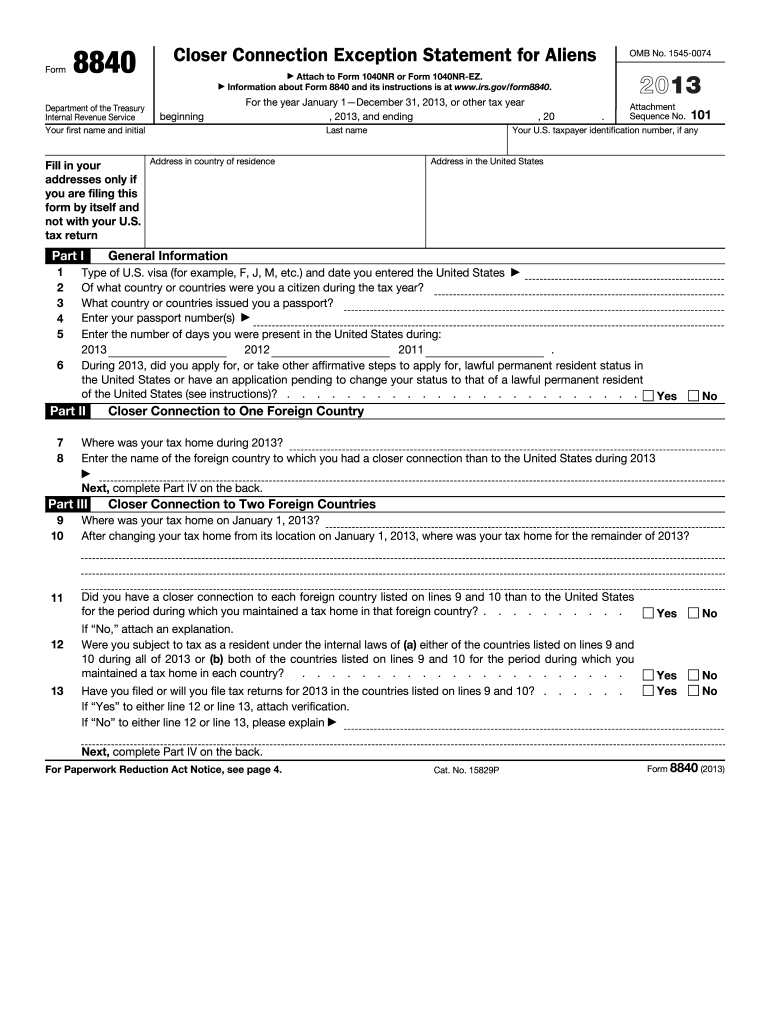
Form 8840, Closer Connection Exception Statement for Aliens IRS Gov 2013


What is the Form 8840, Closer Connection Exception Statement For Aliens IRS gov
The Form 8840, Closer Connection Exception Statement for Aliens, is a tax form used by non-U.S. residents to claim a closer connection to a foreign country than to the United States. This form is essential for individuals who may meet the substantial presence test but wish to establish that they are not considered U.S. residents for tax purposes. By filing this form, aliens can assert their tax status and avoid being taxed on worldwide income. The IRS requires this form to be submitted annually by those who qualify under specific criteria.
How to use the Form 8840, Closer Connection Exception Statement For Aliens IRS gov
Using the Form 8840 involves several steps to ensure accurate completion and submission. First, gather all necessary information, including details about your residency status, the countries you have connections with, and the time spent in the U.S. Next, fill out the form by providing accurate answers to each question. It is crucial to review the form for completeness and accuracy before submission. Once completed, the form can be submitted either electronically or by mail, depending on your preference and the IRS guidelines.
Steps to complete the Form 8840, Closer Connection Exception Statement For Aliens IRS gov
Completing the Form 8840 requires careful attention to detail. Follow these steps:
- Begin by entering your personal information, including your name, address, and taxpayer identification number.
- Indicate the tax year for which you are filing the form.
- Complete Part I, where you will provide information about your residency and the countries with which you maintain a closer connection.
- In Part II, answer questions regarding the number of days you were present in the U.S. during the tax year.
- Finally, sign and date the form, certifying that the information provided is accurate to the best of your knowledge.
Legal use of the Form 8840, Closer Connection Exception Statement For Aliens IRS gov
The legal use of the Form 8840 is critical for non-resident aliens who wish to clarify their tax obligations in the U.S. By accurately completing and submitting this form, individuals can avoid the implications of being classified as U.S. residents, which would subject them to U.S. taxation on their worldwide income. The IRS recognizes this form as a valid statement of a closer connection to a foreign country, provided it is filled out correctly and submitted on time.
Eligibility Criteria
To be eligible to file the Form 8840, individuals must meet specific criteria. Generally, you must be a non-U.S. resident alien who has been physically present in the United States for a certain number of days during the tax year. Additionally, you must demonstrate a closer connection to a foreign country, which can be established through various factors, such as maintaining a permanent home, family ties, or business interests outside the U.S. It is essential to review the IRS guidelines to ensure that you meet all eligibility requirements before filing.
Filing Deadlines / Important Dates
Filing deadlines for the Form 8840 are crucial for compliance. Typically, the form must be submitted by the tax return due date, which is usually April 15 of the following year. However, if you are a non-resident alien and do not have a filing requirement, you are still encouraged to submit the form to establish your tax status. It is important to keep track of any changes in deadlines or extensions provided by the IRS, especially during unusual circumstances like natural disasters or public health emergencies.
Quick guide on how to complete form 8840 closer connection exception statement for aliens irsgov
Handle Form 8840, Closer Connection Exception Statement For Aliens IRS gov effortlessly on any device
Digital document management has become increasingly popular among businesses and individuals. It offers an excellent eco-friendly substitute for conventional printed and signed papers, allowing you to obtain the appropriate format and securely store it online. airSlate SignNow provides all the necessary tools to create, modify, and electronically sign your documents swiftly without any delays. Manage Form 8840, Closer Connection Exception Statement For Aliens IRS gov on any platform using airSlate SignNow's Android or iOS applications and enhance any document-related task today.
The easiest way to modify and electronically sign Form 8840, Closer Connection Exception Statement For Aliens IRS gov without hassle
- Acquire Form 8840, Closer Connection Exception Statement For Aliens IRS gov and click Get Form to begin.
- Utilize the features we offer to complete your form.
- Emphasize important sections of the documents or redact sensitive information with tools that airSlate SignNow specifically provides for that purpose.
- Create your electronic signature using the Sign tool, which takes mere seconds and holds the same legal validity as a traditional wet ink signature.
- Review the details and click on the Done button to save your changes.
- Choose how you wish to send your form, whether by email, text message (SMS), invitation link, or download it to your computer.
Eliminate the worry of lost or misplaced documents, tedious form searches, or errors that necessitate printing new document copies. airSlate SignNow addresses all your document management needs in just a few clicks from any device you choose. Edit and electronically sign Form 8840, Closer Connection Exception Statement For Aliens IRS gov and ensure excellent communication at every step of your form preparation process with airSlate SignNow.
Create this form in 5 minutes or less
Find and fill out the correct form 8840 closer connection exception statement for aliens irsgov
Create this form in 5 minutes!
How to create an eSignature for the form 8840 closer connection exception statement for aliens irsgov
The best way to make an electronic signature for your PDF in the online mode
The best way to make an electronic signature for your PDF in Chrome
The best way to generate an electronic signature for putting it on PDFs in Gmail
The best way to generate an eSignature right from your smart phone
How to generate an electronic signature for a PDF on iOS devices
The best way to generate an eSignature for a PDF on Android OS
People also ask
-
What is Form 8840, Closer Connection Exception Statement For Aliens IRS gov?
Form 8840, Closer Connection Exception Statement For Aliens IRS gov, is a tax form used by non-U.S. residents to demonstrate their closer connection to a foreign country. This form helps individuals avoid being classified as U.S. residents for tax purposes. It is essential for those claiming the Closer Connection Exception to ensure proper completion to meet IRS requirements.
-
How can airSlate SignNow help with signing Form 8840?
AirSlate SignNow offers an intuitive platform for sending and eSigning your Form 8840, Closer Connection Exception Statement For Aliens IRS gov. Our user-friendly interface streamlines the signing process and ensures that your form is securely completed. You can quickly share the document with relevant parties, making it easy to manage compliance with IRS regulations.
-
Is there a cost associated with using airSlate SignNow for Form 8840?
Yes, airSlate SignNow provides competitive pricing plans that cater to various document signing needs, including Form 8840, Closer Connection Exception Statement For Aliens IRS gov. Our cost-effective solutions empower businesses to manage their documents efficiently, ensuring you can sign and send your forms at an affordable rate. Check our pricing page for detailed options.
-
What features does airSlate SignNow offer for signing tax forms like Form 8840?
AirSlate SignNow offers features such as customizable templates, in-person signing, and secure cloud storage for your documents, including Form 8840, Closer Connection Exception Statement For Aliens IRS gov. These tools simplify the signing process, enhance collaboration, and ensure your tax documents are easily accessible when needed.
-
Can I integrate airSlate SignNow with other applications for Form 8840 management?
Absolutely! airSlate SignNow supports integration with a variety of applications, allowing you to efficiently manage your documents, including Form 8840, Closer Connection Exception Statement For Aliens IRS gov. Whether you use CRM systems or cloud storage, our seamless integrations help you streamline your workflows and enhance productivity.
-
What are the benefits of using airSlate SignNow for Form 8840?
Using airSlate SignNow for Form 8840, Closer Connection Exception Statement For Aliens IRS gov, provides several benefits including enhanced security, ease of use, and faster turnaround times for document signing. You can quickly obtain signatures, reduce paperwork, and comply with IRS requirements effortlessly with our efficient platform.
-
How does airSlate SignNow ensure the security of my Form 8840?
AirSlate SignNow prioritizes the security of your documents, including Form 8840, Closer Connection Exception Statement For Aliens IRS gov, by implementing encryption and secure access controls. This protects your sensitive information from unauthorized access. You can confidently sign and share your tax forms knowing they are safeguarded.
Get more for Form 8840, Closer Connection Exception Statement For Aliens IRS gov
- Tort liability insurance gsu form
- Georgia superintendent evaluation form
- Ifcb4 cobb form
- Request to demit form
- Mililani volleyball club form
- Dog proof of vaccination form university of idaho extension co custer id
- Certificate of residency idaho form
- Imfrf fill online printable fillable blankpdffiller form
Find out other Form 8840, Closer Connection Exception Statement For Aliens IRS gov
- Electronic signature Legal Document Colorado Online
- Electronic signature Washington High Tech Contract Computer
- Can I Electronic signature Wisconsin High Tech Memorandum Of Understanding
- How Do I Electronic signature Wisconsin High Tech Operating Agreement
- How Can I Electronic signature Wisconsin High Tech Operating Agreement
- Electronic signature Delaware Legal Stock Certificate Later
- Electronic signature Legal PDF Georgia Online
- Electronic signature Georgia Legal Last Will And Testament Safe
- Can I Electronic signature Florida Legal Warranty Deed
- Electronic signature Georgia Legal Memorandum Of Understanding Simple
- Electronic signature Legal PDF Hawaii Online
- Electronic signature Legal Document Idaho Online
- How Can I Electronic signature Idaho Legal Rental Lease Agreement
- How Do I Electronic signature Alabama Non-Profit Profit And Loss Statement
- Electronic signature Alabama Non-Profit Lease Termination Letter Easy
- How Can I Electronic signature Arizona Life Sciences Resignation Letter
- Electronic signature Legal PDF Illinois Online
- How Can I Electronic signature Colorado Non-Profit Promissory Note Template
- Electronic signature Indiana Legal Contract Fast
- Electronic signature Indiana Legal Rental Application Online