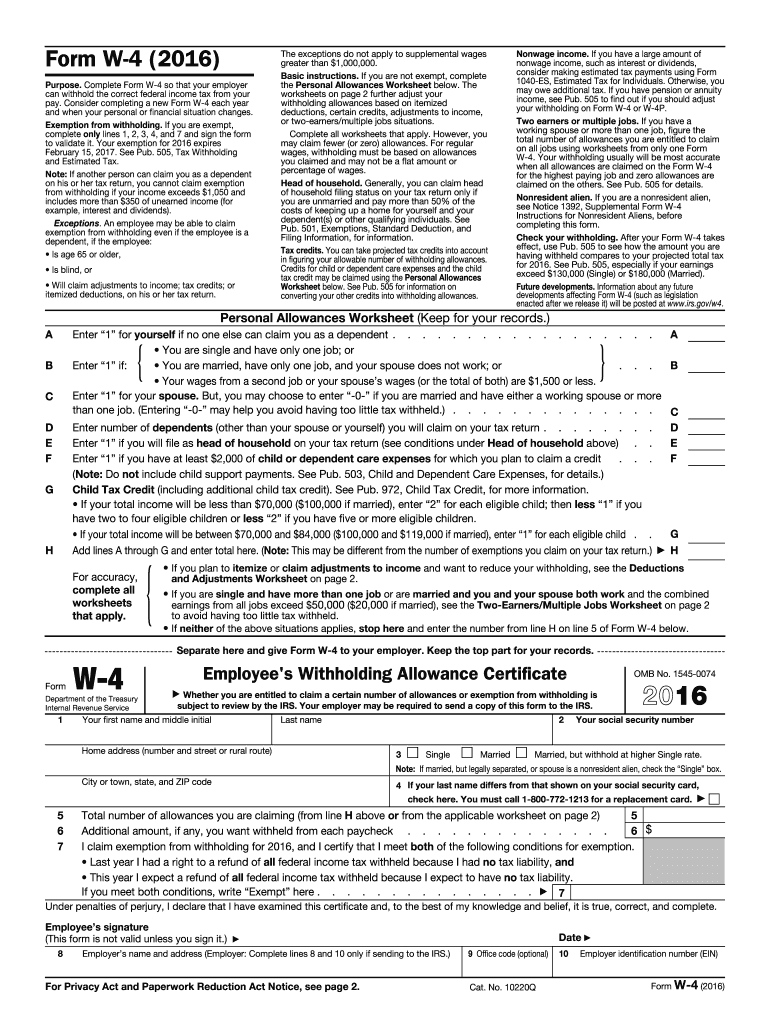
W 4 Form 2016


What is the W-4 Form
The W-4 Form, officially known as the Employee's Withholding Certificate, is a crucial document used by employees in the United States to inform their employer about the amount of federal income tax to withhold from their paycheck. This form helps ensure that the correct amount of tax is withheld throughout the year, which can prevent underpayment or overpayment of taxes when filing a tax return. The W-4 Form is particularly important for new employees, those who have had changes in personal circumstances, or anyone looking to adjust their withholding status.
How to use the W-4 Form
Using the W-4 Form involves several straightforward steps. First, employees must complete the form by providing personal information, including their name, address, Social Security number, and filing status. Next, they should indicate the number of allowances they wish to claim, which affects the amount of tax withheld. The form also allows for additional withholding amounts if desired. Once completed, the employee submits the W-4 Form to their employer, who will then adjust the withholding accordingly. It is advisable to review and update the form whenever there are significant life changes, such as marriage, divorce, or the birth of a child.
Steps to complete the W-4 Form
Completing the W-4 Form requires attention to detail to ensure accurate withholding. Here are the steps to follow:
- Provide your personal information, including your name, address, and Social Security number.
- Select your filing status, such as single, married, or head of household.
- Determine the number of allowances you wish to claim based on your situation, which can reduce the amount withheld.
- Consider any additional amounts you want withheld from each paycheck.
- Sign and date the form before submitting it to your employer.
Legal use of the W-4 Form
The W-4 Form is legally binding when completed accurately and submitted to the employer. It is essential to ensure that the information provided is truthful and reflects the employee's current tax situation. Misrepresenting information on the W-4 can lead to penalties from the IRS, including fines or additional taxes owed. Employers are required to keep the W-4 Form on file for their employees and must adhere to the withholding amounts specified on the form.
IRS Guidelines
The Internal Revenue Service (IRS) provides specific guidelines regarding the W-4 Form, including how to complete it and the implications of the information provided. The IRS updates the form periodically, so it is important to use the most current version. Additionally, the IRS offers resources and tools to help employees calculate their withholding accurately, including the IRS Withholding Estimator, which can assist in determining the appropriate number of allowances to claim.
Form Submission Methods
Employees can submit the W-4 Form to their employer through various methods. The most common method is to provide a printed copy of the completed form directly to the employer's human resources or payroll department. Many employers also accept electronic submissions, allowing employees to fill out and send the form digitally. Regardless of the submission method, it is important to ensure that the form is submitted promptly to allow for accurate withholding in upcoming pay periods.
Quick guide on how to complete 2016 w 4 form
Effortlessly Prepare W 4 Form on Any Device
Managing documents online has gained traction among both businesses and individuals. It offers an ideal environmentally-friendly substitute for conventional printed and signed papers, allowing you to access the correct form and securely keep it online. airSlate SignNow equips you with all the necessary tools to create, modify, and electronically sign your documents quickly and without hassle. Handle W 4 Form on any device using airSlate SignNow's Android or iOS applications and enhance any document-related process today.
The Easiest Way to Edit and Electronically Sign W 4 Form with Ease
- Find W 4 Form and click on Get Form to begin.
- Utilize the tools we provide to complete your document.
- Emphasize important sections of your documents or obscure sensitive details with tools specifically designed for that by airSlate SignNow.
- Create your signature using the Sign tool, which takes mere seconds and carries the same legal validity as a conventional wet ink signature.
- Review all the information and click on the Done button to save your changes.
- Choose how you wish to send your form, whether by email, SMS, or an invitation link, or download it to your computer.
Say goodbye to lost or misplaced documents, tedious form searches, or mistakes requiring you to print new copies. airSlate SignNow meets your document management needs with just a few clicks from your preferred device. Edit and electronically sign W 4 Form to ensure effective communication throughout your form preparation process with airSlate SignNow.
Create this form in 5 minutes or less
Find and fill out the correct 2016 w 4 form
Create this form in 5 minutes!
How to create an eSignature for the 2016 w 4 form
How to generate an electronic signature for the 2016 W 4 Form in the online mode
How to make an eSignature for your 2016 W 4 Form in Google Chrome
How to make an eSignature for putting it on the 2016 W 4 Form in Gmail
How to make an eSignature for the 2016 W 4 Form straight from your smart phone
How to generate an electronic signature for the 2016 W 4 Form on iOS
How to make an electronic signature for the 2016 W 4 Form on Android
People also ask
-
What is a W 4 Form and why is it important?
The W 4 Form is a critical IRS document that employees use to indicate their tax withholding preferences. Completing this form accurately ensures that the correct amount of federal income tax is withheld from your paycheck, making it essential for personal finance management and tax obligations.
-
How does airSlate SignNow streamline the W 4 Form signing process?
airSlate SignNow simplifies the W 4 Form signing process by enabling users to electronically sign and send documents securely. Our platform minimizes paperwork, reduces processing time, and provides users with real-time tracking of document status, enhancing overall efficiency.
-
What features are included when using airSlate SignNow for the W 4 Form?
When using airSlate SignNow for the W 4 Form, users benefit from features such as customizable templates, secure eSigning, and document storage. These tools enhance convenience and compliance while ensuring that all necessary information is captured accurately.
-
Is airSlate SignNow a cost-effective solution for managing W 4 Forms?
Yes, airSlate SignNow offers a cost-effective solution for managing W 4 Forms by reducing the need for physical paperwork and postal services. With competitive pricing plans, businesses can save money while streamlining their document workflows.
-
Can I integrate airSlate SignNow with other software for W 4 Form management?
Absolutely! airSlate SignNow integrates seamlessly with various software applications, including HR systems and payroll software. This integration enables automatic updates and ensures that your W 4 Form data flows smoothly across platforms.
-
How secure is airSlate SignNow when handling the W 4 Form?
airSlate SignNow prioritizes security, employing encryption and secure cloud storage to protect your sensitive W 4 Form data. Our platform offers compliance with industry standards, ensuring that your documents are safe from unauthorized access.
-
What are the benefits of using airSlate SignNow for employees submitting their W 4 Form?
Using airSlate SignNow for employees to submit their W 4 Form provides multiple benefits, including convenience and speed. Employees can complete and sign their forms from anywhere, signNowly reducing turnaround time and improving the onboarding experience.
Get more for W 4 Form
- Form ast 3 virginia department of taxation virginiagov tax virginia
- Choot pdf form
- Virginia form r 5e instructions 2000
- Official printable tb screening sheet 2011 form
- Consent to exchange information form virginia
- Form 7530
- Va ecc payment schedule form
- Form reg 1e application for st 5 exempt organization certificate for nonprofit exemption from sales tax application for st 5
Find out other W 4 Form
- How To Electronic signature Maryland Lawers Month To Month Lease
- Electronic signature North Carolina High Tech IOU Fast
- How Do I Electronic signature Michigan Lawers Warranty Deed
- Help Me With Electronic signature Minnesota Lawers Moving Checklist
- Can I Electronic signature Michigan Lawers Last Will And Testament
- Electronic signature Minnesota Lawers Lease Termination Letter Free
- Electronic signature Michigan Lawers Stock Certificate Mobile
- How Can I Electronic signature Ohio High Tech Job Offer
- How To Electronic signature Missouri Lawers Job Description Template
- Electronic signature Lawers Word Nevada Computer
- Can I Electronic signature Alabama Legal LLC Operating Agreement
- How To Electronic signature North Dakota Lawers Job Description Template
- Electronic signature Alabama Legal Limited Power Of Attorney Safe
- How To Electronic signature Oklahoma Lawers Cease And Desist Letter
- How To Electronic signature Tennessee High Tech Job Offer
- Electronic signature South Carolina Lawers Rental Lease Agreement Online
- How Do I Electronic signature Arizona Legal Warranty Deed
- How To Electronic signature Arizona Legal Lease Termination Letter
- How To Electronic signature Virginia Lawers Promissory Note Template
- Electronic signature Vermont High Tech Contract Safe