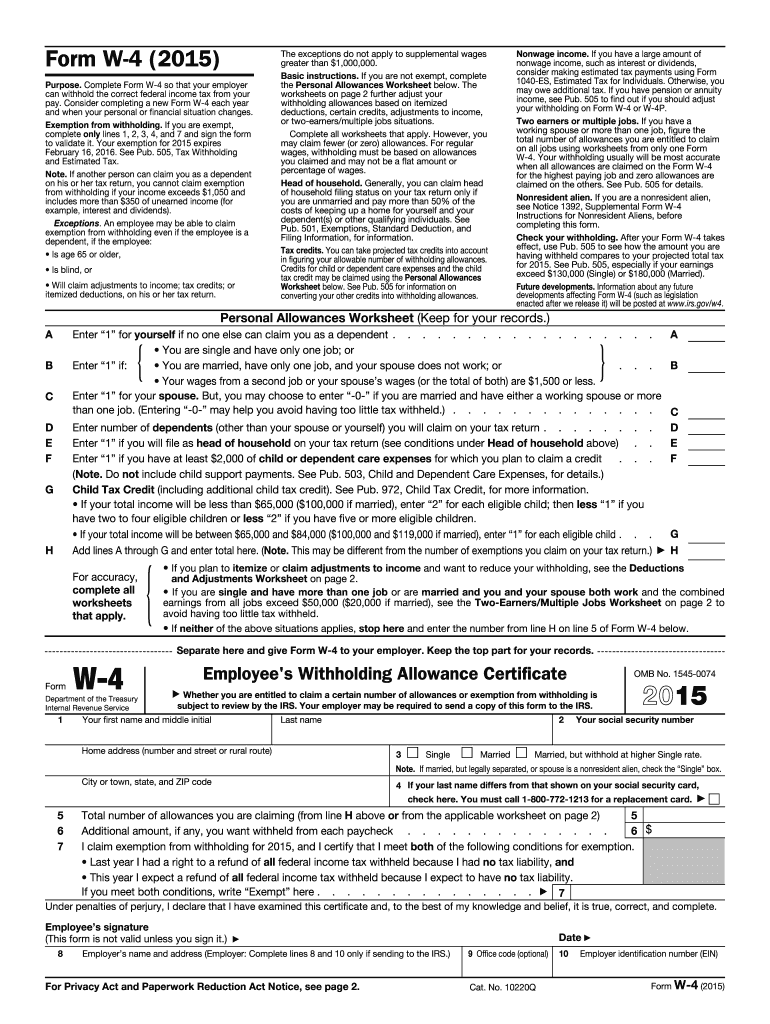
W4 Form 2015


What is the W-4 Form
The W-4 Form, officially known as the Employee's Withholding Certificate, is a crucial document used by employees in the United States to inform their employer of their tax withholding preferences. This form helps employers determine the amount of federal income tax to withhold from an employee's paycheck. By accurately completing the W-4 Form, employees can ensure that they are not overpaying or underpaying their taxes throughout the year. The form is particularly important for new hires, employees who experience significant life changes, or those who wish to adjust their withholding status.
Steps to complete the W-4 Form
Completing the W-4 Form involves several straightforward steps. First, employees need to provide their personal information, including name, address, Social Security number, and filing status. Next, they should assess their eligibility for any allowances based on their personal and financial situation. The form also includes a section for additional withholding, where employees can specify an extra amount to be withheld from each paycheck if desired. Finally, employees must sign and date the form to validate it before submitting it to their employer.
How to obtain the W-4 Form
The W-4 Form can be easily obtained from multiple sources. Employees can download the form directly from the Internal Revenue Service (IRS) website, where it is available in PDF format. Additionally, many employers provide the W-4 Form as part of the onboarding process for new hires. It is also possible to request a physical copy from the payroll or human resources department within an organization. Ensuring that the latest version of the form is used is essential, as tax regulations may change over time.
Legal use of the W-4 Form
The W-4 Form is legally binding, provided it is filled out accurately and submitted correctly. Employers are required to honor the information provided on the form, which directly impacts the amount of federal income tax withheld from an employee's paycheck. It is important for employees to understand that any inaccuracies or omissions may lead to incorrect withholding, resulting in potential tax liabilities or penalties during tax season. Compliance with IRS regulations is essential to ensure the legal validity of the form.
Key elements of the W-4 Form
Several key elements are essential to the W-4 Form. These include personal information such as name and Social Security number, filing status options (single, married, or head of household), and the number of allowances claimed. Additionally, the form provides a section for employees to request additional withholding if they anticipate owing more taxes. Understanding these elements is crucial for employees to make informed decisions about their tax withholding and ensure compliance with federal tax laws.
Form Submission Methods
Employees can submit the completed W-4 Form to their employer through various methods. The most common method is to hand the form directly to the payroll or human resources department. Alternatively, some employers may allow electronic submission via email or an online employee portal. It is essential to check with the employer regarding their preferred submission method to ensure timely processing. Once submitted, employees should confirm that their employer has updated their withholding information accordingly.
Quick guide on how to complete w4 2015 form
Prepare W4 Form easily on any device
Digital document management has gained traction among businesses and individuals. It serves as an ideal environmentally friendly alternative to conventional printed and signed documents, enabling you to obtain the correct form and securely save it online. airSlate SignNow provides all the resources you require to create, alter, and electronically sign your documents promptly without interruptions. Manage W4 Form on any device with airSlate SignNow's Android or iOS applications and simplify any document-related task today.
The simplest way to modify and electronically sign W4 Form effortlessly
- Locate W4 Form and click Get Form to begin.
- Use the tools at your disposal to complete your document.
- Emphasize pertinent sections of your documents or obscure confidential information with tools that airSlate SignNow provides specifically for that purpose.
- Create your signature using the Sign tool, which takes moments and carries the same legal validity as a conventional wet ink signature.
- Review the information and click the Done button to apply your modifications.
- Select how you would like to share your form: via email, SMS, invite link, or download it to your computer.
Eliminate the worry of lost or misplaced files, time-consuming form searches, or mistakes that require reprinting new document copies. airSlate SignNow caters to your document management needs in just a few clicks from any device you prefer. Modify and electronically sign W4 Form and maintain excellent communication at any stage of the form preparation process with airSlate SignNow.
Create this form in 5 minutes or less
Find and fill out the correct w4 2015 form
Create this form in 5 minutes!
How to create an eSignature for the w4 2015 form
The way to make an electronic signature for a PDF online
The way to make an electronic signature for a PDF in Google Chrome
The best way to create an eSignature for signing PDFs in Gmail
How to generate an electronic signature from your smartphone
The way to generate an eSignature for a PDF on iOS
How to generate an electronic signature for a PDF file on Android
People also ask
-
What is a W4 Form and why do I need it?
The W4 Form is a document used by employers to determine the amount of federal income tax to withhold from employee paychecks. Completing the W4 Form accurately is crucial for ensuring that your tax withholding aligns with your financial situation, preventing overpayment or underpayment to the IRS.
-
How can airSlate SignNow help with completing a W4 Form?
airSlate SignNow simplifies the process of completing a W4 Form by allowing users to fill out, sign, and send the document electronically. This eliminates the hassle of printing, scanning, and mailing, ensuring that your W4 Form is submitted quickly and securely.
-
Is airSlate SignNow secure for signing W4 Forms?
Absolutely! airSlate SignNow prioritizes security and ensures that all documents, including W4 Forms, are protected with advanced encryption measures. This guarantees that your sensitive information remains confidential while allowing for a smooth signing experience.
-
What are the pricing options for airSlate SignNow?
airSlate SignNow offers competitive pricing plans tailored to meet varying business needs. Whether you're an individual or a larger organization, you can choose a subscription that fits your budget while enjoying all the features needed to process W4 Forms efficiently.
-
Can I integrate airSlate SignNow with other software for handling W4 Forms?
Yes, airSlate SignNow provides seamless integrations with many popular applications and platforms. This allows you to automate tasks related to the W4 Form, enhancing workflow efficiency and ensuring that your HR processes are streamlined.
-
What benefits does airSlate SignNow offer for managing W4 Forms?
Using airSlate SignNow to manage W4 Forms comes with numerous benefits such as reduced processing time, increased accuracy, and improved compliance with IRS requirements. These advantages help organizations maintain the integrity of their hiring and payroll processes.
-
Can I track the status of my W4 Form in airSlate SignNow?
Yes, airSlate SignNow allows you to track the status of your W4 Form in real-time. You'll receive notifications and updates as your document moves through each stage of the signing process, giving you peace of mind and visibility.
Get more for W4 Form
Find out other W4 Form
- How To Sign Vermont Legal Executive Summary Template
- How To Sign Vermont Legal POA
- How Do I Sign Hawaii Life Sciences Business Plan Template
- Sign Life Sciences PPT Idaho Online
- Sign Life Sciences PPT Idaho Later
- How Do I Sign Hawaii Life Sciences LLC Operating Agreement
- Sign Idaho Life Sciences Promissory Note Template Secure
- How To Sign Wyoming Legal Quitclaim Deed
- Sign Wisconsin Insurance Living Will Now
- Sign Wyoming Insurance LLC Operating Agreement Simple
- Sign Kentucky Life Sciences Profit And Loss Statement Now
- How To Sign Arizona Non-Profit Cease And Desist Letter
- Can I Sign Arkansas Non-Profit LLC Operating Agreement
- Sign Arkansas Non-Profit LLC Operating Agreement Free
- Sign California Non-Profit Living Will Easy
- Sign California Non-Profit IOU Myself
- Sign California Non-Profit Lease Agreement Template Free
- Sign Maryland Life Sciences Residential Lease Agreement Later
- Sign Delaware Non-Profit Warranty Deed Fast
- Sign Florida Non-Profit LLC Operating Agreement Free