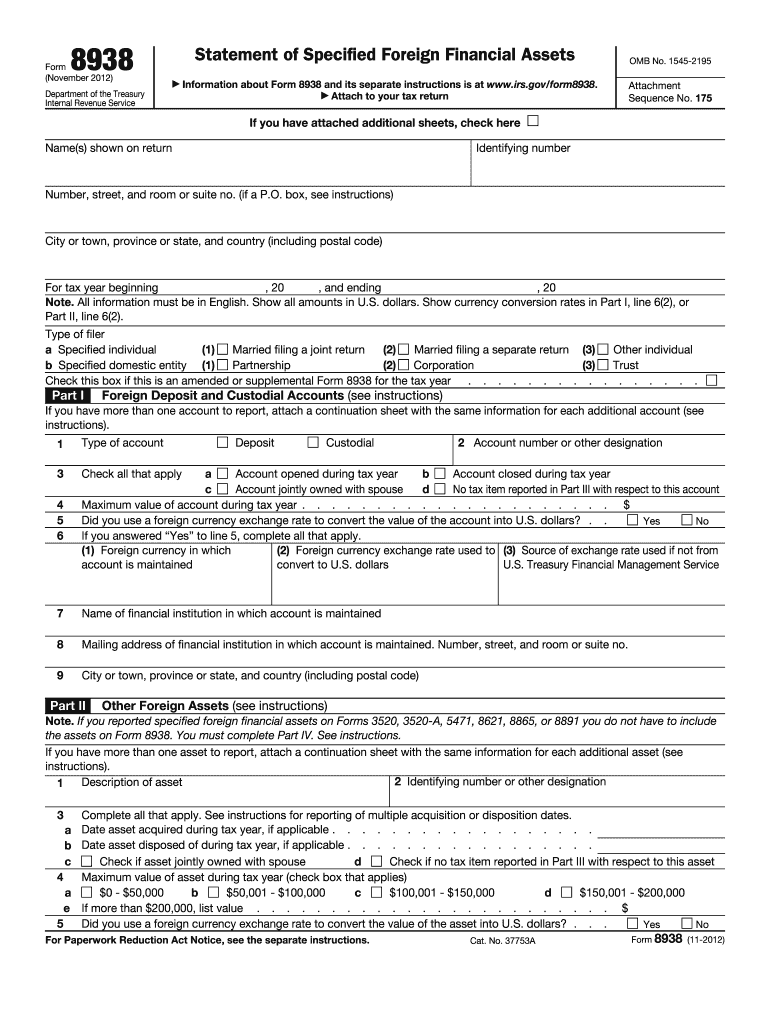
8938 Form 2012


What is the 8938 Form
The 8938 Form, officially known as the Statement of Specified Foreign Financial Assets, is a tax form required by the Internal Revenue Service (IRS) for certain U.S. taxpayers. This form is used to report specified foreign financial assets if the total value exceeds certain thresholds. These assets can include foreign bank accounts, stocks, securities, and other financial instruments held outside the United States. The 8938 Form is part of the IRS's efforts to combat tax evasion and ensure compliance with U.S. tax laws regarding foreign assets.
How to use the 8938 Form
Using the 8938 Form involves several steps to ensure accurate reporting of foreign financial assets. First, determine if you meet the filing requirements based on your residency status and the total value of your foreign assets. If required to file, gather all necessary documentation, including account statements and asset valuations. Complete the form by providing detailed information about each specified foreign financial asset, including the name of the institution, account numbers, and asset values. After completing the form, it must be submitted along with your annual tax return to the IRS.
Steps to complete the 8938 Form
Completing the 8938 Form requires careful attention to detail. Follow these steps:
- Determine filing requirement: Assess if your foreign financial assets exceed the reporting thresholds.
- Gather documentation: Collect all relevant statements and valuations of your foreign assets.
- Fill out the form: Provide accurate information for each asset, including type, value, and institution details.
- Review your entries: Double-check for accuracy and completeness to avoid potential issues with the IRS.
- Submit the form: File the completed 8938 Form with your annual tax return.
Legal use of the 8938 Form
The legal use of the 8938 Form is crucial for compliance with U.S. tax laws. Filing this form is mandatory for specified individuals who meet the asset thresholds. Failure to file can result in significant penalties, including fines and interest on unpaid taxes. The form must be completed accurately to ensure that all foreign financial assets are reported correctly. It is important to understand the legal implications of the form and to seek professional assistance if needed to ensure compliance.
Filing Deadlines / Important Dates
The filing deadlines for the 8938 Form align with the annual tax return deadlines. Typically, the form must be submitted by April fifteenth, although extensions may be available. If you file for an extension on your tax return, the 8938 Form is also extended to October fifteenth. It is essential to keep track of these dates to avoid late filing penalties and ensure that all required information is submitted on time.
Penalties for Non-Compliance
Non-compliance with the filing requirements of the 8938 Form can lead to severe penalties. The IRS imposes a penalty of $10,000 for failing to file the form when required. Additionally, if the failure continues for more than ninety days after the IRS notifies the taxpayer, an additional penalty of $10,000 may apply for each thirty-day period of non-compliance. In extreme cases, criminal charges may be pursued for willful failure to report foreign financial assets.
Quick guide on how to complete 2012 8938 form
Effortlessly Prepare 8938 Form on Any Device
Managing documents online has become increasingly favored by businesses and individuals alike. It offers an excellent eco-friendly option compared to traditional printed and signed documents, as you can access the correct form and securely store it online. airSlate SignNow equips you with all the necessary tools to create, modify, and electronically sign your documents quickly and efficiently. Handle 8938 Form on any device using the airSlate SignNow apps for Android or iOS and streamline any document-related process today.
Edit and eSign 8938 Form with Ease
- Find 8938 Form and click on Get Form to begin.
- Utilize the tools we provide to complete your form.
- Emphasize pertinent sections of your documents or obscure sensitive information using the tools specifically designed by airSlate SignNow.
- Create your signature with the Sign tool, which takes mere seconds and holds the same legal validity as a conventional wet ink signature.
- Verify all the information and click on the Done button to save your changes.
- Choose how you wish to send your form, whether by email, SMS, invitation link, or download it to your computer.
Eliminate concerns about lost or misplaced files, tedious form searches, or mistakes that necessitate printing new document copies. airSlate SignNow meets your document management needs in just a few clicks from any device of your choice. Edit and eSign 8938 Form and ensure outstanding communication at every stage of the form preparation workflow with airSlate SignNow.
Create this form in 5 minutes or less
Find and fill out the correct 2012 8938 form
Create this form in 5 minutes!
How to create an eSignature for the 2012 8938 form
How to make an electronic signature for a PDF document in the online mode
How to make an electronic signature for a PDF document in Chrome
The best way to generate an eSignature for putting it on PDFs in Gmail
The way to make an electronic signature straight from your mobile device
The best way to generate an eSignature for a PDF document on iOS devices
The way to make an electronic signature for a PDF document on Android devices
People also ask
-
What is the 8938 Form and why is it necessary?
The 8938 Form, also known as the Statement of Specified Foreign Financial Assets, is a tax form required by the IRS for U.S. taxpayers with certain foreign assets. Filing this form is essential to comply with U.S. tax laws and avoid penalties. Proper filing can help ensure that all international assets are reported accurately.
-
How can I fill out the 8938 Form using airSlate SignNow?
You can fill out the 8938 Form using airSlate SignNow's user-friendly platform that allows you to upload, edit, and sign documents digitally. Our easy-to-use tools help streamline the process, ensuring you can complete your 8938 Form quickly and efficiently. Plus, you can access your documents anytime, anywhere.
-
What features does airSlate SignNow offer for managing the 8938 Form?
airSlate SignNow offers a variety of features to manage the 8938 Form effectively, including customizable templates, eSignature capabilities, and secure document storage. These tools enhance collaboration and streamline the filing process, ensuring your 8938 Form is error-free and submitted on time. Enjoy a seamless digital experience for all your document needs.
-
Is there a cost associated with using airSlate SignNow for the 8938 Form?
Yes, airSlate SignNow offers cost-effective pricing plans that cater to businesses of all sizes. Our subscription plans include access to all necessary features for efficiently managing the 8938 Form and other documents. You can choose a plan that fits your needs and budget, allowing you to focus on your paperwork without breaking the bank.
-
What are the benefits of using airSlate SignNow for the 8938 Form?
Using airSlate SignNow for the 8938 Form provides numerous benefits, including increased efficiency, enhanced security, and reduced paperwork. With our platform, you can ensure compliance with IRS regulations while enjoying easy access to your forms. Additionally, our eSignature feature allows for quicker approvals and processing.
-
Can I integrate airSlate SignNow with other software for processing the 8938 Form?
Absolutely! airSlate SignNow offers seamless integrations with popular business applications, allowing you to streamline your workflow for the 8938 Form. By connecting our platform with your existing tools, you can automate processes and improve overall efficiency in managing your financial documents.
-
Is customer support available for filling out the 8938 Form?
Yes, airSlate SignNow provides dedicated customer support to assist you with any questions related to filling out the 8938 Form. Our knowledgeable team is available to guide you through the process and address any concerns you may have. With reliable support, you can have peace of mind while working on your tax forms.
Get more for 8938 Form
- Acsm form
- Disenrollment form health first insurance
- Genetic test requisition form nationwide childrens hospital
- Consent to use or disclose health information tower hematology
- Patient registration form michiana hematology oncology
- Phoneshome form
- Please note this form is not submitted online
- Community health whatcom county wa official website form
Find out other 8938 Form
- How To eSignature Iowa Doctors Business Letter Template
- Help Me With eSignature Indiana Doctors Notice To Quit
- eSignature Ohio Education Purchase Order Template Easy
- eSignature South Dakota Education Confidentiality Agreement Later
- eSignature South Carolina Education Executive Summary Template Easy
- eSignature Michigan Doctors Living Will Simple
- How Do I eSignature Michigan Doctors LLC Operating Agreement
- How To eSignature Vermont Education Residential Lease Agreement
- eSignature Alabama Finance & Tax Accounting Quitclaim Deed Easy
- eSignature West Virginia Education Quitclaim Deed Fast
- eSignature Washington Education Lease Agreement Form Later
- eSignature Missouri Doctors Residential Lease Agreement Fast
- eSignature Wyoming Education Quitclaim Deed Easy
- eSignature Alaska Government Agreement Fast
- How Can I eSignature Arizona Government POA
- How Do I eSignature Nevada Doctors Lease Agreement Template
- Help Me With eSignature Nevada Doctors Lease Agreement Template
- How Can I eSignature Nevada Doctors Lease Agreement Template
- eSignature Finance & Tax Accounting Presentation Arkansas Secure
- eSignature Arkansas Government Affidavit Of Heirship Online