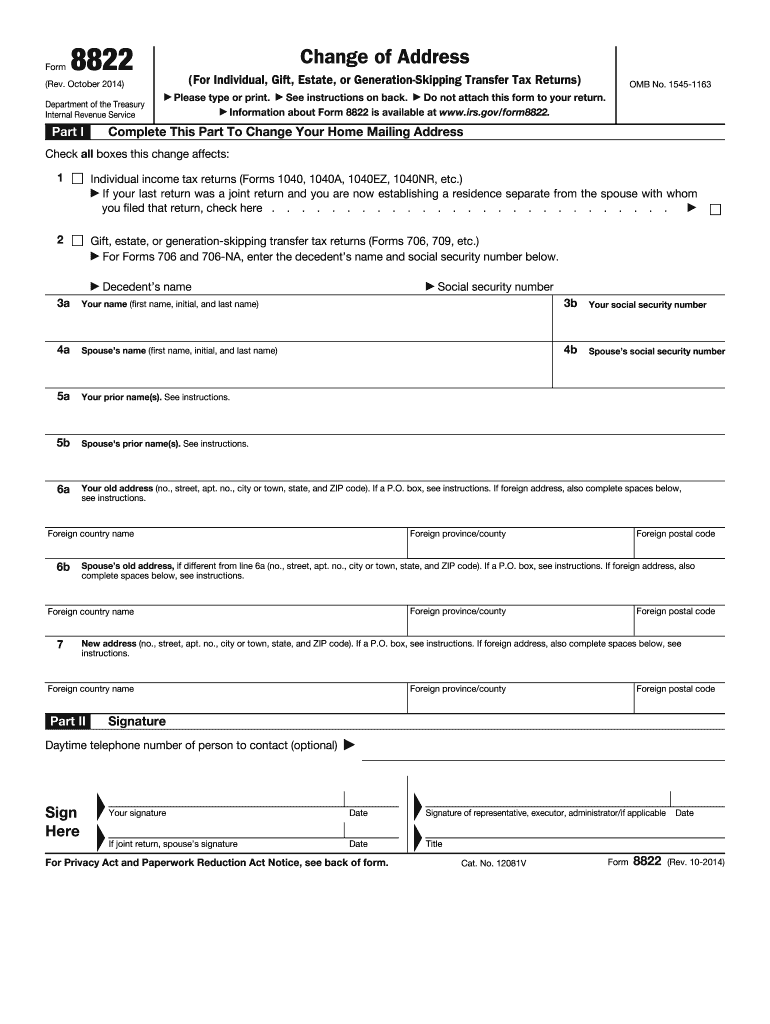
Irs Address Form 2014


What is the IRS Address Form
The IRS Address Form is a crucial document used by taxpayers in the United States to communicate their current address to the Internal Revenue Service (IRS). This form is essential for ensuring that the IRS has accurate contact information, which is necessary for receiving tax documents, notices, and refunds. It is particularly important for individuals who have recently moved or changed their name, as it helps maintain up-to-date records with the IRS.
How to Use the IRS Address Form
Using the IRS Address Form involves a few straightforward steps. First, you need to obtain the form, which can typically be downloaded from the IRS website or requested from a local IRS office. Once you have the form, fill in your current address, previous address (if applicable), and any other required information. After completing the form, you can submit it directly to the IRS either by mail or electronically, depending on the method you choose. It is important to ensure that all information is accurate to avoid delays in processing.
Steps to Complete the IRS Address Form
Completing the IRS Address Form requires careful attention to detail. Follow these steps for a smooth process:
- Download the IRS Address Form from the official IRS website.
- Fill in your personal information, including your full name and Social Security number.
- Provide your new address and, if applicable, your previous address.
- Review the form for accuracy and completeness.
- Sign and date the form to validate your submission.
- Submit the form via mail or electronically, as per your preference.
Legal Use of the IRS Address Form
The IRS Address Form is legally recognized as a valid means of updating your address with the IRS. It complies with federal regulations regarding taxpayer information. When filled out correctly, this form ensures that you remain in good standing with the IRS and receive all necessary correspondence related to your tax obligations. It is essential to keep a copy of the completed form for your records, as this may be needed for future reference.
Filing Deadlines / Important Dates
When using the IRS Address Form, it is important to be aware of any relevant deadlines. Generally, you should submit the form as soon as you change your address to avoid missing important tax documents. If you are filing taxes, ensure that the IRS has your updated address before the tax filing deadline, which is typically April 15 each year. Keeping track of these dates helps prevent complications with your tax filings and communications with the IRS.
Form Submission Methods
The IRS Address Form can be submitted through multiple methods, ensuring convenience for taxpayers. You can choose to mail the completed form to the appropriate IRS address, which varies based on your location and whether you are enclosing a payment. Alternatively, if you are using tax software, many programs allow you to electronically submit your address change directly to the IRS. This method can expedite the process and ensure quicker updates to your records.
Quick guide on how to complete 2014 irs address form
Complete Irs Address Form effortlessly on any device
Digital document management has become increasingly popular among companies and individuals. It serves as an ideal eco-friendly alternative to traditional printed and signed papers, allowing you to obtain the necessary form and securely keep it online. airSlate SignNow equips you with all the instruments required to create, modify, and electronically sign your documents promptly without delays. Manage Irs Address Form on any platform using airSlate SignNow's Android or iOS applications and simplify any document-related task today.
How to modify and electronically sign Irs Address Form with ease
- Locate Irs Address Form and click Get Form to begin.
- Utilize the tools provided to complete your form.
- Emphasize important sections of the documents or obscure sensitive content using tools specifically designed by airSlate SignNow for that purpose.
- Create your electronic signature with the Sign feature, which takes mere seconds and holds the same legal significance as a traditional wet ink signature.
- Review all the details and click the Done button to save your modifications.
- Choose your preferred method to send your form, whether by email, SMS, or invitation link, or download it to your computer.
Eliminate concerns about lost or misplaced documents, tedious form searching, or errors that necessitate printing new copies. airSlate SignNow meets all your document management needs in just a few clicks from any device you prefer. Modify and electronically sign Irs Address Form while ensuring clear communication throughout the document preparation process with airSlate SignNow.
Create this form in 5 minutes or less
Find and fill out the correct 2014 irs address form
Create this form in 5 minutes!
How to create an eSignature for the 2014 irs address form
How to make an eSignature for your PDF file in the online mode
How to make an eSignature for your PDF file in Chrome
The way to make an eSignature for putting it on PDFs in Gmail
How to create an electronic signature straight from your smartphone
The best way to make an electronic signature for a PDF file on iOS devices
How to create an electronic signature for a PDF document on Android
People also ask
-
What is the Irs Address Form and why do I need it?
The Irs Address Form is a document used to update your address with the IRS. It ensures that you receive tax information and correspondence at your current address, helping you avoid missing important tax notifications and documents.
-
How can airSlate SignNow help me complete the Irs Address Form?
airSlate SignNow allows you to easily fill out and eSign the Irs Address Form online. Our platform provides a user-friendly interface, making it simple to complete and submit your form electronically.
-
Is there a cost associated with using airSlate SignNow for the Irs Address Form?
airSlate SignNow offers competitive pricing tailored to fit various business needs. You can easily access and eSign the Irs Address Form on our platform, with flexible subscription options available to suit your budget.
-
What features does airSlate SignNow offer for handling the Irs Address Form?
With airSlate SignNow, you get features such as document templates, automated workflows, and secure cloud storage. These capabilities make it efficient to manage your Irs Address Form and keep all your tax documents organized.
-
Can I store my completed Irs Address Form within airSlate SignNow?
Yes, airSlate SignNow provides secure cloud storage where you can safely store your completed Irs Address Form. This ensures easy access for future reference or updates, enhancing your document management process.
-
Does airSlate SignNow integrate with other applications for better management of my Irs Address Form?
Absolutely! airSlate SignNow integrates seamlessly with various applications such as CRM systems and accounting software. This allows you to streamline your workflow and manage your Irs Address Form alongside other business processes.
-
How does airSlate SignNow ensure the security of my Irs Address Form?
Security is a top priority at airSlate SignNow. We employ advanced encryption and secure access protocols to protect your Irs Address Form and all other documents from unauthorized access.
Get more for Irs Address Form
- Lighting control acceptance document automatic shut ww cash4appliances form
- Student information sheet frontier high school
- Manteca unifed school disrict form
- Bite report county form
- Professional growth plan and record form
- Interpreting in immigration court and as an analytical bb scsi media form
- Behavioral emergency report fcoenet form
- Orange unified school district schools 1401 n handy st building j orange ca 92867 form
Find out other Irs Address Form
- Can I Electronic signature Missouri Real Estate Quitclaim Deed
- Electronic signature Arkansas Sports LLC Operating Agreement Myself
- How Do I Electronic signature Nevada Real Estate Quitclaim Deed
- How Can I Electronic signature New Jersey Real Estate Stock Certificate
- Electronic signature Colorado Sports RFP Safe
- Can I Electronic signature Connecticut Sports LLC Operating Agreement
- How Can I Electronic signature New York Real Estate Warranty Deed
- How To Electronic signature Idaho Police Last Will And Testament
- How Do I Electronic signature North Dakota Real Estate Quitclaim Deed
- Can I Electronic signature Ohio Real Estate Agreement
- Electronic signature Ohio Real Estate Quitclaim Deed Later
- How To Electronic signature Oklahoma Real Estate Business Plan Template
- How Can I Electronic signature Georgia Sports Medical History
- Electronic signature Oregon Real Estate Quitclaim Deed Free
- Electronic signature Kansas Police Arbitration Agreement Now
- Electronic signature Hawaii Sports LLC Operating Agreement Free
- Electronic signature Pennsylvania Real Estate Quitclaim Deed Fast
- Electronic signature Michigan Police Business Associate Agreement Simple
- Electronic signature Mississippi Police Living Will Safe
- Can I Electronic signature South Carolina Real Estate Work Order