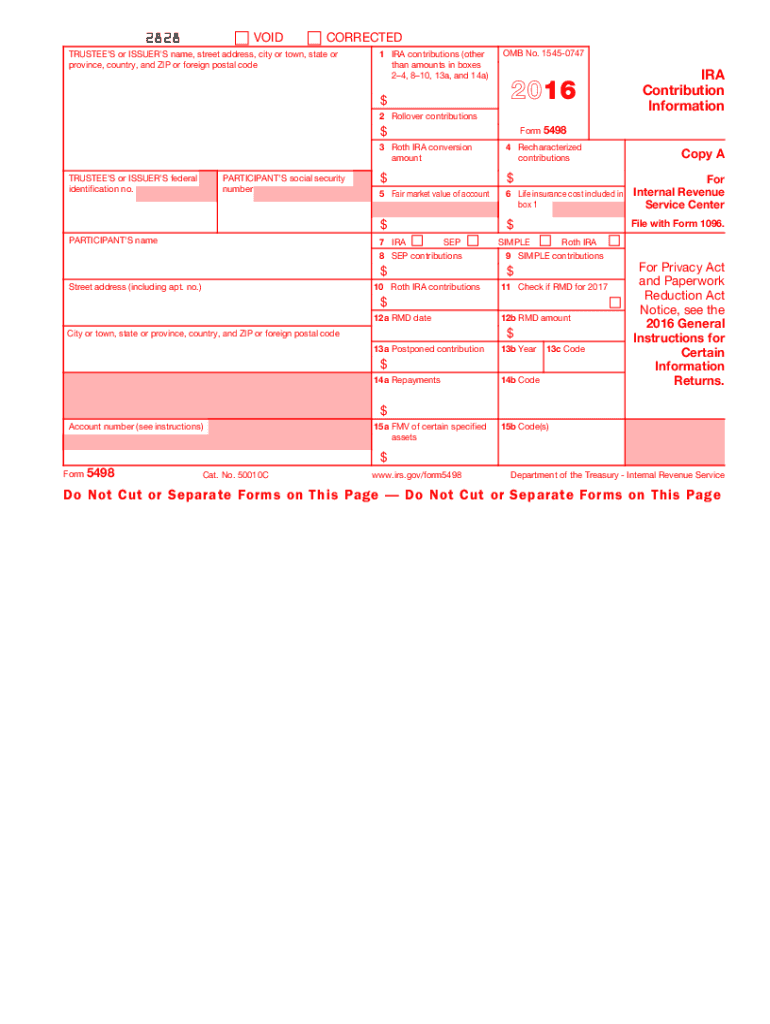
Form 5498 2016


What is the Form 5498
The Form 5498 is an informational tax form used in the United States to report contributions to individual retirement accounts (IRAs), including traditional IRAs, Roth IRAs, and SEP IRAs. It is also used to report the fair market value of these accounts at the end of the year. The form is essential for both the IRS and taxpayers, as it helps ensure that contributions are accurately reported and that taxpayers comply with contribution limits and other regulations.
How to use the Form 5498
To use the Form 5498 effectively, taxpayers should first understand its purpose and the information it contains. The form is typically issued by financial institutions that manage IRAs. Taxpayers should review the form to verify the accuracy of the reported contributions and account values. This information is crucial for completing tax returns, as it helps individuals determine their eligibility for tax deductions or credits related to their retirement accounts.
Steps to complete the Form 5498
Completing the Form 5498 involves several key steps:
- Gather necessary information, including account details and contribution amounts.
- Fill out the form with accurate data, ensuring all required fields are completed.
- Double-check the entries for accuracy, particularly the Social Security number and account numbers.
- Submit the form to the IRS by the designated deadline, usually by May 31 of the year following the tax year.
Legal use of the Form 5498
The legal use of the Form 5498 is governed by IRS regulations. It is important for taxpayers to ensure that the information reported on the form is complete and accurate to avoid penalties. The form serves as a record of contributions and account values, which can be crucial in case of an audit. Additionally, using the form correctly helps maintain compliance with retirement account rules and regulations.
Filing Deadlines / Important Dates
Taxpayers should be aware of the key deadlines associated with the Form 5498. The form must be filed with the IRS by May 31 of the year following the tax year. This deadline allows taxpayers to report contributions made during the previous year. Additionally, it is important to keep track of any changes in IRS regulations that may affect filing dates or requirements.
Who Issues the Form
The Form 5498 is typically issued by financial institutions that manage individual retirement accounts. This includes banks, brokerage firms, and other entities that handle IRA accounts. Taxpayers should expect to receive their Form 5498 from their financial institution by the end of May each year, reflecting contributions made during the previous tax year.
Quick guide on how to complete 2016 form 5498
Complete Form 5498 effortlessly on any device
Digital document management has gained signNow traction among businesses and individuals. It offers an ideal environmentally friendly substitute for conventional printed and signed documents, allowing you to locate the correct form and securely store it online. airSlate SignNow equips you with all the resources necessary to create, amend, and electronically sign your files quickly and without interruptions. Manage Form 5498 on any platform using airSlate SignNow's Android or iOS applications and enhance any document-driven task today.
How to revise and eSign Form 5498 with ease
- Find Form 5498 and then select Get Form to begin.
- Utilize the tools we provide to complete your document.
- Emphasize pertinent sections of your documents or redact sensitive details with tools specifically offered by airSlate SignNow for this purpose.
- Create your electronic signature using the Sign feature, which takes mere seconds and carries the same legal validity as a conventional wet ink signature.
- Review all the information and then click on the Done button to save your changes.
- Choose how you would like to send your form, whether by email, SMS, or invitation link, or download it to your computer.
Eliminate concerns about lost or misplaced documents, tedious form navigation, or mistakes that require printing new document copies. airSlate SignNow meets your document management requirements in just a few clicks from any device of your choosing. Alter and eSign Form 5498 and ensure excellent communication at every stage of your form preparation process with airSlate SignNow.
Create this form in 5 minutes or less
Find and fill out the correct 2016 form 5498
Create this form in 5 minutes!
How to create an eSignature for the 2016 form 5498
How to make an electronic signature for the 2016 Form 5498 in the online mode
How to create an electronic signature for the 2016 Form 5498 in Chrome
How to make an electronic signature for signing the 2016 Form 5498 in Gmail
How to create an eSignature for the 2016 Form 5498 from your smartphone
How to generate an electronic signature for the 2016 Form 5498 on iOS
How to create an electronic signature for the 2016 Form 5498 on Android devices
People also ask
-
What is Form 5498 and why do I need it?
Form 5498 is a revenue procedure form used to report contributions to individual retirement accounts (IRAs). It's important for individuals to ensure compliance with IRS reporting requirements, as it helps track contributions and rollovers made to retirement accounts.
-
How does airSlate SignNow assist with Form 5498?
airSlate SignNow provides a seamless way to eSign, send, and manage Form 5498 documents. With our easy-to-use interface, businesses can ensure that all required signatures are collected efficiently, streamlining the document preparation process.
-
What features does airSlate SignNow offer for handling Form 5498?
airSlate SignNow offers features like document templates, automated reminders, and secure cloud storage for Form 5498. These tools help businesses manage their IRS forms effectively, ensuring timely submission and organization.
-
Is there a cost associated with using airSlate SignNow for Form 5498?
Yes, airSlate SignNow offers various pricing plans tailored to businesses of all sizes. For handling Form 5498, affordable plans ensure that even small businesses can access the tools they need to manage their documentation without breaking the bank.
-
Can I integrate airSlate SignNow with other tools for Form 5498 processing?
Absolutely! airSlate SignNow integrates with various third-party applications such as CRM and accounting software to streamline Form 5498 processing. This ensures that your workflow is efficient and that your documents are always up to date.
-
What are the benefits of using airSlate SignNow for Form 5498?
Using airSlate SignNow for Form 5498 enhances efficiency and compliance. The platform not only simplifies the eSigning process but also helps in tracking document status, reducing errors associated with manual processing.
-
Are there any security features for documents like Form 5498?
Yes, airSlate SignNow prioritizes security and offers features like encrypted document storage and secure access. These measures protect sensitive information on Form 5498 while ensuring compliance with industry standards.
Get more for Form 5498
Find out other Form 5498
- How To Integrate Sign in Banking
- How To Use Sign in Banking
- Help Me With Use Sign in Banking
- Can I Use Sign in Banking
- How Do I Install Sign in Banking
- How To Add Sign in Banking
- How Do I Add Sign in Banking
- How Can I Add Sign in Banking
- Can I Add Sign in Banking
- Help Me With Set Up Sign in Government
- How To Integrate eSign in Banking
- How To Use eSign in Banking
- How To Install eSign in Banking
- How To Add eSign in Banking
- How To Set Up eSign in Banking
- How To Save eSign in Banking
- How To Implement eSign in Banking
- How To Set Up eSign in Construction
- How To Integrate eSign in Doctors
- How To Use eSign in Doctors