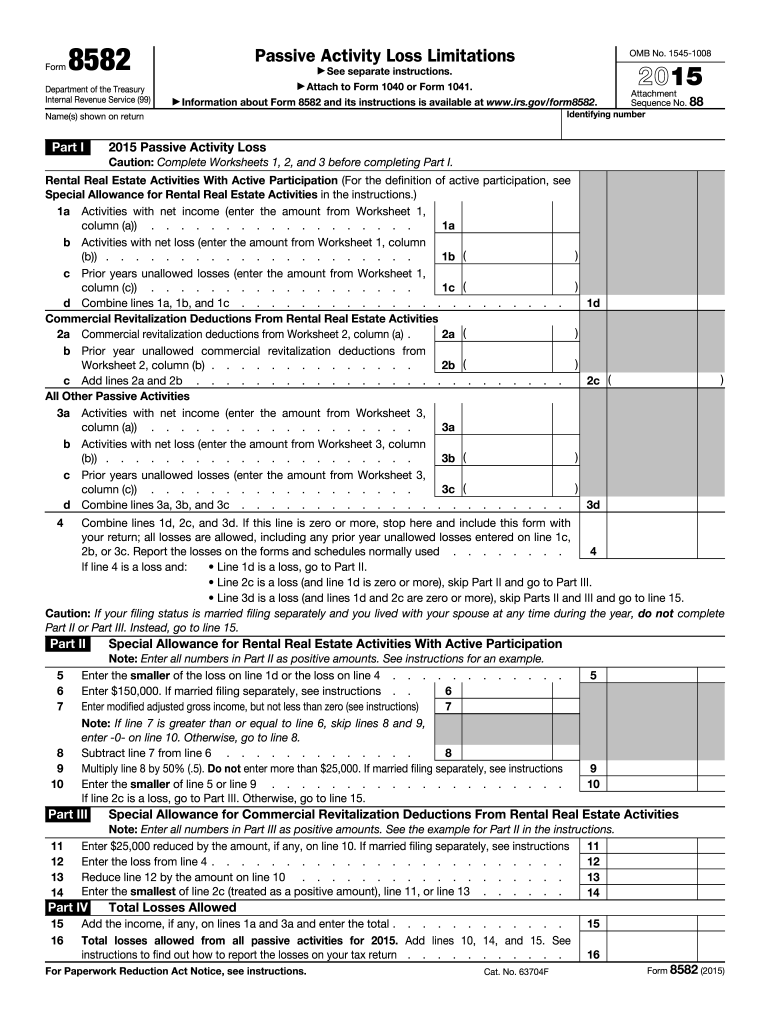
8582 Form 2015


What is the 8582 Form
The 8582 Form, officially known as the Passive Activity Loss Limitations, is a tax form used by individuals and entities to report passive activity losses and determine the allowable deductions against non-passive income. This form is primarily utilized by taxpayers who have investments in rental real estate or other passive activities. Understanding the nuances of this form is essential for accurate tax reporting and compliance with IRS regulations.
How to use the 8582 Form
To effectively use the 8582 Form, taxpayers must first gather all relevant information regarding their passive activities. This includes income, losses, and any prior year unallowed losses. The form requires taxpayers to categorize their activities and calculate the allowable losses that can offset other income. Completing the form accurately ensures that taxpayers do not miss out on potential deductions while remaining compliant with IRS guidelines.
Steps to complete the 8582 Form
Completing the 8582 Form involves several key steps:
- Gather all necessary documentation related to passive activities.
- Identify and categorize each passive activity on the form.
- Calculate the total income and losses for each activity.
- Determine the allowable losses based on IRS rules.
- Complete the form by entering the calculated figures in the appropriate sections.
- Review the form for accuracy before submission.
Legal use of the 8582 Form
The legal use of the 8582 Form is governed by IRS regulations that dictate how passive activity losses can be reported and utilized. Taxpayers must adhere to these regulations to ensure that their deductions are valid. Proper completion and submission of the form not only help in minimizing tax liabilities but also protect taxpayers from potential audits or penalties related to improper reporting.
Filing Deadlines / Important Dates
Filing deadlines for the 8582 Form align with the standard tax return deadlines. Typically, individual taxpayers must submit their forms by April 15 of the tax year. If additional time is needed, taxpayers can file for an extension, which typically extends the deadline to October 15. It is crucial to be aware of these dates to avoid any late filing penalties.
Required Documents
To complete the 8582 Form accurately, taxpayers should prepare the following documents:
- Records of all passive income and losses.
- Prior year tax returns, if applicable.
- Documentation of any real estate investments.
- Statements from partnerships or S corporations, if involved.
Who Issues the Form
The 8582 Form is issued by the Internal Revenue Service (IRS), which is the federal agency responsible for tax collection and tax law enforcement in the United States. Taxpayers can obtain the form directly from the IRS website or through tax preparation software that includes IRS forms.
Quick guide on how to complete 2015 8582 form
Complete 8582 Form effortlessly on any device
Digital document management has gained traction among businesses and individuals alike. It serves as an ideal environmentally friendly substitute for traditional printed and signed documents, allowing you to access the necessary form and securely save it online. airSlate SignNow equips you with all the resources required to create, modify, and eSign your documents promptly without any holdups. Manage 8582 Form on any platform using airSlate SignNow's Android or iOS applications and streamline any document-related process today.
The easiest way to modify and eSign 8582 Form without stress
- Obtain 8582 Form and then click Get Form to begin.
- Utilize the features we provide to complete your form.
- Emphasize pertinent sections of the documents or redact sensitive information with tools that airSlate SignNow specifically offers for that purpose.
- Create your eSignature using the Sign feature, which takes mere seconds and carries the same legal validity as a conventional wet ink signature.
- Verify the information and then click on the Done button to save your modifications.
- Select your preferred method to send your form, via email, SMS, invite link, or download it to your computer.
Eliminate concerns about lost or misfiled documents, tedious form searches, or mistakes that require reprinting new document copies. airSlate SignNow meets your document management needs with just a few clicks from any device you choose. Modify and eSign 8582 Form and ensure exceptional communication throughout the document preparation process using airSlate SignNow.
Create this form in 5 minutes or less
Find and fill out the correct 2015 8582 form
Create this form in 5 minutes!
How to create an eSignature for the 2015 8582 form
The best way to make an electronic signature for your PDF file in the online mode
The best way to make an electronic signature for your PDF file in Chrome
The best way to make an eSignature for putting it on PDFs in Gmail
The best way to generate an eSignature from your smartphone
How to generate an electronic signature for a PDF file on iOS devices
The best way to generate an eSignature for a PDF file on Android
People also ask
-
What is the 8582 Form and why is it important?
The 8582 Form is a crucial tax document that helps individuals and businesses report passive activity losses. Understanding how to complete and submit the 8582 Form is vital for compliance with IRS regulations and can impact your tax returns signNowly.
-
How can airSlate SignNow assist with the 8582 Form?
airSlate SignNow offers a streamlined platform to eSign and send the 8582 Form securely. With our user-friendly interface, you can quickly navigate through the document signing process, ensuring your forms are completed and submitted accurately.
-
Is airSlate SignNow cost-effective for sending the 8582 Form?
Yes, airSlate SignNow provides a cost-effective solution for sending and signing the 8582 Form. Our pricing plans are designed to fit various business sizes and needs, allowing you to manage your document workflows without breaking the bank.
-
What features does airSlate SignNow offer for the 8582 Form?
airSlate SignNow includes features like document templates, customizable fields, and real-time tracking specifically for the 8582 Form. These features ensure that you can efficiently manage your documents while complying with necessary regulations.
-
Can I integrate airSlate SignNow with other software for handling the 8582 Form?
Absolutely! airSlate SignNow seamlessly integrates with various applications, allowing you to manage the 8582 Form along with your existing workflows. This enhances productivity and simplifies the process of document management.
-
How secure is the transmission of the 8582 Form through airSlate SignNow?
Security is a top priority for airSlate SignNow. We use industry-standard encryption to ensure that your 8582 Form remains confidential and protected during transmission. You can trust that your sensitive information is safe with us.
-
What types of businesses benefit from using the 8582 Form with airSlate SignNow?
Businesses of all sizes can benefit from using the 8582 Form with airSlate SignNow, especially those dealing with real estate or rental investments. Our platform simplifies the process, ensuring compliance and efficiency for any organization involved in passive activities.
Get more for 8582 Form
- Picnic and special event permit application form
- Date of report day mo form
- Draw sheet for 32 entries form
- Lost book form minooka high school handbook mchs
- Ihsaa waiver form
- 4218 attachment a instructional aide evaluation form
- Henry county in jail inmate handbook henry county sheriff39s bb form
- Crawfordsville public library form
Find out other 8582 Form
- How Do I eSign Alabama Hold Harmless (Indemnity) Agreement
- eSign Connecticut Hold Harmless (Indemnity) Agreement Mobile
- eSign Hawaii Hold Harmless (Indemnity) Agreement Mobile
- Help Me With eSign Hawaii Hold Harmless (Indemnity) Agreement
- How To eSign Louisiana Hold Harmless (Indemnity) Agreement
- eSign Nevada Hold Harmless (Indemnity) Agreement Easy
- eSign Utah Hold Harmless (Indemnity) Agreement Myself
- eSign Wyoming Toll Manufacturing Agreement Later
- eSign Texas Photo Licensing Agreement Online
- How To eSign Connecticut Quitclaim Deed
- How To eSign Florida Quitclaim Deed
- Can I eSign Kentucky Quitclaim Deed
- eSign Maine Quitclaim Deed Free
- How Do I eSign New York Quitclaim Deed
- eSign New Hampshire Warranty Deed Fast
- eSign Hawaii Postnuptial Agreement Template Later
- eSign Kentucky Postnuptial Agreement Template Online
- eSign Maryland Postnuptial Agreement Template Mobile
- How Can I eSign Pennsylvania Postnuptial Agreement Template
- eSign Hawaii Prenuptial Agreement Template Secure