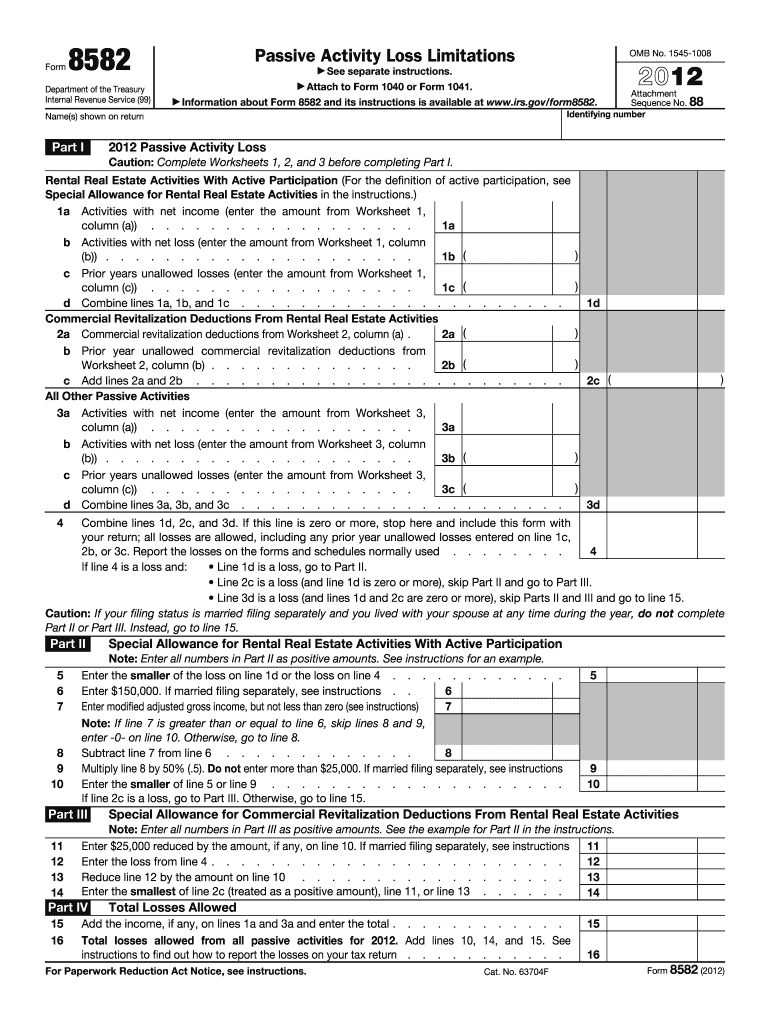
8582 Form 2011


What is the 8582 Form
The 8582 Form, officially known as the "Passive Activity Loss Limitations," is a tax form utilized by individuals and entities to report passive activity losses and credits. This form is primarily relevant for taxpayers who have rental real estate activities or other passive investments. The IRS requires this form to ensure that taxpayers accurately report their passive income and losses, adhering to the limitations set forth in the tax code.
How to use the 8582 Form
Using the 8582 Form involves several key steps. Taxpayers must first identify their passive activities, which can include rental properties or limited partnerships. Next, they need to calculate their total passive income and losses, ensuring they understand the limitations on deducting these losses against other types of income. The form guides users through reporting these figures, allowing them to determine their allowable passive losses for the tax year.
Steps to complete the 8582 Form
Completing the 8582 Form requires careful attention to detail. Follow these steps:
- Gather all relevant financial information regarding your passive activities.
- Calculate your total passive income and losses for the year.
- Fill out the form, starting with your identification information and the total amounts calculated.
- Complete the sections detailing each passive activity, including any losses and credits.
- Review the form for accuracy before submission.
Legal use of the 8582 Form
The legal use of the 8582 Form is governed by IRS regulations. To ensure compliance, taxpayers must accurately report their passive activity losses and adhere to the limitations set by the IRS. Proper completion of the form is essential, as incorrect reporting can lead to penalties or audits. Utilizing electronic signatures through platforms like signNow can enhance the legitimacy of the submitted form, ensuring it meets legal standards.
Filing Deadlines / Important Dates
Filing deadlines for the 8582 Form align with the general tax filing deadlines for individuals. Typically, the form must be submitted by April 15 of the tax year, unless an extension is filed. It is important to keep track of any changes in deadlines, especially if filing electronically or if the taxpayer qualifies for special circumstances, such as military service or natural disasters.
Examples of using the 8582 Form
Examples of using the 8582 Form include scenarios such as a taxpayer who owns multiple rental properties and needs to report losses from one property while offsetting gains from another. Another example is a partner in a limited partnership who has passive losses that need to be reported to ensure compliance with IRS regulations. Each example illustrates the importance of accurately reporting passive activities to maximize tax benefits.
Quick guide on how to complete 2011 8582 form
Complete 8582 Form effortlessly on any device
Digital document management has gained traction among businesses and individuals alike. It offers a superb environmentally friendly alternative to conventional printed and signed documents, as you can easily locate the necessary form and securely save it online. airSlate SignNow provides you with all the tools required to create, modify, and eSign your documents quickly without delays. Handle 8582 Form on any device with airSlate SignNow's Android or iOS applications and simplify any document-related task today.
The easiest method to modify and eSign 8582 Form with ease
- Find 8582 Form and click Get Form to begin.
- Utilize the tools we offer to complete your form.
- Emphasize relevant sections of the documents or obscure sensitive information with tools that airSlate SignNow provides specifically for that purpose.
- Generate your eSignature using the Sign tool, which takes moments and carries the same legal validity as a traditional wet ink signature.
- Review the information and click on the Done button to save your modifications.
- Choose how you would prefer to send your form, via email, SMS, or invitation link, or download it to your computer.
Forget about lost or misplaced documents, tedious form searches, or mistakes that necessitate printing new copies. airSlate SignNow meets your document management needs in just a few clicks from any device of your preference. Alter and eSign 8582 Form to ensure outstanding communication at every stage of your form preparation process with airSlate SignNow.
Create this form in 5 minutes or less
Find and fill out the correct 2011 8582 form
Create this form in 5 minutes!
How to create an eSignature for the 2011 8582 form
How to generate an electronic signature for a PDF document online
How to generate an electronic signature for a PDF document in Google Chrome
The way to generate an eSignature for signing PDFs in Gmail
How to generate an electronic signature right from your smart phone
How to make an eSignature for a PDF document on iOS
How to generate an electronic signature for a PDF on Android OS
People also ask
-
What is the 8582 Form and why is it important?
The 8582 Form is a crucial document used for passive activity loss limitations in tax reporting. Understanding how to properly complete and file the 8582 Form can impact your tax liabilities and ensure compliance with IRS regulations.
-
How can airSlate SignNow help with the 8582 Form?
airSlate SignNow provides a user-friendly platform to create, send, and eSign the 8582 Form seamlessly. Utilizing our electronic signature capabilities ensures timely processing and helps users avoid delays in filing their taxes.
-
Is airSlate SignNow affordable for small businesses needing the 8582 Form?
Yes, airSlate SignNow offers competitive pricing plans suitable for small businesses. With our cost-effective solution, businesses can efficiently manage documents like the 8582 Form without breaking the bank.
-
What features does airSlate SignNow offer for managing the 8582 Form?
airSlate SignNow includes features such as document templates, real-time collaboration, and secure cloud storage to simplify the handling of the 8582 Form. These tools streamline the process and enhance overall efficiency.
-
Can I integrate airSlate SignNow with other applications for the 8582 Form?
Absolutely! airSlate SignNow offers integrations with popular applications like Google Drive, Dropbox, and Salesforce, making it easier to manage the 8582 Form and other documents in one centralized location.
-
How secure is airSlate SignNow when handling sensitive documents like the 8582 Form?
airSlate SignNow prioritizes security with end-to-end encryption and industry-standard compliance. Your data, including the 8582 Form, is protected, ensuring confidentiality and integrity throughout the signing process.
-
Can I track the status of my 8582 Form within airSlate SignNow?
Yes, airSlate SignNow provides a tracking feature that allows users to monitor the status of the 8582 Form at every stage of the signing process. This transparency helps ensure timely completion and reduces follow-up inquiries.
Get more for 8582 Form
Find out other 8582 Form
- Sign Nebraska Real Estate Letter Of Intent Online
- Sign Nebraska Real Estate Limited Power Of Attorney Mobile
- How Do I Sign New Mexico Sports Limited Power Of Attorney
- Sign Ohio Sports LLC Operating Agreement Easy
- Sign New Jersey Real Estate Limited Power Of Attorney Computer
- Sign New Mexico Real Estate Contract Safe
- How To Sign South Carolina Sports Lease Termination Letter
- How Can I Sign New York Real Estate Memorandum Of Understanding
- Sign Texas Sports Promissory Note Template Online
- Sign Oregon Orthodontists Last Will And Testament Free
- Sign Washington Sports Last Will And Testament Free
- How Can I Sign Ohio Real Estate LLC Operating Agreement
- Sign Ohio Real Estate Quitclaim Deed Later
- How Do I Sign Wisconsin Sports Forbearance Agreement
- How To Sign Oregon Real Estate Resignation Letter
- Can I Sign Oregon Real Estate Forbearance Agreement
- Sign Pennsylvania Real Estate Quitclaim Deed Computer
- How Do I Sign Pennsylvania Real Estate Quitclaim Deed
- How Can I Sign South Dakota Orthodontists Agreement
- Sign Police PPT Alaska Online