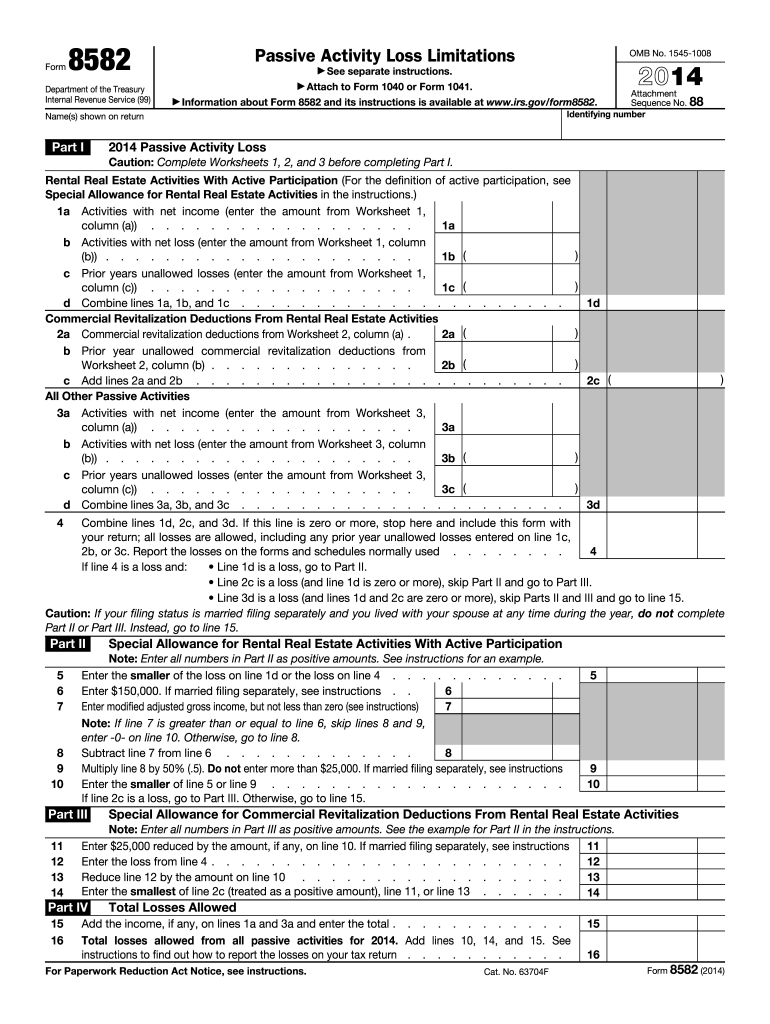
8582 Form 2014


What is the 8582 Form
The 8582 Form, officially known as the Passive Activity Loss Limitations form, is used by taxpayers to report passive activity losses and credits. This form is essential for individuals and entities that have investments in passive activities, such as rental real estate or limited partnerships. The IRS requires this form to determine how much of a passive loss can be deducted against non-passive income, ensuring compliance with tax regulations.
How to use the 8582 Form
To effectively use the 8582 Form, taxpayers must first gather all relevant financial information regarding their passive activities. This includes income, losses, and any credits associated with these activities. The form requires detailed reporting of each passive activity, including the total income and losses incurred. Taxpayers must calculate the allowable losses and credits based on IRS guidelines, ensuring that they adhere to the passive activity loss rules. Proper completion of this form can help maximize tax benefits while maintaining compliance with IRS regulations.
Steps to complete the 8582 Form
Completing the 8582 Form involves several key steps:
- Gather all necessary documentation related to passive activities, including income statements and loss records.
- Fill out the identification section, including your name, Social Security number, and tax year.
- List each passive activity separately, providing details such as income, losses, and credits.
- Calculate the total passive losses and determine the allowable losses based on IRS rules.
- Review the completed form for accuracy and ensure all calculations are correct.
- Submit the form along with your tax return, either electronically or by mail.
Legal use of the 8582 Form
The legal use of the 8582 Form is governed by IRS regulations concerning passive activities. To ensure that the form is legally binding, it is crucial to provide accurate information and adhere to all relevant tax laws. E-signatures are accepted for electronically filed forms, provided they comply with the Electronic Signatures in Global and National Commerce Act (ESIGN). This ensures that the form maintains its legal validity when submitted electronically.
Filing Deadlines / Important Dates
Filing deadlines for the 8582 Form align with the overall tax return deadlines. Typically, individual taxpayers must submit their forms by April fifteenth of the following tax year. If additional time is needed, taxpayers can file for an extension, which typically extends the deadline to October fifteenth. It is important to stay informed about any changes to deadlines, as they can vary based on specific circumstances or IRS announcements.
Who Issues the Form
The 8582 Form is issued by the Internal Revenue Service (IRS), the federal agency responsible for tax collection and enforcement in the United States. The IRS provides the form and accompanying instructions on its official website, ensuring that taxpayers have access to the most current version and guidance for completion. It is essential for taxpayers to use the latest version of the form to ensure compliance with current tax laws.
Quick guide on how to complete 2014 8582 form
Effortlessly prepare 8582 Form on any device
Web-based document administration has become increasingly favored by businesses and individuals alike. It offers an ideal environmentally friendly substitute for conventional printed and signed paperwork, as you can access the appropriate form and securely store it online. airSlate SignNow equips you with all the features necessary to create, modify, and electronically sign your documents swiftly without delays. Manage 8582 Form on any platform using airSlate SignNow's Android or iOS applications and enhance any document-related process today.
Steps to alter and electronically sign 8582 Form effortlessly
- Acquire 8582 Form and click on Get Form to begin.
- Utilize the tools we provide to complete your form.
- Emphasize essential sections of your documents or obscure sensitive information with tools that airSlate SignNow supplies specifically for this purpose.
- Create your signature using the Sign tool, which takes mere seconds and holds the same legal validity as a conventional handwritten signature.
- Review all the details and click on the Done button to save your modifications.
- Choose your preferred method to submit your form, via email, text message (SMS), invitation link, or download it to your computer.
Eliminate concerns about lost or misplaced files, tedious form searching, or errors that require reprinting new document copies. airSlate SignNow meets your document management requirements with just a few clicks from any device of your choice. Modify and electronically sign 8582 Form to ensure clear communication at every stage of your form preparation process with airSlate SignNow.
Create this form in 5 minutes or less
Find and fill out the correct 2014 8582 form
Create this form in 5 minutes!
How to create an eSignature for the 2014 8582 form
The way to make an electronic signature for your PDF document in the online mode
The way to make an electronic signature for your PDF document in Chrome
The best way to make an electronic signature for putting it on PDFs in Gmail
The way to make an eSignature from your mobile device
The way to generate an electronic signature for a PDF document on iOS devices
The way to make an eSignature for a PDF file on Android devices
People also ask
-
What is the 8582 Form and how can airSlate SignNow help with it?
The 8582 Form is a tax form used for reporting passive activity losses. airSlate SignNow simplifies the process of managing and eSigning the 8582 Form by providing an easy-to-use digital platform that streamlines document handling and ensures compliance.
-
Can I eSign the 8582 Form using airSlate SignNow?
Yes, airSlate SignNow offers robust eSignature capabilities for the 8582 Form. Users can electronically sign the form quickly and securely, saving time and effort while ensuring they meet submission deadlines.
-
Is there a cost associated with using airSlate SignNow for the 8582 Form?
airSlate SignNow provides a cost-effective solution for managing the 8582 Form with flexible pricing plans. You can choose a plan that fits your business needs, ensuring access to essential features without overspending.
-
What features does airSlate SignNow offer for managing the 8582 Form?
airSlate SignNow includes features like template creation, document sharing, and automated workflows specifically designed for the 8582 Form. These features enhance efficiency and ensure that documents are managed effectively.
-
Are there integrations available for airSlate SignNow with other software?
Yes, airSlate SignNow integrates seamlessly with various applications, enhancing its functionality for the 8582 Form. You can connect it with popular CRM and cloud storage tools to streamline your document management process.
-
How does airSlate SignNow ensure the security of the 8582 Form?
Security is a top priority for airSlate SignNow, especially for sensitive documents like the 8582 Form. The platform employs advanced encryption and compliance with regulations to ensure that your data remains secure throughout the signing process.
-
Can I track the status of my 8582 Form with airSlate SignNow?
Absolutely! airSlate SignNow includes tracking features that allow you to monitor the status of your 8582 Form. You can see when the document is sent, viewed, or signed, ensuring complete transparency throughout the process.
Get more for 8582 Form
- Login default form
- Commercial transaction affidavit ccim online portfolio form
- Lees sandwiches application form
- Minardi bakery inc revised 2 08 rcs louis minardi age fifty andrews form
- Download employment application here arnel form
- Fancy sushi job aplication pdf form
- Employment and support allowance medical report form
- Starbucks employemnt application fillable form
Find out other 8582 Form
- How Can I Sign Indiana Government POA
- Sign Maryland Government Quitclaim Deed Safe
- Sign Louisiana Government Warranty Deed Easy
- Sign Government Presentation Massachusetts Secure
- How Can I Sign Louisiana Government Quitclaim Deed
- Help Me With Sign Michigan Government LLC Operating Agreement
- How Do I Sign Minnesota Government Quitclaim Deed
- Sign Minnesota Government Affidavit Of Heirship Simple
- Sign Missouri Government Promissory Note Template Fast
- Can I Sign Missouri Government Promissory Note Template
- Sign Nevada Government Promissory Note Template Simple
- How To Sign New Mexico Government Warranty Deed
- Help Me With Sign North Dakota Government Quitclaim Deed
- Sign Oregon Government Last Will And Testament Mobile
- Sign South Carolina Government Purchase Order Template Simple
- Help Me With Sign Pennsylvania Government Notice To Quit
- Sign Tennessee Government Residential Lease Agreement Fast
- Sign Texas Government Job Offer Free
- Sign Alabama Healthcare / Medical LLC Operating Agreement Online
- Sign Alabama Healthcare / Medical Quitclaim Deed Mobile