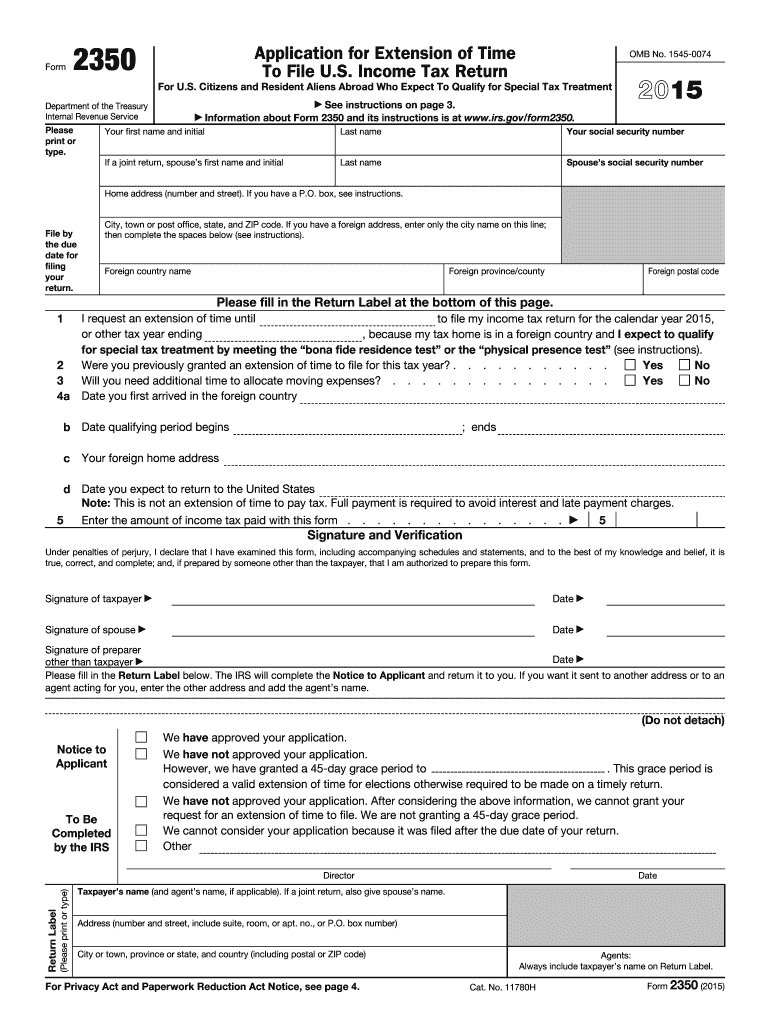
2350 Form 2015


What is the 2350 Form
The 2350 Form is a tax document used by U.S. taxpayers to request an extension of time to file their income tax return. This form is particularly relevant for individuals who are living or working abroad and need additional time to meet their tax obligations. By submitting the 2350 Form, taxpayers can ensure they are compliant with IRS regulations while managing their unique circumstances, such as international assignments or residency issues.
How to obtain the 2350 Form
To obtain the 2350 Form, taxpayers can visit the official IRS website, where the form is available for download. The form can also be requested by contacting the IRS directly or by visiting a local IRS office. It is essential to ensure that you have the most current version of the form, as tax regulations can change annually.
Steps to complete the 2350 Form
Completing the 2350 Form involves several key steps:
- Begin by entering your personal information, including your name, address, and Social Security number.
- Indicate the type of return you are filing and the tax year for which you are requesting an extension.
- Provide details about your foreign address, if applicable, and any relevant income information.
- Sign and date the form to certify that the information provided is accurate.
It is crucial to review the form thoroughly before submission to avoid any errors that could delay processing.
Legal use of the 2350 Form
The 2350 Form is legally recognized by the IRS as a valid request for an extension of time to file a tax return. When completed accurately and submitted on time, it provides taxpayers with the necessary legal protection against penalties for late filing. It is important to understand that while the form grants an extension for filing, any taxes owed must still be paid by the original due date to avoid interest and penalties.
Filing Deadlines / Important Dates
Taxpayers should be aware of the deadlines associated with the 2350 Form. The form must be submitted by the original due date of the tax return, which is typically April fifteenth for most individuals. If the deadline falls on a weekend or holiday, it may be extended to the next business day. It is advisable to keep track of any changes to tax deadlines that the IRS may announce, especially for those living abroad.
Form Submission Methods (Online / Mail / In-Person)
The 2350 Form can be submitted through various methods. Taxpayers may choose to file online using IRS-approved e-filing software that supports the form. Alternatively, the form can be mailed to the appropriate IRS address based on the taxpayer's location. For those who prefer in-person assistance, visiting a local IRS office is also an option. Each submission method has its own processing times, so it is important to choose one that aligns with your needs.
Quick guide on how to complete 2015 2350 form
Complete 2350 Form seamlessly on any device
Online document management has become prevalent among businesses and individuals. It offers an ideal environmentally-friendly alternative to traditional printed and signed papers, allowing you to access the correct form and securely store it online. airSlate SignNow equips you with all the resources necessary to create, adjust, and eSign your documents rapidly without delays. Handle 2350 Form on any device using the airSlate SignNow Android or iOS applications and enhance any document-based procedure today.
How to modify and eSign 2350 Form effortlessly
- Locate 2350 Form and click Get Form to begin.
- Utilize the tools we provide to complete your document.
- Emphasize relevant sections of your documents or obscure sensitive data with tools that airSlate SignNow provides specifically for that purpose.
- Create your eSignature using the Sign tool, which takes moments and carries the same legal significance as a traditional wet ink signature.
- Review all the information and click the Done button to save your changes.
- Choose how you wish to send your form, via email, SMS, or invite link, or download it to your computer.
Eliminate the hassle of lost or misplaced documents, tedious form searching, or mistakes that necessitate printing new document copies. airSlate SignNow addresses all your document management needs in just a few clicks from any device of your preference. Modify and eSign 2350 Form and ensure excellent communication at every stage of the form preparation process with airSlate SignNow.
Create this form in 5 minutes or less
Find and fill out the correct 2015 2350 form
Create this form in 5 minutes!
How to create an eSignature for the 2015 2350 form
The way to make an eSignature for your PDF online
The way to make an eSignature for your PDF in Google Chrome
The way to generate an electronic signature for signing PDFs in Gmail
The best way to make an electronic signature from your smartphone
The way to make an electronic signature for a PDF on iOS
The best way to make an electronic signature for a PDF file on Android
People also ask
-
What is the 2350 Form and how is it used?
The 2350 Form is a key document used for various purposes, including tax reporting and compliance. When utilized effectively, it ensures that organizations maintain accurate records and compliance with regulations, making it essential for businesses.
-
How can airSlate SignNow help me with the 2350 Form?
airSlate SignNow provides an efficient way to manage and eSign your 2350 Form. With its user-friendly interface, you can easily fill out, sign, and send this document securely, streamlining your workflow and saving time.
-
What features does airSlate SignNow offer for managing the 2350 Form?
airSlate SignNow offers multiple features to enhance the management of the 2350 Form, including secure eSigning, document storage, and templates for quick access. These tools help you customize and automate the document flow for better efficiency.
-
Is there a cost associated with using airSlate SignNow for the 2350 Form?
Yes, airSlate SignNow offers various pricing plans that cater to different business needs for managing the 2350 Form. These plans are designed to be cost-effective, ensuring that businesses of all sizes can access excellent document management solutions.
-
Can I integrate airSlate SignNow with other tools for the 2350 Form?
Absolutely! airSlate SignNow supports integrations with various applications, allowing you to streamline the process of handling the 2350 Form. This means you can incorporate it into your existing systems for a seamless experience.
-
What are the benefits of using airSlate SignNow for the 2350 Form?
Using airSlate SignNow for the 2350 Form offers several benefits, including enhanced security, improved efficiency, and reduced turnaround times. This ensures that your document management process is not only reliable but also convenient.
-
Is airSlate SignNow compliant with regulations for the 2350 Form?
Yes, airSlate SignNow is designed to comply with industry regulations, ensuring that your 2350 Form is handled securely and in accordance with legal requirements. This fosters trust and reliability in your document management processes.
Get more for 2350 Form
- Wy statement form
- Sd non disclosure form
- State of south dakota in circuit court ss form
- State of south dakota in circuit court ss county of form
- State of south dakota in the circuit court ss county form
- State of south dakota in circuit court in circuit court form
- South dakota state bar trust compliance form
- State of south dakota in circuit court ss in the matter form
Find out other 2350 Form
- eSign Utah Orthodontists Credit Memo Easy
- How To eSign Oklahoma Plumbing Business Plan Template
- eSign Vermont Orthodontists Rental Application Now
- Help Me With eSign Oregon Plumbing Business Plan Template
- eSign Pennsylvania Plumbing RFP Easy
- Can I eSign Pennsylvania Plumbing RFP
- eSign Pennsylvania Plumbing Work Order Free
- Can I eSign Pennsylvania Plumbing Purchase Order Template
- Help Me With eSign South Carolina Plumbing Promissory Note Template
- How To eSign South Dakota Plumbing Quitclaim Deed
- How To eSign South Dakota Plumbing Affidavit Of Heirship
- eSign South Dakota Plumbing Emergency Contact Form Myself
- eSign Texas Plumbing Resignation Letter Free
- eSign West Virginia Orthodontists Living Will Secure
- Help Me With eSign Texas Plumbing Business Plan Template
- Can I eSign Texas Plumbing Cease And Desist Letter
- eSign Utah Plumbing Notice To Quit Secure
- eSign Alabama Real Estate Quitclaim Deed Mobile
- eSign Alabama Real Estate Affidavit Of Heirship Simple
- eSign California Real Estate Business Plan Template Free