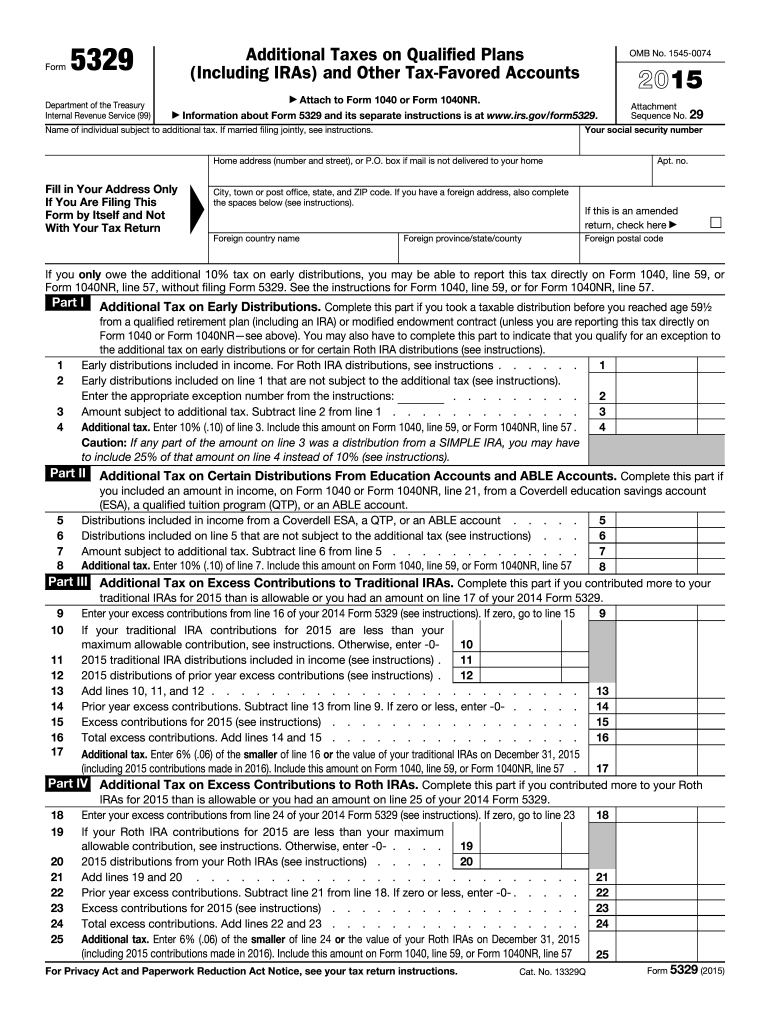
Form 5329 2013


What is the Form 5329
The Form 5329 is a tax form used by individuals to report additional taxes on qualified retirement plans and other tax-favored accounts. It is primarily utilized to address situations involving early distributions from retirement accounts, excess contributions to IRAs, and other specific tax liabilities associated with these accounts. Understanding this form is essential for ensuring compliance with IRS regulations and avoiding unnecessary penalties.
How to use the Form 5329
Using the Form 5329 involves identifying the specific tax situation that applies to you. The form is divided into several sections, each addressing different scenarios such as early withdrawals or excess contributions. You will need to fill out the relevant sections based on your circumstances, calculate any additional taxes owed, and report this information on your tax return. It is important to ensure accuracy to avoid complications with the IRS.
Steps to complete the Form 5329
Completing the Form 5329 requires careful attention to detail. Follow these steps:
- Gather necessary documents, including your tax return and records of any retirement account transactions.
- Identify the specific section of the form that applies to your situation, such as early distributions or excess contributions.
- Fill out the required information accurately, ensuring all calculations are correct.
- Review the completed form for any errors before submission.
- Attach the Form 5329 to your tax return when filing with the IRS.
Filing Deadlines / Important Dates
It is crucial to be aware of the filing deadlines associated with the Form 5329. Generally, the form must be filed by the tax return due date, which is typically April 15 for most taxpayers. If you are unable to file by this date, you may request an extension. However, any taxes owed must still be paid by the original due date to avoid penalties and interest.
Penalties for Non-Compliance
Failing to file the Form 5329 when required can result in significant penalties. The IRS may impose a penalty for each month the form is late, up to a maximum amount. Additionally, if you owe taxes related to early distributions or excess contributions and do not report them, you may face further financial consequences. It is essential to ensure compliance to avoid these penalties.
Legal use of the Form 5329
The Form 5329 is legally binding when completed and submitted according to IRS guidelines. It is important to provide accurate information and adhere to the requirements set forth by the IRS. Digital signatures are accepted, provided that the electronic filing complies with the legal standards for eSignatures. Utilizing a reliable digital platform can enhance the security and validity of your submission.
Quick guide on how to complete 2013 form 5329
Complete Form 5329 effortlessly on any device
Digital document management has become increasingly popular with companies and individuals alike. It offers an ideal environmentally friendly alternative to conventional printed and signed documentation, as you can easily locate the appropriate form and securely store it online. airSlate SignNow equips you with all the tools necessary to create, modify, and electronically sign your documents quickly without delays. Handle Form 5329 on any device with the airSlate SignNow apps for Android or iOS, and streamline any document-related process today.
The simplest method to modify and electronically sign Form 5329 without hassle
- Obtain Form 5329 and click Get Form to begin.
- Utilize the tools we provide to complete your form.
- Highlight pertinent sections of your documents or redact sensitive information using tools provided by airSlate SignNow specifically for that purpose.
- Create your signature using the Sign tool, which takes mere seconds and holds the same legal validity as a conventional wet ink signature.
- Review the information and click the Done button to save your modifications.
- Select your preferred method of submitting your form, via email, text message (SMS), invitation link, or download it to your computer.
Forget about missing or lost documents, tedious form searches, or mistakes that require reprinting new document copies. airSlate SignNow meets your document management requirements in just a few clicks from any device of your choice. Edit and electronically sign Form 5329 and ensure excellent communication at every stage of the form preparation process with airSlate SignNow.
Create this form in 5 minutes or less
Find and fill out the correct 2013 form 5329
Create this form in 5 minutes!
How to create an eSignature for the 2013 form 5329
How to generate an electronic signature for your PDF document in the online mode
How to generate an electronic signature for your PDF document in Chrome
The way to make an electronic signature for putting it on PDFs in Gmail
The way to generate an electronic signature straight from your mobile device
How to make an electronic signature for a PDF document on iOS devices
The way to generate an electronic signature for a PDF document on Android devices
People also ask
-
What is Form 5329?
Form 5329 is a tax form used by individuals to report additional taxes on qualified retirement plans. It ensures compliance with IRS regulations and helps you calculate any taxes owed if you're subject to early withdrawal penalties. Understanding Form 5329 is essential for managing your retirement investments effectively.
-
How can airSlate SignNow help with Form 5329?
AirSlate SignNow provides a seamless platform for eSigning and managing Form 5329 and other important tax-related documents. Our solution allows users to quickly prepare, send, and eSign Form 5329, ensuring that all necessary signatures are collected efficiently. This helps you save time and reduces errors in your tax filing process.
-
Is there a cost associated with using airSlate SignNow for Form 5329?
Yes, airSlate SignNow offers different pricing plans tailored to fit varied business needs. The cost is competitive and provides access to features specifically designed for streamlined document management, including Form 5329. We recommend reviewing our pricing page to find the best plan that works for you.
-
What features does airSlate SignNow offer for Form 5329 management?
AirSlate SignNow includes advanced features such as customizable templates, secure cloud storage, and automated signing reminders specifically for Form 5329. You can easily track the status of your documents and ensure they are completed on time. These features enhance efficiency and reduce the stress of handling important tax forms.
-
Can I integrate airSlate SignNow with other software to handle Form 5329?
Absolutely! AirSlate SignNow integrates seamlessly with various third-party applications, such as CRM systems and accounting software. This means you can incorporate Form 5329 into your existing workflows, making document management more efficient across all platforms. Our integrations allow for a smoother process in tax management.
-
What are the benefits of using airSlate SignNow for eSigning Form 5329?
Utilizing airSlate SignNow for eSigning Form 5329 simplifies the signing process, making it faster and more secure. Electronic signatures are legally binding and reduce the hassle of paperwork. Moreover, our platform ensures that your sensitive information is protected with top-level encryption.
-
How does airSlate SignNow ensure the security of Form 5329?
AirSlate SignNow prioritizes the security of your documents, including Form 5329, by implementing advanced encryption methods and secure cloud storage. Our platform is compliant with industry standards, ensuring that your personal information remains confidential. You can trust us to safeguard your important tax documents.
Get more for Form 5329
Find out other Form 5329
- eSignature California Distributor Agreement Template Later
- eSignature Vermont General Power of Attorney Template Easy
- eSignature Michigan Startup Cost Estimate Simple
- eSignature New Hampshire Invoice for Services (Standard Format) Computer
- eSignature Arkansas Non-Compete Agreement Later
- Can I eSignature Arizona Non-Compete Agreement
- How Do I eSignature New Jersey Non-Compete Agreement
- eSignature Tennessee Non-Compete Agreement Myself
- How To eSignature Colorado LLC Operating Agreement
- Help Me With eSignature North Carolina LLC Operating Agreement
- eSignature Oregon LLC Operating Agreement Online
- eSignature Wyoming LLC Operating Agreement Online
- eSignature Wyoming LLC Operating Agreement Computer
- eSignature Wyoming LLC Operating Agreement Later
- eSignature Wyoming LLC Operating Agreement Free
- How To eSignature Wyoming LLC Operating Agreement
- eSignature California Commercial Lease Agreement Template Myself
- eSignature California Commercial Lease Agreement Template Easy
- eSignature Florida Commercial Lease Agreement Template Easy
- eSignature Texas Roommate Contract Easy