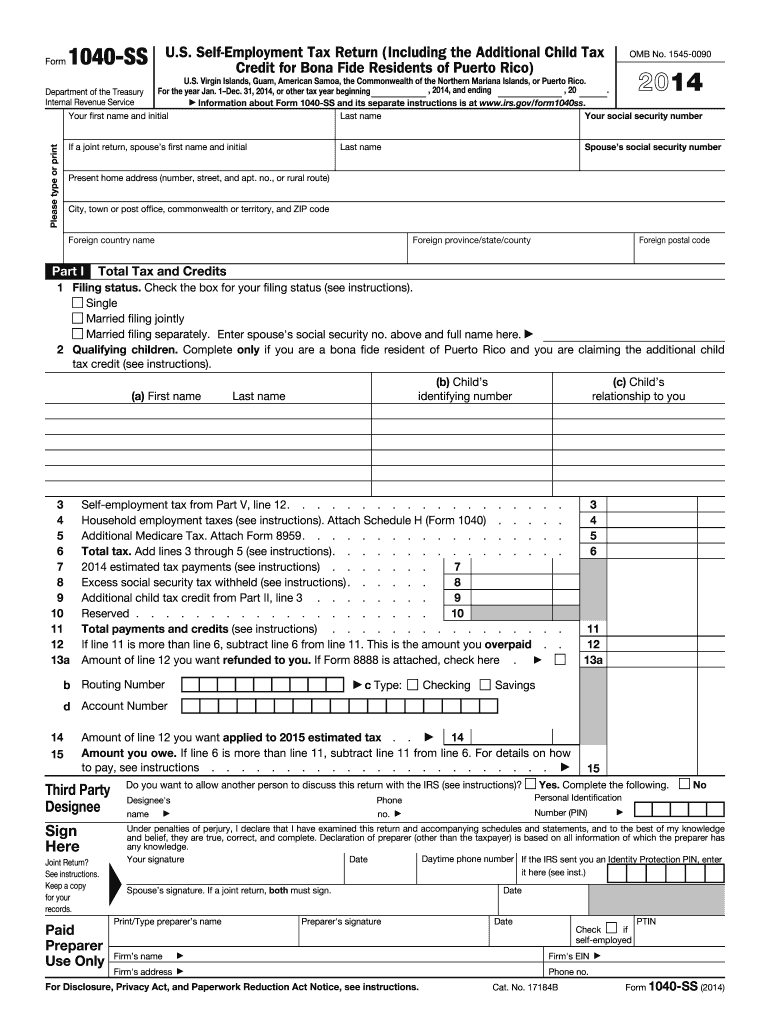
Form 1040 Fillable 2014


What is the Form 1040 Fillable
The Form 1040 Fillable is the standard individual income tax return form used by U.S. taxpayers to report their annual income, calculate their tax liability, and claim any tax credits or deductions. This form is essential for individuals to accurately report their earnings and fulfill their tax obligations to the Internal Revenue Service (IRS). The fillable version allows users to complete the form electronically, making the process more efficient and reducing the potential for errors associated with handwritten entries.
How to use the Form 1040 Fillable
Using the Form 1040 Fillable is straightforward. Taxpayers can access the form online, fill it out digitally, and save their progress. The fillable format includes interactive fields that automatically calculate totals as entries are made. Users should ensure they have all necessary documents, such as W-2s and 1099s, on hand while completing the form. After filling out the form, taxpayers can review their entries for accuracy before submitting it electronically or printing it for mailing.
Steps to complete the Form 1040 Fillable
Completing the Form 1040 Fillable involves several key steps:
- Gather all necessary financial documents, including income statements and deduction records.
- Access the fillable form through a secure platform that supports electronic signatures.
- Enter personal information, including name, address, and Social Security number.
- Report income from various sources, ensuring all amounts are accurately entered.
- Claim deductions and credits that apply to your situation, such as the standard deduction or itemized deductions.
- Review the completed form for any errors or omissions.
- Submit the form electronically or print it for mailing, ensuring to follow any specific submission guidelines.
Legal use of the Form 1040 Fillable
The Form 1040 Fillable is legally recognized as a valid tax return when completed and submitted according to IRS guidelines. To ensure its legal standing, taxpayers must provide accurate information and comply with all relevant tax laws. The electronic submission of the form is also legally binding, provided that the user employs a secure eSignature solution that meets the requirements set forth by the ESIGN Act and UETA. This ensures that the form is treated with the same legal weight as a traditional paper submission.
Filing Deadlines / Important Dates
Timely filing of the Form 1040 Fillable is crucial to avoid penalties. The typical deadline for submitting the form is April 15 of each year, unless that date falls on a weekend or holiday, in which case the deadline may be extended. Taxpayers should also be aware of any extensions available, which may allow for additional time to file. It is advisable to keep track of any changes in deadlines announced by the IRS, especially in response to unforeseen circumstances.
Required Documents
To complete the Form 1040 Fillable accurately, taxpayers need to gather several key documents:
- W-2 forms from employers for reporting wages and taxes withheld.
- 1099 forms for any additional income, such as freelance work or interest income.
- Records of deductible expenses, including mortgage interest, medical expenses, and charitable contributions.
- Social Security numbers for dependents, if applicable.
- Any prior year tax returns for reference.
Quick guide on how to complete 2014 form 1040 fillable
Effortlessly Prepare Form 1040 Fillable on Any Device
Digital document management has gained traction among businesses and individuals alike. It offers an ideal environmentally friendly alternative to traditional printed and signed paperwork, allowing you to locate the appropriate form and securely store it online. airSlate SignNow equips you with all the necessary tools to swiftly create, modify, and electronically sign your documents without interruptions. Manage Form 1040 Fillable on any device using airSlate SignNow's Android or iOS applications and enhance any document-oriented procedure today.
The Simplest Method to Modify and eSign Form 1040 Fillable with Ease
- Locate Form 1040 Fillable and click Get Form to initiate the process.
- Make use of the tools we provide to complete your document.
- Emphasize important sections of the documents or obscure sensitive information with tools that airSlate SignNow specifically offers for this purpose.
- Create your signature using the Sign tool, which takes just seconds and holds the same legal validity as a conventional wet ink signature.
- Review the information and click the Done button to save your changes.
- Select your preferred method for delivering your form, whether by email, SMS, or invite link, or download it to your computer.
Eliminate concerns about lost or mislaid files, cumbersome form searching, or errors that necessitate printing new document copies. airSlate SignNow addresses your document management needs in just a few clicks from your chosen device. Modify and eSign Form 1040 Fillable and ensure excellent communication at every step of your form preparation journey with airSlate SignNow.
Create this form in 5 minutes or less
Find and fill out the correct 2014 form 1040 fillable
Create this form in 5 minutes!
How to create an eSignature for the 2014 form 1040 fillable
The way to create an electronic signature for a PDF file in the online mode
The way to create an electronic signature for a PDF file in Chrome
How to create an electronic signature for putting it on PDFs in Gmail
The best way to make an eSignature from your smartphone
The best way to create an eSignature for a PDF file on iOS devices
The best way to make an eSignature for a PDF file on Android
People also ask
-
What is a Form 1040 Fillable and how does it work?
A Form 1040 Fillable is an electronic version of the IRS Form 1040 that allows users to input their tax information directly into the form. It provides a convenient way to prepare, review, and submit tax returns online. Using airSlate SignNow, you can easily fill out and eSign your Form 1040 Fillable, streamlining the filing process.
-
How can airSlate SignNow enhance my experience with Form 1040 Fillable?
airSlate SignNow offers an intuitive interface to make filling out your Form 1040 Fillable seamless. Features like real-time collaboration, easy document management, and secure eSigning ensure that the entire tax preparation process is efficient. You can quickly fill, sign, and send your Form 1040 Fillable without the hassle of paper documents.
-
Is there a cost associated with using the Form 1040 Fillable feature?
Yes, airSlate SignNow offers various pricing plans to cater to different users, including those needing Form 1040 Fillable functionality. You can choose from monthly or annual subscriptions, providing cost-effective options for individual users or businesses. The investment in airSlate SignNow ensures you have access to a range of powerful features to assist with your Form 1040 Fillable and other document needs.
-
What integrations does airSlate SignNow offer for working with Form 1040 Fillable?
airSlate SignNow offers a variety of integrations with popular accounting and document management software, enhancing the usability of your Form 1040 Fillable. Integrations with tools like QuickBooks and Google Drive facilitate smooth workflows for tax professionals. These connections ensure that your data remains organized and easily accessible throughout the tax season.
-
Are there any security measures in place to protect my Form 1040 Fillable data?
Absolutely! airSlate SignNow prioritizes the security of your Form 1040 Fillable and personal information with advanced encryption and strict compliance with industry standards. Your data is stored securely, and access is controlled to prevent unauthorized use. You can confidently fill out and eSign your Form 1040 Fillable, knowing your information is safe.
-
Can I save my progress on a Form 1040 Fillable and return later?
Yes, airSlate SignNow allows you to save your progress when filling out a Form 1040 Fillable. This feature means you can conveniently return to complete your form at a later time without losing any entered information. This flexibility helps you manage your time better during the hectic tax season.
-
What are the benefits of using airSlate SignNow for eSigning a Form 1040 Fillable?
Using airSlate SignNow for eSigning your Form 1040 Fillable offers several benefits, including speed, convenience, and legality. eSigning is legally recognized, allowing you to finalize your returns without printing or mailing. You can quickly send your Form 1040 Fillable directly from the platform, streamlining the entire process.
Get more for Form 1040 Fillable
- Sampson county concealed carry permit form
- Dma 5167pdf county analysis non compliance with processing thresholds or thresholds for denials withdrawals inquires form
- North carolina assumed form
- North carolina lighting incentive application form
- North carolina board of pharmacy ncbop homepage form
- Ardrey kell late arrival form
- Appointment policy financial policy insurance eissens dentistry form
- Rules standards and procedureslpc form
Find out other Form 1040 Fillable
- Can I eSignature Louisiana Education Document
- Can I eSignature Massachusetts Education Document
- Help Me With eSignature Montana Education Word
- How To eSignature Maryland Doctors Word
- Help Me With eSignature South Dakota Education Form
- How Can I eSignature Virginia Education PDF
- How To eSignature Massachusetts Government Form
- How Can I eSignature Oregon Government PDF
- How Can I eSignature Oklahoma Government Document
- How To eSignature Texas Government Document
- Can I eSignature Vermont Government Form
- How Do I eSignature West Virginia Government PPT
- How Do I eSignature Maryland Healthcare / Medical PDF
- Help Me With eSignature New Mexico Healthcare / Medical Form
- How Do I eSignature New York Healthcare / Medical Presentation
- How To eSignature Oklahoma Finance & Tax Accounting PPT
- Help Me With eSignature Connecticut High Tech Presentation
- How To eSignature Georgia High Tech Document
- How Can I eSignature Rhode Island Finance & Tax Accounting Word
- How Can I eSignature Colorado Insurance Presentation