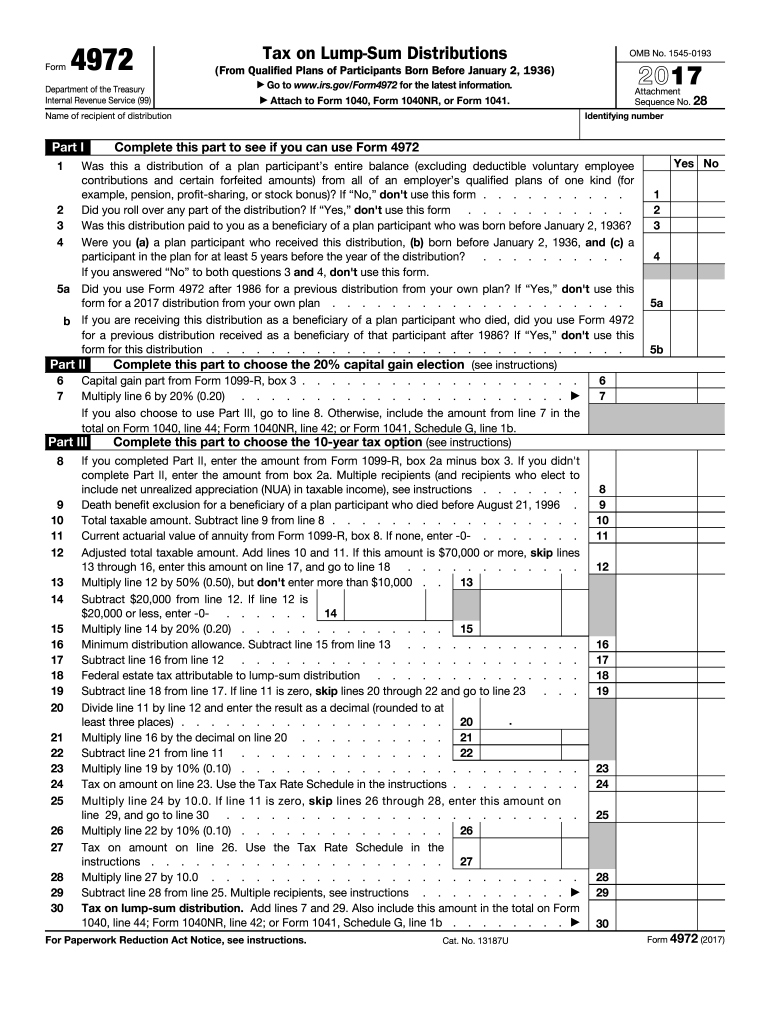
Form 4972 2017


What is the Form 4972
The Form 4972, also known as the Tax on Lump-Sum Distributions, is a tax form used by individuals in the United States to report and calculate the tax owed on certain distributions from retirement plans. This form is specifically designed for taxpayers who receive a lump-sum distribution from qualified retirement plans, such as pensions or 401(k) plans. The purpose of the form is to ensure that the appropriate tax rate is applied to these distributions, which can often be more favorable than standard income tax rates.
How to use the Form 4972
Using Form 4972 involves several steps. First, taxpayers must determine if they qualify to use this form based on the type of distribution received. If eligible, the next step is to gather necessary information, including the total amount of the lump-sum distribution and any previous contributions made to the retirement plan. Taxpayers then complete the form by following the instructions provided, ensuring that all required fields are filled accurately. It is crucial to review the completed form for any errors before submission to avoid delays in processing.
Steps to complete the Form 4972
Completing Form 4972 requires careful attention to detail. Here are the key steps:
- Gather all relevant financial documents, including your retirement plan statements.
- Determine the total amount of the lump-sum distribution.
- Fill out the form by entering personal information, including your Social Security number and filing status.
- Calculate the taxable amount of the distribution using the provided worksheets.
- Review the form for accuracy and completeness.
- Submit the form along with your tax return by the designated deadline.
Legal use of the Form 4972
The legal use of Form 4972 is governed by IRS regulations. Taxpayers must ensure they are using the most current version of the form and following all applicable guidelines. Using the form correctly is essential for compliance with tax laws, as improper use can lead to penalties or additional taxes owed. It is important to consult the IRS instructions for Form 4972 to understand eligibility criteria and any specific requirements related to your situation.
Filing Deadlines / Important Dates
Filing deadlines for Form 4972 align with the standard tax filing deadlines in the United States. Typically, individual tax returns are due on April 15 of each year. If this date falls on a weekend or holiday, the deadline may be extended. Taxpayers should also be aware of any extensions they may qualify for, which can provide additional time to submit the form. It is advisable to keep track of these important dates to avoid late filing penalties.
Form Submission Methods (Online / Mail / In-Person)
Form 4972 can be submitted through various methods, depending on the taxpayer's preference and the IRS guidelines. Taxpayers may choose to file their forms electronically using tax preparation software that supports Form 4972. Alternatively, the form can be printed and mailed to the appropriate IRS address. In some cases, taxpayers may also have the option to submit the form in person at designated IRS offices. Each method has its own processing times and requirements, so it is important to select the one that best fits your needs.
Quick guide on how to complete form 4972 2017
Explore the simplest method to complete and endorse your Form 4972
Are you still spending time on preparing your official documents on paper copies instead of handling them online? airSlate SignNow provides a superior approach to finalize and endorse your Form 4972 and comparable forms for public services. Our advanced electronic signature platform equips you with all the necessary tools to manage documents efficiently while adhering to official standards - robust PDF editing, organizing, securing, signing, and sharing capabilities, all within an intuitive interface.
Only a few steps are needed to complete the process of filling out and endorsing your Form 4972:
- Upload the fillable template to the editor using the Get Form button.
- Verify what information you need to enter in your Form 4972.
- Navigate between the fields using the Next button to ensure nothing is overlooked.
- Utilize Text, Check, and Cross features to fill in the blanks with your information.
- Update the content with Text boxes or Images from the upper toolbar.
- Emphasize what is signNow or Obscure fields that are no longer relevant.
- Click on Sign to form a legally valid electronic signature using your preferred method.
- Add the Date alongside your signature and finalize your task with the Done button.
Store your completed Form 4972 in the Documents section of your account, download it, or transfer it to your chosen cloud storage. Our platform also provides versatile form-sharing options. There’s no need to print out your forms when you have to submit them to the appropriate public office - handle it via email, fax, or by requesting a USPS “snail mail” delivery from your account. Give it a try today!
Create this form in 5 minutes or less
Find and fill out the correct form 4972 2017
FAQs
-
How do I fill out tax form 4972?
Here are the line by line instructions Page on irs.gov, if you still are having problems, I suggest you contact a US tax professional to complete the form for you.
-
How do I fill out the CAT Application Form 2017?
CAT 2017 registration opened on August 9, 2017 will close on September 20 at 5PM. CAT online registration form and application form is a single document divided in 5 pages and is to be completed online. The 1st part of CAT online registration form requires your personal details. After completing your online registration, IIMs will send you CAT 2017 registration ID. With this unique ID, you will login to online registration form which will also contain application form and registration form.CAT Registration and application form will require you to fill up your academic details, uploading of photograph, signature and requires category certificates as per the IIMs prescribed format for CAT registration. CAT online application form 2017 consists of programme details on all the 20 IIMs. Candidates have to tick by clicking on the relevant programmes of the IIMs for which they wish to attend the personal Interview Process.
-
How do I fill out the Delhi Polytechnic 2017 form?
Delhi Polytechnic (CET DELHI) entrance examination form has been published. You can visit Welcome to CET Delhi and fill the online form. For more details you can call @ 7042426818
-
How do I fill out the SSC CHSL 2017-18 form?
Its very easy task, you have to just put this link in your browser SSC, this page will appearOn this page click on Apply buttonthere a dialog box appears, in that dialog box click on CHSL a link will come “ Click here to apply” and you will signNow to registration page.I hope you all have understood the procedure. All the best for your exam
-
How do I fill out the UPSEAT 2017 application forms?
UPESEAT is a placement test directed by the University of Petroleum and Energy Studies. This inclination examination is called as the University of Petroleum and Energy Studies Engineering Entrance Test (UPESEAT). It is essentially an essential sort examination which permits the possibility to apply for the different designing projects on the web. visit - HOW TO FILL THE UPSEAT 2017 APPLICATION FORMS
-
How do I fill out the JEE Advanced 2017 application form?
JEE Advanced Application Form 2017 is now available for all eligible candidates from April 28 to May 2, 2017 (5 PM). Registrations with late fee will be open from May 3 to May 4, 2017. The application form of JEE Advanced 2017 has been released only in online mode. visit - http://www.entrancezone.com/engi...
Create this form in 5 minutes!
How to create an eSignature for the form 4972 2017
How to create an electronic signature for the Form 4972 2017 online
How to make an eSignature for the Form 4972 2017 in Chrome
How to create an electronic signature for signing the Form 4972 2017 in Gmail
How to generate an eSignature for the Form 4972 2017 right from your smart phone
How to generate an eSignature for the Form 4972 2017 on iOS devices
How to generate an eSignature for the Form 4972 2017 on Android OS
People also ask
-
What is Form 4972 and why is it important?
Form 4972 is a tax form used to report the lump-sum distributions from pension plans. Understanding Form 4972 is crucial for individuals receiving such distributions, as it helps determine the tax implications and choices available, potentially affecting overall tax liability.
-
How can airSlate SignNow assist with signing Form 4972?
airSlate SignNow provides a seamless platform for electronically signing Form 4972, ensuring that you can complete this essential tax document efficiently. With our user-friendly interface, you can eSign your Form 4972 from anywhere, speeding up the submission process.
-
Does airSlate SignNow offer templates for Form 4972?
Yes, airSlate SignNow offers customizable templates for Form 4972, allowing users to fill out and eSign the form easily. This feature saves time and ensures that all necessary fields are completed accurately, streamlining your tax preparation.
-
What are the pricing options for using airSlate SignNow to manage Form 4972?
airSlate SignNow provides flexible pricing plans to suit different business needs when managing documents like Form 4972. With various tiers, you can choose a plan that meets your volume of eSigning and document management requirements at an affordable rate.
-
Is it secure to use airSlate SignNow for Form 4972?
Absolutely! airSlate SignNow employs state-of-the-art security measures to protect your data while you handle sensitive documents like Form 4972. Our encryption and compliance with industry standards ensure your information remains private and secure.
-
Can I track the status of my Form 4972 with airSlate SignNow?
Yes, airSlate SignNow allows you to track the status of your Form 4972 during the signing process. You'll receive real-time updates, ensuring you are always informed about who has signed the document and when, improving transparency in your transactions.
-
What integrations does airSlate SignNow support for handling Form 4972?
airSlate SignNow integrates seamlessly with various tools and applications, making it easy to manage Form 4972 alongside your existing workflows. Whether you use CRM systems or document management software, our integrations enhance efficiency and simplify your processes.
Get more for Form 4972
- Sigma coa form
- Domestic partner declaration benefits from metlife form
- Accommodating complexity form
- Pa form mv 140fill out and use this pdf
- Monthly service agreement template form
- Monthly subscription agreement template form
- Mortgage agreement template form
- Mortgage assumption agreement template form
Find out other Form 4972
- How To Electronic signature Massachusetts Courts Stock Certificate
- Electronic signature Mississippi Courts Promissory Note Template Online
- Electronic signature Montana Courts Promissory Note Template Now
- Electronic signature Montana Courts Limited Power Of Attorney Safe
- Electronic signature Oklahoma Sports Contract Safe
- Electronic signature Oklahoma Sports RFP Fast
- How To Electronic signature New York Courts Stock Certificate
- Electronic signature South Carolina Sports Separation Agreement Easy
- Electronic signature Virginia Courts Business Plan Template Fast
- How To Electronic signature Utah Courts Operating Agreement
- Electronic signature West Virginia Courts Quitclaim Deed Computer
- Electronic signature West Virginia Courts Quitclaim Deed Free
- Electronic signature Virginia Courts Limited Power Of Attorney Computer
- Can I Sign Alabama Banking PPT
- Electronic signature Washington Sports POA Simple
- How To Electronic signature West Virginia Sports Arbitration Agreement
- Electronic signature Wisconsin Sports Residential Lease Agreement Myself
- Help Me With Sign Arizona Banking Document
- How Do I Sign Arizona Banking Form
- How Can I Sign Arizona Banking Form