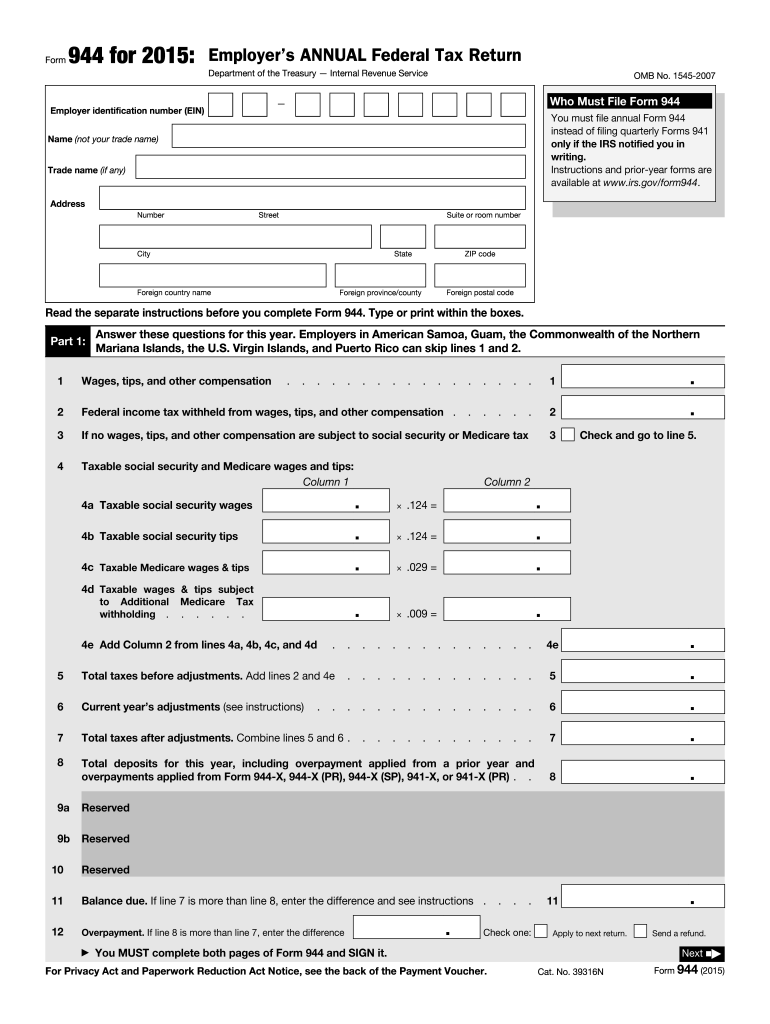
Irs Tax Return Form 2015


What is the IRS Tax Return Form
The IRS Tax Return Form is a crucial document that individuals and businesses in the United States use to report their income, calculate their tax liability, and claim any applicable tax credits or deductions. This form is essential for compliance with federal tax laws and is typically filed annually. The most common version for individuals is the Form 1040, while businesses may use forms such as the 1120 for corporations or the 1065 for partnerships. Understanding the purpose and requirements of the IRS Tax Return Form is vital for accurate and timely filing.
How to Obtain the IRS Tax Return Form
Obtaining the IRS Tax Return Form is straightforward. Taxpayers can access the forms through the official IRS website, where they can download and print them for free. Additionally, many tax preparation software programs include the necessary forms as part of their services. For those who prefer physical copies, forms can also be requested by mail from the IRS or picked up at local IRS offices and some public libraries. Ensuring you have the correct form for your specific tax situation is important for accurate filing.
Steps to Complete the IRS Tax Return Form
Completing the IRS Tax Return Form involves several key steps:
- Gather all necessary documents, including W-2s, 1099s, and receipts for deductions.
- Choose the correct form based on your filing status and income type.
- Fill out personal information, including your name, address, and Social Security number.
- Report your income by entering amounts from your documents into the appropriate sections.
- Calculate your tax liability using the provided tax tables or software.
- Claim any deductions or credits you are eligible for, ensuring you have supporting documentation.
- Review the completed form for accuracy before signing and dating it.
- Submit the form by the deadline, either electronically or by mail.
Legal Use of the IRS Tax Return Form
The IRS Tax Return Form serves as a legal declaration of income and tax obligations. It is essential for individuals and businesses to ensure that the information provided is accurate and complete, as discrepancies can lead to audits or penalties. The form must be signed, and eSignatures are legally recognized under the ESIGN Act, provided that the signing process meets specific criteria. Using a secure platform for electronic submission can help maintain compliance with legal standards.
Filing Deadlines / Important Dates
Filing deadlines for the IRS Tax Return Form are critical to avoid penalties. For most individual taxpayers, the deadline is April 15 of each year. If this date falls on a weekend or holiday, the deadline may be extended to the next business day. Businesses may have different deadlines depending on their entity type. It is important to stay informed about these dates to ensure timely submission and avoid late fees.
Required Documents
To accurately complete the IRS Tax Return Form, several documents are typically required:
- W-2 forms from employers, detailing annual earnings and taxes withheld.
- 1099 forms for other income sources, such as freelance work or interest income.
- Receipts for deductible expenses, including medical bills, charitable contributions, and business expenses.
- Previous year’s tax return, which can provide useful reference information.
Form Submission Methods
Taxpayers have several options for submitting the IRS Tax Return Form. The most common methods include:
- Online filing through tax preparation software, which often provides guidance and ensures accuracy.
- Mailing a paper form to the appropriate IRS address, based on the taxpayer's state of residence.
- In-person submission at local IRS offices, where assistance may be available.
Quick guide on how to complete 2015 irs tax return form
Complete Irs Tax Return Form effortlessly on any device
Digital document management has become favored by organizations and individuals alike. It serves as an ideal environmentally-friendly alternative to traditional printed and signed documents, enabling you to find the appropriate form and securely store it online. airSlate SignNow provides all the tools necessary to create, edit, and eSign your documents swiftly without holdups. Manage Irs Tax Return Form on any device using the airSlate SignNow Android or iOS applications and streamline any document-related process today.
How to modify and eSign Irs Tax Return Form with ease
- Obtain Irs Tax Return Form and click on Get Form to begin.
- Utilize the tools we provide to fill out your form.
- Emphasize important sections of your documents or obscure sensitive information with tools that airSlate SignNow offers specifically for that purpose.
- Create your signature using the Sign tool, which takes mere seconds and carries the same legal validity as a conventional wet ink signature.
- Review all the details and click on the Done button to save your changes.
- Choose how you prefer to send your form, via email, text message (SMS), or invitation link, or download it to your computer.
Say goodbye to lost or misplaced documents, tedious form searches, and errors that require printing new copies. airSlate SignNow fulfills all your document management needs in just a few clicks from any device you select. Edit and eSign Irs Tax Return Form and ensure excellent communication at every stage of your form preparation process with airSlate SignNow.
Create this form in 5 minutes or less
Find and fill out the correct 2015 irs tax return form
Create this form in 5 minutes!
How to create an eSignature for the 2015 irs tax return form
The best way to create an eSignature for a PDF in the online mode
The best way to create an eSignature for a PDF in Chrome
The best way to create an eSignature for putting it on PDFs in Gmail
How to generate an electronic signature from your smart phone
The way to generate an eSignature for a PDF on iOS devices
How to generate an electronic signature for a PDF file on Android OS
People also ask
-
What is an Irs Tax Return Form?
An Irs Tax Return Form is a necessary document that individuals and businesses must file with the IRS to report their income, expenses, and other financial information. Accurate completion of this form is vital to ensure compliance with tax laws and to determine any taxation owing or refunds due. Using airSlate SignNow can simplify the process by allowing you to easily eSign and send your forms.
-
How does airSlate SignNow help with Irs Tax Return Forms?
airSlate SignNow offers an efficient way to prepare, send, and eSign your Irs Tax Return Forms. With its user-friendly interface, you can securely gather signatures and track the status of your documents in real-time. This streamlines the tax filing process, making it easier and faster to complete your obligations.
-
Can I integrate airSlate SignNow with my accounting software for Irs Tax Return Forms?
Yes, airSlate SignNow offers seamless integrations with various accounting software solutions. This allows you to import necessary data directly into your Irs Tax Return Forms, reducing manual entry and minimizing errors. Integrating these services enhances efficiency and helps you maintain accurate records for tax purposes.
-
What pricing options are available for using airSlate SignNow for Irs Tax Return Forms?
airSlate SignNow provides multiple pricing plans to cater to different needs, starting from a free trial to more advanced paid options. Each plan is designed to offer features that make managing Irs Tax Return Forms easier, such as bulk sending, advanced templates, and additional storage. Be sure to review the options that best fit your budget and workflow requirements.
-
Is airSlate SignNow secure for handling Irs Tax Return Forms?
Absolutely! airSlate SignNow employs advanced encryption and security protocols to protect your data, ensuring that all Irs Tax Return Forms are transmitted securely. Additionally, the platform complies with industry standards and regulations to provide you with peace of mind when managing sensitive tax information.
-
Can I use airSlate SignNow on mobile devices for my Irs Tax Return Forms?
Yes, airSlate SignNow is fully optimized for mobile devices, enabling you to manage your Irs Tax Return Forms on the go. Whether you are out of the office or at home, you can easily access your documents, eSign, and send them directly from your smartphone or tablet. This flexibility helps ensure that you never miss a deadline.
-
What are the advantages of using airSlate SignNow for Irs Tax Return Forms?
Using airSlate SignNow for your Irs Tax Return Forms offers several advantages, including time savings, enhanced workflow efficiency, and improved accuracy. The platform simplifies the signing process, reduces paper usage, and provides instant document tracking and notifications. This ultimately leads to a smoother tax filing experience.
Get more for Irs Tax Return Form
- Section i instruction ia instructional goalspriority form
- Aws cwi renewal after 9 years form
- Nis philippines form
- Agent verification agreement minnesota energy resources form
- N 400 khmer translation 2414 form cambodian family
- Mobile coverage claim form security service ssfcu
- Scoutmasters key progress record form
- Do the math order form
Find out other Irs Tax Return Form
- eSign Massachusetts Plumbing Job Offer Mobile
- How To eSign Pennsylvania Orthodontists Letter Of Intent
- eSign Rhode Island Orthodontists Last Will And Testament Secure
- eSign Nevada Plumbing Business Letter Template Later
- eSign Nevada Plumbing Lease Agreement Form Myself
- eSign Plumbing PPT New Jersey Later
- eSign New York Plumbing Rental Lease Agreement Simple
- eSign North Dakota Plumbing Emergency Contact Form Mobile
- How To eSign North Dakota Plumbing Emergency Contact Form
- eSign Utah Orthodontists Credit Memo Easy
- How To eSign Oklahoma Plumbing Business Plan Template
- eSign Vermont Orthodontists Rental Application Now
- Help Me With eSign Oregon Plumbing Business Plan Template
- eSign Pennsylvania Plumbing RFP Easy
- Can I eSign Pennsylvania Plumbing RFP
- eSign Pennsylvania Plumbing Work Order Free
- Can I eSign Pennsylvania Plumbing Purchase Order Template
- Help Me With eSign South Carolina Plumbing Promissory Note Template
- How To eSign South Dakota Plumbing Quitclaim Deed
- How To eSign South Dakota Plumbing Affidavit Of Heirship