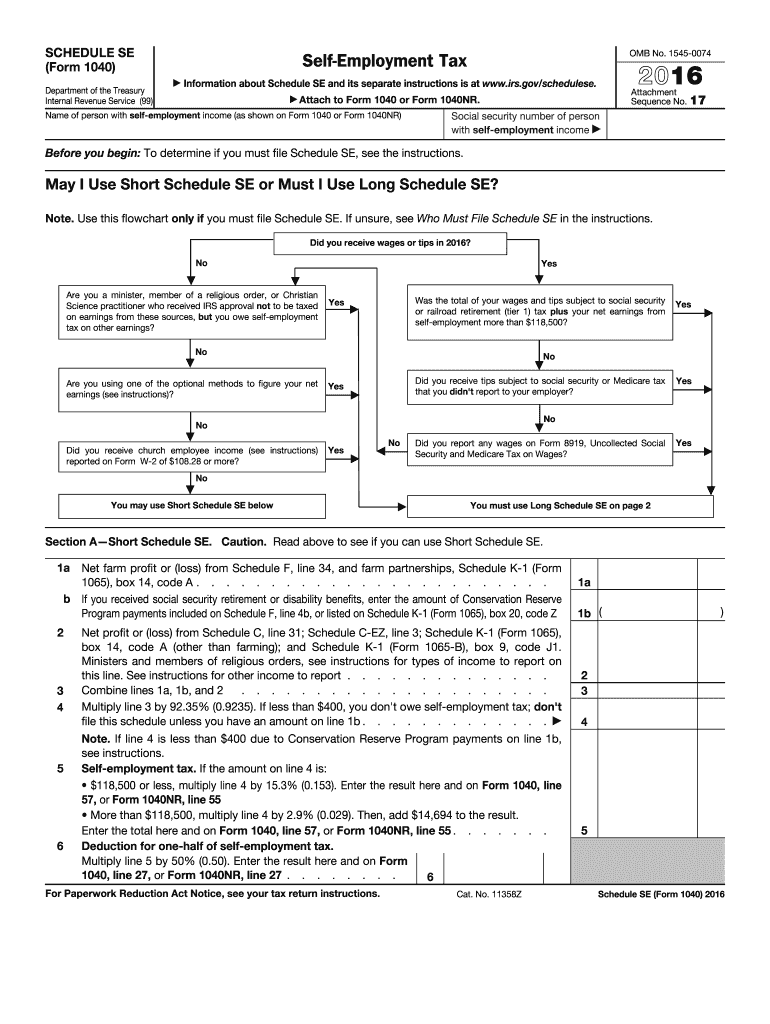
1040 Printable Form 2016


What is the 1040 Printable Form
The 1040 Printable Form is a federal income tax return form used by individuals in the United States to report their annual income to the Internal Revenue Service (IRS). This form is essential for taxpayers who need to calculate their tax liability, claim tax credits, and determine their refund or amount owed. The 1040 form can accommodate various income sources, including wages, dividends, and capital gains, making it a versatile option for diverse financial situations.
How to use the 1040 Printable Form
Using the 1040 Printable Form involves several steps to ensure accurate completion. First, gather all necessary documents, such as W-2s, 1099s, and other income statements. Next, carefully fill out the form, entering your personal information, income, deductions, and credits. It is crucial to follow the IRS guidelines for each section to avoid errors. After completing the form, review it for accuracy before submitting it to the IRS either by mail or electronically, depending on your preference.
Steps to complete the 1040 Printable Form
Completing the 1040 Printable Form requires a systematic approach:
- Gather all relevant financial documents, including income statements and previous tax returns.
- Enter your personal information, including your name, address, and Social Security number.
- Report your income in the appropriate sections, ensuring all sources are accounted for.
- Claim any deductions or credits you qualify for, which can reduce your taxable income.
- Calculate your total tax liability and compare it to any payments made throughout the year.
- Sign and date the form before submitting it to the IRS.
Legal use of the 1040 Printable Form
The 1040 Printable Form is legally recognized as a valid document for reporting income and calculating taxes owed to the IRS. To ensure its legal standing, taxpayers must follow IRS regulations regarding completion and submission. This includes providing accurate information and signing the form. Additionally, eSignatures are accepted under the Electronic Signatures in Global and National Commerce (ESIGN) Act, provided that specific requirements are met.
Filing Deadlines / Important Dates
Filing deadlines for the 1040 Printable Form are critical to avoid penalties. Typically, the deadline for submitting your federal tax return is April 15 of each year. If this date falls on a weekend or holiday, the deadline may be extended to the next business day. Taxpayers can also request an extension, which allows for an additional six months to file, though any taxes owed must still be paid by the original deadline to avoid interest and penalties.
Form Submission Methods (Online / Mail / In-Person)
The 1040 Printable Form can be submitted in various ways, depending on taxpayer preference. Options include:
- Online: Taxpayers can e-file their 1040 form using IRS-approved software, which often provides guidance and error-checking features.
- Mail: The completed form can be printed and sent to the appropriate IRS address based on the taxpayer's location and whether they are enclosing payment.
- In-Person: Some taxpayers may choose to submit their forms in person at designated IRS offices, although this option may be limited.
Quick guide on how to complete 2016 1040 printable form
Complete 1040 Printable Form effortlessly on any device
Online document management has become increasingly favored by companies and individuals. It offers an ideal eco-friendly alternative to traditional printed and signed documents, allowing you to find the correct form and securely store it online. airSlate SignNow equips you with all the tools necessary to create, modify, and eSign your documents swiftly without delays. Manage 1040 Printable Form on any platform using airSlate SignNow Android or iOS applications and enhance any document-based procedure today.
The easiest way to modify and eSign 1040 Printable Form seamlessly
- Find 1040 Printable Form and then click Get Form to begin.
- Use the tools we provide to complete your form.
- Emphasize pertinent sections of your documents or redact sensitive information with tools that airSlate SignNow offers specifically for this purpose.
- Create your signature using the Sign tool, which takes a few seconds and holds the same legal weight as a conventional wet ink signature.
- Review all the details and then click the Done button to save your modifications.
- Select your preferred method to send your form, whether by email, text message (SMS), or invite link, or download it to your computer.
Do away with lost or misplaced files, tedious form searches, or errors that necessitate printing new document copies. airSlate SignNow manages your document organization needs in just a few clicks from any device you choose. Edit and eSign 1040 Printable Form to ensure effective communication at every stage of your form preparation process with airSlate SignNow.
Create this form in 5 minutes or less
Find and fill out the correct 2016 1040 printable form
Create this form in 5 minutes!
How to create an eSignature for the 2016 1040 printable form
How to make an electronic signature for your 2016 1040 Printable Form in the online mode
How to create an electronic signature for your 2016 1040 Printable Form in Google Chrome
How to create an eSignature for putting it on the 2016 1040 Printable Form in Gmail
How to make an electronic signature for the 2016 1040 Printable Form right from your smart phone
How to create an eSignature for the 2016 1040 Printable Form on iOS devices
How to make an electronic signature for the 2016 1040 Printable Form on Android devices
People also ask
-
What is a 1040 Printable Form?
A 1040 Printable Form is the standard IRS tax form used by individuals to file their annual income tax returns. It allows taxpayers to report their income and claim deductions, credits, and other tax-related information. Using a 1040 Printable Form can simplify the filing process, especially when paired with eSignature capabilities for easy submission.
-
How can I eSign my 1040 Printable Form with airSlate SignNow?
With airSlate SignNow, you can easily upload your 1040 Printable Form and add your eSignature digitally. The platform allows you to sign documents securely and efficiently, eliminating the need for printing and scanning. This means you’ll save time and ensure your documents are submitted promptly.
-
Is there a cost to use airSlate SignNow for 1040 Printable Forms?
airSlate SignNow offers various pricing plans, making it a cost-effective solution for handling your 1040 Printable Form. With flexible subscriptions, you can choose a plan that aligns with your needs and budget. Plus, there’s often a free trial available, so you can explore features before committing.
-
What features does airSlate SignNow provide for 1040 Printable Forms?
airSlate SignNow provides features such as easy document uploads, secure eSigning, and integration with other productivity tools. You can manage multiple 1040 Printable Forms simultaneously, track the status of your documents, and receive notifications once they're signed. The user-friendly interface ensures a smooth experience for all users.
-
Can I access my completed 1040 Printable Forms later?
Yes, airSlate SignNow allows you to securely store all your completed 1040 Printable Forms in your account. This feature enables you to easily access, download, or share your forms whenever you need them. Keeping your documents organized and retrievable is one of the key benefits of using this platform.
-
Are there integrations available for sending 1040 Printable Forms?
Absolutely! airSlate SignNow integrates seamlessly with various applications and platforms, allowing you to send your 1040 Printable Form via email or store it in cloud services like Google Drive or Dropbox. This flexibility enhances your workflow and ensures that you can handle your tax documents efficiently.
-
How secure is my information when using 1040 Printable Form on airSlate SignNow?
airSlate SignNow takes the security of your information seriously, utilizing encryption and compliance with data protection regulations. Your 1040 Printable Form and personal data are safeguarded throughout the signing process, ensuring confidentiality and peace of mind. Trust in our platform to protect your sensitive information.
Get more for 1040 Printable Form
- Bvnptcagov form
- Dmv ct application for waiver of registration fee active service in us armed forces form
- Form b230
- Form ct hr 12
- Make check payable to deep ct form
- Delaware certificate of public review november 2008 2009 form
- Reforestation tax creditmississippi forestry commission form
- Mississippi installment agreement form
Find out other 1040 Printable Form
- Can I Electronic signature Missouri Car Dealer Document
- How Do I Electronic signature Nevada Car Dealer PDF
- How To Electronic signature South Carolina Banking Document
- Can I Electronic signature New York Car Dealer Document
- How To Electronic signature North Carolina Car Dealer Word
- How Do I Electronic signature North Carolina Car Dealer Document
- Can I Electronic signature Ohio Car Dealer PPT
- How Can I Electronic signature Texas Banking Form
- How Do I Electronic signature Pennsylvania Car Dealer Document
- How To Electronic signature South Carolina Car Dealer Document
- Can I Electronic signature South Carolina Car Dealer Document
- How Can I Electronic signature Texas Car Dealer Document
- How Do I Electronic signature West Virginia Banking Document
- How To Electronic signature Washington Car Dealer Document
- Can I Electronic signature West Virginia Car Dealer Document
- How Do I Electronic signature West Virginia Car Dealer Form
- How Can I Electronic signature Wisconsin Car Dealer PDF
- How Can I Electronic signature Wisconsin Car Dealer Form
- How Do I Electronic signature Montana Business Operations Presentation
- How To Electronic signature Alabama Charity Form